- SAP Community
- Products and Technology
- Human Capital Management
- HCM Q&A
- Variable Pay - Can Assigment Details section to ha...
- Subscribe to RSS Feed
- Mark Question as New
- Mark Question as Read
- Bookmark
- Subscribe
- Printer Friendly Page
- Report Inappropriate Content
Variable Pay - Can Assigment Details section to have symbols (%,$) in its number format
- Subscribe to RSS Feed
- Mark Question as New
- Mark Question as Read
- Bookmark
- Subscribe
- Printer Friendly Page
- Report Inappropriate Content
on 12-26-2023 7:01 PM
Hi experts,
I would like to know if is possible to add symbols like % or $ in the assigment deatil section, the same as the other sections of the variable pay form.
I think not, but I wanted to be sure.
Thank you
- SAP Managed Tags:
- SAP SuccessFactors Compensation
Accepted Solutions (0)
Answers (7)
Answers (7)
- Mark as New
- Bookmark
- Subscribe
- Subscribe to RSS Feed
- Report Inappropriate Content
As per error message suggests delete the tag mentioned in it or change its value and retry.
I can't take you more than the hand than providing a recording like I did in my blog and don't have a lot of bandwidth to help assisting every step along the way.
All the best
Xavier
You must be a registered user to add a comment. If you've already registered, sign in. Otherwise, register and sign in.
- Mark as New
- Bookmark
- Subscribe
- Subscribe to RSS Feed
- Report Inappropriate Content
In standard fields from the varpayemphist table (the ones from your screenshot) it is not possible but if you use ALCF fields you can achieve what you want.
See recording #3 of link below.
https://blogs.sap.com/2021/03/11/3-key-configuration-setups-to-master-in-variable-pay/
All the best
Xavier
You must be a registered user to add a comment. If you've already registered, sign in. Otherwise, register and sign in.
- Mark as New
- Bookmark
- Subscribe
- Subscribe to RSS Feed
- Report Inappropriate Content
Hi @xavierlegarrec ,
I added the changes to de xml:
<comp-field-definition id="cust_TargetPercent" isCustomField="true" isVisible="true" type="percent" useFor="varpay" level="assignment" importKey="tgtPct" importsrc="DM" readOnly="true" width="6" hidePercentage="false" hideAmount="false" percentageReadOnly="false" reloadable="false" auditable="false" displayOrder="1" reportable="true" needCalcTotal="false">
<comp-field-label><![CDATA[Target Percent]]></comp-field-label>
<comp-field-number-format-id><![CDATA[customPercentFormat]]></comp-field-number-format-id>
<comp-custom-field-formula><![CDATA[totalGoalResultsPayoutPercent]]></comp-custom-field-formula>
<field-permission type="read">
<role name>*</role name>
<field refid=comp-fields"></field>
<route-step stepid="*"/>
</field-permission>
</comp-field-definition>
<comp-field-definition id="cust_TargetAmount" isCustomField="true" isVisible="true" type="money" useFor="varpay" level="assignment" importKey="basis" importsrc="DM" readOnly="true" width="6" hidePercentage="false" hideAmount="false" percentageReadOnly="false" reloadable="false" auditable="false" displayOrder="2" reportable="true" needCalcTotal="false">
<comp-field-label><![CDATA[Target Amount]]></comp-field-label>
<comp-field-number-format-id><![CDATA[defMoneyFormat]]></comp-field-number-format-id>
<comp-custom-field-formula><![CDATA[assignmentBasis]]></comp-custom-field-formula>
<field-permission type="read">
<role name>*</role name>
<field refid=comp-fields"></field>
<route-step stepid="*"/>
</field-permission>
</comp-field-definition>
but, when import to provisioning I have the error:
Error: You have entered an incorrect value for the attribute comp-default-sort.
The line is the same as other templates:
<comp-default-sort field="userName" order="asc" sortby="empLastName"></comp-default-sort>
I can not identify the problem..
Any Idea?
Thanks!
You must be a registered user to add a comment. If you've already registered, sign in. Otherwise, register and sign in.
- Mark as New
- Bookmark
- Subscribe
- Subscribe to RSS Feed
- Report Inappropriate Content
You must be a registered user to add a comment. If you've already registered, sign in. Otherwise, register and sign in.
- Mark as New
- Bookmark
- Subscribe
- Subscribe to RSS Feed
- Report Inappropriate Content
Hi @xavierlegarrec ,
Is it possible to bring in custom fields the varPayEmpHistData values of tgtPct and basis?
Im tryin to map them but the system seems not to allow it.
I need the symbols of those fields.
You must be a registered user to add a comment. If you've already registered, sign in. Otherwise, register and sign in.
- Mark as New
- Bookmark
- Subscribe
- Subscribe to RSS Feed
- Report Inappropriate Content
You must be a registered user to add a comment. If you've already registered, sign in. Otherwise, register and sign in.
- Mark as New
- Bookmark
- Subscribe
- Subscribe to RSS Feed
- Report Inappropriate Content
Yes if you turn your ALCF fields into Percent or Money you will see the symbols.
All the best
Xavier
You must be a registered user to add a comment. If you've already registered, sign in. Otherwise, register and sign in.
- Exponential(E) symbol in Assignment Amount in Variable Pay Template in Human Capital Management Q&A
- Swimming Upstream: Updating data in EC from ECP ! in Human Capital Management Blogs by SAP
- Currency symbol in Variable pay budget tab in Human Capital Management Q&A
- 3 Must-Know configuration setups in Variable Pay in Human Capital Management Blogs by SAP
| User | Count |
|---|---|
| 4 | |
| 4 | |
| 3 | |
| 2 | |
| 2 | |
| 2 | |
| 2 | |
| 1 | |
| 1 | |
| 1 |

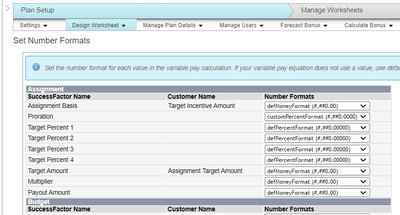
You must be a registered user to add a comment. If you've already registered, sign in. Otherwise, register and sign in.