
- SAP Community
- Products and Technology
- Human Capital Management
- HCM Blogs by Members
- How Business Rules can improve and accelerate your...
Human Capital Management Blogs by Members
Gain valuable knowledge and tips on SAP SuccessFactors HCM suite and human capital management market from member blog posts. Share your insights with a post of your own.
Turn on suggestions
Auto-suggest helps you quickly narrow down your search results by suggesting possible matches as you type.
Showing results for
maseitner
Active Participant
Options
- Subscribe to RSS Feed
- Mark as New
- Mark as Read
- Bookmark
- Subscribe
- Printer Friendly Page
- Report Inappropriate Content
07-11-2022
10:01 AM
Introduction
Business rules for SuccessFactors Recruiting offer a tremendous value add in terms of automating and accelerating Recruiting Processes as well as minimizing risk and supporting compliance.
Company Administrators can create, use and manage Business Rules completely by themselves as it is a pure Admin task.
Yet not many companies using SuccessFactors Recruiting benefit from business rules to facilitate their processes. This blog is intended to be an impetus for the use of business rules in recruiting.
I have picked three concrete use cases to show how business rules can improve the recruiting process. I am looking forward to your comments and ideas to create other rules and discuss.
*Screenshots are taken from a demo system. All data shown are demo data without reference to real persons.
1. Automatically sort candidates based on ABC-Rating
Many companies assess new applications based on an ABC-Rating as a first Recruiter Pre-Screening, however without any subsequent automatic action or moving of candidates.
With Business Rules e.g. a rating of "A" can automatically move a candidate to a "Short List" status and trigger an Email to Hiring Manager asking to assess the candidate further. A rating of "B" will move candidates to "on Hold" status for a later detailed check and a "C" rating will directly disqualify candidates to a "To be rejected" status. This helps Recruiters to quickly assess and organize new candidates and gives them more time for candidates with best fit.
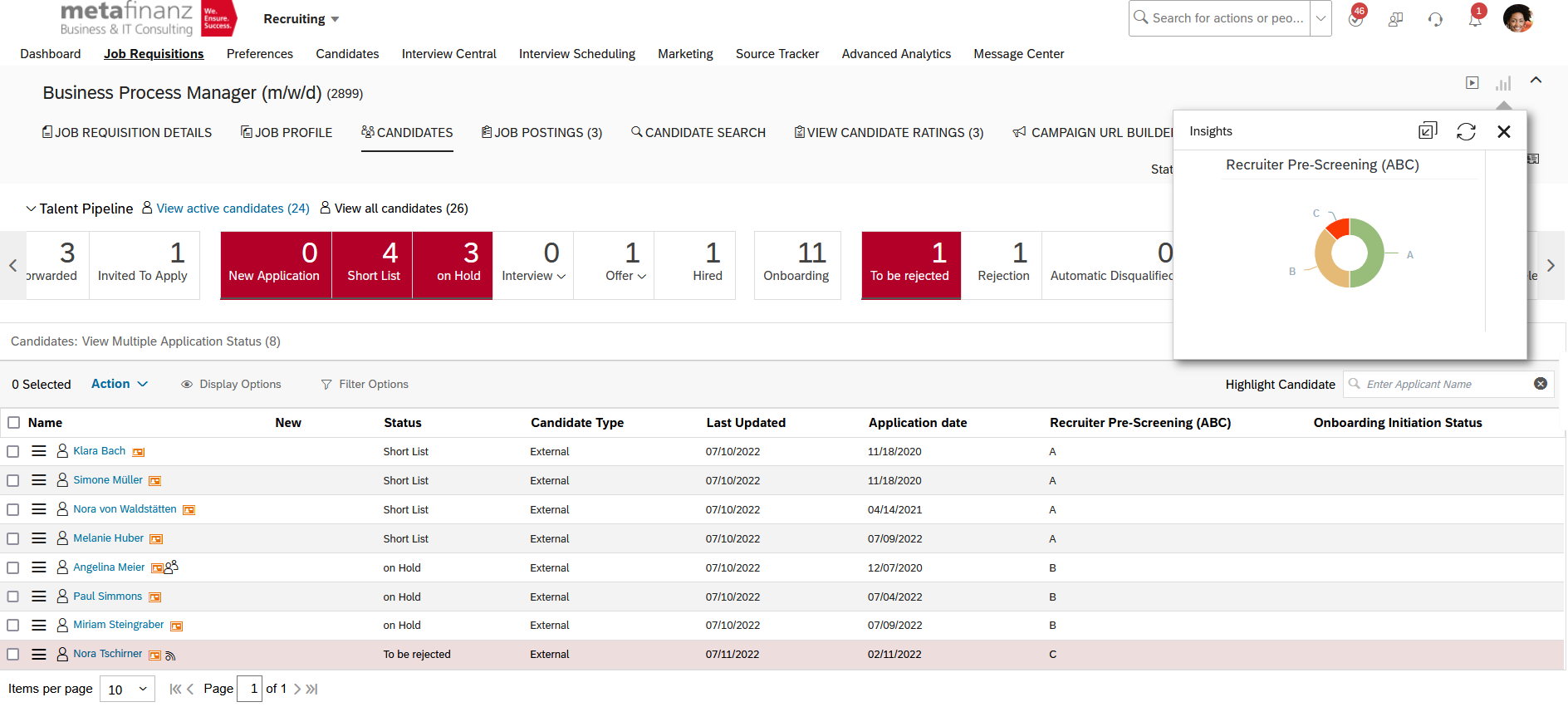
In the moment a Recruiter rates the candidate, the Business Rule will change the status. Upon saving the status is automatically changed based on the rating.

2. Automatically compare salary expectation from candidate to salary range defined for position
Many companies have a salary range (salary min. and salary max.) included in their position details and hence have it mapped to job requisition. Further many companies ask their applicants to provide their salary expectation.
With an easy Business Rule you can have SuccessFactors compare applicant's salary expectation with the salary range defined in the job requisition and display the result in the overview.

With business rules, you can even go a step further and have a candidate automatically moved to a Rejection status with automatic delayed rejection mail and have the rejection reason set to "Salary expectation exceeded" if candidate's expectation is too high.
3. Salary calculation in the offer approval process
The offer approval process is meant to define and approve the final hiring data - among them the salary information - for a new employee before pushing the candidate over to onboarding. Many companies still do salary calculation manually or outside of SuccessFactors.
With business rules you can do calculations on the fly and compare final salary to range which will help Recruiters be more efficient and avoid mistakes.
Here is an easy example:
Total salary = Negotiated Base Salary + Negotiated Bonus + 13th month salary (Base Salary divided by 12) + optional Relocation Pack (500 € one time).
Based on typing the negotiated Base Salary the Business Rules will calculate first the 13th month salary and then the total salary based on Relocation Pack decision.

When defining the final Start Date and before sending for approval the Business Rule will compare the Total Salary to the salary range defined in the job requisition and notify the Recruiter.

Conclusion
This blog is meant to give some concrete examples of how Business Rules can easily improve your recruiting process and offer automation wherever need.
Business Rules for Recruiting can be built into running recruiting processes at any time by company administrators as it is an admin task.
Please let me know when you are interested in my Business Rules supporting the above mentioned Use Cases.
I'm looking forward and I'm very interested in your ideas and concrete business rules you have in place or want to create. Let's discuss.
As a great basis of how to start over with configuring business rules, I want to recommend the great blog post from aparna_samudrala https://blogs.sap.com/2018/01/23/using-business-rules-in-successfactors-recruiting-management/ (although some years old, still valid in most aspects)
- SAP Managed Tags:
- SAP SuccessFactors Recruiting
5 Comments
You must be a registered user to add a comment. If you've already registered, sign in. Otherwise, register and sign in.
Labels in this area
-
1H 2024 Product Release
5 -
2H 2023 Product Release
1 -
Absences-Only Time Recording in SAP SuccessFactors
1 -
ACCRUAL TRANSFER
1 -
Advanced Workflow
1 -
AI
1 -
AI & Skills Ontology
1 -
Alerts for National ID Information portlet: Full step-by-step guide
1 -
Alerts for Payment Information: Full step-by-step guide
1 -
Anonymization
1 -
API and Integration
1 -
Auto Delegation on the Leave Request (Time Off) Screen
1 -
BTP
1 -
Business Rules
2 -
Calibrating with Performance Form Data
1 -
Canvas Report
1 -
Career Development
1 -
Certificate-Based Authentication
1 -
Cloud Identity Services
1 -
Cloud Platform Integration
1 -
Common Super Domain
1 -
Compensation
1 -
Compensation Information Management
1 -
Compensation Management
1 -
compliance
2 -
Content
1 -
Conversational AI
2 -
CSD
1 -
Custom Data Collection
1 -
Custom event
1 -
custom portlet
1 -
Data & Analytics
1 -
Data Integration
1 -
Dayforce
1 -
deep link
1 -
deeplink
1 -
Delimiting Pay Components
1 -
Deprecation
1 -
EC Payroll
1 -
Employee Central
1 -
Employee Central Global Benefits
1 -
Employee Central Integration (Inc. EC APIs)
1 -
Employee Central Payroll
2 -
employee profile
2 -
Employee Rehires
2 -
external terminal
1 -
external time events
1 -
Generative AI
2 -
Getting Started
1 -
Global Benefits
1 -
Goals
1 -
Guidelines
1 -
h12024
1 -
H2 2023
1 -
HCM
1 -
HR
2 -
HR Data Management
1 -
HR Transformation
1 -
ilx
1 -
Incentive Management Setup (Configuration)
1 -
Integration Center
3 -
Integration Monitoring
1 -
Integration Suite
1 -
Intelligent Services
1 -
internal mobility
1 -
Introduction
1 -
Job Assignmentm Job Code
1 -
Job Information
1 -
Job Information To Position Sync
1 -
Learning
3 -
LMS
2 -
LXP
1 -
Managing Pay Scale Progression based on Age (or) Service Period
1 -
Massively MDF attachments download
1 -
Mentoring
1 -
Metadata Framework
1 -
Middleware Solutions
1 -
OCN
1 -
ODATA
1 -
OData APIs
2 -
ONB USA Compliance
1 -
Onboarding
2 -
Opportunity Marketplace
1 -
Pay Component Management
1 -
PCE
1 -
PeopleAnalytics
1 -
Performance & Goals
1 -
Performance Form
1 -
Performance Forms
1 -
Platform
1 -
portlet
1 -
Position Management
1 -
POSTMAN
1 -
Predictive AI
2 -
Rating the Skills in Performance Form
1 -
Recruiting
1 -
recurring payments
1 -
RISE PCE
1 -
Role Based Permissions (RBP)
3 -
S4 HANA On-Premise
1 -
SAP
1 -
SAP Build CodeJam
1 -
SAP Build Marketplace
1 -
SAP CPI (Cloud Platform Integration)
1 -
SAP HCM
1 -
SAP HCM (Human Capital Management)
3 -
SAP HCM ECC
1 -
SAP HR Solutions
2 -
SAP Integrations
1 -
SAP release
1 -
SAP successfactors
8 -
SAP SuccessFactors HXM Core
1 -
SAP SuccessFactors OData API
2 -
SAP Workzone
1 -
SAP-PAYROLL
1 -
self-service migration
1 -
sftp
1 -
SFTP scenario
1 -
Skills
1 -
Skills Management
1 -
sso deeplink
1 -
Stories in People Analytics
3 -
Story Report
1 -
SuccessFactors
3 -
SuccessFactors Employee central home page customization.
1 -
SuccessFactors Onboarding
1 -
successfactors onboarding i9
1 -
SuccessFactors Platform
1 -
Table Report
1 -
talent
1 -
Talent Intelligence Hub
2 -
talentintelligencehub
1 -
talents
1 -
Tax
1 -
Tax Integration
1 -
TIH
1 -
Time Accounts
1 -
Time Management implementation links
1 -
transactions in English
1 -
Workflows
1 -
XML Rules
1
- « Previous
- Next »
Related Content
- New Hire missing in Onboarding Dashboard in Human Capital Management Q&A
- AI Assisted Skills Architecture Creation in Human Capital Management Blogs by SAP
- Talent Intelligence Hub - Myths and Misconceptions - Part 3 (Functionality) in Human Capital Management Blogs by SAP
- Are you using fonctional locations in EC ? in Human Capital Management Q&A
- FC Bayern elevates their HR strategy with SAP SuccessFactors and AI-enabled recruiting in Human Capital Management Blogs by SAP
Top kudoed authors
| User | Count |
|---|---|
| 3 | |
| 3 | |
| 1 | |
| 1 | |
| 1 | |
| 1 | |
| 1 | |
| 1 | |
| 1 | |
| 1 |