
- SAP Community
- Products and Technology
- Human Capital Management
- HCM Blogs by Members
- Live data in SuccessFactors homepage through integ...
Human Capital Management Blogs by Members
Gain valuable knowledge and tips on SAP SuccessFactors and human capital management from member blog posts. Share your HCM insights with a post of your own.
Turn on suggestions
Auto-suggest helps you quickly narrow down your search results by suggesting possible matches as you type.
Showing results for
Balaji1
Participant
Options
- Subscribe to RSS Feed
- Mark as New
- Mark as Read
- Bookmark
- Subscribe
- Printer Friendly Page
- Report Inappropriate Content
06-28-2020
4:31 PM
Dear All,
This concept was originally been thought when there was a customer requirement where we need to publish the budget data from ERP to Success factors homepage. The following functionalities/tools have been used for this use case,
I have used an open API from the internet and defined the same structure in the background element below.
All the fields are determined as Varchar type since some of the integer values may cross the Background element field limit.
The main scenario of this process is the integration flow.
Let me start with the Request reply task, where it is been used for the synchronous connection(HTTP) to fetch the data from an open API. The groovy script is been used to define the proper JSON structure as the open API had an array structure in its response. Once the response is structured, it should be converted from JSON to XML since Success factors only accept the XML responses. The message mapping is been used to define the mapping between the fields from an open API to the Success factors Background element.
As you all know, the Background element will display over the people profile. Therefore, the primary key would be userid and backgroundelementid. The backgroundelementid would be different for different records. To achieve this, a hard-coded value is required at this place since we all know what type of data will be fetched from the open API. Therefore, we have created dummy data in the success factors background element of 'sfadmin' user profile. Get method has been used to fetch the backgroundelementid for the particular userid.
The logic written here is to hard code the backgroundelementid with the continent name. The response is always going to upsert the same backgroundelementid value in the success factors. Similarly, the userid will replace it with a constant 'sfadmin'.
The connection between the response and the success factors is distinguished using the OData adapter. A scheduler is used for the whole integration flow to run every 30 minutes. Therefore, every 30 minutes the scheduler runs to fetch the values from the open API, and it will be upserted to the defined userid / backgroudnelementid in the success factors.
Now the data has come through integration. It is time to run a Tile report to fetch the data from people's profiles.
The Tile report should start from 'sfadmin' & include starting from user option enabled. The report can be displayed to the homepage by enabling the RBP permission in the respective roles.
There goes the live data of coronavirus count on the success factors homepage.
To conclude, the success factors Background element is very flexible for this kind of requirement rather than going for MDF objects always. Thanks for your time in reading this. Stay home and stay safe.
PS: Thanks to the integration consultant who has worked with me during the entire use case.
Open API: https://corona.lmao.ninja/v2/continents
I hope everyone is safe and sound during this pandemic. During this course of time, our lifestyle has changed, our way of working has changed, and even our daily routine has changed us so much into an anxious person that we are always looking for the hot spot revolving around. This blog explains the feature of how to publish the live data through integration using standard functionality in Success factors. Our example would be to display the Coronavirus data based on the continent to the homepage of the success factors. Let us begin,
This concept was originally been thought when there was a customer requirement where we need to publish the budget data from ERP to Success factors homepage. The following functionalities/tools have been used for this use case,
- Background element
- Integration (CPI)
- Open API
- Tile report
- RBP permissions
I have used an open API from the internet and defined the same structure in the background element below.
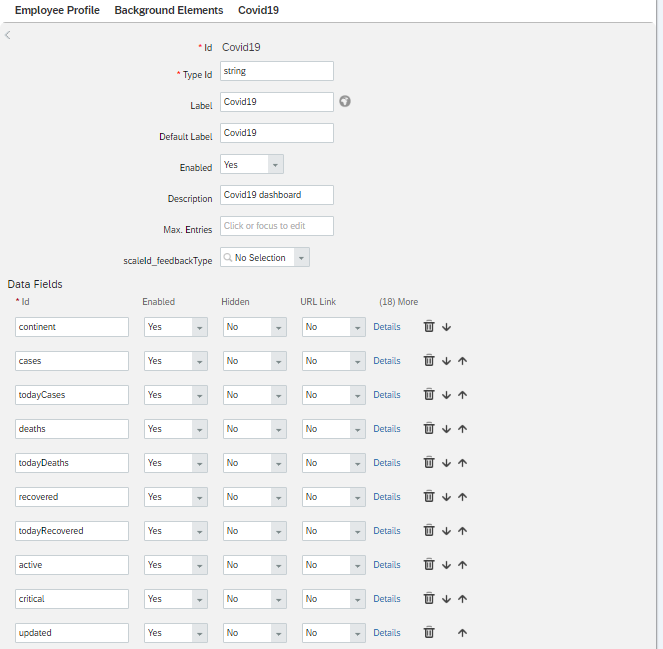
All the fields are determined as Varchar type since some of the integer values may cross the Background element field limit.
The main scenario of this process is the integration flow.

Let me start with the Request reply task, where it is been used for the synchronous connection(HTTP) to fetch the data from an open API. The groovy script is been used to define the proper JSON structure as the open API had an array structure in its response. Once the response is structured, it should be converted from JSON to XML since Success factors only accept the XML responses. The message mapping is been used to define the mapping between the fields from an open API to the Success factors Background element.
As you all know, the Background element will display over the people profile. Therefore, the primary key would be userid and backgroundelementid. The backgroundelementid would be different for different records. To achieve this, a hard-coded value is required at this place since we all know what type of data will be fetched from the open API. Therefore, we have created dummy data in the success factors background element of 'sfadmin' user profile. Get method has been used to fetch the backgroundelementid for the particular userid.
The logic written here is to hard code the backgroundelementid with the continent name. The response is always going to upsert the same backgroundelementid value in the success factors. Similarly, the userid will replace it with a constant 'sfadmin'.
The connection between the response and the success factors is distinguished using the OData adapter. A scheduler is used for the whole integration flow to run every 30 minutes. Therefore, every 30 minutes the scheduler runs to fetch the values from the open API, and it will be upserted to the defined userid / backgroudnelementid in the success factors.

Now the data has come through integration. It is time to run a Tile report to fetch the data from people's profiles.

The Tile report should start from 'sfadmin' & include starting from user option enabled. The report can be displayed to the homepage by enabling the RBP permission in the respective roles.


There goes the live data of coronavirus count on the success factors homepage.
To conclude, the success factors Background element is very flexible for this kind of requirement rather than going for MDF objects always. Thanks for your time in reading this. Stay home and stay safe.
PS: Thanks to the integration consultant who has worked with me during the entire use case.
Open API: https://corona.lmao.ninja/v2/continents
- SAP Managed Tags:
- SAP SuccessFactors platform
7 Comments
You must be a registered user to add a comment. If you've already registered, sign in. Otherwise, register and sign in.
Labels in this area
-
1H 2024 Product Release
5 -
2H 2023 Product Release
1 -
ACCRUAL TRANSFER
1 -
Advanced Workflow
1 -
Anonymization
1 -
BTP
1 -
Business Rules
1 -
Canvas Report
1 -
Career Development
1 -
Certificate-Based Authentication
1 -
Cloud Platform Integration
1 -
Compensation
1 -
Compensation Information Management
1 -
Compensation Management
1 -
Compliance
2 -
Content
1 -
Conversational AI
2 -
Custom Data Collection
1 -
custom portlet
1 -
Data & Analytics
1 -
Data Integration
1 -
Dayforce
1 -
deep link
1 -
deeplink
1 -
Delimiting Pay Components
1 -
Deprecation
1 -
Employee Central
1 -
Employee Central Global Benefits
1 -
Employee Central Payroll
1 -
employee profile
1 -
Employee Rehires
1 -
external terminal
1 -
external time events
1 -
Generative AI
2 -
Getting Started
1 -
Global Benefits
1 -
Guidelines
1 -
H2 2023
1 -
HR
2 -
HR Data Management
1 -
HR Transformation
1 -
ilx
1 -
Incentive Management Setup (Configuration)
1 -
Integration Center
2 -
Integration Suite
1 -
internal mobility
1 -
Introduction
1 -
learning
3 -
LMS
2 -
LXP
1 -
Massively MDF attachments download
1 -
Mentoring
1 -
Metadata Framework
1 -
Middleware Solutions
1 -
OCN
1 -
OData APIs
1 -
ONB USA Compliance
1 -
Onboarding
2 -
Opportunity Marketplace
1 -
Pay Component Management
1 -
Platform
1 -
portlet
1 -
POSTMAN
1 -
Predictive AI
2 -
Recruiting
1 -
recurring payments
1 -
Role Based Permissions (RBP)
2 -
SAP Build CodeJam
1 -
SAP Build Marketplace
1 -
SAP CPI (Cloud Platform Integration)
1 -
SAP HCM (Human Capital Management)
2 -
SAP HR Solutions
2 -
SAP Integrations
1 -
SAP release
1 -
SAP successfactors
5 -
SAP SuccessFactors Customer Community
1 -
SAP SuccessFactors OData API
1 -
SAP Workzone
1 -
SAP-PAYROLL
1 -
skills
1 -
Skills Management
1 -
sso deeplink
1 -
Stories in People Analytics
3 -
Story Report
1 -
SuccessFactors
2 -
SuccessFactors Employee central home page customization.
1 -
SuccessFactors Onboarding
1 -
successfactors onboarding i9
1 -
Table Report
1 -
talent
1 -
Talent Intelligence Hub
2 -
talents
1 -
Tax
1 -
Tax Integration
1 -
Time Accounts
1 -
Workflows
1 -
XML Rules
1
Related Content
- New 1H 2024 SAP Successfactors Time (Tracking) Features in Human Capital Management Blogs by SAP
- First Half 2024 Release: What’s New for SAP SuccessFactors Work Zone? in Human Capital Management Blogs by SAP
- First Half 2024 Release: What’s New for Work Tech? in Human Capital Management Blogs by SAP
- INTEGRATION CENTER | SFTP DESTINATION without port number 22 can't be selected in Integration Center in Human Capital Management Q&A
- 1H 2024 - Release highlights of SuccessFactors Career Development Planning in Human Capital Management Blogs by Members
Top kudoed authors
| User | Count |
|---|---|
| 14 | |
| 12 | |
| 4 | |
| 3 | |
| 3 | |
| 1 | |
| 1 | |
| 1 | |
| 1 | |
| 1 |