
- SAP Community
- Products and Technology
- CRM and Customer Experience
- CRM and CX Blogs by SAP
- How to improve your SAP CRM E-Commerce support Par...
- Subscribe to RSS Feed
- Mark as New
- Mark as Read
- Bookmark
- Subscribe
- Printer Friendly Page
- Report Inappropriate Content
In order to analyse you issue SAP support will need to analyse the ISA session for the issue that you are facing. In ensure that your issue is analysed quickly it is important to provide a session log when creating a support message. Further information on this can be found in SAP support note 1091792.
How to create an ISA session log
- Login to the Admin are of the application. In this case we will use the B2B application as an example.
Http://[HOSTNAME]/[PORT]/B2B/ADMIN

- Select the Logging option .
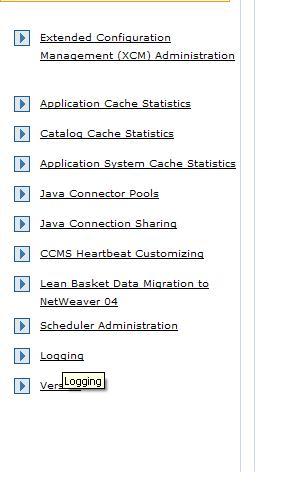
- Select the Session logging tab.

- Start the application

- Reproduce the issue in webshop . The issue should be reproduced from the login process until the error occurs. This will catch all information required to analyse the issue .
- After simulating your problem, you can carry out the 'Download' of the session in the 'ISA Logging Administration' window.For example,session-2002-11 34_ID55000DB0.6537722289695693End.log.zip

Once the session log has been created and downloaded this can be used to trouble shoot the application. By searching the session log you can find any errors that may occur . For example a runtime exception in the webshop would be caught . This can assist you in finding a quick solution to any issue that you may face and errors can be used in searching for SAP notes.
- SAP Managed Tags:
- SAP Customer Relationship Management,
- CRM Web Channel
You must be a registered user to add a comment. If you've already registered, sign in. Otherwise, register and sign in.
-
Business Trends
270 -
Business Trends
11 -
chitchat
1 -
customerexperience
1 -
Event Information
256 -
Event Information
18 -
Expert Insights
30 -
Expert Insights
49 -
Life at SAP
133 -
Life at SAP
1 -
Product Updates
666 -
Product Updates
26 -
SAP HANA Service
1 -
SAPHANACloud
1 -
SAPHANAService
1 -
Technology Updates
453 -
Technology Updates
15
- SAP Customer Data Cloud Integration with Commerce Cloud and Composable Storefront in CRM and CX Blogs by SAP
- SAP Inside Track 2024 – Bangalore – February 17 !!My experience as a Speaker in CRM and CX Blogs by Members
- Introducing Expert Deep Dive Live Sessions for SAP Commerce Cloud Administrators in CRM and CX Blogs by SAP
- Observability 101: What Customers Can See & Where/When in CRM and CX Blogs by SAP
- SAP Commerce Cloud Updates in 2023: A Not-So-Brief Summary for Technical Users in CRM and CX Blogs by SAP
| User | Count |
|---|---|
| 2 | |
| 1 | |
| 1 | |
| 1 | |
| 1 | |
| 1 | |
| 1 | |
| 1 | |
| 1 | |
| 1 |