
- SAP Community
- Products and Technology
- Enterprise Resource Planning
- ERP Blogs by SAP
- Why is it Necessary to Enter Actual Duration When ...
- Subscribe to RSS Feed
- Mark as New
- Mark as Read
- Bookmark
- Subscribe
- Printer Friendly Page
- Report Inappropriate Content

Figure 1: Service confirmation item with empty Actual Duration field and the error message (screenshot from SAP S/4HANA Cloud 2111).
In this blog post, I am going to explain why it is necessary to use the field Actual Duration in service confirmations. With my experience in SAP S/4HANA Service as a product owner, I hope that my share of knowledge here would be helpful for you!
Background information
Before we dive into the use of the field Actual Duration, it’s important to understand the service processes related to this field.
With the app Manage Service Orders in SAP S/4HANA Cloud, you can create, edit, and process service orders and service confirmations, as well as obtain key information on service execution. Whereas you use service orders to define the details of a one-off service agreed upon by a service provider and a service recipient, you use service confirmations to record the actual consumption of time and materials during service execution. After you release service orders, you can create service confirmations to trigger service execution. The system copies all relevant service order data to the service confirmation. Then service confirmations are used for posting costs. Service processes integrate with various areas such as financials, controlling, inventory management, and procurement. Therefore, providing essential and accurate information for service orders and service confirmations enables a smooth service process.
Now with this in mind, let’s get to the main point of this blog post!
The Importance of the Field Actual Duration
Actual Duration is a field provided in the UI of Service Confirmations for service confirmation item. You use this field to record the actual consumption of time during service execution.

Figure 2: Service confirmation item with actual duration (screenshot from SAP S/4HANA Cloud 2111).
As you may know already , a service order can contain various types of items such as services, expenses, and service parts. Imagine: a customer ordered a service, which is repairing a water pump according to the screenshots and examples shown in the figures. And a technician performed this service. The technician had to report back the time they spent, spare parts, expenses, or mileage they provided for repairing the water pump. This service is then billed to the customer through the service confirmation. The field Actual Duration in the service confirmation item is where you can enter the time consumed for this service.
When you record the consumption of time provided for a service product, the system automatically creates an SAP S/4HANA Cloud timesheet. After the completion of a service confirmation, the recorded time is copied to this timesheet, aka cross-application timesheet (CATS). Through this timesheet the time is booked to the employee timetable. You can check whether the timesheet is created successfully in the transaction history of the service confirmation.

Figure 3: Transaction history of the service confirmation item containing the timesheet (screenshot from SAP S/4HANA Cloud 2111).
The timesheet is approved automatically. Then the data is posted to financials and the internal costs are posted to accounting. These internal costs can be checked in the app Service Actuals. The information from the field Actual Duration is mandatory for time bookings and the follow-up processes. That is why if you leave this field empty, the service confirmation raises an error.

Figure 4: The app Service Actuals providing cost and revenue reporting (screenshot from SAP S/4HANA Cloud 2111).
Notes
If you prefer to avoid the situation where the field Actual Duration is empty by default when you create a service confirmation, there is another way to fill in this field in advance.
You can enter a duration time in the field Work Duration in the “Material Master” of the service so that you don’t have to enter it every time for the service confirmation item. The time in the field Work Duration will be used to calculate the actual duration in the service order item for this service when the service order is created. Consequently, this calculated time will show up in the field Actual Duration for the service confirmation as well.
In the following example (Figure 5), you can see that for quantity of 1 piece as base unit of measure, the default work duration time of 3 hours is used.

Figure 5: Service product REPAIR_WATER_PUMP with work duration (screenshot from SAP S/4HANA Cloud 2111).
Then the time in the field Actual Duration is calculated automatically in the service order item. (See Figure 6) The quantity of the service order item is 2 PC. This quantity is used together with the default work duration entered in the “Material Master” of the service product REPAIR_WATER_PUMP for the calculation of the actual duration. (2 PC * 3 Hours = 6 hours.)

Figure 6: Service Order Item with quantity of 2 PC and actual duration of 6 hours (screenshot from SAP S/4HANA Cloud 2111).
When creating a service confirmation, the actual duration of 6 hours is copied to the field Actual Duration in the service confirmation item. (See Figure 7) In this way, no error message will be raised.
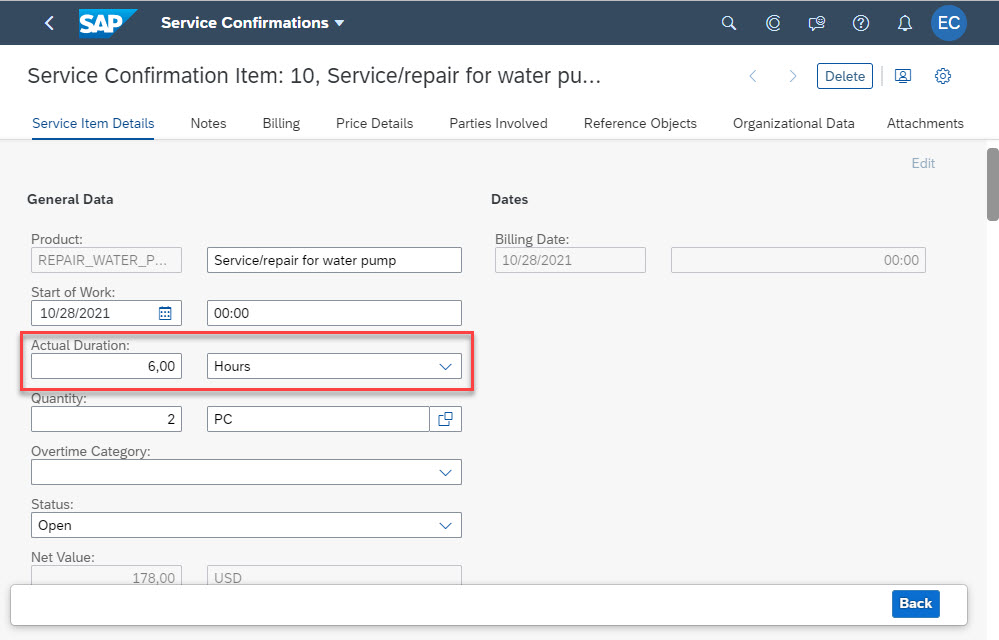
Figure 7: Service confirmation item with the actual duration of 6 hours (screenshot from SAP S/4HANA Cloud 2111).
Hopefully after reading this blog post, you will have more in-depth knowledge about the context and the importance of using the field Actual Duration to process services.
Please don’t hesitate to raise your questions in Q&A forum of SAP Community or leave your comments below!
For more details, please visit the full product assistance documentation in the SAP Help Portal: Service Confirmations
- SAP Managed Tags:
- SAP S/4HANA Cloud for Service
You must be a registered user to add a comment. If you've already registered, sign in. Otherwise, register and sign in.
-
Artificial Intelligence (AI)
1 -
Business Trends
363 -
Business Trends
41 -
Customer COE Basics and Fundamentals
1 -
Digital Transformation with Cloud ERP (DT)
1 -
Event Information
461 -
Event Information
37 -
Expert Insights
114 -
Expert Insights
224 -
General
2 -
Governance and Organization
1 -
Introduction
1 -
Life at SAP
413 -
Life at SAP
3 -
Product Updates
4,672 -
Product Updates
309 -
Roadmap and Strategy
1 -
Technology Updates
1,495 -
Technology Updates
123
- How to create AR aging reports using the "G/L Perspective of AR Aging Grid" CDS view in Enterprise Resource Planning Blogs by SAP
- CK40N auto create material cost view in Enterprise Resource Planning Q&A
- Extend existing Cost Center migration cockpit template in Enterprise Resource Planning Q&A
- Automatic Batch determination after outbound delivery created in Enterprise Resource Planning Q&A
- Why the material in production order is getting consumed excess? in Enterprise Resource Planning Q&A
| User | Count |
|---|---|
| 12 | |
| 9 | |
| 8 | |
| 8 | |
| 6 | |
| 6 | |
| 6 | |
| 5 | |
| 5 | |
| 5 |