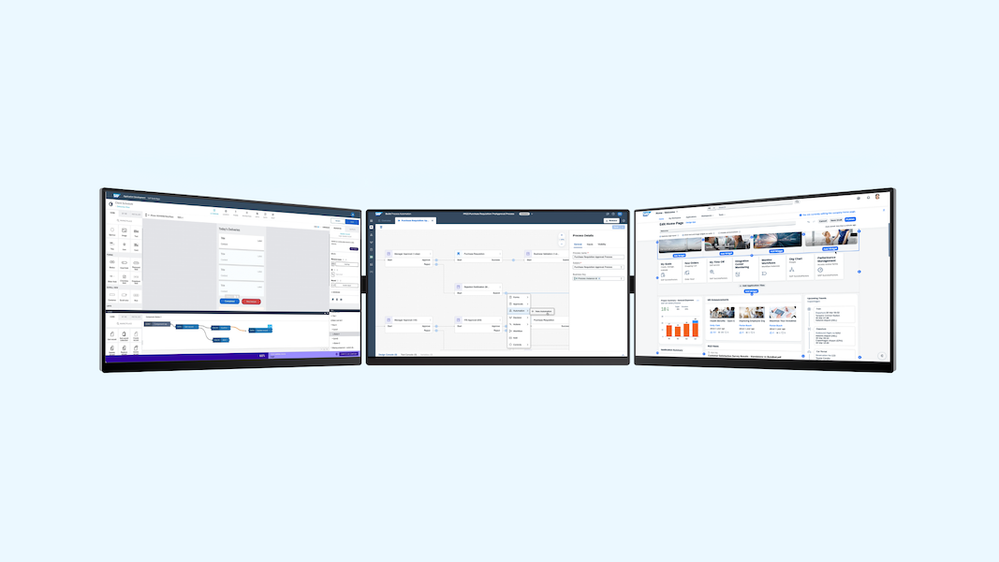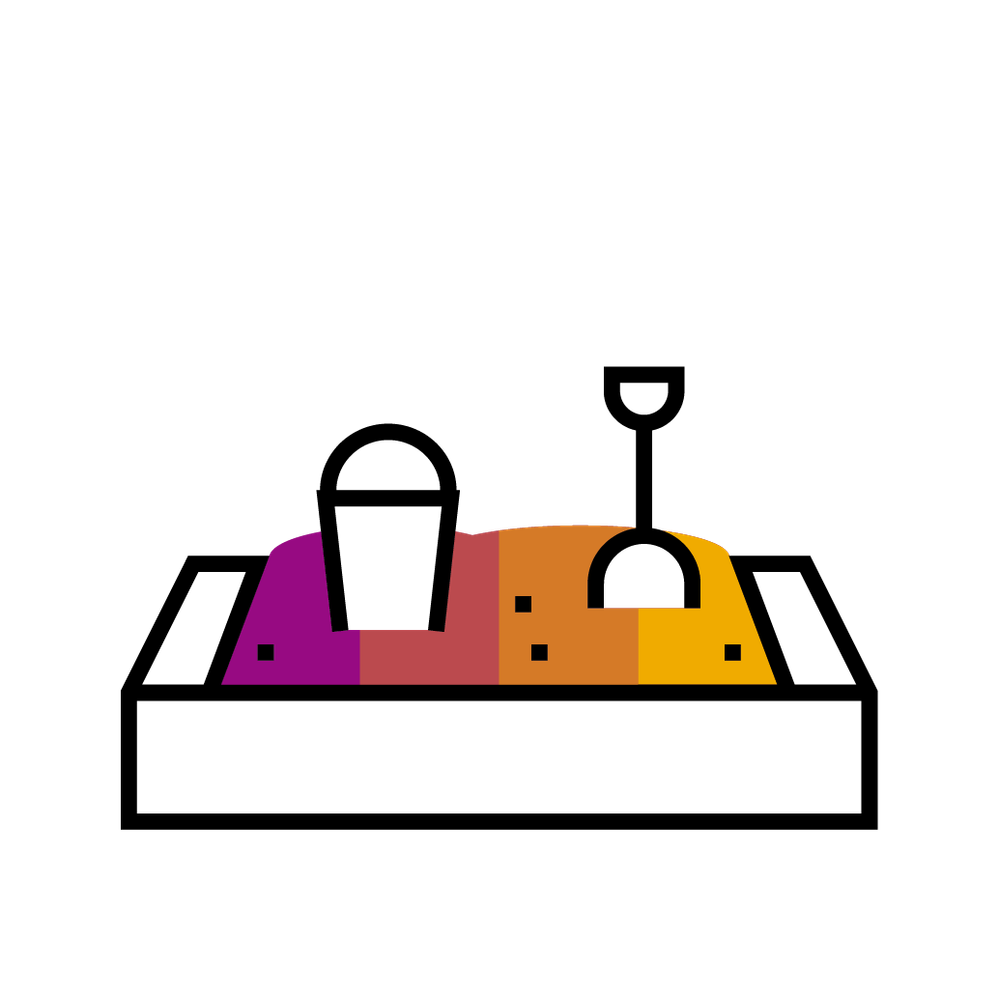
- SAP Community
- Groups
- Interest Groups
- SAP Builders
- Blog Posts
- What’s New in SAP Build – Q2 2024 Edition
- Subscribe to RSS Feed
- Mark as New
- Mark as Read
- Bookmark
- Subscribe
- Printer Friendly Page
- Report Inappropriate Content
Greetings, Builders!
As we bring SAP Build products closer together, we’re excited to announce that all our what's new updates will now be consolidated into one overview blog post. SAP Build is a comprehensive suite of low-code and pro-code solutions designed to accelerate application development and automation with the power of generative AI. Let’s kick it off with the latest feature highlights of SAP Build for Q2, 2024!
Enhanced Integration in SAP Build: In our ongoing efforts to improve interoperability among our products, we have introduced integration capabilities between SAP Build Apps and SAP Build Process Automation. This enhancement allows for easier maintainability and efficient reuse of artifacts across projects. You can now seamlessly discover and reuse published processes without manual API configurations.
Below, you will find product-specific updates:
- SAP Build Apps
- SAP Build Work Zone, SAP Start, and SAP Task Center
- SAP Build Process Automation
- SAP Build Code
SAP Build Apps
Export backend data: For backend projects, it is now possible to export visual cloud functions data into an Excel file. This allows you to easily edit and customize your data and reimport it into the data browser. Earlier this year, we also introduced roles and access management to visual cloud functions, which enhances our built-in governance capabilities.
BTP Authentication enabled by default: Another update applies to SAP BTP Authentication. Previously, it was a requirement to enable authentication from the ‘Auth’ tab – we have removed this step, so now BTP Authentication is enabled by default for all new applications. This allows you to utilize your BTP Integrations and access data from other SAP systems. Mobile authentication was also released this year, further improving the enterprise readiness of mobile applications.
- Learn more about what’s coming up on the SAP Build Apps Roadmap.
SAP Build Work Zone, SAP Start, and SAP Task Center
SAP Build Work Zone, Advanced Edition
Creation process and member handling of workspaces: Among a set of new features for workspaces you will find a new workspace creation dialog, the removal of external workspaces as a separate workspace type, a consistent user experience between private and public workspaces and expanded access control concepts. For more information, see this blog post.
Unified access control settings: The access control settings have been aligned across all workspace screens and offer the same access options.
Support of cards as app visualization type: Cards are now supported as a visualization type of local apps and are maintained in the Content Manager (App editor) visualization tab.
Role-based filtering of cards: With the transition to the Content Manager as the card management tool, all cards will be assigned to roles and will be accessible at runtime based on user roles.
Migration of existing standalone cards: cards - previously uploaded by customers to the Admin Console - will be migrated to the Content Manager. These cards will become visualizations of local apps and will be assigned to the Everyone role.
Direct deployment of apps with card visualization: it is now supported to directly deploy applications with card visualization from the Development Tools for SAP Build Work Zone extension in SAP Business Application Studio to the subaccount.
Integration of Knowledge Base: The integration with the native knowledge base widget in SAP Service Cloud Version 2 is available and can be configured accordingly.
SAP Start
More cloud solutions integrated: SAP Fieldglass will join the list of available SAP cloud solutions integrated with SAP Start and new Insight Cards are available. For more information, check out this blog post by Kerstin Ott.
SAP Task Center
Third-Party task provider is supported: You can now connect a third-party task provider to SAP Task Center. This is one of the most awaited features by customers and partners. For more information, see Connect a Third-Party Task Provider and SAP Task Center.
Public views enabled: You can now access public views, predefined by key users. For more information, see Working with Views and Creating Public Views for End Users.
Support for new actions “Claim, Release and Forward”: Claim, Release and Forward are now available for tasks from SAP S/4HANA, SAP S/4HANA Cloud, public edition and SAP S/4HANA Cloud, private edition.
More on SAP Build Work Zone, SAP Start and SAP Task Center:
- Check out the roadmaps for SAP Build Work Zone standard & advanced edition and SAP Start / SAP Task Center
- What is new Viewer for standard edition / advanced edition / SAP Start / SAP Task Center
SAP Build Process Automation
Migrate Easily from SAP Intelligent RPA to SAP Build Process Automation: Moving from SAP Intelligent Robotic Process Automation (iRPA) to SAP Build Process Automation is now faster and easier. Our new in-product migration feature in SAP Intelligent RPA simplifies the upgrade process by converting your existing iRPA environments into SAP Build Process Automation. No more complex exports or imports needed. It upgrades your bots, workflows, and other automation assets to SAP Build Process Automation. You'll benefit from an integrated, no-code/low-code environment that accelerates process automation and boosts productivity. For a detailed guide on how to migrate, visit the SAP Community blog post by SAP product manager @Alex-Fortin or our migration guide.
Integration to SAP Integration Suite, Advanced Event Mesh (AEM) is now available, offering functionalities beyond basic integration and offering robust event management functionalities. SAP offers two solutions for event-driven integration: SAP Integration Suite, Advanced Event Mesh (AEM), and SAP Event Mesh. While both leverage event brokers for integration, AEM stands out with several distinct advantages:
- Robust event management capabilities ensure data integrity, compliance, and lifecycle governance.
- Flexible deployment options across various public clouds (AWS, Azure, GCP), on-premises, or at the edge.
- The ability to handle large payloads and extensive storage needs, making it ideal for complex event-driven architectures.
- Comprehensive governance of events throughout their lifecycle, including design, publishing, discovery, and replaying messages for troubleshooting or developing new applications.
For more on how to set up, see documentation Connect with Advanced Event Mesh.
More on SAP Build Process Automation:
- See the What's New Viewer for more updates, and improvements.
- See SAP Road Map Explorer for more upcoming features and focus areas.
SAP Build Code
General availability + S/4 Demo: SAP Build Code became generally available in March, and we are excited to see many developers testing it out and sharing their feedback. If you’re interested in upgrading your SAP Business Application Studio instance to SAP Build Code, check out this blog from Product Manager Rupa Maity. You can also discover how SAP Build Code integrates data from S/4HANA Cloud in this demo.
SAP Fiori Tools enhancements: Among Q2’s updates to SAP Build Code are several enhancements to SAP Fiori Tools. The latest release introduces gen AI capabilities, semantic buttons in the page editor, and more. For more info, see the SAP Fiori Tools release blog.
SAPUI5 Adaptation projects: SAP Business Application Studio now enables a significant feature for extending SAP S/4HANA Cloud Public Edition – the ability to employ SAPUI5 Adaptation projects. This allows you to create application variants that fulfill specific business needs without changing the original application. It is also now possible to make use of SAPUI5 Adaptation Projects in SAP BTP, ABAP environment. See the Help Portal for more info.
Improvements to MDK: Finally, Mobile Development Kit (MDK) introduces several improvements with its latest release, including a new Fiori style toolbar, additional controls above tabs, and more. See What’s New in MDK Client 24.4.
- Learn more on the SAP Build Code Community.
👍 Enjoyed reading about the updates? Which enhancement are you excited to try out? Share with us via comments!
Please note this blog post provides a highlight of the latest features and enhancements.
- For comprehensive list of all updates, please refer to our Help Portal What’s New in SAP Build
- Join the SAP Builders group for product resources and community questions.
- Subscribe to our newsletter get SAP Build news delivered to your inbox.
You must be a registered user to add a comment. If you've already registered, sign in. Otherwise, register and sign in.
-
1H 2024 Product Release
2 -
Advanced Edition
2 -
Approval Workflows
1 -
Automating Processes
14 -
aws
1 -
BTP
2 -
Building Sites
8 -
Citizen Development
27 -
Contest
1 -
Developing Apps
33 -
Developing with SAP Integration Suite
2 -
Expert Insights
1 -
Extensibility
1 -
Feauture release
1 -
Fusion Development Program
1 -
Fusion Teams
5 -
Getting Started
28 -
Governance
1 -
How I Did It
25 -
IT Governance
1 -
Migration
1 -
Pro Development
10 -
Product Updates
2 -
Product Updates
2 -
SAP BTP Innovation
1 -
SAP Build
8 -
SAP Build Apps
10 -
SAP Build CodeJam
1 -
SAP Build Process Automation
8 -
SAP Build work zone
8 -
SAP Fiori Launchpad
1 -
SAP Integration Suite
1 -
SAP S4HANA
1 -
SAP Signavio Process Insights
1 -
SAP Signavio Process Intelligence
1 -
Standard Edition
1 -
Technology Updates
1
| User | Count |
|---|---|
| 11 | |
| 4 | |
| 4 | |
| 3 | |
| 3 | |
| 2 | |
| 1 | |
| 1 | |
| 1 | |
| 1 |