
- SAP Community
- Products and Technology
- Enterprise Resource Planning
- ERP Blogs by SAP
- What’s New in SAP Central Business Configuration 2...
- Subscribe to RSS Feed
- Mark as New
- Mark as Read
- Bookmark
- Subscribe
- Printer Friendly Page
- Report Inappropriate Content
With the latest release of SAP Central Business Configuration, exciting new features are available. This blog post will provide you with a comprehensive overview of these new features, with insights into how they can help to streamline your day-to-day operations.
Revamped Overall User Experience
A host of this release’s user experience (UX) enhancements have been made in Project Experience. First of all, we’ve introduced a new UX design, providing you with an overview page that delivers relevant information at a glance and allowing you to quickly switch between activities with just a click. If switching between activities requires to initiate change, the Initiate Change dialog box will automatically appear. To ensure a smooth transition to this new design, we’ve created a quick tour for you, which will pop up upon first log on. To learn more in detail about these enhancements, do check out this blog, as well as this PDF for SAP customers and partners that provides a detailed comparison of the old user interface with the new one. Also, you might have noticed that the Quartz themes have been retired, with the Morning and Evening Horizon themes taking their place.
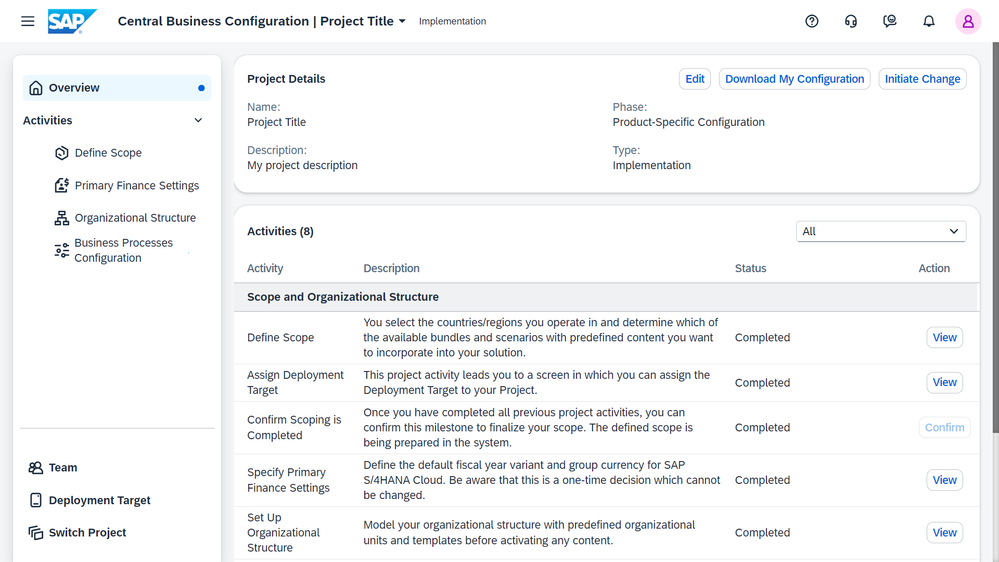
Moreover, we’ve simplified the Initiate Change dialog box. Now, there’s no need to specify whether project activities should be reopened when initiating a change – this will happen automatically. For example, if you decide to extend your scope, the Define Scope and Set Up Organizational Structure activities, along with the respective milestones, will reopen automatically. The option to revert the status of configuration activities back to Open when initiating a change remains available.
Additionally, we’ve introduced improvements to the Deployment Target app. We’ve placed the Remove Assignment button more prominently for better user experience and enhanced the way the solution name is specified for better clarity.
Effortlessly Document Scope and Business Configuration Adaptations
We’re delighted to announce that you can now download both your scope and your business configuration adaptations. Starting with the former, you can download all selected scenarios in the Define Scope app under My Selected Scope as a PDF file, perfect for offline access or sharing.
Additionally, you can download your business configuration adaptations as a ZIP file from the Overview screen. This file will contain a spreadsheet for each configuration activity that has been changed, along with a summary spreadsheet. To use this feature, you need the new Content Processor role assigned to you. This new feature aims to help you document your configuration changes for future reference and pave the way for future capabilities.
Navigate Configuration Activities With Greater Ease
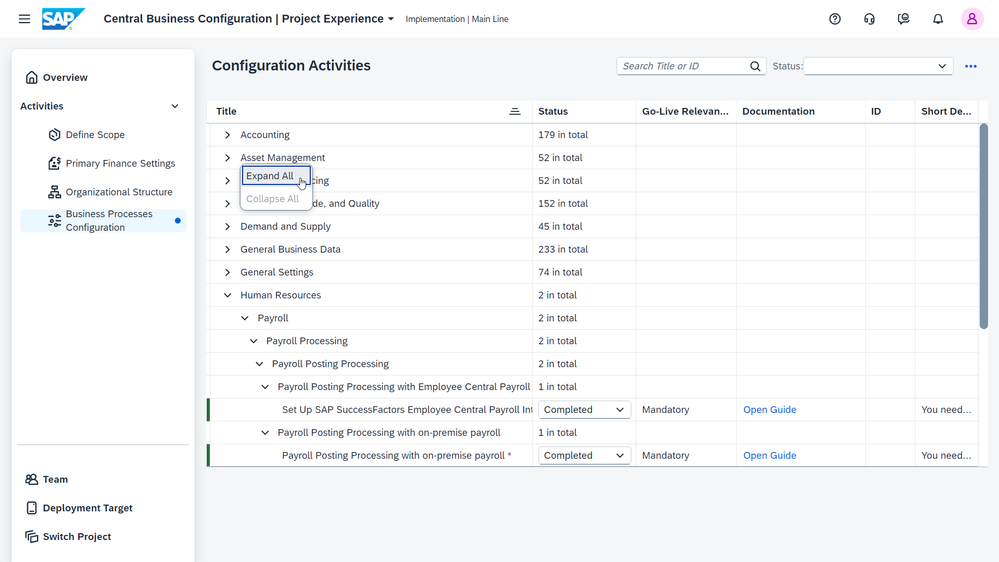
We’ve also improved the user experience for configuration activities. Now, you have the option to expand or collapse all elements of a given node in the hierarchy at once. Just right-click a business area and choose to expand all elements. Moreover, if you’re searching for a configuration activity, all nodes of the hierarchy will automatically expand, enabling you to reach your search results faster and with fewer clicks. This enhancement aims to provide you with increased time to value and greater ease of use.
That wraps up the new features this time. Make sure to follow the SAP Central Business Configuration tag or follow this dedicated blog collection to stay up to date with the latest blog posts. To learn about what’s new in SAP Central Business Configuration since the 2402 release of SAP S/4HANA Cloud Public Edition, read this blog.
Do you have an idea on how to further enhance SAP Central Business Configuration? Go to the SAP Customer Influence portal to submit an improvement request or vote for the ideas of others. This helps us understand your requirements even better and prioritize our work accordingly. We’re looking forward to your improvement requests.
- SAP Managed Tags:
- SAP Central Business Configuration,
- SAP S/4HANA Public Cloud
You must be a registered user to add a comment. If you've already registered, sign in. Otherwise, register and sign in.
-
Artificial Intelligence (AI)
1 -
Business Trends
363 -
Business Trends
29 -
Customer COE Basics and Fundamentals
1 -
Digital Transformation with Cloud ERP (DT)
1 -
Event Information
461 -
Event Information
27 -
Expert Insights
114 -
Expert Insights
177 -
General
1 -
Governance and Organization
1 -
Introduction
1 -
Life at SAP
415 -
Life at SAP
2 -
Product Updates
4,682 -
Product Updates
261 -
Roadmap and Strategy
1 -
Technology Updates
1,500 -
Technology Updates
96
- SAP CPQ 2405 版本的亮点新功能:(A)VC之上的产品配置规则 in Enterprise Resource Planning Blogs by SAP
- Understand Upgrading and Patching Processes of SAP S/4HANA Cloud Public Edition in Enterprise Resource Planning Blogs by SAP
- 4 Expert Tips for Setting Up the Organizational Structure in SAP Central Business Configuration in Enterprise Resource Planning Blogs by SAP
- Behavior of Advanced Foreign Currency Valuation after Clearing in Enterprise Resource Planning Blogs by SAP
- Shared Trouble is security doubled: the shared responsibility model for SAP S/4HANA Cloud in Enterprise Resource Planning Blogs by SAP
| User | Count |
|---|---|
| 14 | |
| 6 | |
| 4 | |
| 4 | |
| 4 | |
| 4 | |
| 3 | |
| 3 | |
| 3 | |
| 3 |