- SAP Community
- Products and Technology
- Technology
- Technology Q&A
- Can't Customize Excel Template for ByDesign
- Subscribe to RSS Feed
- Mark Question as New
- Mark Question as Read
- Bookmark
- Subscribe
- Printer Friendly Page
- Report Inappropriate Content
Can't Customize Excel Template for ByDesign
- Subscribe to RSS Feed
- Mark Question as New
- Mark Question as Read
- Bookmark
- Subscribe
- Printer Friendly Page
- Report Inappropriate Content
on 02-13-2018 11:26 PM
Hello ByD experts,
I tried to customize an excel layout for journal entries on ByD. I failed after trying several times, using the following entries as guides, the excel template does not show errors or warnings, but when synchronizing, the data that was entered in the required field does not appear on ByD.
https://blogs.sap.com/2015/02/25/how-to-guide-for-journal-entry-voucher-excel-customization/
The requirement is to import manual journal entries with the Excel Add-In with the proper template but we want ONE specific field to be available in this template and currently it is not available on it. This field is a localization for Mexico as an standard SAP solution, it's name is LEGAL AUTHORIZATION ID.
The node element is inside the node "Item" on business object "AccountingEntry" and has the following characteristics:

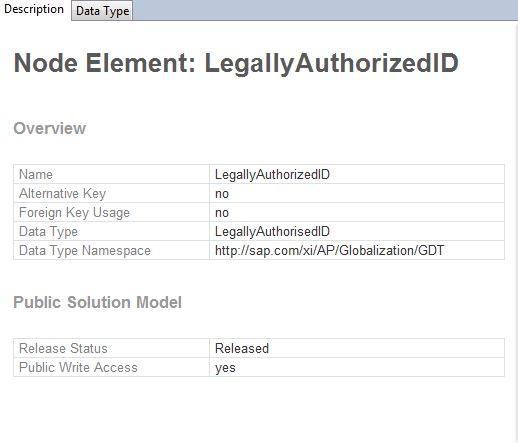
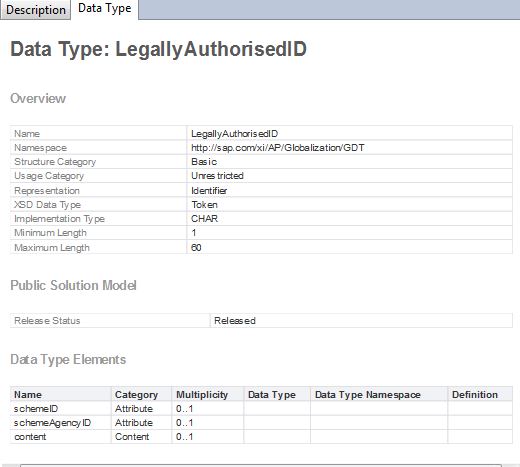
We tried to modify the .xlsx by unzipping and modify the xmlMaps.xml by adding the following lines according to the blog entries enlisted befor:



Is there any step I am missing? Anyone that has a solution that can help me?
In the following you can find the .xlm and final .xlsx file:
https://drive.google.com/drive/folders/1V8-AfNw-DV5H4fEN7vPObQbw3mJVfiu6?usp=sharing
Thanks, Eduardo.
- SAP Managed Tags:
- SAP Business ByDesign,
- SAP Cloud Applications Studio
Accepted Solutions (0)
Answers (1)
Answers (1)
- Mark as New
- Bookmark
- Subscribe
- Subscribe to RSS Feed
- Report Inappropriate Content
9002e0962c054c48ac31cb3fd8d4f801 COuld you please help to answer this ?
You must be a registered user to add a comment. If you've already registered, sign in. Otherwise, register and sign in.
- Mark as New
- Bookmark
- Subscribe
- Subscribe to RSS Feed
- Report Inappropriate Content
Hi Anant,
Process followed by Eduardo is the correct one. Since the after adding the lines in XML maps file, new template is not showing any error (If there is then while opening excel, it would show that file is corrupt..) which is a good sign.
Currently, since data entered in the excel is not being passed to system field, I am suspecting that there is a mismatch in data type or other property of the field. to validate this, some one has to check this from the back end of the system. That's where I am unable to check/suggest further. 😉
eduardo.dominguez.enable : Can you please raise an incident with SAP. Provide them the modified template and reference them to the field on screen (Only available in the Maxico system) and the link to the blog post to further investigate on the issue.
I hope this will help.
Regards,
Harshal
- Accelerate Business Process Development with SAP Build Process Automation Pre-Built Content in Technology Blogs by SAP
- When to Use Multi-Off in 3SL in Technology Blogs by SAP
- Consuming CAPM Application's OData service into SAP Fiori Application in Business Application Studio in Technology Blogs by Members
- SAP Sustainability Footprint Management: Q1-24 Updates & Highlights in Technology Blogs by SAP
- How to Edit email template for Events of SAP Cloud ALM Integration & Exception Monitoring app? in Technology Q&A
| User | Count |
|---|---|
| 76 | |
| 11 | |
| 10 | |
| 7 | |
| 7 | |
| 6 | |
| 6 | |
| 6 | |
| 5 | |
| 5 |
You must be a registered user to add a comment. If you've already registered, sign in. Otherwise, register and sign in.