
- SAP Community
- Products and Technology
- Technology
- Technology Blogs by SAP
- What’s New with 2004 release of SAP Intelligent Ro...
Technology Blogs by SAP
Learn how to extend and personalize SAP applications. Follow the SAP technology blog for insights into SAP BTP, ABAP, SAP Analytics Cloud, SAP HANA, and more.
Turn on suggestions
Auto-suggest helps you quickly narrow down your search results by suggesting possible matches as you type.
Showing results for
former_member52
Explorer
Options
- Subscribe to RSS Feed
- Mark as New
- Mark as Read
- Bookmark
- Subscribe
- Printer Friendly Page
- Report Inappropriate Content
2020 Apr 29
3:24 PM
1,688
- SAP Managed Tags:
- SAP Intelligent Robotic Process Automation,
- SAP Business Technology Platform
*** Update ***
The recorded presentation of the What's New 2004 for SAP Intelligent RPA is available here.
Hello everybody,
The SAP Intelligent RPA team is pleased to share with you the new features and improvements of the 20.04 release. Please note that some enhancements were introduced with the 20.03 release.
General
On-Premise Components: Improvements to Connectors
Improvements to Cloud Components
Starting with the 2003 version, some of the quotas in the trial version of SAP Intelligent RPA have been increased:
For more information on the available quotas in the trial version, see the corresponding page in the SAP Help Portal.
With the 2004 release, new activities and methods for PDF have been introduced in the Desktop Studio. With these activities and methods, you can now open and extract text from readable PDF files.
Convenient activities that you can drag and drop in the Desktop Studio allow you to:
More powerful SDK functions are also available to give you even more control over the extraction of text from readable PDF files.
Further connector improvements are available with the SAP Intelligent RPA 2004 release, including enhancements to SAP GUI for Windows.
A new “Click Button Cell” activity is now available for the GuiGridView component, making it possible to click a button that’s in a table cell.
In addition, new scrolling features have been added for the GuiUserArea component:
With the 2004 release, we have added a multi-template matching feature. Template matching supports the detection of any pre-selected pattern on a user interface, including non-textual areas, regardless of the target location. The multi-template matching feature increases matching accuracy when there are multiple candidates for an image pattern on the screen.
Multi-template matching provides a way of identifying the location of the target image pattern at runtime which doesn't depend on precise coordinates: using a reference label specified through the "Labelled By" property.
In the example screen below, we want to target the checkbox template that’s labelled by "Checkbox7". At runtime, the correct checkbox is identified by means of this label, even though there are multiple hits.
Using item coordinates at design time to identify text items on an application page doesn't always deliver the required results. That's because page layouts at runtime can vary. With the 2004 release, you can now choose to use the nearest matching text along the x or y axis or a combination of both. You can configure this on one or both of the following item properties:
For both properties, the value can range between 0 and 100. The default value is 0, meaning that this feature is disabled. If the deviation at runtime is greater than the configured percentage value, the text is not recognized.
If the name of a package is changed during the acquisition, this is now shown in the Factory‘s Acquisitions view.
12 new additional bots are now available in the Store with the 2004 release of SAP Intelligent RPA.
The user interface of the Cloud Studio has been redesigned to make it more intuitive.
The User Tasks interface was improved in the 2003 release. Creation of user tasks has been simplified: There are no longer optional headers or footers, and a new title component is now available.
The top-level tabs in the Cloud Factory have been changed in the 2004 release: The Deployments and Management tabs have been replaced by new Agents and Environments tabs.
On the Environments tab you manage the packages, triggers, variables and agents used in your environment. You also manage access rights to your environment.
On the Agents tab, you monitor your agents in the Agents section and organize them by machines or users in the Agent Groups section.
With the new Agent groups concept, you organize the agents available in your organization. It replaces the former hierarchy variables. You can group your agents according to two criteria: groups of machines and groups of logins.
Adding an agent or an agent group to an environment links agents to an environment so that packages/jobs can be distributed to them. To select the agents used in an environment, you now use the Environments tab.
The new Environments tab is the entry point to the Cloud Factory: This is where you define and edit the functional landscapes in which your automation (scenario or process) is deployed and executed.
Environments form a shell grouping all of your project's resources in one place: triggers, packages, variables, and agents.
With the 2004 release, the deployment of packages now takes place behind the scenes. A trigger wizard is directly launched from the Packages tab: An “Add Triggers” button replaces the previous Deploy button.
The new trigger wizard also provides an option to minimize the number of package versions per environment.
With the 2004 release, the package versioning has been improved to solve existing limitations. Inspired by the classic software release mechanism, the versioning scheme of the packages is now:
[Major_Version].[Minor_Version].[Build_Version]
The Major version indicates important modifications potentially leading to incompatibility between versions. The Minor version indicates smaller modifications and bug fixes. The Build version indicates technical information and how many times a package has been generated.
The package is displayed in the Factory as follows: Version 1.0 (Build 1). Only the build version value increases with each update. For example, the second build of Version 1.0 (Build 1) is Version 1.0 (Build 2).
Each released package version has a unique major.minor pair.
Lifecycle management of packages has also been improved with the 2004 release. Changing a package version is the recommended approach to upgrading your deployed packages. With this approach, changing a package’s version doesn't remove previously assigned triggers.
In an environment, packages and triggers are distinguished by colors indicating their status: blue (enabled), gray (disabled) and orange (for triggers, when the associated package is disabled or in error).
The UI of the environments also displays any errors, including deployment errors.
You can now share an environment and its rights with other users. All the resources of an environment (agents, variables, packages and triggers) also inherit the rights of this environment.
With the IRPAProjectMember role you can now create environments. If you’ve been granted read access, you can also see the list of agents within an environment.
That’s all for the 2004 release. As usual, some technical improvements have also been introduced. Don’t forget to browse our community and our help portal for further information. Stay tuned - and happy bot-building!
Best,
Guillaume on behalf of SAP Intelligent Robotic Process Automation Team
For more information on SAP Intelligent RPA:
The recorded presentation of the What's New 2004 for SAP Intelligent RPA is available here.
Hello everybody,
The SAP Intelligent RPA team is pleased to share with you the new features and improvements of the 20.04 release. Please note that some enhancements were introduced with the 20.03 release.
General
- Trial (2003)
On-Premise Components: Improvements to Connectors
- Document processing - PDF
- Enhancements to SAP GUI for Windows
- Improvements in surface automation
Improvements to Cloud Components
- Store
- Improvements when getting a package from the Store
- Additional bots
- Improvements to Cloud Studio
- New UI layout
- User task improvements (2003)
- Cloud Factory - new behavior
- New tabs: Agents and Environments
- Agent groups
- Environments
- Trigger wizard
- New package versioning and lifecycle management
- Visual assistance and error management for environments
- Improvements for authorization and sharing
General
Trial (2003)
Starting with the 2003 version, some of the quotas in the trial version of SAP Intelligent RPA have been increased:
- Up to 20 clouds projects can now be created, instead of 10 previously.
- Up to 30 packages can be generated or imported, instead of 20.
- Up to 30 triggers can be created instead of 20.
For more information on the available quotas in the trial version, see the corresponding page in the SAP Help Portal.
On-premise Components: Improvements to Connectors
Document processing – PDF
With the 2004 release, new activities and methods for PDF have been introduced in the Desktop Studio. With these activities and methods, you can now open and extract text from readable PDF files.
Convenient activities that you can drag and drop in the Desktop Studio allow you to:
- Get the full text
- Use filters to retrieve or search specific pages or areas on a page
- Match unique patterns (such as invoice numbers, prices, or dates) with “Extract text with regex”
- Search for specific words and get the exact position of the results

More powerful SDK functions are also available to give you even more control over the extraction of text from readable PDF files.

Enhancements to SAP GUI for Windows
Further connector improvements are available with the SAP Intelligent RPA 2004 release, including enhancements to SAP GUI for Windows.
A new “Click Button Cell” activity is now available for the GuiGridView component, making it possible to click a button that’s in a table cell.

In addition, new scrolling features have been added for the GuiUserArea component:
- “Scroll to next page” activity: If there is a vertical scroll bar, scrolls down to bring into view content that’s below the screen level.
- “Scroll To previous page” activity: If there is a vertical scroll bar, scrolls up to bring into view content that’s below the screen level.

Improvements in Surface Automation (OCR)
Multi-Template Matching
With the 2004 release, we have added a multi-template matching feature. Template matching supports the detection of any pre-selected pattern on a user interface, including non-textual areas, regardless of the target location. The multi-template matching feature increases matching accuracy when there are multiple candidates for an image pattern on the screen.
Multi-template matching provides a way of identifying the location of the target image pattern at runtime which doesn't depend on precise coordinates: using a reference label specified through the "Labelled By" property.
In the example screen below, we want to target the checkbox template that’s labelled by "Checkbox7". At runtime, the correct checkbox is identified by means of this label, even though there are multiple hits.

OCR Neighboring Controls Text Match
Using item coordinates at design time to identify text items on an application page doesn't always deliver the required results. That's because page layouts at runtime can vary. With the 2004 release, you can now choose to use the nearest matching text along the x or y axis or a combination of both. You can configure this on one or both of the following item properties:
- Nearest match along width (%): The value represents a deviation margin percentage compared to the width of the application page (screen). At runtime, the nearest text along the x-axis is matched.
- Nearest match along height (%): The value represents a deviation margin percentage compared to the width of the application page (screen). At runtime, the nearest text along the y-axis is matched.
For both properties, the value can range between 0 and 100. The default value is 0, meaning that this feature is disabled. If the deviation at runtime is greater than the configured percentage value, the text is not recognized.

Improvements to Cloud Components
Store
Improvements when getting a package from the Store
If the name of a package is changed during the acquisition, this is now shown in the Factory‘s Acquisitions view.

Additional bots
12 new additional bots are now available in the Store with the 2004 release of SAP Intelligent RPA.

Improvements to Cloud Studio
New UI layout
The user interface of the Cloud Studio has been redesigned to make it more intuitive.

User tasks improvements (2003)
The User Tasks interface was improved in the 2003 release. Creation of user tasks has been simplified: There are no longer optional headers or footers, and a new title component is now available.

Cloud Factory - New Behavior
New tabs: Agents and Environments
The top-level tabs in the Cloud Factory have been changed in the 2004 release: The Deployments and Management tabs have been replaced by new Agents and Environments tabs.


On the Environments tab you manage the packages, triggers, variables and agents used in your environment. You also manage access rights to your environment.
On the Agents tab, you monitor your agents in the Agents section and organize them by machines or users in the Agent Groups section.
Agent groups
With the new Agent groups concept, you organize the agents available in your organization. It replaces the former hierarchy variables. You can group your agents according to two criteria: groups of machines and groups of logins.


Adding an agent or an agent group to an environment links agents to an environment so that packages/jobs can be distributed to them. To select the agents used in an environment, you now use the Environments tab.


Environments
The new Environments tab is the entry point to the Cloud Factory: This is where you define and edit the functional landscapes in which your automation (scenario or process) is deployed and executed.


Environments form a shell grouping all of your project's resources in one place: triggers, packages, variables, and agents.

Trigger wizard
With the 2004 release, the deployment of packages now takes place behind the scenes. A trigger wizard is directly launched from the Packages tab: An “Add Triggers” button replaces the previous Deploy button.


The new trigger wizard also provides an option to minimize the number of package versions per environment.

New package versioning and lifecycle management
With the 2004 release, the package versioning has been improved to solve existing limitations. Inspired by the classic software release mechanism, the versioning scheme of the packages is now:
[Major_Version].[Minor_Version].[Build_Version]
The Major version indicates important modifications potentially leading to incompatibility between versions. The Minor version indicates smaller modifications and bug fixes. The Build version indicates technical information and how many times a package has been generated.
The package is displayed in the Factory as follows: Version 1.0 (Build 1). Only the build version value increases with each update. For example, the second build of Version 1.0 (Build 1) is Version 1.0 (Build 2).
Each released package version has a unique major.minor pair.
Lifecycle management of packages has also been improved with the 2004 release. Changing a package version is the recommended approach to upgrading your deployed packages. With this approach, changing a package’s version doesn't remove previously assigned triggers.

Visual assistance and error management for environments
In an environment, packages and triggers are distinguished by colors indicating their status: blue (enabled), gray (disabled) and orange (for triggers, when the associated package is disabled or in error).
The UI of the environments also displays any errors, including deployment errors.

Improvements for authorization and sharing
You can now share an environment and its rights with other users. All the resources of an environment (agents, variables, packages and triggers) also inherit the rights of this environment.
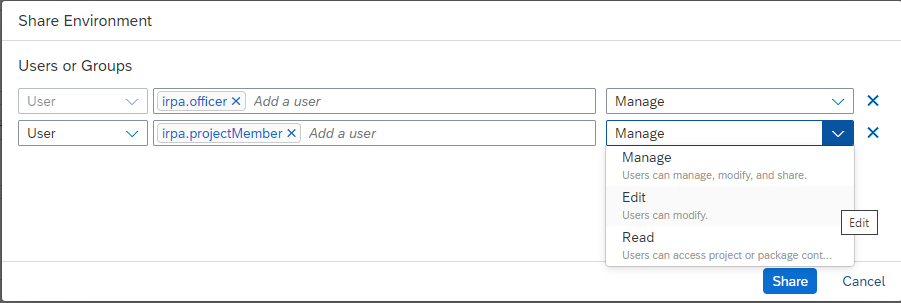
With the IRPAProjectMember role you can now create environments. If you’ve been granted read access, you can also see the list of agents within an environment.

That’s all for the 2004 release. As usual, some technical improvements have also been introduced. Don’t forget to browse our community and our help portal for further information. Stay tuned - and happy bot-building!
Best,
Guillaume on behalf of SAP Intelligent Robotic Process Automation Team
Learn More
For more information on SAP Intelligent RPA:
- Visit our web page
- Explore successful use cases
- Read blog posts on Intelligent RPA
- Engage with our Community
- Follow us on Twitter, LinkedIn, and YouTube
Labels:
5 Comments
You must be a registered user to add a comment. If you've already registered, sign in. Otherwise, register and sign in.
Labels in this area
-
ABAP CDS Views - CDC (Change Data Capture)
2 -
Advanced Event Mesh
1 -
ai
1 -
Analyze Workload Data
1 -
BS Reclassification
1 -
BTP
1 -
Business and IT Integration
2 -
Business application stu
1 -
Business Technology Platform
1 -
Business Trends
1,657 -
Business Trends
217 -
CAP
1 -
cf
1 -
Characteristics display
1 -
Classes
1 -
Cloud Foundry
1 -
Confluent
1 -
Customer COE Basics and Fundamentals
1 -
Customer COE Latest and Greatest
3 -
Customer Data Browser app
1 -
Data Analysis Tool
1 -
data migration
1 -
data transfer
1 -
Databricks
1 -
datasphere
2 -
Event Information
1,396 -
Event Information
174 -
Events
1 -
Expert
1 -
Expert Insights
179 -
Expert Insights
748 -
General
2 -
Getting Started
2 -
Google cloud
1 -
Google Next'24
1 -
GraphQL
1 -
Introduction
1 -
Kafka
1 -
Life at SAP
779 -
Life at SAP
43 -
MDG materials
1 -
MDGM
1 -
Migrate your Data App
1 -
MLFlow
1 -
MTA
1 -
Network Performance Analysis
1 -
NodeJS
1 -
PDF
1 -
POC
1 -
Product Updates
4,563 -
Product Updates
826 -
Replication Flow
1 -
REST API
1 -
RisewithSAP
1 -
SAP BTP
1 -
SAP BTP Cloud Foundry
1 -
SAP Cloud ALM
1 -
SAP Cloud Application Programming Model
2 -
SAP Datasphere
2 -
SAP Datasphere تحقيق أقصى استفادة من بيانات الأعمال
1 -
SAP MDG Data Quality Management
1 -
SAP MDG DQM
1 -
SAP s4hana cloud
1 -
SAP S4HANA Migration Cockpit
1 -
Technical article
1 -
Technology Updates
6,863 -
Technology Updates
996 -
Workload Fluctuations
1
Related Content
- Enabling My Inbox Fiori App in SAP Build Work Zone: Streamlining Work Item Management with SAP Build in Technology Blogs by Members
- Eventdriven Achitecture using BTPEA instead of CPEA - Do you have ideas? in Technology Q&A
- How to Make a Field Visible Only When a Specific Option is Selected in SAP Build Process Automation? in Technology Q&A
- Which S/4HANA Extensibility Options should I use as a SAP customer? in Technology Blogs by Members
- Error SAP_IPA_28014: Unable to process the requested Document Information Extraction in Technology Q&A
Top kudoed authors
| User | Count |
|---|---|
| 20 | |
| 9 | |
| 9 | |
| 7 | |
| 7 | |
| 7 | |
| 7 | |
| 6 | |
| 5 | |
| 5 |