
- SAP Community
- Products and Technology
- Technology
- Technology Blogs by SAP
- SAP BusinessObjects BI 4.3 SP02 : What's New
- Subscribe to RSS Feed
- Mark as New
- Mark as Read
- Bookmark
- Subscribe
- Printer Friendly Page
- Report Inappropriate Content

As announced earlier, SAP is committed towards the continuous improvement and maintenance of SAP BusinessObjects Business Intelligence Suite. And the same is reflecting in our SAP Analytics BI Statement of Direction. As usual you can continue to influence this portfolio through the following influence channels SAP BusinessObjects BI Platform and SAP BusinessObjects Web Intelligence.
SAP BusinessObjects BI 4.3 SP02 is released and available now.
As part of the continuous improvement and maintenance, to help and accelerate your task on experiencing the new features and make yourself familiar with the capabilities of latest versions of SAP BusinessObjects, now SAP made available the SAP BusinessObjects BI Platform 4.3 as a preconfigured ready-to-use SAP solution on SAP Cloud Appliance Library. For more details, refer the following SAP BusinessObjects BI Platform 4.3 SP01 Available on SAP Cloud Appliance Library.
And another important announcement made by SAP in Q1 this year is about the general availability of SAP BusinessObjects Private Cloud Edition, this is to make the journey to the cloud for the customers having on-premise BI Platform landscapes and looking to move to a private cloud environment managed for you by SAP. And this is in addition to our offering on Hana Enterprise Cloud, for more details on the differences and benefits over choosing PCE can be found here.
With all that introduction, let us move to the topic of What's New in SAP BusinessObjects BI 4.3 SP02 release. Like I mentioned in the introduction part of my previous blog for SAP BusinessObjects BI 4.3 : What’s New, in this release as well we will discuss the enhancements and new features with the key themes , those are: “Improved User Experience“, “Enhanced Enterprise Readiness” and “Hybrid Connectivity“. And also I believe you already gone through the new features and enhancements in BI 4.3 and BI 4.3 SP01.
- BI Launch Pad: Default Home Page
- BI Launch Pad: User Settings
- BI Launch Pad: Folder as Favorite Item
- BI Launch Pad: Usability Enhancements
- BI Launch Pad: Object Package Scheduling
- Open Document: User Notification
- BI Platform: Authorization(OAuth) SSO
- BI Platform: Cloud Drive Support
- BI Platform: OpenID Connect Authentication
- BI Platform: Failover support for Event Server
- BI Platform: Optimized License consumption for SAC LDC
- BI Platform: SHA2 fingerprint for SFTP destination
- BI Platform: Miscellaneous Enhancements
- BI Install: Enhancements
- Web Intelligence: Enhancements
- Crystal Reports: Enhancements
- Further Reading
BI Launch Pad : Default Home Page ⮭

BI Launch Pad - Default Home Page
User Experience is one of the important aspects which got continuous focus since the introduction of next generation BI Launch Pad with BI 4.2 SP04 release. To keep the momentum going and to bring more and more optimized experience, in this BI 4.3 SP02 release as well, based on the customer feedback and also to make it more Fiori way the BI Launch Pad got refreshed look as shown above.
- With the BI 4.3 SP01 release, Default Home Page got some minor revamp with respect User Settings position as it got moved from left top corner to right top corner.
- And also User Settings has taken the drop down menu style.
- In BI 4.3 SP02 release, that even got optimized by removing the Welcome text as now the full name of the user gets displayed on the mouse over on the user profile icon.
- And introduced the Avatar using the initials of user full name, in place of User Profile Icon to better represent the user logged in.
In the following picture you can observe the major differences went in Default Home Page top banner as explained above.

Default Home Page - Experience Optimization
In above pictures you can even observe that the icons for "Categories" and "Instances", got more appropriate images to represent respective the section.
BI Launch Pad : User Settings ⮭
User Settings got refreshing look in many aspects in BI 4.3 SP02 release, with respect to performance, usability and also user experience.
- User Account section will now be the default landing tab when User Settings gets launched.
- User Settings drop down menu got further optimized by making into sections and also user name got removed.

User Settings Dropdown Menu
- In User Account section on the User Settings also shows the same Avatar to represent the user profile icon along with full name in broad bold font.

User Account section in User Settings
- User Account section got a new tab named "Database Credentials", which is related to the "Enhanced Credential Mapping" feature introduced in BI 4.3 release. This was introduced to enable the end users to set their Database Credentials by themselves rather than by Administrator, against different Data Source References got assigned to them by Administrator and this was introduced during BI 4.3 SP01 release. In addition to this, a new tab named "Authorization Tokens" is got introduced in BI 4.3 SP02 release, which is related to a new feature "Authorization(OAuth) SSO", will see more about this later in this blog.
- Appearance section got improved for the better user experience, now while choosing the desired theme, look and feel of the same can be experienced better before applying it.
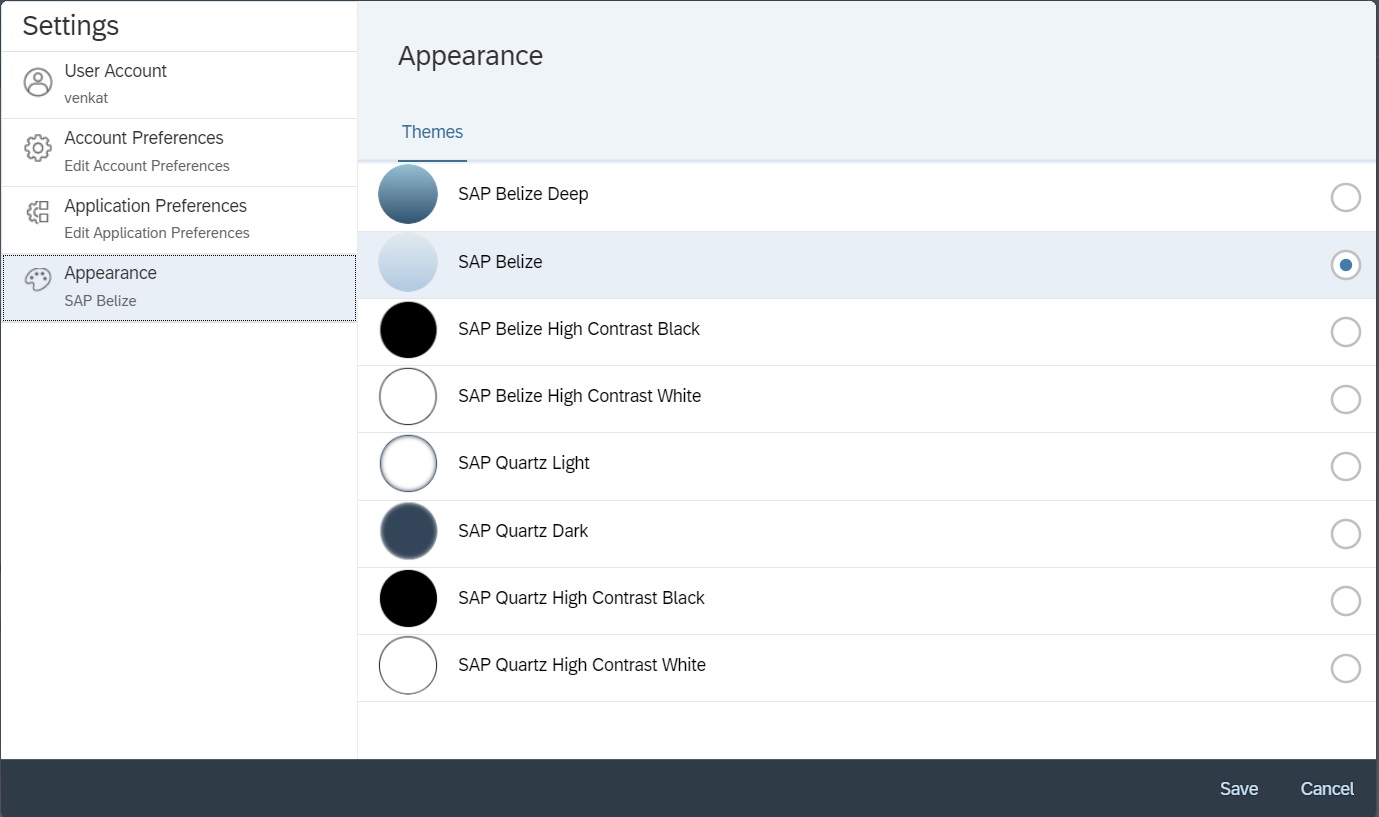
Appearance section in User Settings
BI Launch Pad : Folder as Favorite Item ⮭
Now we can make the desired folder as Favorite, just like the same way how a document can be made as favorite. And also can be removed from favorites how document can be removed from favorites.

Folder as Favorite Item
BI Launch Pad : Usability Enhancements ⮭
Schedule Instances Enhancements:
- Success or Failed status will be indicated on the bottom of the each document which are in recently run pane. To easily identify the status of the recently run documents.
- And also View All Recently Run option below the Recently Run documents will now be redirected directly to the Scheduled Instances page to view and manage all the schedule instances.

Recently Run Enhancements
- Schedule Instances page now got the "Auto Refresh Button" to switch on the auto refresh with fixed interval to auto update the status of Scheduled instances instead manually clicking on refresh button.

Auto Refresh button in Schedule Instances page.
Download button - to download the list of documents
Download button introduced for exporting the list of documents into and excel from the following sections of BI Launchpad Pad: Folders, Categories, Documents, Schedule Instances and Recycle Bin. The same can be viewed in the above image, an icon with down arrow next to Auto Refresh Button, similarly in other sections.
Other Usability Enhancements:
- Resize the column width in Folders, Categories, Documents, Schedule Instances and Recycle Bin.
- Tile View extended to Favorites, Recent Documents and Recently Run which was previously available only for Recent Documents.
- Now Open Document link can now be copied from the right click menu.
- Set the maximum number of items per page parameter has now be introduced to set the define page in BI Launch Pad.
Note: Apart from these Usability Enhancements, there are few Browser Security related enhancements were delivered, for more details check the following link.
BI Launch Pad : Object Package Scheduling ⮭
Object Package is an object that acts as a container for any schedulable object in BI Platform. This comes very handy in case if you have any set of jobs need to be scheduled on same time interval. Instead of defining individual schedule jobs on such objects, can be packaged into an Object Package and define a desired schedule job on that Object Package.
In BI Launch Pad, until now there is no option to schedule Object Package created for your developmental need by your system administrator. Now in BI 4.3 SP02 release introducing the support for Scheduling of Object Package in BI Launch Pad:

Schedule option for Object Package in BI Launch Pad
Open Document : User Notification ⮭
Since the introduction of User Notifications in BI 4.2, they are well received by the customers and lot of improvement requests got addressed over the period around this functionality. In BI 4.3 release, this User Notifications became part of the centralized Notification section. However all these enhancements were focused over the BI Launch Pad, and in Open Document scenarios, there is no provision for User Notifications until now.
Based on some customer requests, as majority of their end users are Open Document users, not the BI Launch Pad users, hence these end users who are connecting to BI Platform only through the Open Document are not getting any User Notification Alerts hence missing some critical Notifications by the BI Admins in situations like System Maintenance and all.
To address this issue, now in BI 4.3 SP02 onwards, Open Document also alerts the end users about the User Notifications as follows:

User Notification in Open Document scenario
BI Platform : Authorization(OAuth) SSO⮭
OAuth is all about Authorization. Ability to Authorize end users using the OAuth protocol comes very handy for letting them consume or access the variety of resources. All you need is an Authorization Server / OAuth Protocol enabled Identity Provider to achieve the End to End SSO using Authorization Server (OAuth) SSO in BI Platform.
Yes, with the BI 4.3 SP02 release, now you can achieve End to End SSO using Authorization Server (OAuth).
- Comes into picture in multiple scenarios of BI Platform
- Refreshing the Data sources especially cloud sources like “Snowflake”.
- Scheduling to Cloud Drives like “Google Drive”.
- Consuming content available in Cloud Drive like “Google Sheet”.
- Backbone for new age authentication “OpenID Connect”.
- Helps in querying online resources like “OData”.
- Works with OAuth 2.0

A new application to configure Authorization Servers.
- Introducing the central place to configure Authorization server.
- Allows to configure multiple Authorization Servers.
- Ability to segregate the configuration for different type of resources, like GoogleDrive, OData or Agnostic
- GoogleDrive and OData resource type of configurations can be only one, however Agnostic resource type is allowed for multiple configurations.

Well defined application to manage and segregate multiple Authorization Servers.
- Reference Name is the key for Authorization Reference object.
- Ability to enable OpenID Connect Authentication for the configuration if it is enabled at Authorization Server level.
- Redirect URL must be the Restful Webservices, same should be configured at Authorization Server while registering Client Application.
- Ability to handle Custom Parameters, will become part of the request header.
- It is highly recommended to use HTTPS communication by enabling the secure connection at application server level.
- And also it is highly recommended to enable CORBA SSL for secure communication to backend.

Options to create Authorization Server in BI Platform.
- Allows end users to self manage Authorizations.
- Token issued upon the successful Authorization will be safely stored at user infoobject against the respective Authorization Reference.

End Users can establish Authorization by Generating Auth Token.
- Making the End to End SSO reality the Authorization Server configurations which are configured at backend can be used to configure the connection.
- A new authentication mode via the Authorization Reference should be used to leverage the SSO with OAuth.
- Avoid storing of User Name and Password along with Connection Object, leverage Auth Token.

End To End SSO with the help of Authorization Reference in Connection.
For more details, refer the following blog post.
BI Platform : Cloud Drive Support⮭
BI 4.3 SP02 comes with introduction of support for Cloud Drive, with this release only Google Drive is supported. In future releases there is lot of scope for increasing the support for different vendors as well.
Like I mentioned in the above topic, Authorization SSO is the backbone for Google Drive access.
- A new destination type (Requested via Influence id: 140095) – Google Drive – Supported only BI Launchpad.

Google Drive folder as Schedule Destination.
- Using the OAuth Authorization you can consume the resources available at Google Drive.
- Google Sheet can be data source for the WebI document.

Google Sheet as data source for WebI.

Pick your desired Google sheet on Google drive to make it as data source.
- As "Auth Tokens" tab of "User Account" section in the "User Settings" is the only place for establishing Authorization in advance, against any Authorization Server configured by your Administrator.
- However, in case of Auth Token not generated in prior or got expired, in these situations system will detect smartly and prompts you for establishing the Authorization then and there itself, with out the need to navigate back to User Settings.
- For example, following are couple of scenarios where the Authorization can be established dynamically:

Establishing Authorization during Schedule to Google Drive.

Establishing Authorization during Google Sheet consumption.
BI Platform : OpenID Connect Authentication⮭
In BI 4.3 SP02 another major enhancement apart from the above mentioned two features, OpenID Connect Authentication is in continuation to them.
- Works based on Authorization Server (OAuth), Like for the Cloud Drive support, OpenID Connect Authentication is also relies on Authorization Server configuration explained above.
- Developed on top Enterprise Authentication.
- Like in case of SAML Authentication Users must be imported to BI Platform in advance as Enterprise users (secEnterprise) - Please refer following SAP Knowledge Base Article 1780406
- Note: while importing users, you need to ensure the Email-id of user is also included.
- Unlike SAML Authentication, all the configuration should be done at BI Platform backend, not at Application server layer.
- Unlike SAML Authentication, OpenID Connect Authentication does not depend on Trusted Authentication.
- Once this option is enabled at backend, this only ensures the OpenID Connect Authentication at backend.
- OpenID Connect Authentication is only supported for BI Launchpad and OpenDocument.

Introducing OpenID Connect Authentication on top of Enterprise Authentication.
- Once after enabling the OpenID Connect Authentication at Enterprise Authentication plugin in backend…
- Need to enable the same at application layer for the supported applications. i.e. FioriBI.properties file for BI Launchpad and OpenDocument.properties file for OpenDocument applications under WEB-INF/config/custom
- Set “logon.webssoauthnetication.framework” to OpenId
- Set “openid.restful.url” to restful webservices url of the landscape for example https://<server>:8443/biprws.
#To Enable Web SSO Authentication workflow. Possible values are (None,OpenId,SAML)
logon.webssoauthnetication.framework=OpenId
# set the Restful URL which is provided in CMC. example: http://<hostname>:<portNo>/biprws
openid.restful.url=https://<server>:8443/biprws- As you can observe, in the above code snippet, sample for the properties file, either OpenID Connect or SAML any one mechanism only you can enable for your web applications.
- You can login to the BI Launch Pad via OpenID using ..../BO/BI/ url, however, once you login using the OpenID Connect authentication to BI Launch Pad you can observe that a dummy context path "WEBSSO" will be added to the url, and this will stay on the url path even after logging out, if you want to re-login from the same window using the same url, you need remove "WEBSSO" from the browser url.
BI Platform : Failover support for Event Server with File Events⮭
- Failover is possible now for the cases where Event Server is Stopped or Disabled.
- Only for File Events.
- Fallback Server(s) need to be selected to handle the failover.
- Existing File Events also can be modified to select the Fallback Server(s), in case of Update Scenarios.
- This is in response to the following influence entries on the same:
- https://influence.sap.com/sap/ino/#/idea/101010/
- https://influence.sap.com/sap/ino/#/idea/106987
- https://influence.sap.com/sap/ino/#/idea/102401/
- With this release we have addressed the part of these requests related to Fail Over.
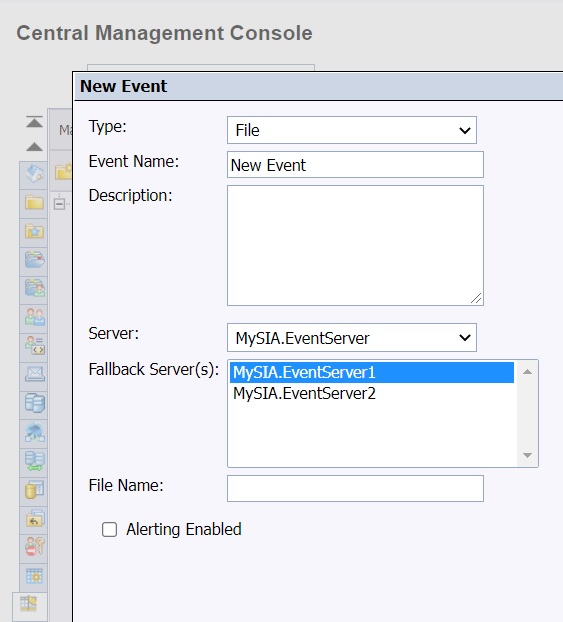
Fail Over support for Event Server in case File Events.
BI Platform : Optimized License consumption for SAC LDC ⮭
- With the previous releases of BI Platform, there were some unexpected session/license consumption was happening while a Live Data Connectivity(LDC) is established from SAP Analytics Cloud (SAC) to BI Platform. This was a cause of concern in some peak times these unexpected license consumption was blocking logins for the BI Platform due licenses gets exhausted, this was addressed by the LDC team with the recent releases of LDC.
- However customers were also expecting that a connection made from SAC to BI Platform via the LDC should be exempted from license consumption in BI Platform side, as they already have the login to SAC and in this scenario, resources at BI Platform like Universes and all are just like another resources like SAP HANA Database and all for the user logged on to SAC, hence this ask got implemented and with the release of BI 4.3 SP02 no license consumption will happen for the sessions created via the LDC from SAC to BI Platform.
BI Platform : SHA2 fingerprint for SFTP destination ⮭
Implemented the another major ask from customers (Influence entries 257207, 229593, 231052) as there were these multiple requests requesting SHA-2 fingerprint for SFTP destinations - Fingerprint should be SHA-2 from BI 4.3 SP02 onwards.
NOTE: This means Customers with SFTP configurations, need to update their SFTP configurations to SHA-2 after they update their landscapes to BI 4.3 SP02.
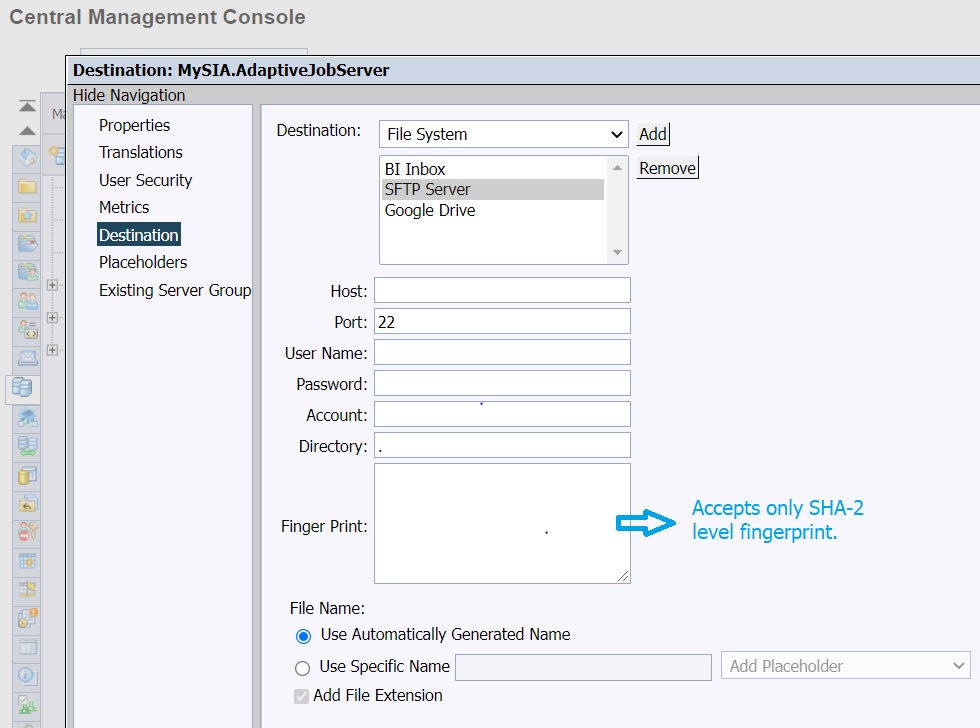
SHA-2 for SFTP destination configuration.
BI Platform : Miscellaneous Enhancements ⮭
- To enhance the performance of Adaptive Processing Server, "MetaSpace" has been added to the server JAVA options out of the box, to avoid Full Garbage Collection (Full GCs) with MetaSpace.
- KBA number 2151044 has been appended to the error messages occurring in BI Suite of products, due the FWM 20030. So that, now customers can easily trouble shoot the login errors due to host not reachable cases.
BI Install : Enhancements ⮭
- During update scenarios, from BI 4.3 SP02 onwards, a new warning message is being shown with a consent check box to alert the admins performing the BI updates to review KBA 1794601 for checking SAP JVM compatibility and also support suggestions when patch or SP update.

JVM update compatibility note 1794601 on prerequisite Screen for Update
- A new version of ONE Uninstaller has been uploaded in the note 2846512, which contains list of enhancements and fixes, for more details SAP BusinessObjects ONE Uninstaller – patch release v1.00.003 & SAP BusinessObjects ONE Uninstaller – minor release v1.01.000
- v1.01.000 addresses the issue (2951139) related to HotFix - ONE Uninstaller was unable to handle the install history when HotFix exists in the system.

Now ONE Uninstaller can handle systems having HotFix in the Installation history.
- As mentioned in the Crystal Reports section below, as the services related to Crystal Reports are deprecated on Unix platforms, in support of this, the Authentication plugins related to SAP(secSAPR3), and Oracle (JD Edwards, PeopleSoft, E-business Suite, Siebel) are now moved to a new section named "Extended Authentication" in Install tree, as these were grouped as CR features earlier, so that in all platforms Install tree should be able to show these features. Other than the movement of these features there is no other changes with respect to these features. And more importantly, this movement will not alter or effect the earlier support statement (2776738) of SAP BusinessObjects in regards to these integration kits for Oracle Solutions.

Authentication Plugins rearranged in Install tree under new section Extended Authentication.
- Some other improvements related to branding and logging along with some more functional issues.
- Warning cases are also now implemented for the command line or unattended installations in Unix, to return the specific error code. refer documentation for more details.
- Some logging improvements security fixes has also been delivered.
Web Intelligence : Enhancements ⮭
Web Intelligence is the major reporting tool in BI Suite for all your ad-hoc reporting purposes, which is focused for innovations and enhancements.
In BI 4.3 SP02, like in any other release, Web Intelligence got brand new features, usability enhancements and some improvements for the existing features.
Exposing WebI document as OData Service and consuming OData service as the data source to create WebI document, are the couple of interesting advancements in Web Intelligence, out of long list of features and enhancements.
For more details on full list of features and enhancements in Web Intelligence and Semantic Layer, refer the following blog.
Crystal Reports : Enhancements ⮭
Crystal Reports is way to go for pixel perfect reporting, and the trusted enterprise reporting tool in BI Suite.
In BI 4.3 SP02 release following are the important points you need to know:
OData V4 as a Source for Crystal Reports 2020
XLSX (page-based) exporting option added to various Crystal Reports SDKs
- Security and platform updates
- Deprecation of Crystal Reports 2020 services on Linux and Unix - see SAP Note 3109523 and this blog post.
- In support of this, a new warning message was introduced in Existing deprecated Products announcement screen for Unix platforms, if the CR 2020 services are detected during Update scenarios.

SAP Crystal Reports 2020 are no longer supported on Linux and Unix.
- And for Customers having BI Landscapes with Edge BI or SAP Crystal Server License and running them on Unix environment – there is need for supporting multi-node deployment due to CR 2020 services deprecation statement, as the solution we suggest is heterogeneous deployment Unix/Linux + one Windows Node for CR services. Hence now the customers with these licenses will be able to add one extra node with Windows box to run CR services for their Unix/Linux BI landscape.

For more details on the above topic, refer the following blog.
Further Reading ⮭
-Happy Holidays, Venkat.
- SAP Managed Tags:
- SAP BusinessObjects Business Intelligence platform,
- SAP Crystal Reports,
- SAP BusinessObjects - Authentication,
- SAP BusinessObjects - Platform Administration,
- SAP BusinessObjects - Platform Infrastructure,
- SAP BusinessObjects - Semantic Layer,
- SAP BusinessObjects - Web Intelligence (WebI)
You must be a registered user to add a comment. If you've already registered, sign in. Otherwise, register and sign in.
-
ABAP CDS Views - CDC (Change Data Capture)
2 -
AI
1 -
Analyze Workload Data
1 -
BTP
1 -
Business and IT Integration
2 -
Business application stu
1 -
Business Technology Platform
1 -
Business Trends
1,658 -
Business Trends
107 -
CAP
1 -
cf
1 -
Cloud Foundry
1 -
Confluent
1 -
Customer COE Basics and Fundamentals
1 -
Customer COE Latest and Greatest
3 -
Customer Data Browser app
1 -
Data Analysis Tool
1 -
data migration
1 -
data transfer
1 -
Datasphere
2 -
Event Information
1,400 -
Event Information
72 -
Expert
1 -
Expert Insights
177 -
Expert Insights
344 -
General
1 -
Google cloud
1 -
Google Next'24
1 -
GraphQL
1 -
Kafka
1 -
Life at SAP
780 -
Life at SAP
14 -
Migrate your Data App
1 -
MTA
1 -
Network Performance Analysis
1 -
NodeJS
1 -
PDF
1 -
POC
1 -
Product Updates
4,575 -
Product Updates
386 -
Replication Flow
1 -
REST API
1 -
RisewithSAP
1 -
SAP BTP
1 -
SAP BTP Cloud Foundry
1 -
SAP Cloud ALM
1 -
SAP Cloud Application Programming Model
1 -
SAP Datasphere
2 -
SAP S4HANA Cloud
1 -
SAP S4HANA Migration Cockpit
1 -
Technology Updates
6,872 -
Technology Updates
476 -
Workload Fluctuations
1
- What is the next product of SAP BusinessObjects Business Intelligence (BI) 4.3? Is it still on-prem? in Technology Q&A
- DO NOT Install BusinessObjects BI 4.3 SP04 or 4.3 SP04 Patch 1 in Technology Blogs by Members
- SAP BusinessObjects BI 4.3 SP04 : What’s New in BI Platform in Technology Blogs by SAP
- The Road Ahead for SAP BusinessObjects in Technology Blogs by Members
- Interview with Mike Radics-Saunders, ICBC Standard Bank: How to turn your Multi Source Universe into a Single Source Universe in Technology Blogs by SAP
| User | Count |
|---|---|
| 17 | |
| 15 | |
| 13 | |
| 10 | |
| 9 | |
| 7 | |
| 7 | |
| 7 | |
| 7 | |
| 6 |