- SAP Community
- Products and Technology
- Supply Chain Management
- SCM Q&A
- How to use UDF values in FSM HTML report?
Turn on suggestions
Auto-suggest helps you quickly narrow down your search results by suggesting possible matches as you type.
Showing results for
Options
- Subscribe to RSS Feed
- Mark Question as New
- Mark Question as Read
- Bookmark
- Subscribe
- Printer Friendly Page
- Report Inappropriate Content
How to use UDF values in FSM HTML report?
DAcker
Contributor
Options
- Subscribe to RSS Feed
- Mark Question as New
- Mark Question as Read
- Bookmark
- Subscribe
- Printer Friendly Page
- Report Inappropriate Content
on 02-23-2024 3:47 PM
Hello experts,
I am struggling with the syntax to embed UDF values in FSM HTML Checkout report.
I analyzed the data.js file and the UDF value are displayed in this format:
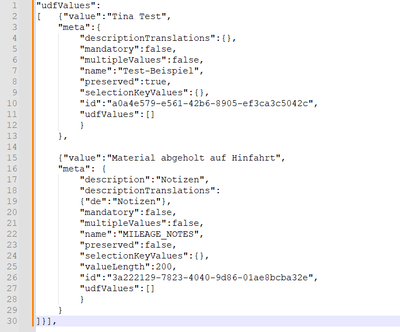
However, how should the syntax in the template.js look like? I tested different versions (e.g. udf.MILEAGE_NOTES) but they are not working...
Can someone please help?

Thanks a lot!
Best regards,
Deborah
@krzysztof_szalach Do you have a tip?
- SAP Managed Tags:
- SAP Field Service Management
DAcker
Contributor
- Mark as New
- Bookmark
- Subscribe
- Subscribe to RSS Feed
- Report Inappropriate Content
03-21-2024
3:32 PM
As addition for the community - here the code if there are multiple UDF value and you have to loop over it:
if (columnDefinition.operator == 'concat') {
return columnDefinition.aggregate.map(prop => {
//Custom, UDF handling (line 25-33 custom)
if (prop.startsWith('udfValue.')) {
let udfValue = prop.split('.')[1];
for (const element of context.udfValues){
if (element.meta.name === udfValue){
return element.value;
}
} return "";
} else {
return Handlebars.helpers.get(prop, context);
}
}).reduce((acc, current) => acc + ' ' + current, '');
}
You must be a registered user to add a comment. If you've already registered, sign in. Otherwise, register and sign in.
Ask a Question
Related Content
- Integrating SAP FSM with Microsoft PowerBI: Step-by-Step Guide in Supply Chain Management Blogs by Members
- /scwm/adgi - Post GI - API or FM in Supply Chain Management Q&A
- Best Practices for using current SAP APM Rules for Condition Monitoring in Supply Chain Management Blogs by SAP
- FSM HTML Report Font-size Page Counter // error only in iOS App in Supply Chain Management Q&A
- SAP Business Network for Logistics 2402 Release – What’s New? in Supply Chain Management Blogs by SAP
Top Q&A Solution Author
| User | Count |
|---|---|
| 10 | |
| 2 | |
| 1 | |
| 1 | |
| 1 | |
| 1 | |
| 1 | |
| 1 | |
| 1 | |
| 1 |
You must be a registered user to add a comment. If you've already registered, sign in. Otherwise, register and sign in.