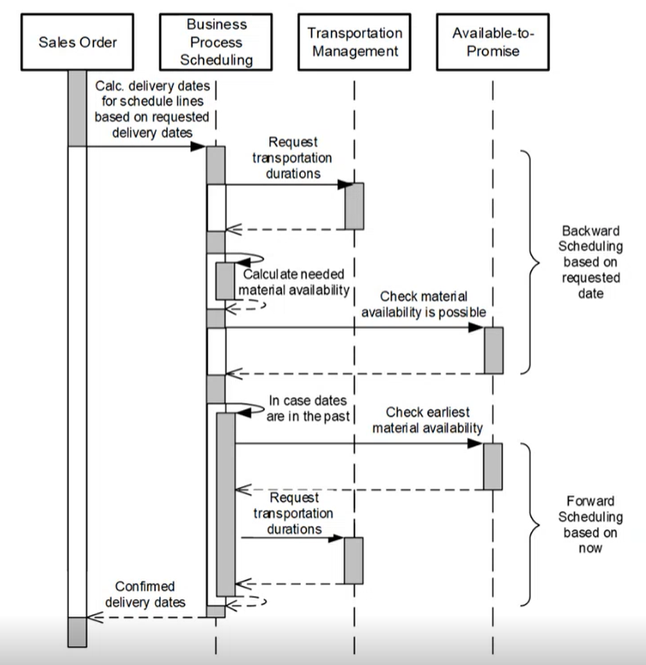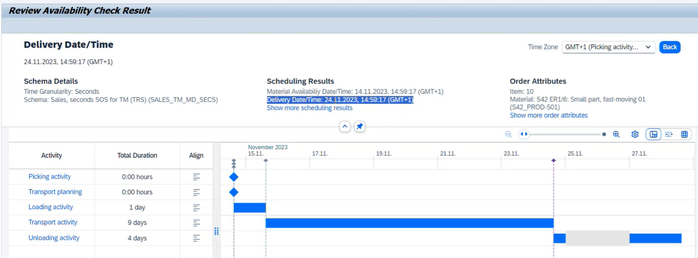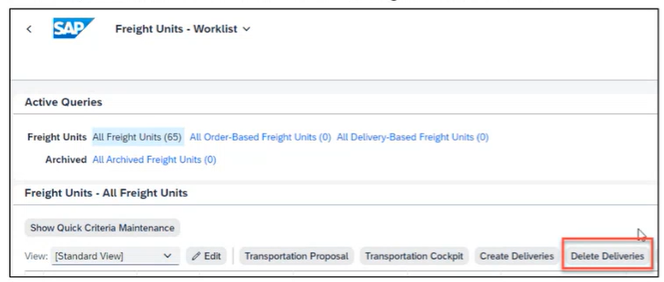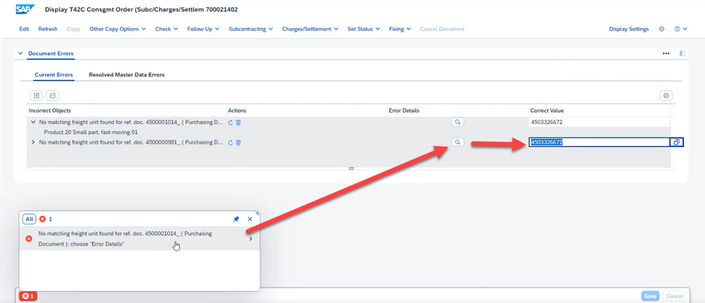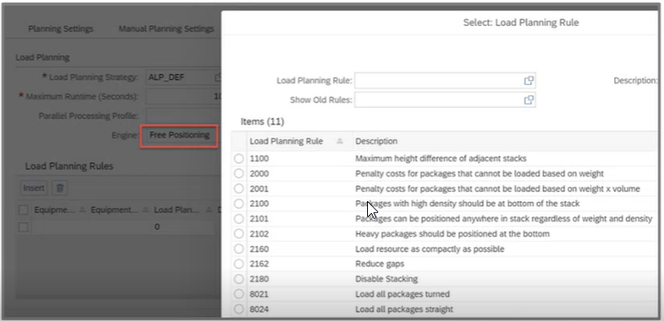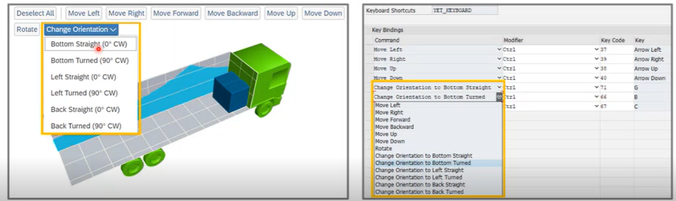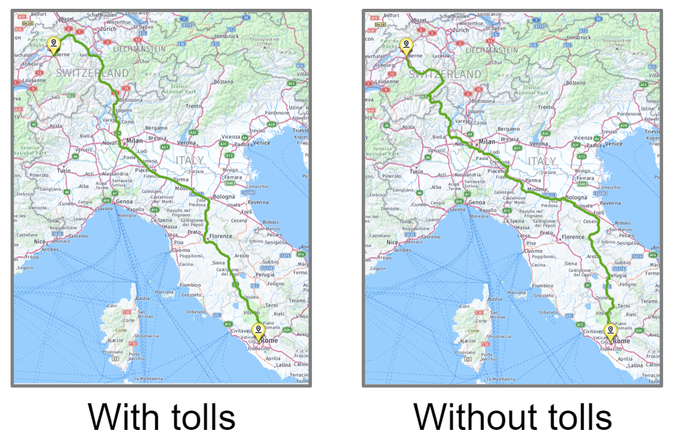- SAP Community
- Products and Technology
- Supply Chain Management
- SCM Blogs by SAP
- Highlights of Transportation Management in SAP S/4...
- Subscribe to RSS Feed
- Mark as New
- Mark as Read
- Bookmark
- Subscribe
- Printer Friendly Page
- Report Inappropriate Content
Feature Package 01 (FPS01) of SAP S/4HANA Cloud Private Edition 2023 and SAP S/4HANA 2023 OP was released today.
Once again, Transportation Management delivers breathtaking innovations with this feature package.
I am proud to share the major innovations with you in this post.
I want to start with a feature that shippers have been waiting for a long time, I think more than a decade. We are finally delivering this feature.
For me personally, this is the biggest achievement for TM in this feature pack! And I am sure you will love it too.
This new innovation is called Sales Order Scheduling.
The main benefit of Sales Order Scheduling is to provide a reliable delivery date when creating sales orders. This sales order scheduling takes into account network master data from SAP TM. It is fully embedded in the aATP process and uses Business Process Scheduling and, as a first step, master data such as default routes, LDDD (Lane, Distance, and Duration Determination) or straight-line calculation between locations.
In order to use Sales Order Scheduling, a new profile has been added called "Transportation Duration Determination Profile", which defines which TM master data is used to calculate the scheduling.
During this Business Process Scheduling, aATP first performs backward scheduling using TM master data. This may switch to forward scheduling if sales order items are not available during the aATP check.
The figure below shows how conceptual scheduling is performed for a sales order.
The same logic applies to the scheduling of an outbound delivery if the relevant customizing settings are set correctly.
Sequence of steps in Sales Order Scheduling
Sequential backward and potential forward scheduling is performed (if material availability dates cannot be confirmed) using material availability (aATP) and transport times.
After the delivery date has been confirmed in a sales order document, it is possible to navigate to the availability result screen (as shown below), which displays the result of the scheduling, while the confirmed delivery date is represented by the last transport duration (i.e. unloading activities are subsequent).
Availability check result including transportation durations
An important note on Sales Order Scheduling is that TM Scheduling also supports ATP BOP (Back Order Processing).
You can find a great blog about SOS with more details here: SOS details
Two new features have been introduced in the area of Advanced Shipping and Receiving:
1. Deletion of deliveries for inbound or outbound scenario: In the inbound scenario, it can happen that even though the supplier's ASN contains a certain delivery, and therefore the despatch order contains this delivery, the delivery is not loaded on the truck.
To resolve this situation, it is now possible to delete the delivery from the consignment order.
Deletion of inbound deliveries from the freight unit worklist
Also in the outbound scenario, it is possible to delete the outbound delivery based on the POWL for the freight units.
2. Optimisation of automatic delivery creation:
With this great feature it is now possible to create a consignment order in an inbound sceanrio even if the ASN received from the supplier contains errors.
Correction of errors in the consignment order
The delivery can now also be created for the error-free parts of the delivery. For the rest, deliveries are created as soon as the errors are corrected.
Improvements in the integration of Purchase Schedules
It is not possible to define which schedule lines of a scheduling agreement should be used to create freight units. In the past, the time horizon could be defined dynamically. Schedule lines that have already been delivered are ignored.
In the future, the user can define the time horizon for which schedule lines are to be considered.
The big advantage of this new setting is that performance is significantly improved as only relevant schedule lines are taken into account.
An important aspect of this new innovation is that freight units are not affected when the horizon is moved.
More details about this feature can be found with this link.
There are many great innovations in the area of order management. I'd like to talk about four of them:
- Left behind at the port
It can happen that containers that have been transported to the loading dock of a port are not actually loaded onto a ship. With new settings it is now possible to automatically remove such containers from a cargo booking. This not only changes the container assignment to the new booking, but also automatically links the freight order for collection to the new booking. - Handling of non-executed sub-stops at checkout
In addition to the default behaviour, new options have been introduced. Firstly, it is now possible to check out at a shipping point where sub-stops have not yet been executed, with exception processes introduced to allow this process and handling of sub-stops, e.g. to be executed at a later point in time. Or to define that a sub-stop is not to be executed at all and the load items must be unassigned.
The last option is that a sub-stop is visited later, i.e. a sub-stop is moved (i.e. the shipping point and the sub-stop are re-crated). - Support for EXW-like processes with Advanced Shipping & Receiving
For Inco terms such as EXW and FCA, which is a form of self collection by the customer, it must be possible to create an ASN and also post a goods movement. - Automatic creation of customer invoice based on status for last expected event
In previous releases it was possible to manually trigger the creation of an invoice from the Freight Order UI. Now it is also possible to trigger the creation of the A/R invoice after a defined event has been successfully posted.
There are also major innovations in the area of transport planning and networks. The most important are listed below:
- Improved field configurability in the Transportation Cockpit
Field configurability, which was largely delivered with the 2023 release, has been further improved and now supports all content objects. This significantly improves the flexibility, usability and of course the TCO of the Transportation Cockpit. - Provision of information via SAP Extended Warehouse Management (SAP EWM)
It is now possible to view EWM information in the transport cockpit, in particular the warehouse delivery order, delivery order category and description. - It is also possible to trigger actions in the Transportation Cockpit that are relevant to EWM processing, which is used in Advanced Shipping and Receiving.
- Pop-up in the transport cockpit to create package units from packaging materials. The user can now define the packaging material to be used.
- As you know, OP 2023 introduced driving time and working time restrictions in planning and scheduling. Some improvements have been made in FPS01. For example, it's now possible to take into account subsequent documents, as they can also have an impact on the scheduling of freight orders (in addition to historical freight orders, which could already be taken into account from FPS0). It is also possible to schedule subsequent freight orders.
There are more detailed functions that are taken into account when scheduling freight orders.
So please check out the What's New Viewer for the latest innovations.
Various load planning and load consolidation enhancements have been added to fill gaps in previous load planning releases. Many more variables are now available for the free positioning engine introduced in OP 2023.
Further Options for the Free Positioning Engine - Another example of the improvements is that from manual planning, the orientation of a package can now be defined and changed in the 3D load scene.
Change of Orientation of a package in the Lod Planning - Further integration capabilities for SAP HANA spatial services (HSS) are now available.
It is now possible to integrate with Trimble (PC Miler). - In addition, HSS parameters can now be used to avoid e.g. toll charges (if the provider supports this feature).
Routing with and without toll charges
In the area of settlement and charges, a new feature has been introduced to control the change process after FO increase to charge items relevant for settlement and invoicing.
With this new feature, it is now possible to define (with certain restrictions) whether delta FSDs should be created or whether the reverse and repost strategy should be executed when charges are increased.
This means that by customizing settings it is possible to define which of the two strategies should be executed in the event of an increase in FO charges. In the first case, delta freight settlement documents are created. In the second case, the previous settlement document is reversed with corresponding follow-on processes for documents in FI, and then a completely new freight settlement document is created.
If the charges are reduced, the standard behaviour of reversal and reposting still applies.
This means that a credit memo is created for the previous settlement and a new freight settlement document is created for the full amount of the charges.
The new advanced release via customizing setting also applies to the settlement process of the transport order.
A change in the accounting area regarding where the tax settings need to be maintained in customizing is introduced now. This new setting applies to the side-by-side scenario.
As taxes mainly apply to items in the service entry sheet, the tax settings have also been provided (duplicated) in the relevant area for integration with other SAP components in the associated S/4HANA ERP customizing.
In the area of Strategic Freight Procurement & Collaboration Applications various enhancements are delivered:
- Removal of mandatory batch job for freight RFQ response and awarding: Now the so far mandatory batch job for RFQ response and warading is not required anymore.
- Aditionally it is now possible to enter multiple carriers at once in one RFQ.
- Also for carriers it possible to send multiple RFQs before the freight order is awarded. That means, that a carrier transfer another proposal to the shipper.
- A carrier can also propose new and deviating dates or times in a RFQ. This means that the carrier can enter new proposed dates and the dates can be submitted to the freight order and therefore proposed dates can overwrite original dates when the freight order is awarded. The dates in the stop dates are copied to the freight order at the same time.
Also in other areas regarding integration scenarios between e.g. TM and EWM enhancements and innovations have been introduced:
- The proven TU-based TM/EWM integration with the LDAP message now supports star topology freight orders in the shipper scenario.
- Enable FU determination based on customer return order: With this new enhancement, it is now possible to create Customer Return Shipment Orders using the ASN message or manually in the UI.
- Another innovation in the area of receiving information via ASN is the case where a different goods supplier is received. Now an error entry is created in the consignment order and the error handling can be used in this case.
- In addition, new error categories have been introduced for the receipt of incorrect ASNs in the consignment order, e.g. if quantities were zero or the UoM was incorrect or not available in the material master.
These are the main innovations in TM for FPS01.
FPS02 is already in the works. You can also expect great new features in the next feature pack.
For more information, please visit the following sections:
- SAP Managed Tags:
- SAP Transportation Management
You must be a registered user to add a comment. If you've already registered, sign in. Otherwise, register and sign in.
-
Business Trends
169 -
Business Trends
24 -
Catalog Enablement
1 -
Event Information
47 -
Event Information
5 -
Expert Insights
12 -
Expert Insights
47 -
intelligent asset management
1 -
Life at SAP
63 -
Product Updates
500 -
Product Updates
68 -
Release Announcement
1 -
SAP Digital Manufacturing for execution
1 -
Super Bowl
1 -
Supply Chain
1 -
Sustainability
1 -
Swifties
1 -
Technology Updates
187 -
Technology Updates
18
- Tables associated with Transportation Charge Management for determining Charge Elements and Items in Supply Chain Management Blogs by Members
- Can’t Miss Asset and Service Management Sessions at SAP Sapphire 2024 in Orlando in Supply Chain Management Blogs by SAP
- Why Logistics Visibility is Best with SAP Business Network Global Track and Trace in Supply Chain Management Blogs by SAP
- 2024 Gartner® WMS Magic Quadrant™: SAP in the Leader’s Quadrant for the 11th consecutive year! in Supply Chain Management Blogs by SAP
- SAP LMD/DSD - Last Mile Distribution in Supply Chain Management Blogs by SAP
| User | Count |
|---|---|
| 9 | |
| 7 | |
| 6 | |
| 5 | |
| 4 | |
| 4 | |
| 2 | |
| 2 | |
| 1 | |
| 1 |