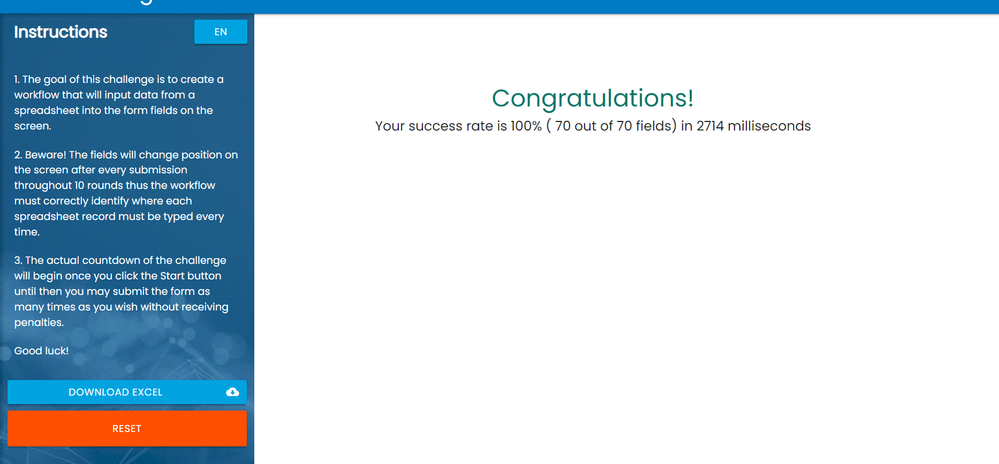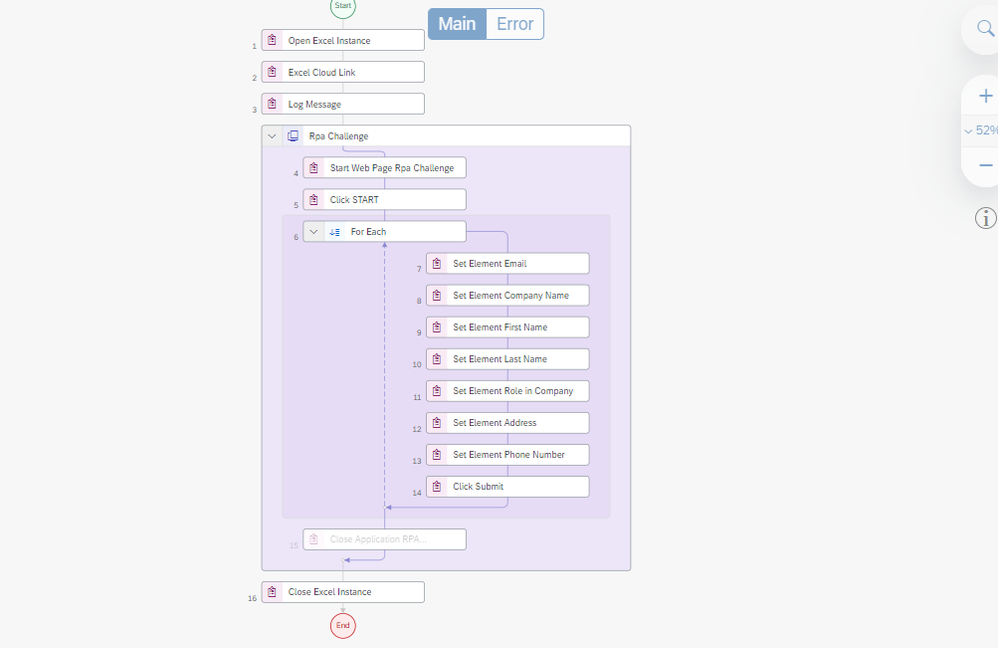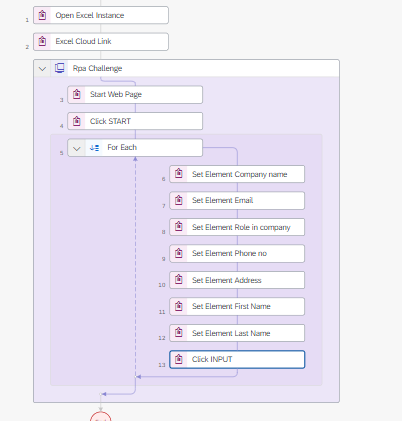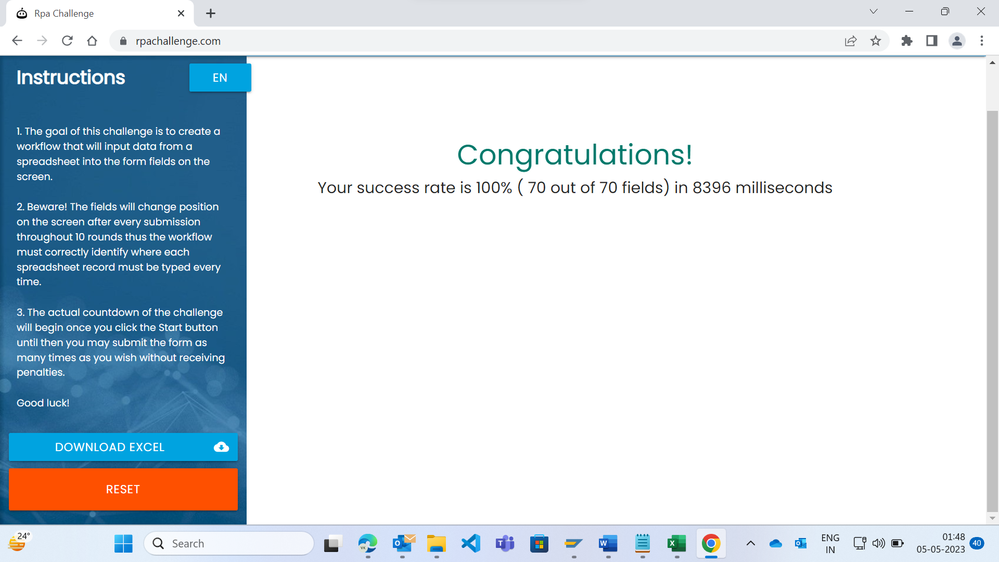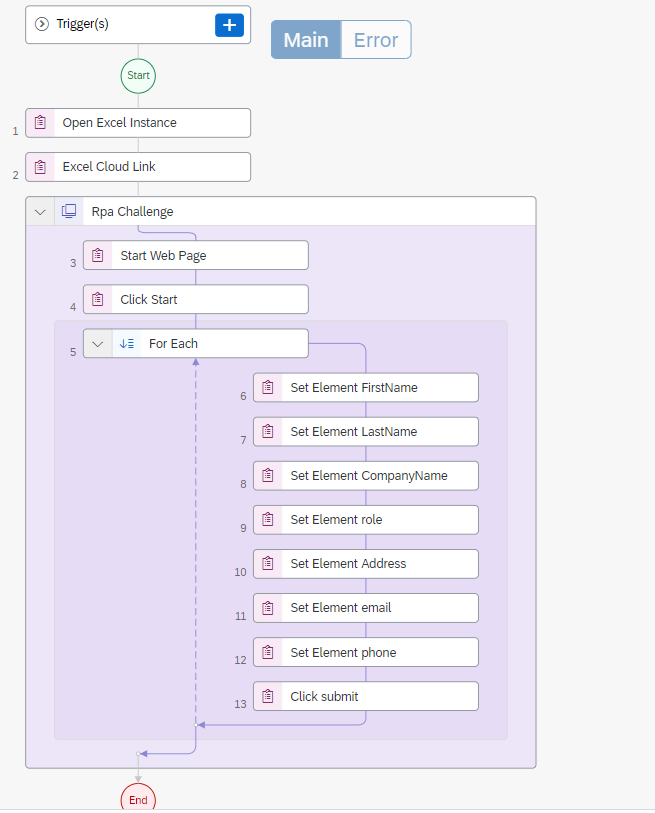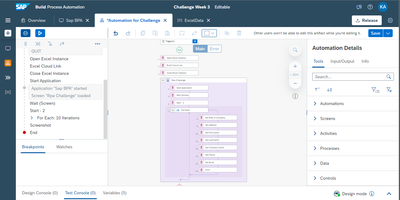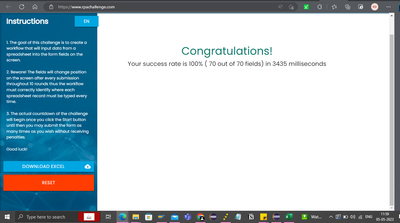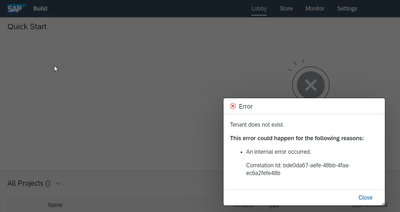- SAP Community
- Groups
- Interest Groups
- SAP Builders
- Discussions
- Re: SAP Build Challenge – Week 3 – Automation Bots
- Subscribe to RSS Feed
- Mark Topic as New
- Mark Topic as Read
- Float this Topic for Current User
- Bookmark
- Subscribe
- Mute
- Printer Friendly Page
SAP Build Challenge – Week 3 – Automation Bots
- Mark as New
- Bookmark
- Subscribe
- Mute
- Subscribe to RSS Feed
- Permalink
- Report Inappropriate Content
2023 Apr 16 5:44 AM - edited 2023 Apr 18 2:40 PM
This post is part of the SAP Build Community Challenge (April 2023)
We're mixing it up for this week’s challenge, moving to SAP Build Process Automation and automation bots – which are a bit tricky but really cool!
It feels great to set up your bot, step by step, add all the activities and commands and configurations, and then click a button to have your bot do all your work. I love watching my automation open Excel, read data, open Outlook, create and send emails, open a web app, interact with it ... and a million other tasks.
Background
We will be using the RPA Challenge web site for the community challenge.
Essentially, you will have to do 3 things:
- Automatically retrieve data from an Excel.
- Add an "application" for the RPA Challenge web page – meaning, get your bot to recognize the web page and all its user interface elements.
- Automatically enter data and click the submit button 10 times, once for each row of data.
The trick is that the fields on the web page move each time you click Submit, so you have to know how to find the right fields on the page (hint: based on CSS class).
If you’re new to SAP Build Process Automation, you should do the following tutorials:
- Build Your First Automation Using Excel SDK of SAP Build Process Automation, which will show you how to get data from an Excel (<30 minutes).
- Capture Orders Management Web Application, which shows you how to set up the web page as an "application" and define its screen elements (<30 minutes)
- Build an Automation for Orders Management, which shows you how to Define Screen Activities for an "application", so you can enter data in input fields and click buttons (~30 minutes).
Together, they will give you the knowledge to do the challenge.
Setup
You must have an SAP BTP account with SAP Build Process Automation. Luckily, it is available for free on the trial version of SAP BTP, or you can use your own account with the free-tier service plan. Setup is described in the SAP Process Automation now available in your Trial Account blog post.
You will also have to install the desktop agent, which automatically installs the Chrome extension. This is described in Install SAP Intelligent RPA On-Premise Components tutorial.
Challenge
Once you are set up, do the following:
- Download the Excel from the RPA Challenge page.
- You could add this task to the automation but you do not have to.
- In SAP Build Process Automation, do the following:
- Create a new automation.
- Read the data from the Excel.
- Click the Start button.
- Enter each row of data into the web page into the right fields, and click the Submit button. This must be done 10 times – once for each row. Remember, the locations of the fields change so you must identify the field correctly and enter the correct data into the correct field.
- Run the automation (you can run it from test mode; you do not have to deploy it).
- When complete, upload an image of the completed challenge that shows the system tray with the time, like this:
- Also, upload your complete automation definition,something like this (without blurring):
- Also, upload your complete automation definition,something like this (without blurring):
Ideally, you should get a score of 100%, with a time of under 30 seconds. But even if you don't, show us what you were able to do.
It is a little challenging, especially for newbies to SAP Build Process Automation, but it is doable in a couple of hours, and worth it.
Good luck (and join this SAP Builders group! 😺
- Mark as New
- Bookmark
- Subscribe
- Mute
- Subscribe to RSS Feed
- Permalink
- Report Inappropriate Content
2023 Apr 21 6:31 AM - edited 2023 Apr 21 6:32 AM
Hi Dan,
This weeks challenge was really cool!
It took me all week until finally yesterday getting the booster installed in our global account. That was the main challenge to be honest. Here are my results:
looking at the score the others have, I think I need a new laptop 😄
Cheers Christian
- Mark as New
- Bookmark
- Subscribe
- Mute
- Subscribe to RSS Feed
- Permalink
- Report Inappropriate Content
2023 Apr 25 12:28 PM
- Mark as New
- Bookmark
- Subscribe
- Mute
- Subscribe to RSS Feed
- Permalink
- Report Inappropriate Content
2023 Apr 21 10:22 AM
Hello Dan,
Here is my output:
And my automation design, with three parts (Main automation, Read data from Excel, Execute in RPA Challenge):
thanks,
Pamela
- Mark as New
- Bookmark
- Subscribe
- Mute
- Subscribe to RSS Feed
- Permalink
- Report Inappropriate Content
2023 Apr 25 12:27 PM
- Mark as New
- Bookmark
- Subscribe
- Mute
- Subscribe to RSS Feed
- Permalink
- Report Inappropriate Content
2023 Apr 26 8:12 AM
For the application exists, I immediately checked whether the captured application was open to see if the application existed. Like following snapshot:
The outcome of step 2 was used as a condition, and if it is true, the automato will execute the command "Close Application".
I think it will guarantee that every time we execute the automation, a new web page rather than a manipulated page will be opened. Because I occasionally manually test a web page and forget to close it, the automation result will be affected.
- Mark as New
- Bookmark
- Subscribe
- Mute
- Subscribe to RSS Feed
- Permalink
- Report Inappropriate Content
2023 Apr 22 5:40 AM
- Mark as New
- Bookmark
- Subscribe
- Mute
- Subscribe to RSS Feed
- Permalink
- Report Inappropriate Content
2023 Apr 25 12:03 PM
- Mark as New
- Bookmark
- Subscribe
- Mute
- Subscribe to RSS Feed
- Permalink
- Report Inappropriate Content
2023 Apr 22 5:44 PM
Hey guys, I've been trying to work with RPA but I'm still facing some difficulties.
I tried using the company's RPA, but had to configure it manually. Here's what I did:
And manually:
I also tried using the free account, but it didn't work out for me.
I know I should keep trying, but I gave up this Saturday.
Although RPA is really interesting news about the SAP Build Process Automation, it's not easy to install and configure, especially with the Browser Plugin + Desktop plugin and different authorizations if you have an IAS.
I'll try again some other time.
- Mark as New
- Bookmark
- Subscribe
- Mute
- Subscribe to RSS Feed
- Permalink
- Report Inappropriate Content
2023 Apr 23 5:16 PM
i think you missed to add required roles for sap build process automation in your role collection try to add the roles and check it again
- Mark as New
- Bookmark
- Subscribe
- Mute
- Subscribe to RSS Feed
- Permalink
- Report Inappropriate Content
2023 Apr 25 11:52 AM
Could use the free trial here: https://account.hanatrial.ondemand.com/trial/#/home/trial
And have you followed the tutorials listed above, especially this one: https://developers.sap.com/tutorials/spa-create-excel-automation.html
- Mark as New
- Bookmark
- Subscribe
- Mute
- Subscribe to RSS Feed
- Permalink
- Report Inappropriate Content
2023 Apr 23 3:28 AM
- Mark as New
- Bookmark
- Subscribe
- Mute
- Subscribe to RSS Feed
- Permalink
- Report Inappropriate Content
2023 Apr 25 11:57 AM
- Mark as New
- Bookmark
- Subscribe
- Mute
- Subscribe to RSS Feed
- Permalink
- Report Inappropriate Content
2023 Apr 23 1:40 PM
my Automation flow
it took for me 2666 milliseconds
looking forward for the next challenge
- Mark as New
- Bookmark
- Subscribe
- Mute
- Subscribe to RSS Feed
- Permalink
- Report Inappropriate Content
2023 Apr 23 4:37 PM
- Mark as New
- Bookmark
- Subscribe
- Mute
- Subscribe to RSS Feed
- Permalink
- Report Inappropriate Content
2023 Apr 25 10:21 AM
Main Automation which reads excel and loops throw row items:
Sub-automation which fills the form and submits:
The final results:
- Mark as New
- Bookmark
- Subscribe
- Mute
- Subscribe to RSS Feed
- Permalink
- Report Inappropriate Content
2023 Apr 25 6:03 PM
Thank you for the challenge, it was interesting.
Automation Flow:
It took me 6404 milliseconds.
- Mark as New
- Bookmark
- Subscribe
- Mute
- Subscribe to RSS Feed
- Permalink
- Report Inappropriate Content
2023 Apr 27 8:43 AM
- Mark as New
- Bookmark
- Subscribe
- Mute
- Subscribe to RSS Feed
- Permalink
- Report Inappropriate Content
2023 Apr 27 5:46 PM
- Mark as New
- Bookmark
- Subscribe
- Mute
- Subscribe to RSS Feed
- Permalink
- Report Inappropriate Content
2023 Apr 30 10:14 AM
- Mark as New
- Bookmark
- Subscribe
- Mute
- Subscribe to RSS Feed
- Permalink
- Report Inappropriate Content
2023 Apr 28 4:38 AM
- Mark as New
- Bookmark
- Subscribe
- Mute
- Subscribe to RSS Feed
- Permalink
- Report Inappropriate Content
2023 Apr 30 10:11 AM
- Mark as New
- Bookmark
- Subscribe
- Mute
- Subscribe to RSS Feed
- Permalink
- Report Inappropriate Content
2023 Apr 30 10:57 PM
Hello Dan,
it was great fun! Beside the learning I experimented quite much and learned a lot...
Thanks for that!!
Helena
- Mark as New
- Bookmark
- Subscribe
- Mute
- Subscribe to RSS Feed
- Permalink
- Report Inappropriate Content
2023 May 02 5:51 AM
- Mark as New
- Bookmark
- Subscribe
- Mute
- Subscribe to RSS Feed
- Permalink
- Report Inappropriate Content
2023 May 02 2:05 PM
- Mark as New
- Bookmark
- Subscribe
- Mute
- Subscribe to RSS Feed
- Permalink
- Report Inappropriate Content
2023 May 02 2:13 PM
- Mark as New
- Bookmark
- Subscribe
- Mute
- Subscribe to RSS Feed
- Permalink
- Report Inappropriate Content
2023 May 04 1:13 AM
Hi Daniel,
Please see below:
These challenges are really educating me, so thanks! They're quite a lot of fun too.
Regards,
Prashant Jayaraman
- Mark as New
- Bookmark
- Subscribe
- Mute
- Subscribe to RSS Feed
- Permalink
- Report Inappropriate Content
2023 May 04 12:58 PM
Hi Dan,
Here's my week 3 submission. It's interesting and bit challenging, however it's cool to see the automation.
Thank you very much!
- Mark as New
- Bookmark
- Subscribe
- Mute
- Subscribe to RSS Feed
- Permalink
- Report Inappropriate Content
2023 May 04 3:53 PM
- Mark as New
- Bookmark
- Subscribe
- Mute
- Subscribe to RSS Feed
- Permalink
- Report Inappropriate Content
2023 May 04 3:55 PM
- Mark as New
- Bookmark
- Subscribe
- Mute
- Subscribe to RSS Feed
- Permalink
- Report Inappropriate Content
2023 May 07 7:02 AM
- Mark as New
- Bookmark
- Subscribe
- Mute
- Subscribe to RSS Feed
- Permalink
- Report Inappropriate Content
2023 May 04 4:06 PM
Hey Dan,
My submission for Week 3 Challenge.
I changed my screen orientation to take this one ;).
Cheers,
Akash.
- Mark as New
- Bookmark
- Subscribe
- Mute
- Subscribe to RSS Feed
- Permalink
- Report Inappropriate Content
2023 May 07 7:01 AM
- Mark as New
- Bookmark
- Subscribe
- Mute
- Subscribe to RSS Feed
- Permalink
- Report Inappropriate Content
2023 May 04 4:14 PM
Hi Dan,
It was my first build process automation experience but I really liked it.
I had an issue with the variable type (initially they had the type "any" and I had to change to "string" type).
Another issue I had was with the navigator field on the step 4 of the process automation (see secreenshots). The field was with a different browser other than the one I was using and the application wasn't working because of that.
Thank you
- Mark as New
- Bookmark
- Subscribe
- Mute
- Subscribe to RSS Feed
- Permalink
- Report Inappropriate Content
2023 May 07 6:59 AM
Yes, you have to be careful of the browser -- I generally always use Chrome, but in any event there is a setting for indicating the browser type. As for variable, there was something tricky in that the phone number was a number (in the Excel) but was needed as a string to put in the field so you needed to convert it. Glad you kept at it.
- Mark as New
- Bookmark
- Subscribe
- Mute
- Subscribe to RSS Feed
- Permalink
- Report Inappropriate Content
2023 May 04 4:17 PM
- Mark as New
- Bookmark
- Subscribe
- Mute
- Subscribe to RSS Feed
- Permalink
- Report Inappropriate Content
2023 May 07 6:56 AM
- Mark as New
- Bookmark
- Subscribe
- Mute
- Subscribe to RSS Feed
- Permalink
- Report Inappropriate Content
2023 May 04 9:29 PM
It is my first time working with SAP Build Process Automation and automation bots.
Quite interesting start with this challenge, seems my system is slow because of several browser tabs 😅
and here are steps:
Thanks,
Vinay
- Mark as New
- Bookmark
- Subscribe
- Mute
- Subscribe to RSS Feed
- Permalink
- Report Inappropriate Content
2023 May 05 7:36 AM
- Mark as New
- Bookmark
- Subscribe
- Mute
- Subscribe to RSS Feed
- Permalink
- Report Inappropriate Content
2023 May 07 6:29 AM
- Mark as New
- Bookmark
- Subscribe
- Mute
- Subscribe to RSS Feed
- Permalink
- Report Inappropriate Content
2023 May 05 2:41 PM
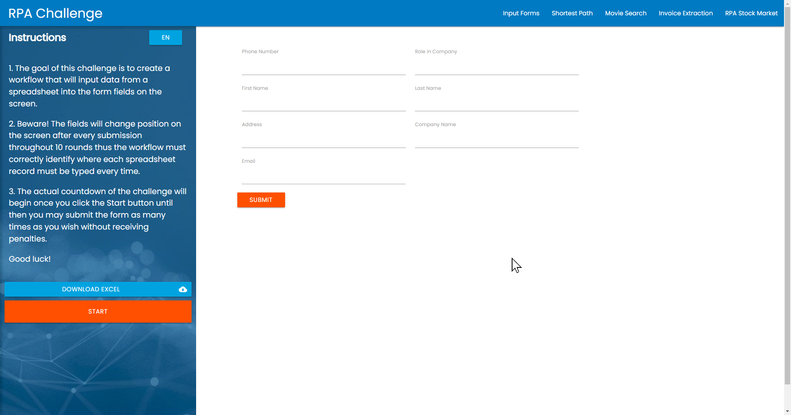
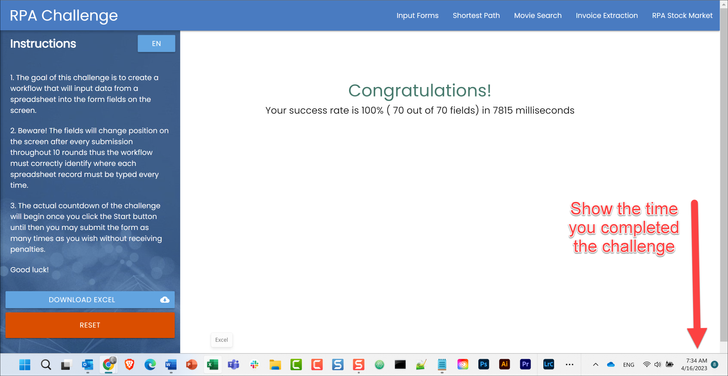
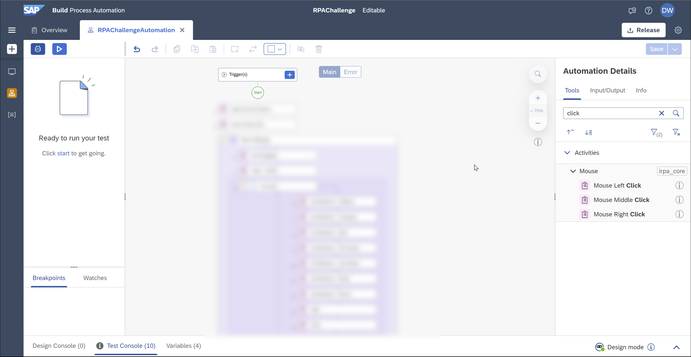


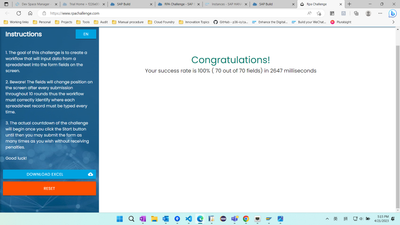
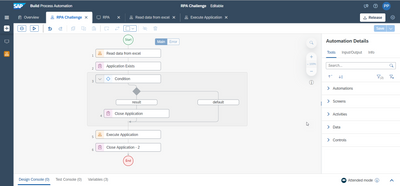
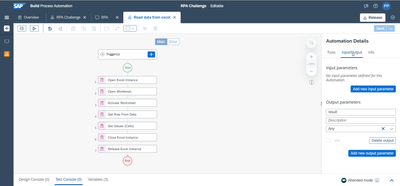

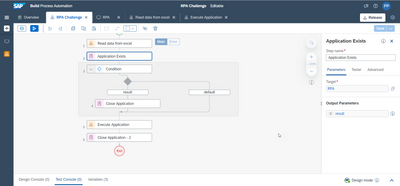
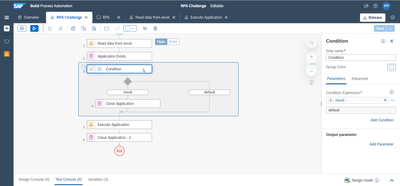
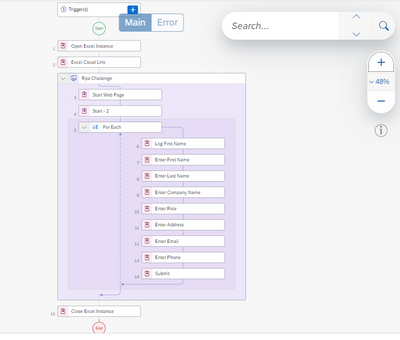
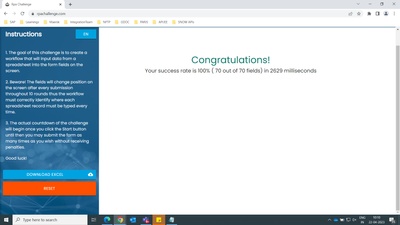
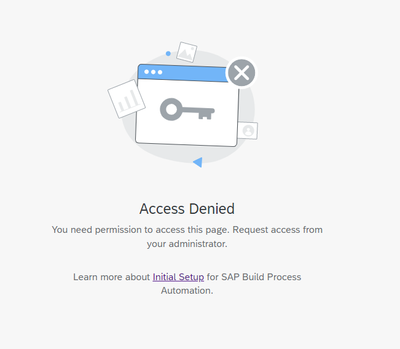
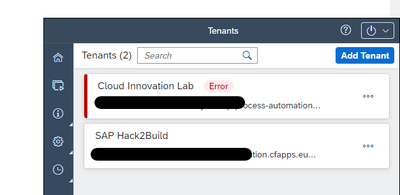
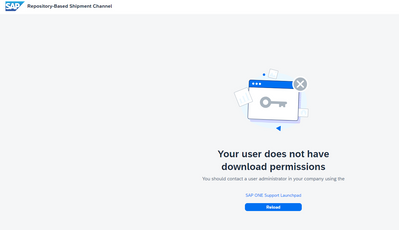


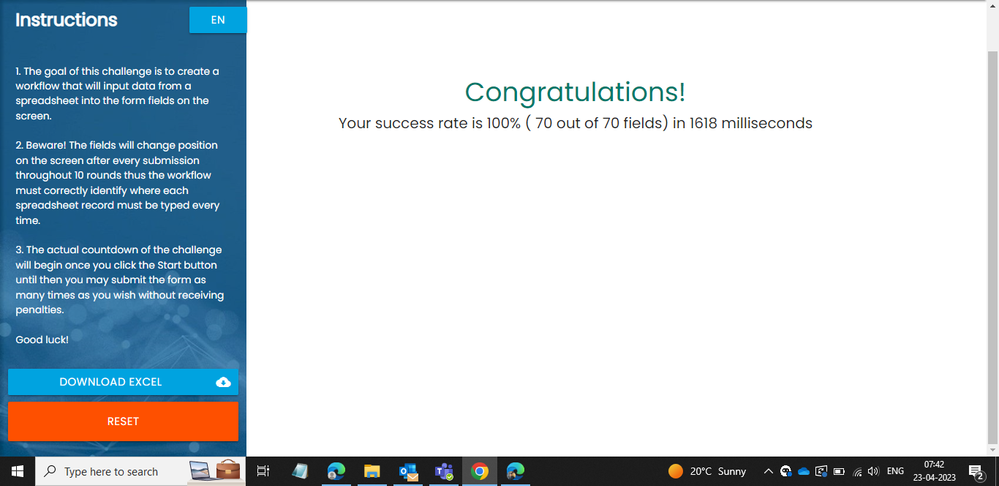
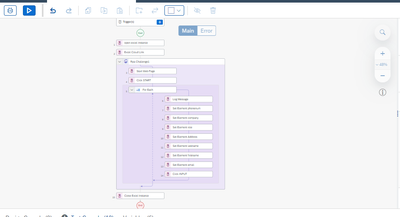
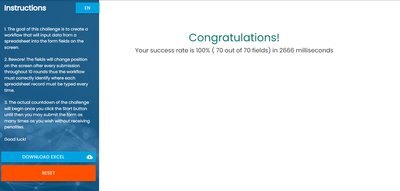
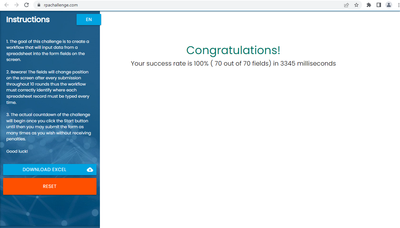
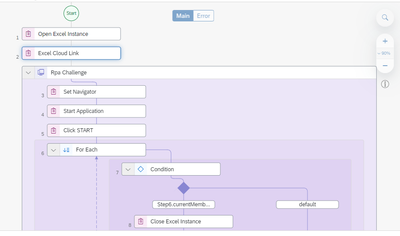
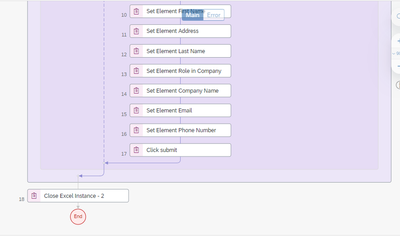
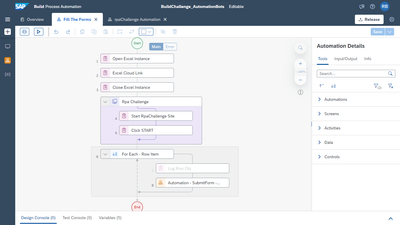
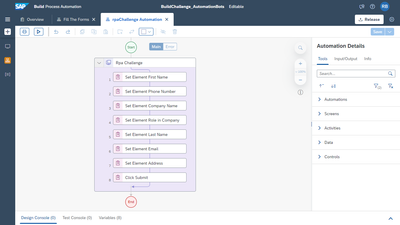
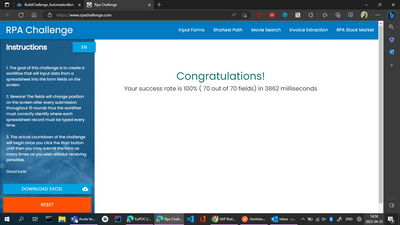
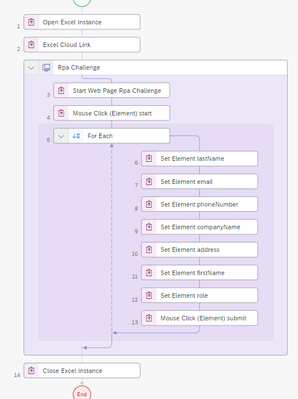
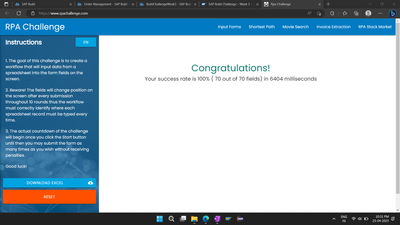

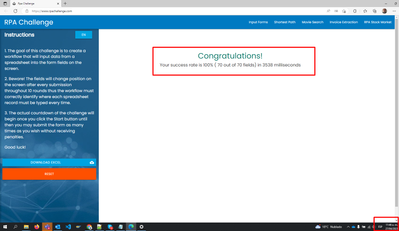

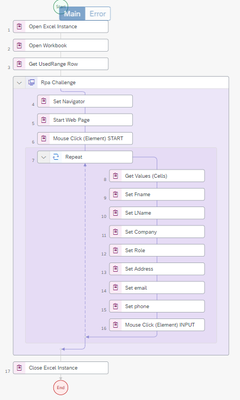
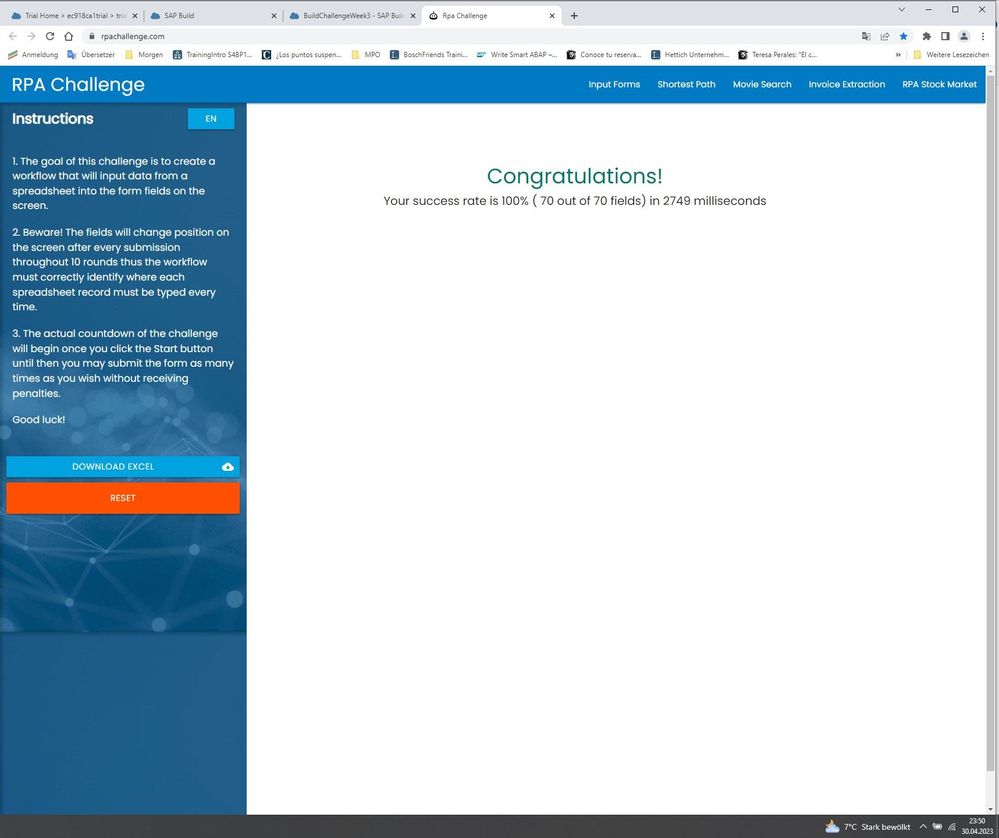
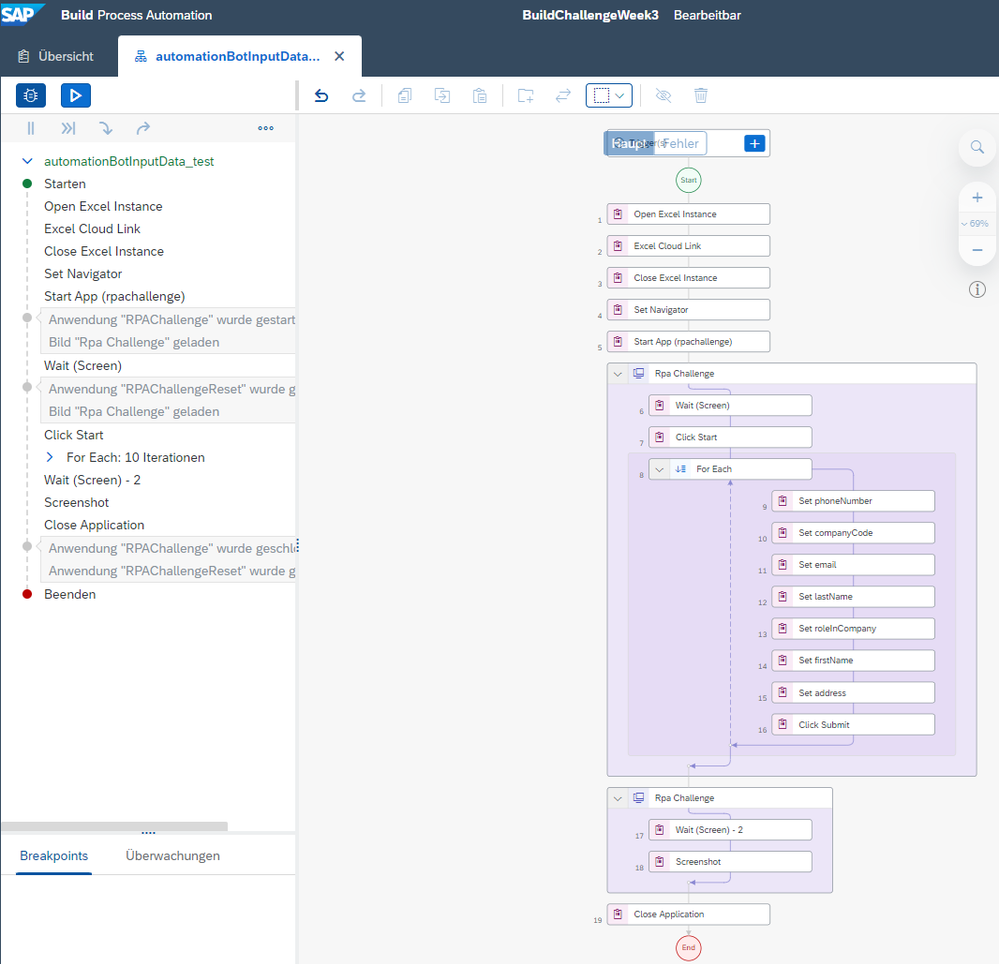
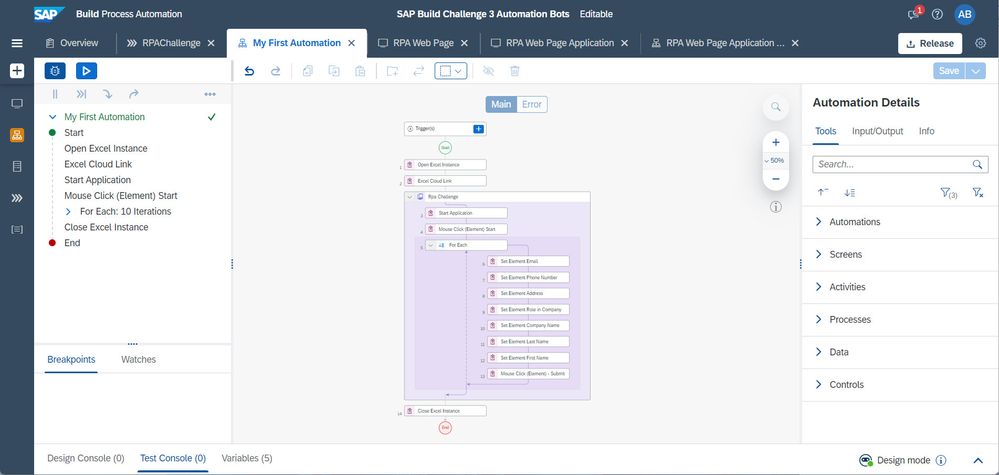
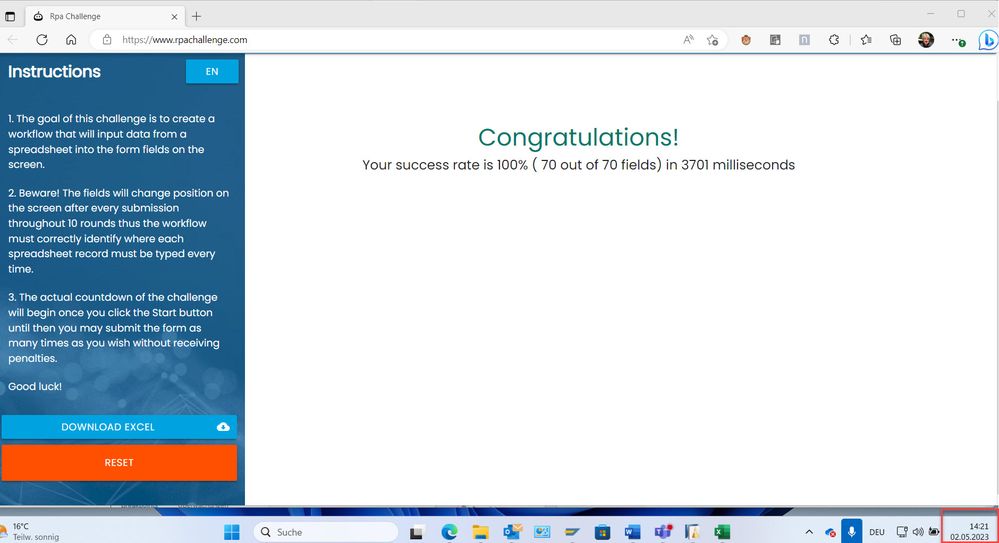
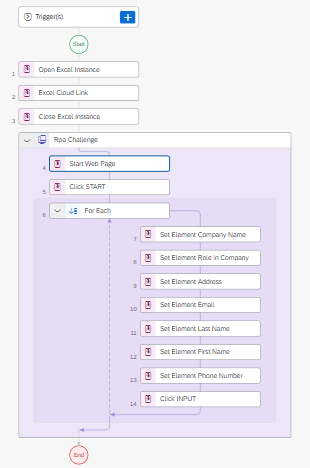
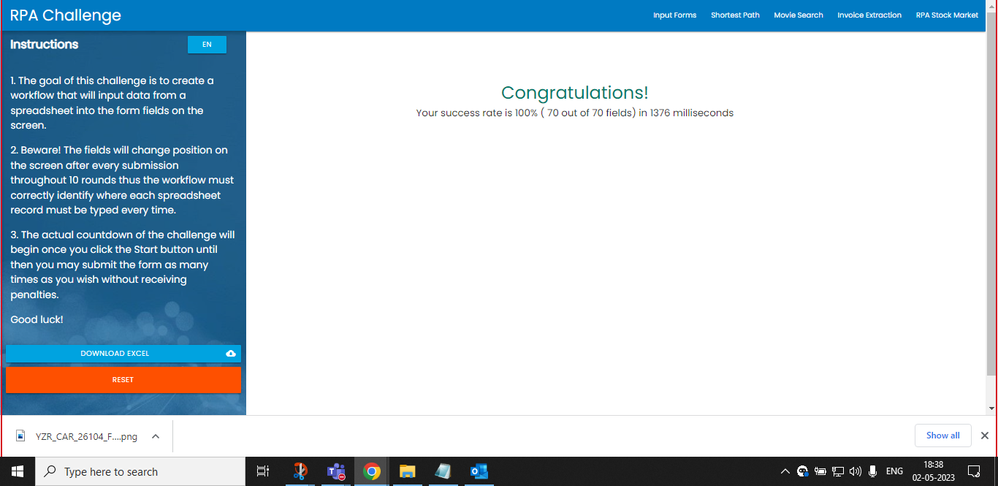
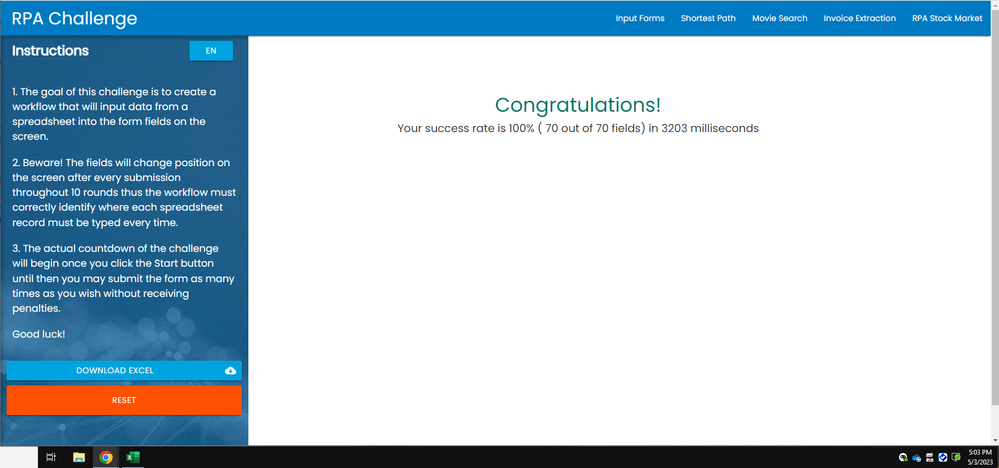


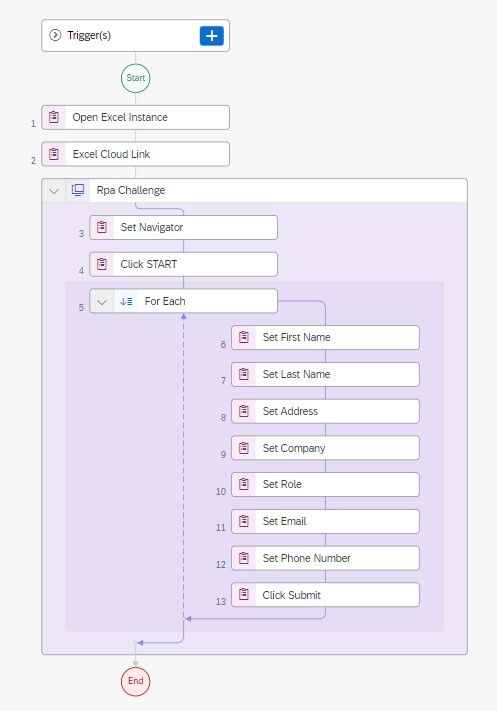
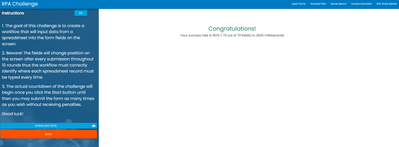
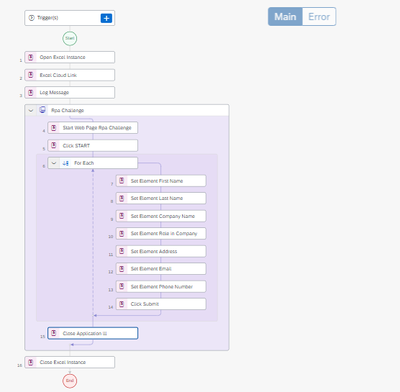
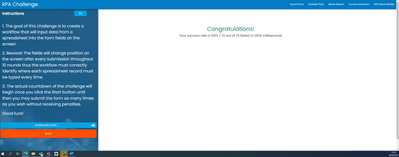
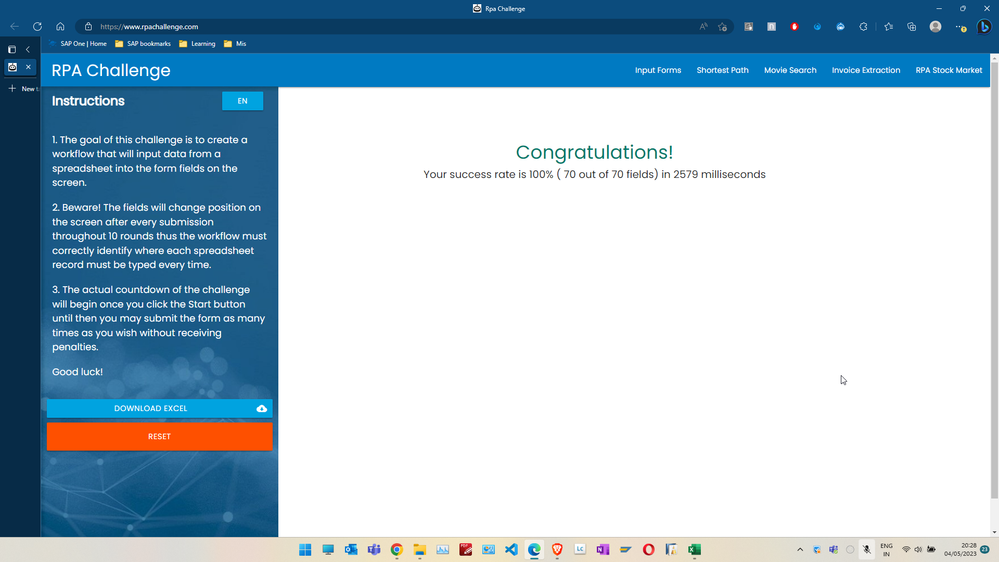
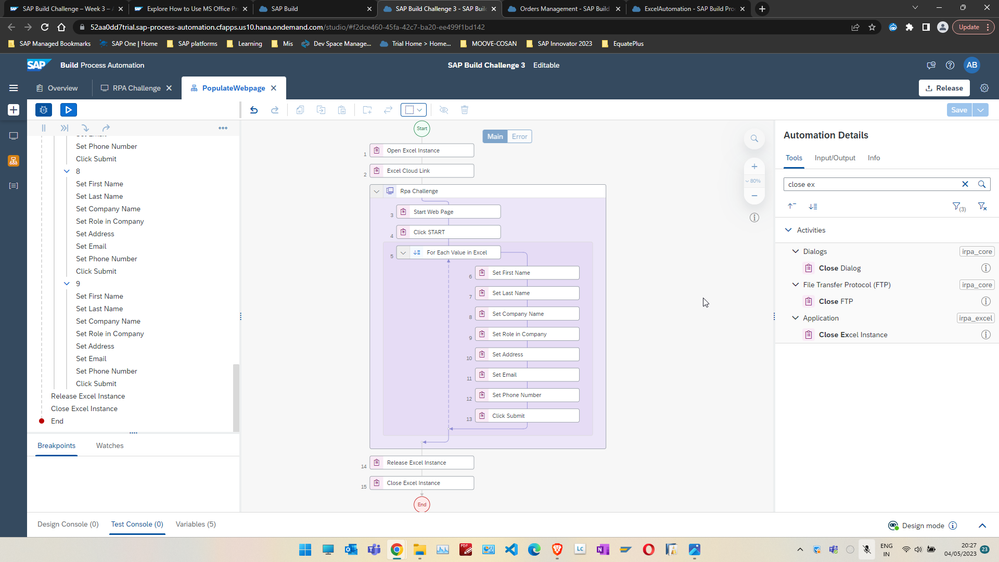
![SAP Build Challenge 2 Automation [Vertical].png SAP Build Challenge 2 Automation [Vertical].png](/t5/image/serverpage/image-id/35234i722F24B297551EB0/image-size/large?v=v2&px=999)