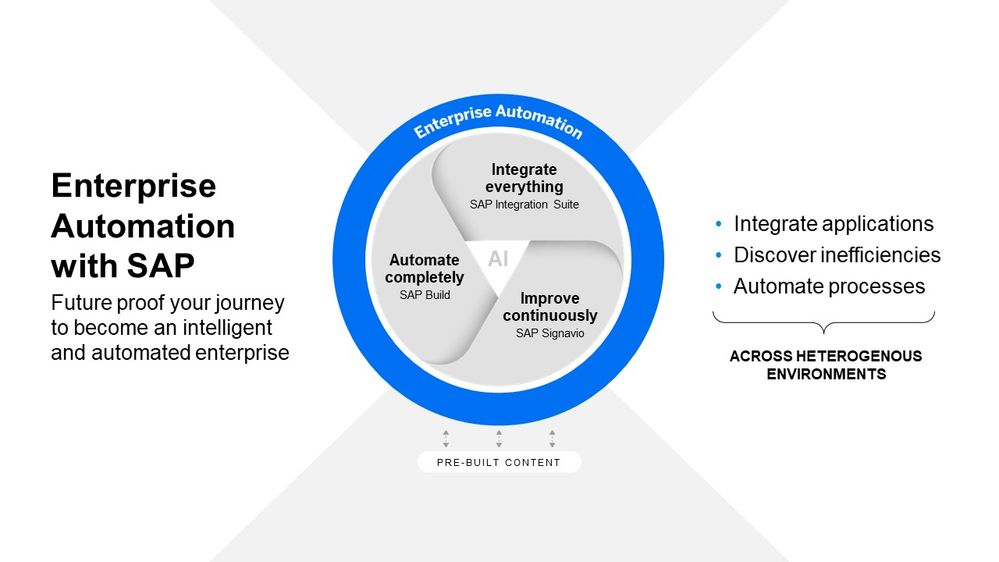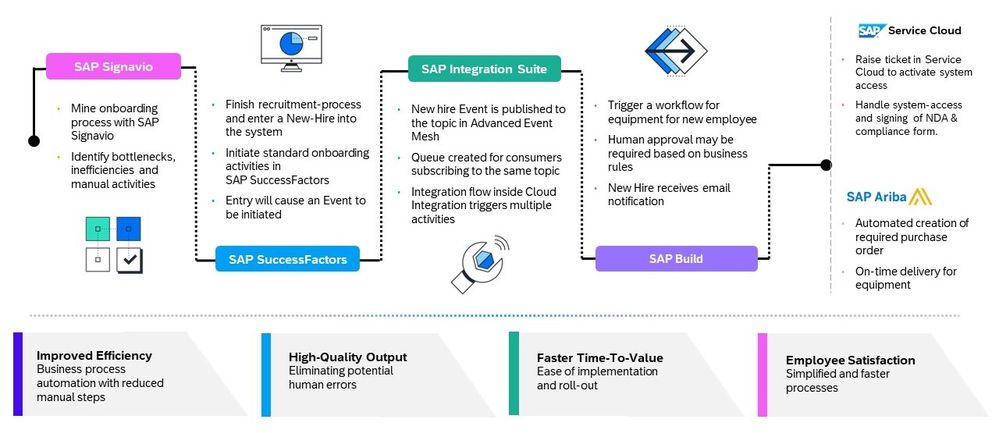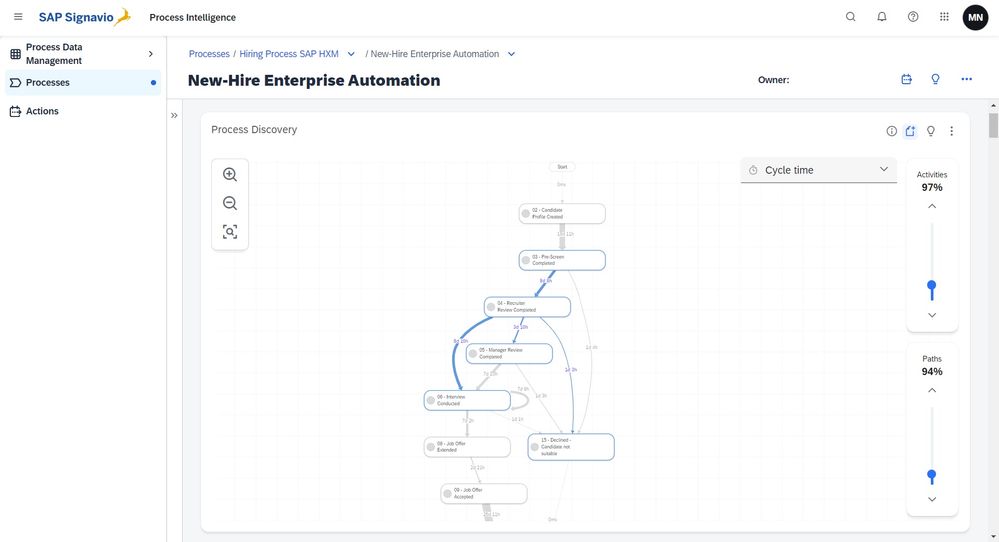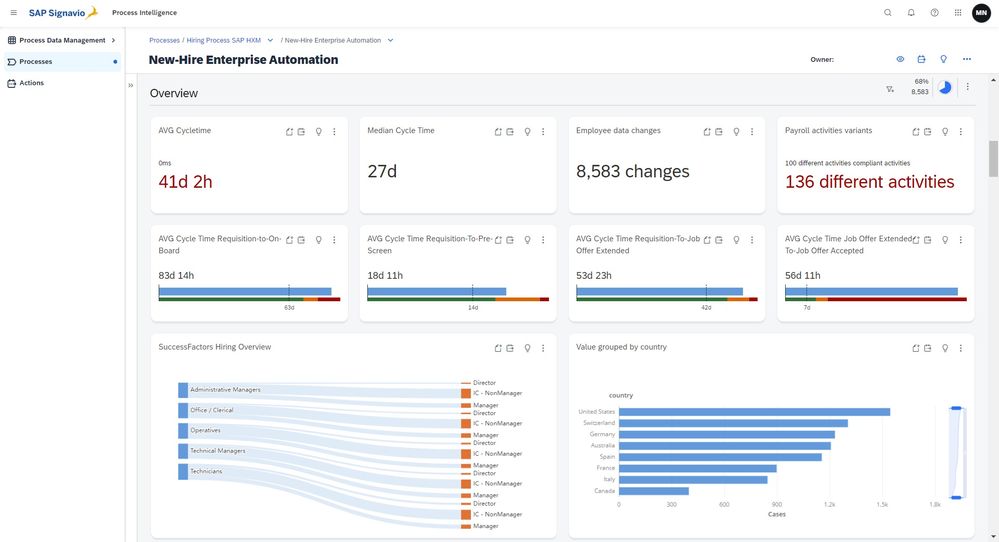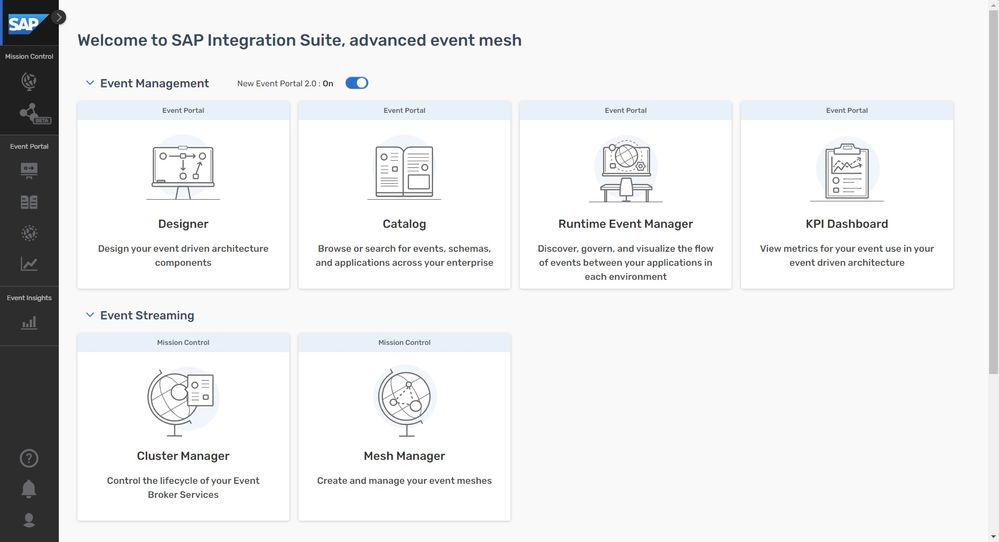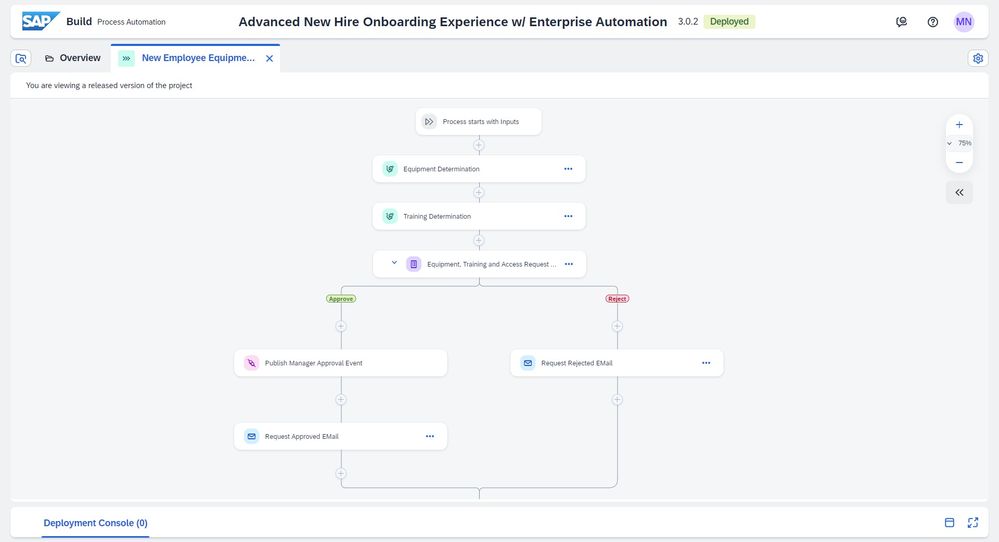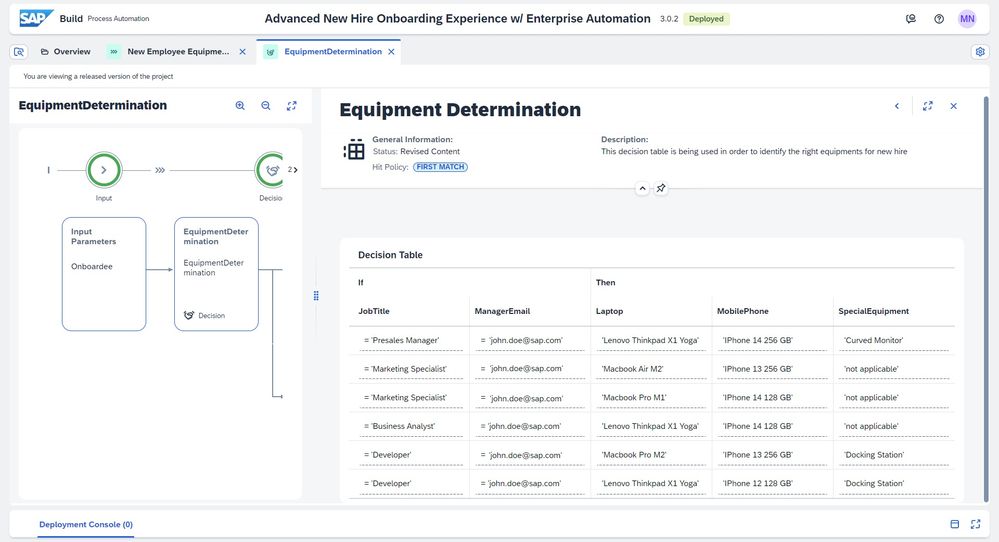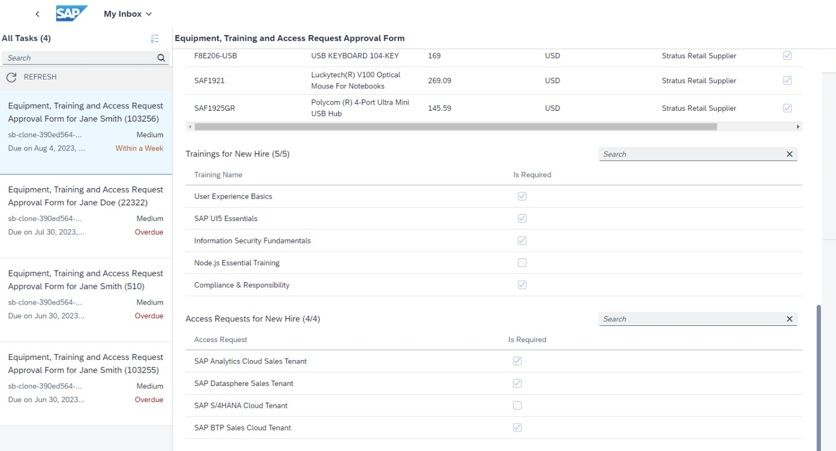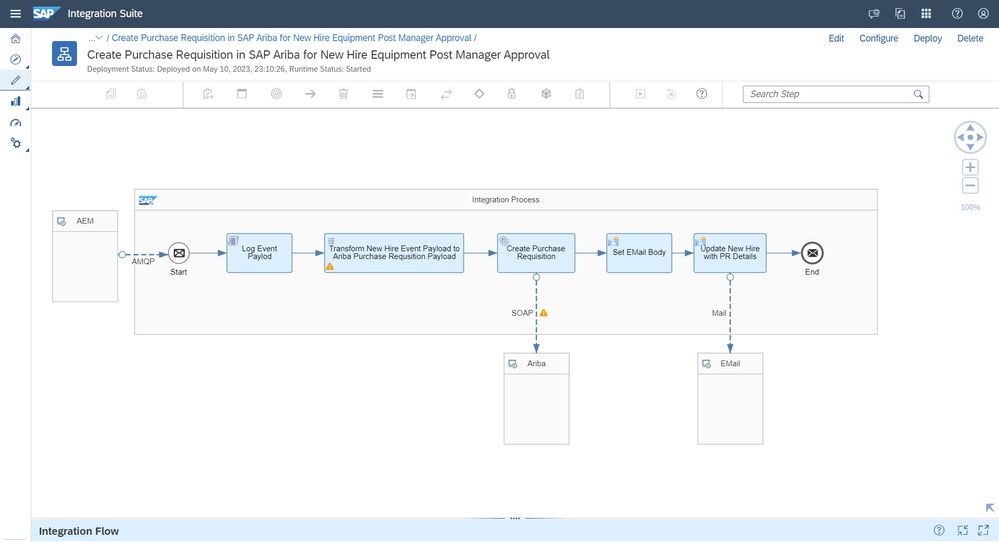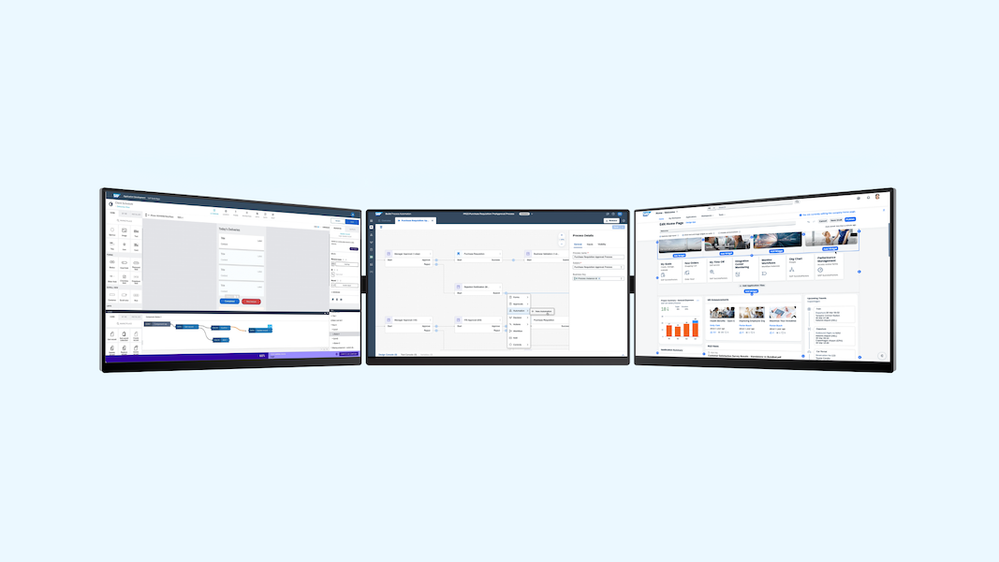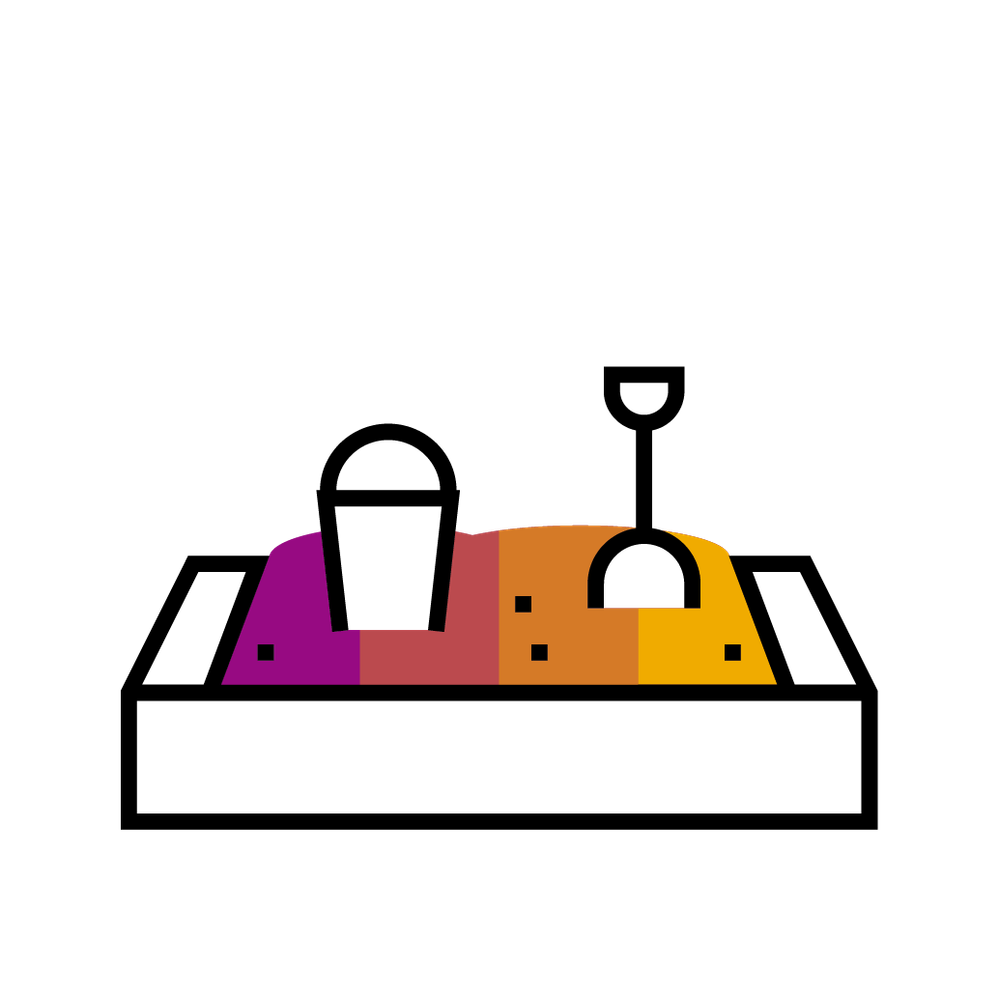
- SAP Community
- Groups
- Interest Groups
- SAP Builders
- Blog Posts
- Leverage Enterprise Automation with SAP for Hire-t...
- Subscribe to RSS Feed
- Mark as New
- Mark as Read
- Bookmark
- Subscribe
- Printer Friendly Page
- Report Inappropriate Content
Introduction
In the ever-evolving landscape of workforce management, the concept of "hire-to-retire" has emerged as a transformative approach that extends beyond the conventional recruitment processes. Hire-to-retire encapsulates a comprehensive and strategic framework that emphasizes the entire journey of an employee within an organization, from the initial hiring stages to eventual retirement. And can be summarized in following steps:
The hire-to-retire philosophy is more than a human resources buzzword; it is a holistic approach to talent management that underscores the importance of every stage of an employee's journey within an organization. By focusing on recruitment, continuous learning, performance management, employee well-being, and seamless transitions into retirement, organizations can build a resilient and dynamic workforce that contributes to sustained success in the ever-evolving business landscape. In order to ensure this sustained success, every organization needs to provide smooth HR-processes to avoid common pain-points:
- Inefficient Recruitment Process
- Poor Onboarding Experience
- Lack of Continuous Learning Opportunities
- Ineffective Performance Management
- Limited Employee Engagement
- Insufficient Succession Planning
- Neglect of Employee Well-being
- Challenges in Retirement Transition
- Inadequate Technology and Data Management
In this blogpost I want to show you how you can make use of Enterprise Automation to overcome inefficient processes, repetitive tasks and poor process management in the area of Hire-to-Retire. But first of all – what is Enterprise Automation with SAP?
What is Enterprise Automation?
Enterprise automation with SAP lets our customers leverage best-in-class tools – SAP Integration Suite, SAP Signavio and SAP Build to quickly and easily gain insight into business processes and automate with the right tool for the right outcome. And these tools work seamlessly with your existing business applications–without added complexity:
- SAP Integration Suite is an integration platform-as-a-service (iPaaS) with thousands of pre-built integrations, APIs, and connectors to SAP and non-SAP applications. It reduces complexity across on-premises and multi-cloud environments helping you achieve optimized end-to-end business processes.
- SAP Signavio provides visibility into business processes, potential bottlenecks, root-cause analysis, and suggestions for improvement based on 200,000 industry benchmarks and best practices. A detailed understanding of inefficiencies helps organizations optimize and automate processes.
- SAP Build is a low-code solution to create automations and apps with drag and drop ease. It includes pre-built automations and connectors for SAP and non-sap systems. Business experts can use SAP Build to rapidly address process inefficiencies.
Content for Hire-to-Retire:
The easiest way to start with Enterprise Automation with SAP is to use pre-built content. Content provides technical artifacts, which you can implement, and best-practices and recommendations which come directly from SAP’s development team and partners. You can find our content here:
And here you can find some examples of content which is specifically designed to optimize Hire-to-Retire:
Offer Letter Distribution – SuccessFactors
SAP ECC Monitoring and Health checks
Creation and Approval of Job Requisition
Create Social Security Certificate
Contract Employee End Date Extension
Screening Questions(API) -SuccessFactors
EC Workflows Automation – SuccessFactors
Process automation package for e-separation in SAP SuccessFactors
Process Automation for Duplicate resume identification
Generate List of Terminating Employees (w/ SAP SuccessFactors Employee Central) (4P4)
List Open Activities of Terminated Employees (4JF)
Use this content to your advantage, because it not only gives you technical artifacts which you can deploy in the SAP Build Lobby, but also recommendations and best practices coming from our development team and partners which are certified to upload content for SAP Build. In addition we also make sure that the content is updated and maintained on a regular basis.
Use-Case
As a next step, we want to jump into a practical scenario to showcase you how Enterprise Automation can be used for Hire-to-Retire. The onboarding process is a crucial activity in any organization, influencing the experience and success of new hires. I personally am a working student at sap, who rotates every 6 months to a new department. As a result of this, I regularly face the onboarding process with new trainings and system accesses required in order to support the team. From this experience I can say, if not done right, the onboarding process can involve manual and repetitive tasks, leading to inefficiencies and delays. This is why organizations need a solution that enables seamless integration, process automation and customization to provide a personalized onboarding experience for new hires.
The SAP Integration Suite, in combination with SAP Build Process Automation and SAP Signavio, offers a comprehensive solution to address the challenges in the onboarding process. By leveraging event-based integration patterns, low-code/no-code workflows, and the power of the Business Technology Platform, organizations can extend and customize the onboarding experience, integrate with third-party tools, automate activities and streamline shared-service processes.
As a first step we recommend using SAP SIgnavio Process Insights to evaluate your internal onboarding process for new hires and identify inefficient process steps.
Bottlenecks and manual tasks can cause unsatisfactory user experience for new employees and HR business partners.
In SAP Signavio Process Intelligence you can perform a root cause analysis to analyze the various steps within the onboarding process that are prone to error and can cause long cycle times.
These include getting the right equipment for the new hire, assigning the necessary training and taking care of system access to various software components.
Make use of SAP Integration Suite to leverage event-based communication to initiate process automation proactively.
You can enable applications, integrations and extensions to communicate asynchronically through business events – in this case from SAP SuccessFactors.
We can subscribe to business events to get notifications once a new-hire has been entered into the system. In the messaging broker, you can see a queue that subscribes to business events coming from SAP SuccessFactors. Now, every time a new hire is generated, this is noticed and predefined automated activities are triggered.
In the next step we trigger a new process automatically in order to identify the right training assignment and equipment, based on business rules and decision tables. For this, we can leverage the LCNC design-time of SAP Build Process Automation.
We can interact with context data coming from SAP SuccessFactors via the messaging broker.
With the embedded decisions functionality, you can apply business logic to your processes.
Here, it's used to determine which training and which equipment is applicable depending on the job role. This can be customized easily like adding additional parameters or mathematical operators.
The HR business partner receives this task within their My Inbox application and can review all relevant data in one place. They can leave a comment and approve or reject the form, allowing for human intervention.
Once this process has been approved, we can process the data back to SAP SuccessFactors.
We can also leverage custom integration flows to connect to third-party applications and leverage adaptors for multiple communication protocols.
Here, we generate a purchase requisition in SAP Ariba to make sure that the correct equipment is available on the first day of work.
As a result the purchase requisition is generated in SAP Ariba and an IT-ticket has been maintained for the IT-administrator in SAP Service Cloud.
Conclusion
Enterprise Automation is currently the hottest topic at SAP and it allows you to integrate applications, discover inefficiencies and automate processes across heterogenous environments. Investing in this initiative will certainly provide long-lasting business results with a well-rounded approach to automate and manage automations inside your organization.
This is only an example how those technologies can be used in the context of Hire-to-Retire. Keep in mind that this framework is highly adaptive and can be used for any line-of-business, industry or use-case. So make sure that you check out our other assets, enablement’s and documentation to get started with Enterprise Automation with SAP:
- Visit sap.com/enterprise-automation
- Explore pre-built integration and automation content from the SAP Build Store
- Check out the Tutorial Navigator for Hands-On material and instructions
And of course, if you want to start your low-code journey with no further ado, join our SAP Builders community and start learning SAP Build!
You must be a registered user to add a comment. If you've already registered, sign in. Otherwise, register and sign in.
-
1H 2024 Product Release
1 -
Advanced Edition
1 -
Approval Workflows
1 -
Automating Processes
11 -
aws
1 -
BTP
1 -
Building Sites
7 -
Citizen Development
23 -
Contest
1 -
Developing Apps
27 -
Developing with SAP Integration Suite
2 -
Extensibility
1 -
Fusion Teams
3 -
Getting Started
24 -
How I Did It
23 -
Migration
1 -
Pro Development
7 -
Product Updates
2 -
Product Updates
1 -
SAP BTP Innovation
1 -
SAP Build
8 -
SAP Build apps
9 -
SAP Build CodeJam
1 -
SAP Build Process Automation
8 -
SAP Build work zone
7 -
SAP Fiori Launchpad
1 -
SAP Integration Suite
1 -
SAP S4HANA
1 -
SAP Signavio Process Insights
1 -
SAP Signavio Process Intelligence
1 -
Standard Edition
1