- SAP Community
- Products and Technology
- Product Lifecycle Management
- PLM Q&A
- Cannot add the same person twice to an incident
- Subscribe to RSS Feed
- Mark Question as New
- Mark Question as Read
- Bookmark
- Subscribe
- Printer Friendly Page
- Report Inappropriate Content
Cannot add the same person twice to an incident
- Subscribe to RSS Feed
- Mark Question as New
- Mark Question as Read
- Bookmark
- Subscribe
- Printer Friendly Page
- Report Inappropriate Content
on 03-08-2023 10:15 AM
Hi all,
When managing an incident, you cannot add the same person twice. For example you could be the reporting person and the witness.
If I try and use the +Add button on the People tab I get the following error

I can however add myself as add the first physician in the Treatment tab but my name doesn't appear in the people column. If I add a person which hasn't already been added to the incident as the further treatment provider they are added to the people column.

Further testing, I tried to record an incident to see if the reporting person and injured person would myself. It only now includes myself as the injured person although I'm also the reporting person.
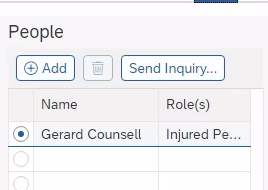

Has anyone stumbled across this issue?
- SAP Managed Tags:
- SAP Environment, Health, and Safety Management
Accepted Solutions (1)
Accepted Solutions (1)
- Mark as New
- Bookmark
- Subscribe
- Subscribe to RSS Feed
- Report Inappropriate Content
Hi Gerard,
the issue you are facing is dealt with in another way in EHS Incident Management. An involved person may have multiple roles (e. g. Injured Person and Vehicle Driver / Reporting Person and Witness).
You can either add a new role to an existing person manually, by picking the change roles from the Basic Information of the Person, or, the role is added automatically by assigning the same person to one of the fields which is linked with the People involved tab.
As an example, I set myself as Injured Person and First Physician:
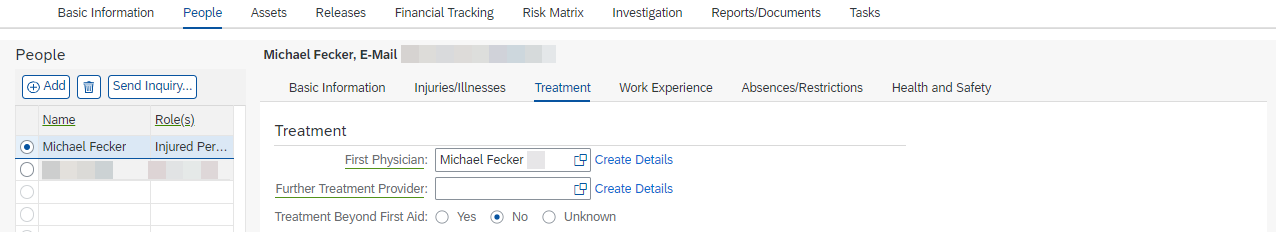
Then, the role as added to the Basic Information: (see Roles: Injured Person, First Physician).

I agree, in the list of persons involved (left-hand side), the roles are cropped.
With kind regards,
Michael
You must be a registered user to add a comment. If you've already registered, sign in. Otherwise, register and sign in.
- Mark as New
- Bookmark
- Subscribe
- Subscribe to RSS Feed
- Report Inappropriate Content
Answers (0)
- Manage Task Fiori Features - App F3091 in Product Lifecycle Management Q&A
- SAP DM - Quantity confirmation with different User ID than the logged in User in Product Lifecycle Management Q&A
- Old Incident messages of solution manager 7.1 in Product Lifecycle Management Q&A
- Immediate actions field/ table in Incident Management in Product Lifecycle Management Q&A
- SAP S/4HANA for product compliance: Unable to delete Packaged Product. in Product Lifecycle Management Q&A
| User | Count |
|---|---|
| 3 | |
| 2 | |
| 1 | |
| 1 | |
| 1 | |
| 1 | |
| 1 | |
| 1 | |
| 1 | |
| 1 |
You must be a registered user to add a comment. If you've already registered, sign in. Otherwise, register and sign in.