
- SAP Community
- Products and Technology
- Human Capital Management
- HCM Blogs by Members
- Utilizing filters in BIB Replication configuration...
Human Capital Management Blogs by Members
Gain valuable knowledge and tips on SAP SuccessFactors HCM suite and human capital management market from member blog posts. Share your insights with a post of your own.
Turn on suggestions
Auto-suggest helps you quickly narrow down your search results by suggesting possible matches as you type.
Showing results for
Britvic
Explorer
Options
- Subscribe to RSS Feed
- Mark as New
- Mark as Read
- Bookmark
- Subscribe
- Printer Friendly Page
- Report Inappropriate Content
07-26-2020
2:21 PM
6,888
Filters in BIB Replication configuration from SF to ERP.
Introduction:
During Replication of data from SF to ERP there is always a requirement to choose the Replication only to specific aspects like Country, Infotyes, Subtypes or specific fields etc depending on the business of the client and where they are located globally.. BIB Replication configuration has given a few filters which we can use to restrict only certain data to be replicated from Success Factors to ERP.
Organizational Structure (Divisions, Departments, Business units, Positions) from EC to SAP ERP. Whenever one of these organizational objects is made inactive in EC, it is not getting delimited in SAP ERP (HRP1000).
Organizational objects can be delimited by filtering the inactive records of departments, divisions..., so they do not arrive to the SAP on premise. We need to create a filter on status for 'A' active records. Otherwise inactive time slices are transferred to the back end and processed as active time slices.
We can define the infotypes and sub-types, which should be ignored during the replication process at country grouping level based on work-force.
This is an optional customizing activity and when you perform the replication without setting the infotypes and subtypes all the data mapped in the mapping table would be replicated.
Note: V_ECPAO_IT_FILT table would act as a negative list of infotypes, which would be ignored during the replication process. Any infotypes/subtypes that is entered in this list would be ignored during the replication process based on the country grouping and workforce category.
We can restrict the employee replication to certain countries. If we haven’t defined any countries in this Customizing activity, then there is no restriction.
Caution: If you remove countries from this list after the replication has started, you must delete the related personnel numbers manually.
Define the countries for which you want to replicate employee master data.
We can choose which infotypes are replicated for which countries.
If we do not define any infotypes in this Customizing activity, all infotypes and their subtypes are replicated.
However, if we do, only the infotypes which we have defined in this activity are replicated.
If we define one country in this Customizing activity, only this country is replicated. In this case, we have to define all the other countries as well if we want to replicate them.
The following infotypes are always replicated regardless of what we define in this Customizing activity:
0000 Actions
0001 Organizational Assignment
0002 Personal Data
0003 Payroll Status
0709 Person ID
Note:
The asterisk (*) can be used for the fields country grouping (MOLGA) and subtype (SUBTY) with the following meaning:
If for a country there are no country-specific entries maintained at all then the system uses the entries maintained for MOLGA = *.
If * is used for SUBTY, then all subtypes are replicated for the infotype and country specified in the same table record.
Using this we can filter the EC entities for migrating Employee Data to Employee Central based on country.
In a side-by-side deployment model, when a country is still mastered in ERP and not yet mastered in EC, then only the relevant mini-master data should be sent to EC via Infoporter tool. By executing this customizing activity, you will be able to filter out or blacklist those EC entities, which are outside the mini-master scope for the ERP mastered countries.
Even though the EC entity is configured in the Transformation Template Group the EC entity will not be considered during the extraction process for a PERNR belonging to a country for which this EC entity has been filtered out.
Note: Following mandatory templates cannot be excluded from the filtering:
Conclusion: Depending on the requirement from each client that only certain data should be replicated and for certain Countries only. We can use the filters to customize the Replication based on specific requirements from the client ,what data they want to replicate to SAP and for which Countries alone.
Introduction:
During Replication of data from SF to ERP there is always a requirement to choose the Replication only to specific aspects like Country, Infotyes, Subtypes or specific fields etc depending on the business of the client and where they are located globally.. BIB Replication configuration has given a few filters which we can use to restrict only certain data to be replicated from Success Factors to ERP.
- Define filters for Organization Replication
Organizational Structure (Divisions, Departments, Business units, Positions) from EC to SAP ERP. Whenever one of these organizational objects is made inactive in EC, it is not getting delimited in SAP ERP (HRP1000).
Organizational objects can be delimited by filtering the inactive records of departments, divisions..., so they do not arrive to the SAP on premise. We need to create a filter on status for 'A' active records. Otherwise inactive time slices are transferred to the back end and processed as active time slices.


- Define Filtering of Infotype and Subtype for Employee Central
We can define the infotypes and sub-types, which should be ignored during the replication process at country grouping level based on work-force.
This is an optional customizing activity and when you perform the replication without setting the infotypes and subtypes all the data mapped in the mapping table would be replicated.
Note: V_ECPAO_IT_FILT table would act as a negative list of infotypes, which would be ignored during the replication process. Any infotypes/subtypes that is entered in this list would be ignored during the replication process based on the country grouping and workforce category.

- Restrict Employee Master Data Replication to Certain Countries
We can restrict the employee replication to certain countries. If we haven’t defined any countries in this Customizing activity, then there is no restriction.
Caution: If you remove countries from this list after the replication has started, you must delete the related personnel numbers manually.
Define the countries for which you want to replicate employee master data.
- Filter Infotypes
We can choose which infotypes are replicated for which countries.
If we do not define any infotypes in this Customizing activity, all infotypes and their subtypes are replicated.
However, if we do, only the infotypes which we have defined in this activity are replicated.
If we define one country in this Customizing activity, only this country is replicated. In this case, we have to define all the other countries as well if we want to replicate them.
The following infotypes are always replicated regardless of what we define in this Customizing activity:
0000 Actions
0001 Organizational Assignment
0002 Personal Data
0003 Payroll Status
0709 Person ID
Note:
The asterisk (*) can be used for the fields country grouping (MOLGA) and subtype (SUBTY) with the following meaning:
If for a country there are no country-specific entries maintained at all then the system uses the entries maintained for MOLGA = *.
If * is used for SUBTY, then all subtypes are replicated for the infotype and country specified in the same table record.

- Filter EC Entities for Migrating Employee Data to EC based on Country
Using this we can filter the EC entities for migrating Employee Data to Employee Central based on country.
In a side-by-side deployment model, when a country is still mastered in ERP and not yet mastered in EC, then only the relevant mini-master data should be sent to EC via Infoporter tool. By executing this customizing activity, you will be able to filter out or blacklist those EC entities, which are outside the mini-master scope for the ERP mastered countries.
Even though the EC entity is configured in the Transformation Template Group the EC entity will not be considered during the extraction process for a PERNR belonging to a country for which this EC entity has been filtered out.
Note: Following mandatory templates cannot be excluded from the filtering:
- WS Templates:
- WS_2 (PerPerson)
- WS_3 (EmpEmployment)
- WS_5 (PerPersonal)
- CSV Templates:
- CSV_2 (PerInfo)
- CSV_3 (EmploymentInfo)
- CSV_5 (PersonalInfo)
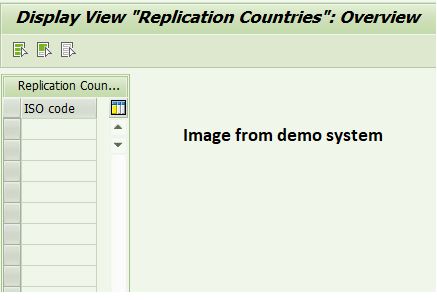
Conclusion: Depending on the requirement from each client that only certain data should be replicated and for certain Countries only. We can use the filters to customize the Replication based on specific requirements from the client ,what data they want to replicate to SAP and for which Countries alone.
10 Comments
You must be a registered user to add a comment. If you've already registered, sign in. Otherwise, register and sign in.
Labels in this area
-
1H 2024 Product Release
5 -
2H 2023 Product Release
1 -
Absences-Only Time Recording in SAP SuccessFactors
1 -
ACCRUAL TRANSFER
1 -
Advanced Workflow
1 -
ai
1 -
AI & Skills Ontology
1 -
AL11
1 -
Alerts for National ID Information portlet: Full step-by-step guide
1 -
Alerts for Payment Information: Full step-by-step guide
1 -
Anonymization
1 -
API and Integration
1 -
Auto Delegation on the Leave Request (Time Off) Screen
1 -
BTP
1 -
Business Rules
2 -
Calibrating with Performance Form Data
1 -
Canvas Report
1 -
Career Development
1 -
Certificate-Based Authentication
1 -
Cloud Identity Services
1 -
Cloud Platform Integration
1 -
Common Super Domain
1 -
Compensation
1 -
Compensation Information Management
1 -
Compensation Management
1 -
compliance
2 -
Content
1 -
Conversational AI
2 -
CSD
1 -
Custom Data Collection
1 -
Custom event
1 -
Custom MDF
1 -
custom portlet
1 -
Data & Analytics
1 -
Data Integration
1 -
Dayforce
1 -
deep link
1 -
deeplink
1 -
Delimiting Pay Components
1 -
Deprecation
1 -
EC Payroll
1 -
Employee Central
1 -
Employee Central Global Benefits
1 -
Employee Central Integration (Inc. EC APIs)
1 -
Employee Central Payroll
2 -
employee profile
2 -
Employee Rehires
2 -
external terminal
1 -
external time events
1 -
File Upload
1 -
Generative AI
2 -
Getting Started
1 -
Global Benefits
1 -
Goals
1 -
Guidelines
1 -
h12024
1 -
H2 2023
1 -
HCM
1 -
HR
2 -
HR Data Management
1 -
HR Transformation
1 -
ilx
1 -
Incentive Management Setup (Configuration)
1 -
Integration Center
3 -
Integration Monitoring
1 -
Integration Suite
1 -
Intelligent Services
1 -
internal mobility
1 -
Introduction
1 -
Job Assignmentm Job Code
1 -
Job Information
1 -
Job Information To Position Sync
1 -
Learning
3 -
LMS
2 -
LXP
1 -
Managing Pay Scale Progression based on Age (or) Service Period
1 -
Massively MDF attachments download
1 -
Mentoring
1 -
Metadata Framework
1 -
Middleware Solutions
1 -
OCN
1 -
ODATA
1 -
OData APIs
2 -
ONB USA Compliance
1 -
Onboarding
2 -
Opportunity Marketplace
1 -
Pay Component Management
1 -
PCE
1 -
PeopleAnalytics
1 -
Performance & Goals
1 -
Performance Form
1 -
Performance Forms
1 -
Platform
1 -
portlet
1 -
Position Management
1 -
POSTMAN
1 -
Predictive AI
2 -
Product Updates
1 -
Rating the Skills in Performance Form
1 -
Recruiting
1 -
recurring payments
1 -
Retro Accounting
1 -
RISE PCE
1 -
Role Based Permissions (RBP)
3 -
S4 HANA On-Premise
1 -
SAP
1 -
SAP Build CodeJam
1 -
SAP Build Marketplace
1 -
SAP CPI (Cloud Platform Integration)
1 -
SAP HCM
2 -
SAP HCM (Human Capital Management)
3 -
SAP HCM ECC
1 -
SAP HR Solutions
2 -
SAP Integrations
1 -
SAP Payroll
1 -
SAP release
1 -
SAP successfactors
8 -
SAP SuccessFactors HXM Core
1 -
SAP SuccessFactors OData API
2 -
SAP Workzone
1 -
SAP-PAYROLL
1 -
self-service migration
1 -
sftp
1 -
SFTP scenario
1 -
Skills
1 -
Skills Management
1 -
sso deeplink
1 -
Stories in People Analytics
3 -
Story Report
1 -
SuccessFactors
3 -
SuccessFactors Employee central home page customization.
1 -
SuccessFactors Onboarding
1 -
successfactors onboarding i9
1 -
SuccessFactors Platform
1 -
Table Report
1 -
talent
1 -
Talent Intelligence Hub
2 -
talentintelligencehub
1 -
talents
1 -
Tax
1 -
Tax Integration
1 -
TIH
1 -
Time Accounts
1 -
Time Management implementation links
1 -
Time Off Configuration and Set Up EC + ECP
1 -
transactions in English
1 -
Validations
1 -
workflow
1 -
Workflows
1 -
XML Rules
1
- « Previous
- Next »
Related Content
- Configuring SF EC to ERP Mapping Without Location Group using BIB in Human Capital Management Blogs by SAP
- Integrating SAP Fieldglass to Employee Central: Master Data Setup & Key Identifiers (Part I) in Human Capital Management Blogs by SAP
- SAP SuccessFactors HCM: Continuous Quality Checks in Human Capital Management Blogs by SAP
- Managing Overtime Pre-approval in SAP SuccessFactors in Human Capital Management Blogs by SAP
- Employee Central Core Hybrid: Organization Structure Design Considerations in Human Capital Management Blogs by SAP
Top kudoed authors
| User | Count |
|---|---|
| 2 | |
| 2 | |
| 1 | |
| 1 | |
| 1 | |
| 1 | |
| 1 | |
| 1 | |
| 1 |