
- SAP Community
- Products and Technology
- Financial Management
- Financial Management Blogs by SAP
- Financial Consolidation - Disclosure Management in...
Financial Management Blogs by SAP
Get financial management insights from blog posts by SAP experts. Find and share tips on how to increase efficiency, reduce risk, and optimize working capital.
Turn on suggestions
Auto-suggest helps you quickly narrow down your search results by suggesting possible matches as you type.
Showing results for
Product and Topic Expert
Options
- Subscribe to RSS Feed
- Mark as New
- Mark as Read
- Bookmark
- Subscribe
- Printer Friendly Page
- Report Inappropriate Content
05-23-2018
8:15 PM
When using the interface to transfer data from SAP Financial Consolidation application to Disclosure Management (see here for more details), you may face some issues with date conversion
First, let us define a simple schedule in Financial Consolidation that uses some date fields.
The example uses dd/mm/yy, dd/mm/yyyy, mm/dd/yy, mm/dd/yyyy and the dates used are May, 23rd and May 8th (for ambiguity)

Note that for the format, we are using explicit formats (which is recommended for the FC-DM interface)

To avoid confusion, avoid formats like ">ENV(RUNDATE)[sdate]" as these may appear differently for each user, depending on their regional settings. When running the task, however, the format used depends on the regional settings on the FC application server.
In the interface, Financial Consolidation will generate a .CSV that will be uploaded to DM (via web-services)
Within this CSV, all the date fields are created as text strings, and no conversion takes place.
Note: this is technically a bug in Financial Consolidation, but this will not be fixed.

Once the data has been received in Disclosure Management...

....you can see in the Excel chapter that the data is not formatted (i.e. the cells all have "General" format)

On the values where the YY format was used, Excel will prompt for the YYYY conversion
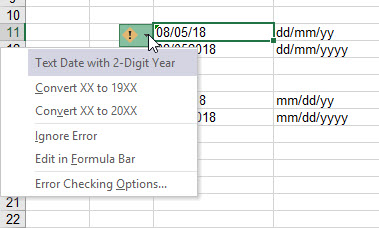
As you may need real date values (for example, for XBRL tagging), you need to convert the cells.
If you convert the cells with the Excel formula DATEVALUE() (and use the 'date" format on the cells), you will see this

As 23/05/18 cannot be converted, it is better to use the following formula for short dates (using YY)
Note: you may need to adapt the “dd/mm/yy” date in string format into a “mm/dd/yyyy” date in string format by using this formula:
For a more detailed overview of the FC-FM interface, you can check this link.
First, let us define a simple schedule in Financial Consolidation that uses some date fields.
The example uses dd/mm/yy, dd/mm/yyyy, mm/dd/yy, mm/dd/yyyy and the dates used are May, 23rd and May 8th (for ambiguity)

Note that for the format, we are using explicit formats (which is recommended for the FC-DM interface)

To avoid confusion, avoid formats like ">ENV(RUNDATE)[sdate]" as these may appear differently for each user, depending on their regional settings. When running the task, however, the format used depends on the regional settings on the FC application server.
In the interface, Financial Consolidation will generate a .CSV that will be uploaded to DM (via web-services)
Within this CSV, all the date fields are created as text strings, and no conversion takes place.
Note: this is technically a bug in Financial Consolidation, but this will not be fixed.

Once the data has been received in Disclosure Management...

....you can see in the Excel chapter that the data is not formatted (i.e. the cells all have "General" format)

On the values where the YY format was used, Excel will prompt for the YYYY conversion
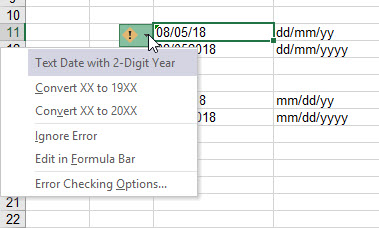
As you may need real date values (for example, for XBRL tagging), you need to convert the cells.
If you convert the cells with the Excel formula DATEVALUE() (and use the 'date" format on the cells), you will see this

As 23/05/18 cannot be converted, it is better to use the following formula for short dates (using YY)
=IFERROR(DATE(IF(INT(RIGHT(fcdate,2))>50,RIGHT(fcdate,2),INT(RIGHT(fcdate,2))+2000),MID(fcdate,4,2),LEFT(fcdate,2)),"")

Note: you may need to adapt the “dd/mm/yy” date in string format into a “mm/dd/yyyy” date in string format by using this formula:
=IFERROR(CONCATENATE(MID(fcdate,4,2),"/",LEFT(fcdate,2),"/",IF(INT(RIGHT(fcdate,2))>50,INT(RIGHT(fcdate,2))+1900,INT(RIGHT(fcdate,2))+2000)),"")For a more detailed overview of the FC-FM interface, you can check this link.
- SAP Managed Tags:
- SAP Disclosure Management,
- SAP BusinessObjects Financial Consolidation
You must be a registered user to add a comment. If you've already registered, sign in. Otherwise, register and sign in.
Labels in this area
-
Business Trends
145 -
Business Trends
19 -
Event Information
35 -
Event Information
11 -
Expert Insights
8 -
Expert Insights
34 -
Life at SAP
48 -
Product Updates
521 -
Product Updates
76 -
Technology Updates
196 -
Technology Updates
14
Related Content
- Update Reference Field Of Payment Document Posted Using F110 By Substitution / BTE - SAP S4/HANA in Financial Management Blogs by Members
- Button create report (general tab) and template (header/footer) not works SAP Disclosure Management in Financial Management Q&A
- Create new report/period in SAP Disclosure Management (manually or using roll foward) in Financial Management Q&A
- FC push to DM Path for public API in Financial Management Q&A
- How Finance teams can steer their businesses today based on financial and sustainability data in Financial Management Blogs by SAP
Top kudoed authors
| User | Count |
|---|---|
| 5 | |
| 1 | |
| 1 | |
| 1 | |
| 1 | |
| 1 | |
| 1 |