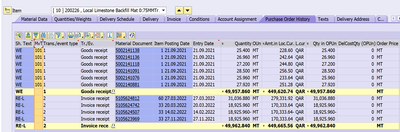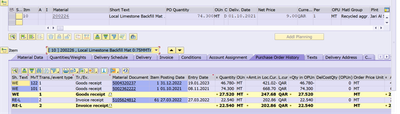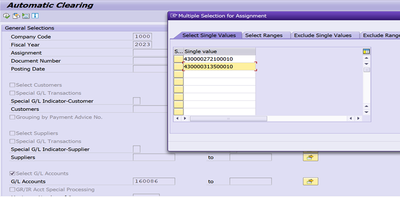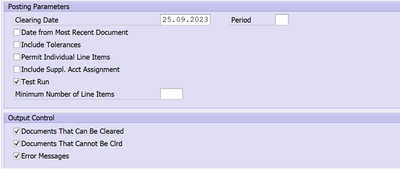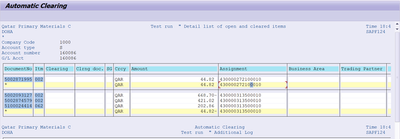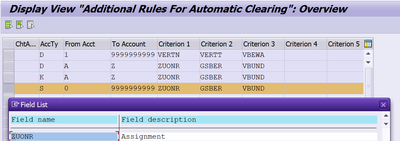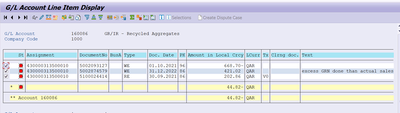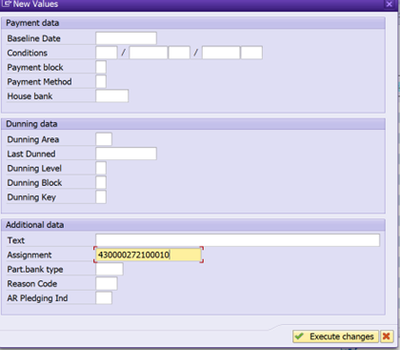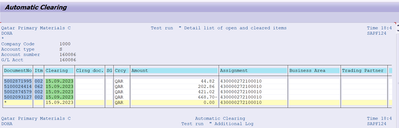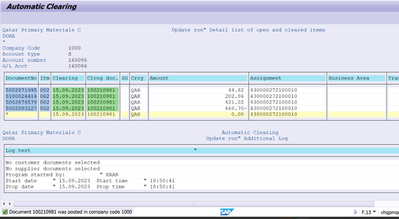- SAP Community
- Products and Technology
- Financial Management
- Financial Management Blogs by Members
- GR /IR Clearing Issue
- Subscribe to RSS Feed
- Mark as New
- Mark as Read
- Bookmark
- Subscribe
- Printer Friendly Page
- Report Inappropriate Content
Issue in Detail:
When the user tries to clear the GR/IR balances for some selected Purchase Orders (PO’s) automatically by using F.13 (Automatic Clearing) t-code, the user was still unable to clear the balances for some selective PO’s. This is because the GR and IR values does not match in the respective PO’s.
The clearing which is done automatically in F.13 is based on the Assignment number of the line items in the PO’s goods receipt and the invoice receipt. This clearing parameter can be basically configured at OB74 t-code (Additional rules for automatic Clearing). In this case clearing is done on the assignment field basis, i.e., line items with similar assignment field will get knocked off while clearing.
But here the GR/IR balances are not matching for all the POs, so there are many documents that cannot be cleared using F.13 due to this GR/IR balance mismatch. Later when this is analysed further, it came to know that the user has done the goods issue (GR) and invoice (IR) for same material in two different POs.
Now, the user wants to clear the documents of those POs where the GR and IR balances are matching and equals zero. But the user cannot be able to clear those documents in F.13 because the clearing criteria is based on the assignment field which is the Po number followed by its line item (430000149300010) where, 4300001493 is the PO number and 00010 is the respective line item of the PO.
Since, the user has done the GR and IR for a same material in two different POs, the assignment fields differ. Now, the user wants to clear the PO’s for which the GR and IR balances are getting matched but user cannot clear all the documents manually because there are more than 4000 documents for the POs for which he have to clear. It must be done via F.13 only.
The POs with same GR/IR balance is shown below:
4300002721 | 200226 | Local Limestone Backfill Mat 0:75MMTreat | 44.82 |
GR = 49,957.860-
IR = 49.962.840
DIFF = 44.82
4300003135 | 200226 | Local Limestone Backfill Mat 0:75MMTreat | -44.82 |
GR = 247.68-
IR = 202.86
DIFF = -44.82
The above images clearly shows that the GR and IR has been done for the same material in different POs, which has an equal GR and IR balance combining.
The user wants to clear this balance in the two POs which couldn’t be done using the Automatic Clearing because of the assignment field mismatch.
Issue while Clearing in F.13:
- Goto F.13 and enter the company code, GR/IR account, and input the assignment numbers of the two POs which has to be cleared.
- Tick the required fields as per the above image shown and then click execute.
- Therefore, the test run shows the documents belonging to the two POs that are to be cleared.
- But the system doesn’t clear it because of the different assignment field, although the debit and credit values of the documents are matching.
- This problem occurs only if the GR/IR for a material is done in two different POs.
- Once the assignment matches for all the documents the items will be in green coloured while executing on test run which represents that the documents are ready to clear.
Solution for clearing:
- One of the proposed solutions for this issue is to find the similar or matching fields in the two PO line-item documents.
- If there are any fields that is matching with the other, then the corresponding field can be assigned in OB74 (Additional rules for automatic clearing).
- The above image shows that for GL Accounts (S) for all accounts, the clearing criteria is ZUONR (Assignment).
- Unfortunately, there are no other similar fields that are identical in the PO line items.
- The other method for clearing is to manually change any one of the PO’s assignment value of all its documents in FBL3N t-code.
- Goto FBL3N, display open balances for the GR/IR account. Filter by any one of those assignment fields.
- In this case, I have chosen the 4300003135 PO’s line items. Select all the documents and click the mass change icon as shown in the image above and change its assignment field to 430000272100010, which is assignment of the alternate PO.
- Now, again go to F.13 and execute it (as test run) by entering the PO’s assignment number (newly changed assignment number in FBL3N) and the respective GL account and its fiscal year.
- By doing this, the previously assigned assignment value is overwritten, now the system matches the assignment fields of both the PO’s which has equal credit and debit values.
- Thus, the above image displays the documents that can be cleared now (test run).
- Therefore, while executing without test run, a clearing document has been generated for all the documents as shown in the image above.
- Thus, the GR/IR balances in the POs was cleared.
Your feedback is highly valued as it contributes to refining the document. Your insights will be immensely appreciated in aiding further enhancements.
- SAP Managed Tags:
- FIN (Finance)
You must be a registered user to add a comment. If you've already registered, sign in. Otherwise, register and sign in.
-
Assign Missing Authorization Objects
1 -
Bank Reconciliation Accounts
1 -
CLM
1 -
EAM
1 -
Emergency Access Management
1 -
FFID
1 -
FIN-CS
1 -
FINANCE
2 -
GRIR
1 -
Group Reporting
1 -
Invoice Printing Lock
2 -
Mapping of Catalog & Group
1 -
Mapping with User Profile
1 -
matching concept and accounting treatment
1 -
Oil & Gas
1 -
Parameter 4026
1 -
Payment Batch Configurations
1 -
Public Cloud
1 -
Revenue Recognition
1 -
review booklet
1 -
SAP BRIM
1 -
SAP CI
1 -
SAP RAR
1 -
SAP S4HANA Cloud
1 -
SAP S4HANA Cloud for Finance
1 -
SAP Treasury Hedge Accounting
1 -
Z Catalog
1 -
Z Group
1
- basic start date in planned order not correct in Financial Management Q&A
- plan order basic finish date in the past/not coincidence with open date in Financial Management Q&A
- Billing document is missing(VBRK,VBRP), but have accounting doc created in Financial Management Q&A
- ACH/ WIRE RETURN Process in S/4 Hana in Financial Management Blogs by Members
- GRC Tuesdays: Automate compliance with anti-forced labour regulations in Financial Management Blogs by SAP