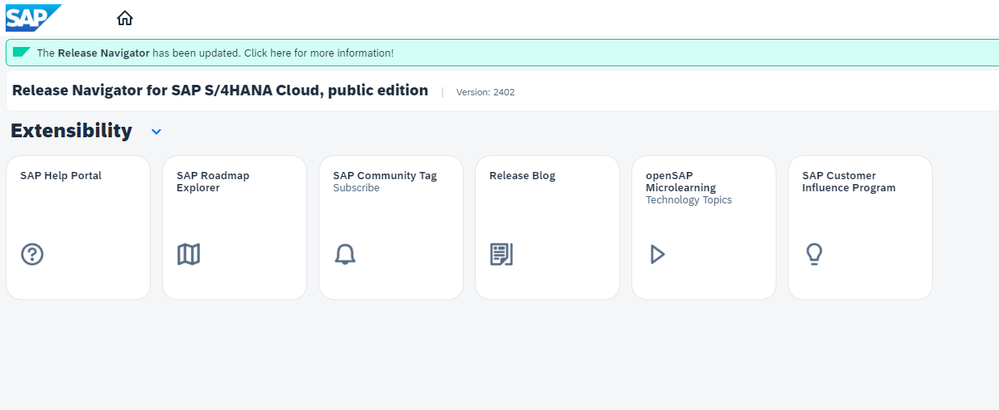- SAP Community
- Products and Technology
- Enterprise Resource Planning
- ERP Blogs by SAP
- Release Navigator for SAP S/4HANA Cloud Public Edi...
- Subscribe to RSS Feed
- Mark as New
- Mark as Read
- Bookmark
- Subscribe
- Printer Friendly Page
- Report Inappropriate Content
The Readiness@Scale is excited to share that the 2402 updates to the release navigator for SAP S/4HANA Cloud Public Edition will be automatically implemented on February 19, 2024, which will include the most recent content and more updated user-experience (UX) elements based off your recommendations!
Figure 1: My Home page
To minimize the disruption to your experience, starting after 2402, the release navigator for SAP S/4HANA Cloud Public Edition will only be integrating new UX elements once per year, in August along with release content, as opposed to every 6 months. For each release in February, only release content will be updated for you. Here you can find the UX innovation & content update plans for 2024.
| Release Event | Date |
| 2402 Content Update | February 19th, 2024 |
| 2402 UX Innovation & Content Update | August 19th, 2024 |
Disclaimer: These dates are for informational purposes only and may change. The Readiness@Scale team has the final decision over any UX modifications.
As a reminder, there are NO TASKS that you need to complete for the updates to the release navigator, it’s all automatic. More detailed information on product release dates can be found in the Release Schedule tile (see Figure 1: My Home).
The Readiness@Scale team has spent a tremendous amount of time aligning the overall user experience across each release navigator and has focused on creating an even more unified experience starting with a more modern approach to the My Home page. Pages & Spaces have been reintroduced where you can find important release content and information:
- Pages & Navigation: Access any topic page for easier navigation.
- Welcome: Important messages from the Readiness@Scale team will be found within this tile.
- Release Calendar: Stay informed of the latest release dates that may impact your systems.
- Release Navigators: Discover release content across the SAP landscape.
- Release Resources: Utilize these release resources to maximize your time efficiency during the release.
- About the Release Navigator: Enable yourself on the latest updates, leave feedback, and utilize other Release Navigators for SAP Business Technology Platform, SAP Customer Experience, and Spend Management & Business Network solutions by SAP.
- Help Us Improve: Have any suggestions or feedback for the developer? Us the survey tile to submit any new ideas.
- Additional Resources: Continue to learn about your product & the latest innovations.
We are thrilled to be adding one of the most requested Cross Topics, which is SAP S/4HANA Cloud Extensibility! Extensibility encompasses a wide range of topics that enable customers and partners to tailor standard business software to their specific needs. Now you can stay ahead of all innovations that will help you simplify and extend your business processes.
Here is a sneak peak of the new Extensibility page inside the release navigator for SAP S/4HANA Cloud Public Edition, where you can find all release resources on this topic:
Figure 2: Extensibility page
Support.SAP.com
The release navigator for SAP S/4HANA Cloud Public Edition is now only two clicks away from Support.SAP.com!
- Go to the new Release Ready page.
- Click on the SAP S/4HANA Cloud Public Edition link.
SAP Cloud ALM
SAP Cloud ALM provides essential capabilities to manage all implementation, testing and deployment activities of SAP S/4HANA Cloud. The capabilities of SAP Cloud ALM ensure smooth business operations without disruptions through proactive monitoring and alerting.
- Go to SAP Cloud ALM.
- Select the Cross-Project Analysis tile.
- Under the Timelines tab and open the Release Content Update event.
- Click the drop-down arrow and select Release Navigator.
SAP Activate
The purpose of the Roadmap Viewer is to provide access to the SAP Activate methodology implementation roadmaps. Implementation roadmaps offer a comprehensive view of your project teams' associated activities, deliverables, and tasks with accompanying accelerator assets in document and hyperlink format.
- Go to SAP Activate Roadmap Viewer and click on the Explore All Roadmaps button.
Select one of the following Roadmaps:
Cloud Specific Methodology:
- SAP Activate for SAP S/4HANA Cloud Public Edition (2-system landscape)
- Under the Run phase, click on Release and Update Cycles for SAP S/4HANA Cloud.
- Access the release navigator for S/4HANA Cloud Public Edition under Accelerators.
Cloud Specific Methodology:
- SAP Activate for SAP S/4HANA Cloud Public Edition (3-system landscape)
- Under the Run phase, click on Release and Update Cycles for SAP S/4HANA Cloud.
- Access the release navigator for SAP S/4HANA Cloud Public Edition under Accelerators.
Upgrade Methodology:
- SAP Activate for Upgrade of SAP S/4HANA Cloud Public Edition, 3-system landscape
- Under the Run phase, go to the Accelerators tab.
- Access the release navigator for SAP S/4HANA Cloud Public Edition under Web Pages.
At SAP, we value your opinions and suggestions. You can submit release topics that you would like to be covered using our Topic Request & Feedback Survey tile found on the My Home page under the About the Release Navigator section.
This survey is an excellent opportunity for you to tell us how the release navigator for SAP S/4HANA Cloud Public Edition has worked for you and how we can make your release experience better. We also encourage you to share your feedback, thoughts, or questions in the comment section below.
Follow the SAP S/4HANA Cloud and Readiness@Scale community tags, and Andrew Ford to stay up to date with the latest blog posts.
You must be a registered user to add a comment. If you've already registered, sign in. Otherwise, register and sign in.
-
Artificial Intelligence (AI)
1 -
Business Trends
363 -
Business Trends
29 -
Customer COE Basics and Fundamentals
1 -
Digital Transformation with Cloud ERP (DT)
1 -
Event Information
461 -
Event Information
27 -
Expert Insights
114 -
Expert Insights
181 -
General
1 -
Governance and Organization
1 -
Introduction
1 -
Life at SAP
415 -
Life at SAP
2 -
Product Updates
4,682 -
Product Updates
261 -
Roadmap and Strategy
1 -
Technology Updates
1,500 -
Technology Updates
97
- SAP Activate Realize and Deploy phase activities in the context of Scaled Agile Framework in Enterprise Resource Planning Blogs by SAP
- Why YCOA? The value of the standard Chart of Accounts in S/4HANA Cloud Public Edition. in Enterprise Resource Planning Blogs by SAP
- Understand Upgrading and Patching Processes of SAP S/4HANA Cloud Public Edition in Enterprise Resource Planning Blogs by SAP
- Preferred Success Round Table Discussion with SAP Customers on 29th April @ SAP NOW India. in Enterprise Resource Planning Blogs by SAP
- Customer Usage Dashboard 2nd Edition for SAP S/4HANA Cloud Public Edition in Enterprise Resource Planning Blogs by SAP
| User | Count |
|---|---|
| 10 | |
| 6 | |
| 5 | |
| 5 | |
| 4 | |
| 3 | |
| 3 | |
| 3 | |
| 3 | |
| 2 |