
- SAP Community
- Products and Technology
- Enterprise Resource Planning
- ERP Blogs by SAP
- Get more insights into delivery performance: Uploa...
- Subscribe to RSS Feed
- Mark as New
- Mark as Read
- Bookmark
- Subscribe
- Printer Friendly Page
- Report Inappropriate Content
- SAP Managed Tags:
- SAP Business ByDesign
The On-time in Full Delivery is a key performance indicator (OTIF KPI) to measure the delivery performance of the site or company. When drilling down into details, it can reveal the root cause for delivery problems or insights on how to work on corrective measures. For example, you might identify that a certain sales unit has an increased number of issues, a certain customer is facing the majority of delays or specific product causes delays in delivery.
This blog provides you with the required know how to setup, use and interpret the On Time In Full Delivery KPI and related report within SAP Business ByDesign built-in Analytics. You can later adapt KPI and Report - for example the threshold values - to your needs.
On Time in Full (OTIF) Delivery is a well-known KPI to analyze the supply chain process. On Time in Full means, that the company was able to deliver the full quantity requested by the customer on the requested date the latest. The OTIF can be measured for a complete order, meaning that all items of one sales order are delivered on-time and in full.
This KPI Is now available ready-to-use.
In the following some explanations and details for the interpretation:
How is the KPI calculated: If a sales order consists of multiple items and only one of the items is either partially delivered or not on time, the OTIF Delivery KPI for the complete sales order is 'not achieved' or = 0%, otherwise it is 'achieved' or = 100%.
As reference date and quantity in SAP Business ByDesign we will use the 'requested date' of the sales order item and the requested quantity and compare it with the delivered dates and quantities taken from the corresponding deliveries.
Based on the OTIF report you can track your overall delivery performance on a more aggregated level and further analyze the root cause of a bad KPI value by drilling down to the details, e.g. you can analyze the KPI on sales unit, customer, or product category level.
The Report looks as follows (drilled down to sales unit and account level):
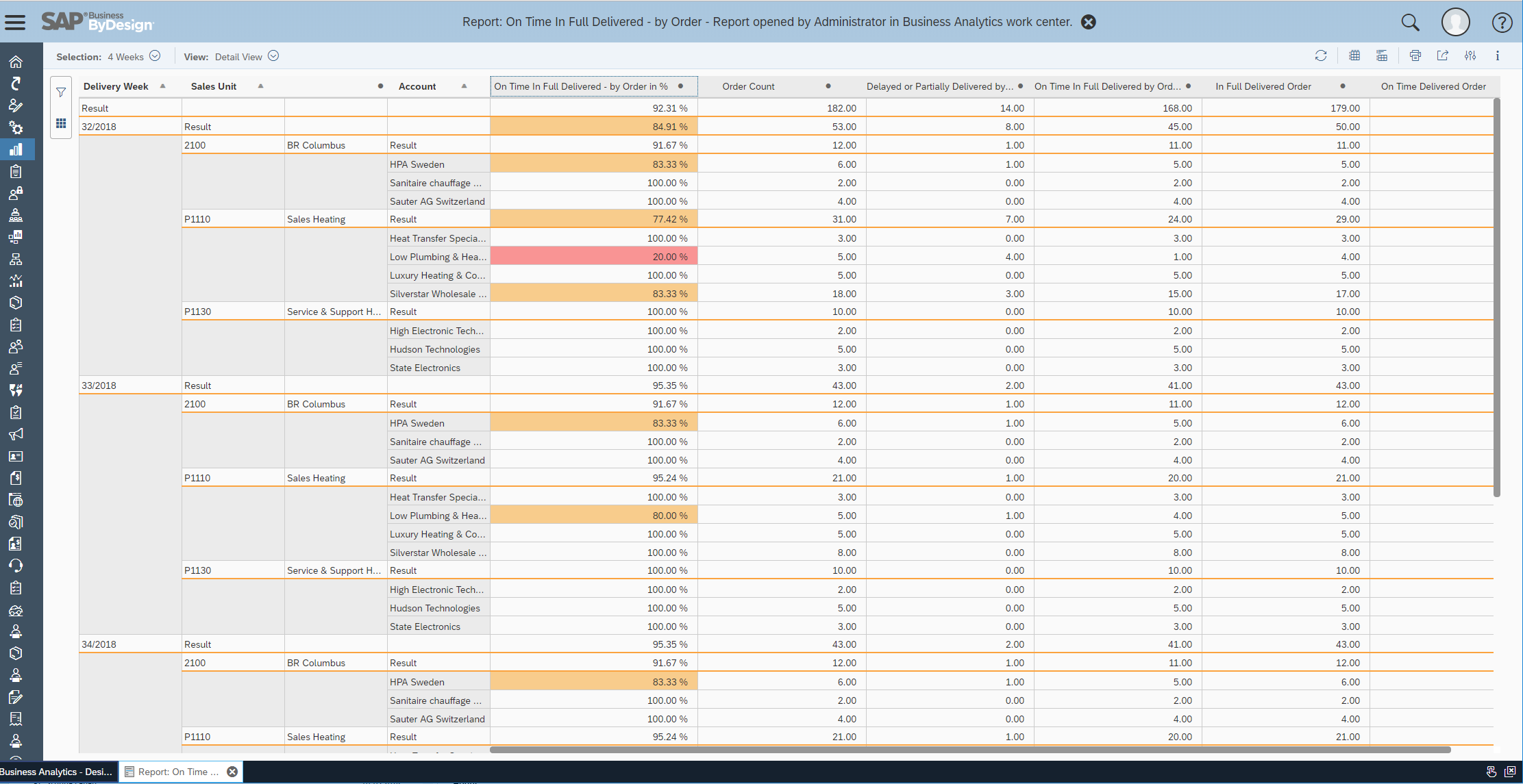
The OTIF key figure is shown in the column 'On Time in Full Delivered By Order in %'. For the last 4 weeks, OTIF is aggregated over a total number of 182 sales orders (2nd Column: Order Count). 164 out of the 182 sales orders have been delivered on time and in full, which leads to an OTIF percentage of 92,31 %. 14 sales orders have been delivered delayed or partially (3rd key figure column Delayed or Partially Delivered). The 5th column 'In Full Delivered Order' shows more specifically the number of fully delivered orders - even if they were delayed. The 6th column 'On Time Delivered Order' displays orders delivered on time - even if they were only partially delivered.
Very low key figure values for On time in Full Delivered By Order in % are highlighted in orange or red.
In week 32/2018 in the sales unit P1100, the customer Low Plumbing & Heating got only one out of five sales orders delivered as requested. The last 2 columns are used best when drilling down to the characteristic sales order level.
Here we can find the following:

As we have seen before: One sales order of Low Plumbing & Heating was delivered in full and on time.
Additionally we can see that 3 of the sales orders were delivered in full, but too late. One sales order was delivered on time but only with a partial quantity.
The corresponding KPI looks as follows:

Experts can get more background information here:
- The Key Figure On Time in Full Delivered - by Order in % (any results level) can be simply calculated by the other Key Figures (on same level) On Time In Full Delivered by Order/Order Count *100
- The Key Figure On Time in Full Delivered - by Order in % (highest results level) cannot be simply calculated by the average of the sub-results (e.g. weeks) due to the fact that a Sales order might be delivered in several deliveries shipped in several weeks that were not on time, but the sales order is only counted once as delivered not on time.
- Be aware that this report's anchor point is the outbound delivery. And a sales order only shows up once at least one outbound delivery was created. The outbound delivery data is compared to the requested data from the sales order and is evaluated.
- That might result in a situation that the Key Figure On Time in Full Delivered - by Order in % for a sales order is shown in one week as 100% ok and in another week as not o.k. This happens for example for a sales order with 2 items: one item was delivered in full and in time and the other item was delivered late. In total (without selecting the week), the sales order is counted only once as not o.k.
- This might result in a situation that the Key Figure On Time in Full Delivered - by Order in % for a sales order is shown in one week as not ok. This happens if a sales order was partially delivered in one week and the rest delayed in another week. Also here, in total, the sales order is counted only once as not o.k.
- We measure it based on the Sales Order requested dates/quantities in relation to the delivery dates and quantities. If you want you can consistently adapt the key figures to confirmed dates or promised dates accordingly.
- The sample selection is based on a relative select of the last 4 calendar weeks excluding the current calendar week.
More Insights for analytical experts you can find in this video
It might also make sense to measure the On Time in Full for individual items of a sales order. The respective key figures have to be created in a similar way.
This blog post is part of a series of blog posts introducing KPIs for process monitoring and optimization purposes Process Monitoring and Optimization KPI’s.
You must be a registered user to add a comment. If you've already registered, sign in. Otherwise, register and sign in.
-
API and Integration
1 -
Artificial Intelligence (AI)
1 -
Business Trends
361 -
Business Trends
58 -
Customer COE Basics and Fundamentals
1 -
Digital Transformation with Cloud ERP (DT)
1 -
Event Information
456 -
Event Information
52 -
Expert Insights
109 -
Expert Insights
374 -
General
2 -
Governance and Organization
1 -
Great Britain
1 -
Introduction
1 -
Life at SAP
409 -
Life at SAP
6 -
Product Updates
4,633 -
Product Updates
476 -
Roadmap and Strategy
1 -
Technology Updates
1,491 -
Technology Updates
190
- I create sales order and I do delivery when I press post goods issue this message sent to me in Enterprise Resource Planning Q&A
- How to find the delivery with billing document reversed in Enterprise Resource Planning Q&A
- How to control at goods receipt time only PO scheduled line quantity. in Enterprise Resource Planning Q&A
- SAP SD in Enterprise Resource Planning Q&A
- ECC to Target CFIN S4 : Error- Balancing field "Profit Center" in line item 001 not filled in Enterprise Resource Planning Q&A
| User | Count |
|---|---|
| 12 | |
| 10 | |
| 7 | |
| 7 | |
| 5 | |
| 4 | |
| 4 | |
| 4 | |
| 4 | |
| 3 |