
- SAP Community
- Groups
- Interest Groups
- Welcome Corner
- Blog Posts
- A Faster Way Of Reloading SCN Forum Content
- Subscribe to RSS Feed
- Mark as New
- Mark as Read
- Bookmark
- Subscribe
- Printer Friendly Page
- Report Inappropriate Content
I access SCN from work as well as home. Slower home internet connection made me think about faster way of reloading forum content.
In short, Web Browser buttons Back and Forward work much faster than Refresh button.
There are a number of ways to refresh/reload forum content.
- Refresh web page (F5 shortcut) - easiest, intuitive, slowest
- Toggling options from all discussions to open questions and vice verse - fastest, mouse clicks required
- Toggling options using keyboard shortcut - fastest, efficient
1. Refresh web page (F5 shortcut)
Every web browser reloads the page when F5 key is pressed.
Some web apps are smart enough to catch this user event, reuse most of the page elements and refresh only the data being displayed.
I used Firefox web console to see what happens when SCN forum page is refreshed, and found that as many as 64 web elements were being fetched from server.
Here is a snapshot of web console showing first 8 GET requests.

This includes JavaScript files, images and CSS stylesheets.
As a result, these 64 GET requests were completed in 13 seconds.
This method is definitely the slowest.
2. Toggling options using mouse
When an SCN space like ABAP Development is opened, Overview tab is shown.
From Overview, we can go to Discussions (Forum), which shows "All discussions" by default.
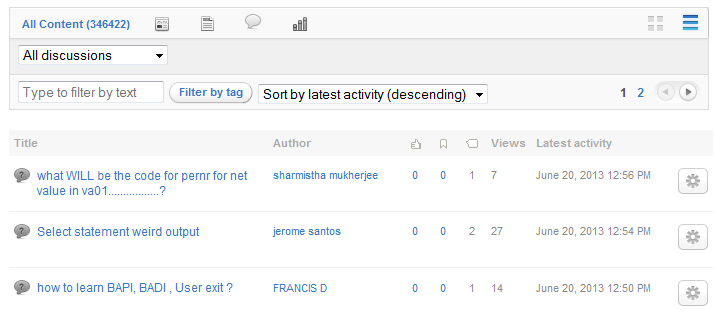
If we choose "Open Questions" from drop-down menu, list of Open Questions is shown, but this time entire page was not reloaded.

Instead of web page going blank and loading from scratch, we just see a "Loading..." animation, and then new content appears dynamically.

Firefox web console confirms that only 1 GET request was sent when an option is toggled.
Options that can be exercised this way are:
- Choosing between All discussions, Open Questions, Answered Questions, Discussion Threads
- Typing a word to filter results by tag
- Changing sort order
This method is very fast (1 GET request against 64 GET requests).
I prefer keyboard shortcuts over mouse clicks. This is why moving mouse cursor and clicking once or twice to reload content does not seem better than just pressing F5 key.
This method is fastest from server's point of view, and also for a person who prefers using Mouse over Keyboard.
3. Toggling options using keyboard
This method is same as Method 2, only difference being use of keyboard shortcuts.
When an option is toggled, URL shown in browser address bar changes accordingly.
From browser point of view, a new page is opened.
As a result, Back and Forward browser buttons can be used. Buttons shown below are Firefox 21. Similar buttons are available in other browsers.
Keyboard shortcut for Browser Back action is ALT+LeftArrow OR BackSpace.
Keyboard shortcut for Browser Forward action is ALT+RightArrow.
Some computers have dedicated keys for Back and Forward actions.
This method is fastest from server's point of view, and for a person who prefers using Keyboard over Mouse.
Summary
I prefer tracking "All discussions" by toggling between "Sort by latest activity (descending)" and "Sort by date created (descending)".
On every such toggle, approximately 63 HTTP GET requests are saved if method 2 or method 3 is used.
It would be nice if people adding features to SCN create a "reload" button.
Even better would be to capture F5 key action and serve only latest content (keeping every other page element cached on client-side).
- SAP Managed Tags:
- SAP Community
You must be a registered user to add a comment. If you've already registered, sign in. Otherwise, register and sign in.
-
Asset Management
1 -
ASSET MASTER DATA
1 -
Blogs
1 -
Central Communication
1 -
Community
1 -
E-mail Notifications
1 -
edit blog
1 -
Event Information
1 -
General
9 -
Getting Started
7 -
Introduction
5 -
Life at SAP
1 -
New Groups Launched
7 -
Newcomer
1 -
Notification
1 -
Public Cloud
1 -
SAP Community
1 -
SAP Community News
3 -
SAP HANA Cloud
1 -
Sap plant maintenace
1 -
SAP PM
1 -
SAP Service and Asset Manager
1
| User | Count |
|---|---|
| 8 | |
| 2 | |
| 2 | |
| 2 | |
| 2 | |
| 2 | |
| 2 | |
| 1 | |
| 1 | |
| 1 |