- SAP Community
- Products and Technology
- Technology
- Technology Q&A
- Display Current Quarter, Previous Quarter and same...
- Subscribe to RSS Feed
- Mark Question as New
- Mark Question as Read
- Bookmark
- Subscribe
- Printer Friendly Page
- Report Inappropriate Content
Display Current Quarter, Previous Quarter and same quarter of previous Year in a crosstab
- Subscribe to RSS Feed
- Mark Question as New
- Mark Question as Read
- Bookmark
- Subscribe
- Printer Friendly Page
- Report Inappropriate Content
on 10-10-2023 9:28 AM
Hi Experts,
i have requirement where i would like to display Current Quarter, Previous Quarter and same quarter of previous Year in a crosstab.
Currently its coming all the quarters for all the dates available.

formula used in IDT to concat Year and Quarter:Year_Quarter Dim=
concat(concat(TIME_DIMENSION_DIM.CALENDAR_YEAR,'-'),substr(TIME_DIMENSION_DIM.CALENDAR_QUARTER,0,2))
requirement is:
For example: if users selects 2023-4 in prompt then it must display the quantity for
2023-4, 2023-3 and 2022-4
and the Year-Quarter will be selected by user in prompt, whatever Year-Quarter he selects the Year-Quarter must change dynamically showing the current quarter of the selected year followed by previous quarter and same quarter of previous Year
Please suggest how can i do the same.
Thank you all
- SAP Managed Tags:
- SAP BusinessObjects - Web Intelligence (WebI)
- Mark as New
- Bookmark
- Subscribe
- Subscribe to RSS Feed
- Report Inappropriate Content
There are likely numerous ways to solve this.
One simple way would be to create a free-hand SQL query that prompts for a date in the current quarter and then calculate the current quarter, previous quarter, and same quarter last year.
Here it is in SQL Server syntax...
DECLARE
@ReferenceDate DATE
, @ReferenceDateMinusOneQuarter DATE
, @ReferenceDateMinusOneYear DATE;
SET @ReferenceDate = @Prompt('Enter Date','D',,Mono,Free,Persistent,,User:0)
SET @ReferenceDateMinusOneQuarter = DATEADD (QUARTER, -1, @ReferenceDate);
SET @ReferenceDateMinusOneYear = DATEADD (YEAR, -1, @ReferenceDate);
SELECT
@ReferenceDate AS [Reference Date]
, CONVERT (CHAR(4), YEAR (@ReferenceDate)) + '-' + CONVERT (CHAR(1), DATEPART (q, @ReferenceDate)) AS [Reference Quarter]
UNION
SELECT
@ReferenceDateMinusOneQuarter
, CONVERT (CHAR(4), YEAR (@ReferenceDateMinusOneQuarter)) + '-'
+ CONVERT (CHAR(1), DATEPART (q, @ReferenceDateMinusOneQuarter))
UNION
SELECT
@ReferenceDateMinusOneYear
, CONVERT (CHAR(4), YEAR (@ReferenceDateMinusOneYear)) + '-'
+ CONVERT (CHAR(1), DATEPART (q, @ReferenceDateMinusOneYear))I will try to convert that to Oracle when I have more time.
Here are my results based on today's date...

Once you refresh (or run) that free-hand SQL query you can use the results in your main query and get only the quarters you want.
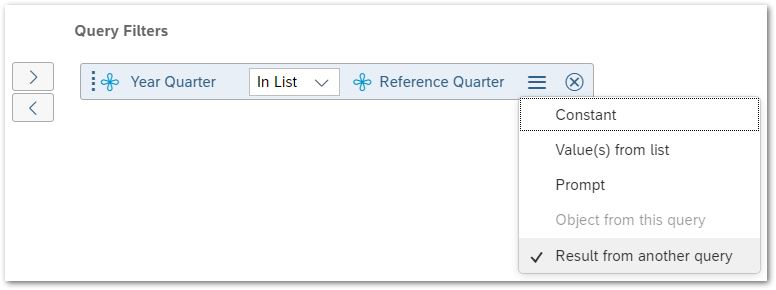
Does that make sense?
Noel
You must be a registered user to add a comment. If you've already registered, sign in. Otherwise, register and sign in.
- Mark as New
- Bookmark
- Subscribe
- Subscribe to RSS Feed
- Report Inappropriate Content
- Mark as New
- Bookmark
- Subscribe
- Subscribe to RSS Feed
- Report Inappropriate Content
Here is one possibility in Oracle SQL...
select sysdate as "Reference Date"
, to_char(sysdate, 'YYYY-Q') as "Reference Quarter"
from dual
union
select add_months(sysdate, -3)
, to_char(add_months(sysdate, -3), 'YYYY-Q')
from dual
union
select add_months(sysdate, -12)
, to_char(add_months(sysdate, -12), 'YYYY-Q')
from dual;I cannot figure out how to use variables to make this equivalent to my SQL Server version.
- Mark as New
- Bookmark
- Subscribe
- Subscribe to RSS Feed
- Report Inappropriate Content
- Mark as New
- Bookmark
- Subscribe
- Subscribe to RSS Feed
- Report Inappropriate Content
- Mark as New
- Bookmark
- Subscribe
- Subscribe to RSS Feed
- Report Inappropriate Content
I don't have an Oracle instance available to me so I am using https://dbfiddle.uk set to 23c.
What is not working? Are you getting an error or just the wrong dates?
- Mark as New
- Bookmark
- Subscribe
- Subscribe to RSS Feed
- Report Inappropriate Content
Hi noel.scheaffer The query you sent for oracle:
select sysdate as "Reference Date"
, to_char(sysdate, 'YYYY-Q') as "Reference Quarter"
from dual
union
select add_months(sysdate, -3)
, to_char(add_months(sysdate, -3), 'YYYY-Q')
from dual
union
select add_months(sysdate, -12)
, to_char(add_months(sysdate, -12), 'YYYY-Q')
from dual;
is working correctly but its on the current sysdate , the need is that the user will select date and based on selection the quarter will be displayed dynamically.
Thanks again for your help Noel.
- Mark as New
- Bookmark
- Subscribe
- Subscribe to RSS Feed
- Report Inappropriate Content
You will need replace sysdate with the prompt. The to_char() Oracle function expects a date, but the Prompt will always return a string so you need to convert to a date with to_date() Oracle function.
The to_date() function needs to know what the format or your string is so it know how to convert it. What format should you use? I don't know. To figure this out I created this simple free-hand SQL...
select @Prompt('Enter Date','DT',,Mono,Free,Persistent,,User:0) as "Reference Date"
from dualAnd got this...

How do you tell Oracle that is your format? I don't know. I Googled "oracle to_date format" and came across this. Given that, it seemed 'DD/MM/YYYY HH24:MI:SS' would work. So I tried it. And it worked. I put it all together like this...
select to_date(@Prompt('Enter Date','D',,Mono,Free,Persistent,,User:0), 'DD/MM/YYYY HH24:MI:SS') as "Reference Date"
, to_char(to_date(@Prompt('Enter Date','D',,Mono,Free,Persistent,,User:0), 'DD/MM/YYYY HH24:MI:SS'), 'YYYY-Q') as "Reference Quarter"
from dual
union
select add_months(to_date(@Prompt('Enter Date','D',,Mono,Free,Persistent,,User:0), 'DD/MM/YYYY HH24:MI:SS'), -3)
, to_char(add_months(to_date(@Prompt('Enter Date','D',,Mono,Free,Persistent,,User:0), 'DD/MM/YYYY HH24:MI:SS'), -3), 'YYYY-Q')
from dual
union
select add_months(to_date(@Prompt('Enter Date','D',,Mono,Free,Persistent,,User:0), 'DD/MM/YYYY HH24:MI:SS'), -12)
, to_char(add_months(to_date(@Prompt('Enter Date','D',,Mono,Free,Persistent,,User:0), 'DD/MM/YYYY HH24:MI:SS'), -12), 'YYYY-Q')
from dualEntering a prompt value of yesterday, October 18, 2023, I get this.

You have got to experiment to get to a solution that works for you. I hope this helps you meet your requirement. If not, I cannot help anymore. Perhaps someone else can.
- Unlocking the Potential of Business AI: Engineering Best Practices in Technology Blogs by SAP
- Deep dive: End-to-End processes with a closer look on Source to Pay in Technology Blogs by SAP
- adobe form borders lines not getting extended in Technology Q&A
- RingFencing & DeCoupling S/4HANA with Enterprise Blockchain and SAP BTP - Ultimate Cyber Security 🚀 in Technology Blogs by Members
- Setup Synthetic user Monitoring in SAP Cloud ALM with On-Prem Runner in Technology Blogs by Members
| User | Count |
|---|---|
| 76 | |
| 9 | |
| 8 | |
| 6 | |
| 6 | |
| 6 | |
| 5 | |
| 5 | |
| 5 | |
| 4 |
You must be a registered user to add a comment. If you've already registered, sign in. Otherwise, register and sign in.