- SAP Community
- Products and Technology
- Technology
- Technology Q&A
- How to read Attribute of DATE Dimension in Advance...
- Subscribe to RSS Feed
- Mark Question as New
- Mark Question as Read
- Bookmark
- Subscribe
- Printer Friendly Page
- Report Inappropriate Content
How to read Attribute of DATE Dimension in Advanced Formulas?
- Subscribe to RSS Feed
- Mark Question as New
- Mark Question as Read
- Bookmark
- Subscribe
- Printer Friendly Page
- Report Inappropriate Content
on 06-17-2022 4:25 AM
I have a User Managed Date (Time) Dimension with an Attribute called "Working Days". See screenshot below.

In my advanced formula in my Time month's loop, I would like to use the respective month's working days value in my formula. However I'm unable to do it. Please see screenshots below.

I also tried the ATTRIBUTE() function but the Date dimension is not available in the list. See screenshot below.

Does anyone have any ideas ?
Accepted Solutions (0)
Answers (2)
Answers (2)
- Mark as New
- Bookmark
- Subscribe
- Subscribe to RSS Feed
- Report Inappropriate Content
Sreekar,
User defined Time dimension has certain restrictions as of now. You can check them below.
Regards
Nikhil
You must be a registered user to add a comment. If you've already registered, sign in. Otherwise, register and sign in.
- Mark as New
- Bookmark
- Subscribe
- Subscribe to RSS Feed
- Report Inappropriate Content
Thanks for the response. That's very disappointing.
We cannot create custom properties on 'System Managed' Date dimension.
But if we use 'User Managed' Date dimension and create custom properties, you cannot use them.
SAC Planning overall is just a disappointing tool.
Compared to BPC it's way backward in every aspect, everything is bloody hard to implement .. if we can do anything at all.
- Mark as New
- Bookmark
- Subscribe
- Subscribe to RSS Feed
- Report Inappropriate Content
You must be a registered user to add a comment. If you've already registered, sign in. Otherwise, register and sign in.
- What’s New in SAP Analytics Cloud Q2 2024 in Technology Blogs by SAP
- Checking HANA Cloud Vector Engine performances in Technology Blogs by SAP
- Allocation of multiple hierarchies from parent node to child nodes in Technology Q&A
- SAP Analytics Cloud - Performance statistics and zero records in Technology Blogs by SAP
- Consolidation Extension for SAP Analytics Cloud – Automated Eliminations and Adjustments (part 1) in Technology Blogs by Members
| User | Count |
|---|---|
| 78 | |
| 9 | |
| 8 | |
| 6 | |
| 6 | |
| 6 | |
| 6 | |
| 6 | |
| 5 | |
| 4 |
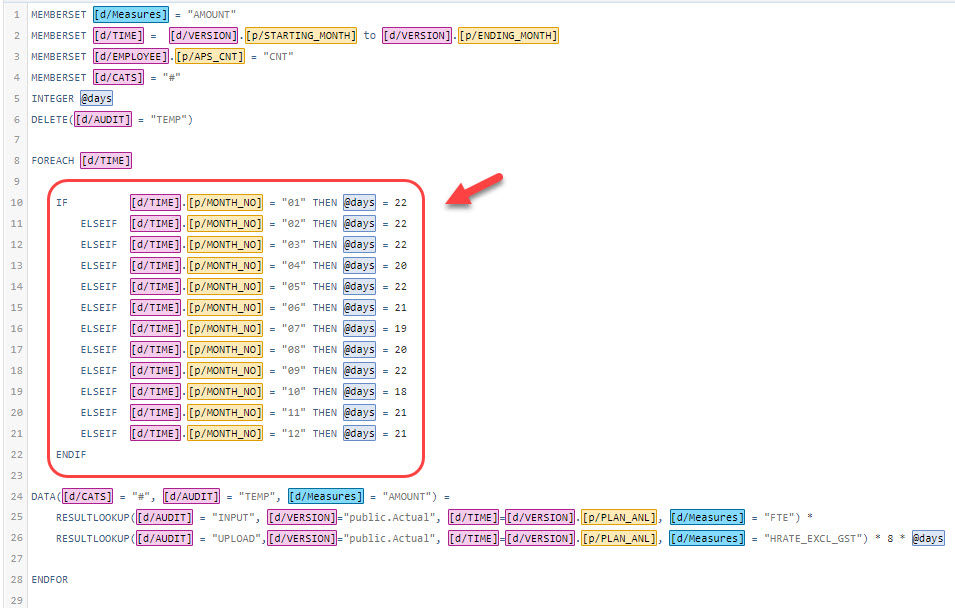
You must be a registered user to add a comment. If you've already registered, sign in. Otherwise, register and sign in.