- SAP Community
- Products and Technology
- Technology
- Technology Q&A
- destination error "Could not check at the moment" ...
- Subscribe to RSS Feed
- Mark Question as New
- Mark Question as Read
- Bookmark
- Subscribe
- Printer Friendly Page
- Report Inappropriate Content
destination error "Could not check at the moment" in Cloud Foundry environment
- Subscribe to RSS Feed
- Mark Question as New
- Mark Question as Read
- Bookmark
- Subscribe
- Printer Friendly Page
- Report Inappropriate Content
on 07-06-2020 3:16 AM
I want to connect SCP(in Cloud Foundry environment) and onpremise S/4.
I use trial account.
I setup Cloud Connector. It's connect OK.
Next, I setup SCP(in Cloud Foundry environment), destinations tab is error.
When I push the button "Check Connection", following error occured.
Failure reason: "Could not check at the moment. Please try again later"
-------------------------------------------------------------------------------------------------------------------
Same phenomenon as below.
https://answers.sap.com/questions/397714/sapcp-destination-connection-check-failure-reason-.html
These URL say, temporary error.
But my error occured from last week.
And Error goes through in Cloud Foundry environment but not in environment Neo.
-------------------------------------------------------------------------------------------------------------------
I attached logfiles.
error-in-cloud-foundry-environment.jpg
success-in-neo-environment.jpg
Accepted Solutions (1)
Accepted Solutions (1)
- Mark as New
- Bookmark
- Subscribe
- Subscribe to RSS Feed
- Report Inappropriate Content
I managed to resolve the issue with our Cloud connector as well ( See link below )
https://answers.sap.com/questions/13096931/sap-cloud-platform-could-not-check-at-the-moment-p.html
I am quotingivan.mirisola
"Is your backend an ABAP system? ABAP systems cannot be checked by the destination tool because it doesn't reply with HTTP response 200. Instead, it replies to the request with a 302 code, meaning it will do a redirect to the login page of the ABAP system. Therefore, the destination tool is simply telling you that it is unable to verify that the system is really there.
Have you tried to perform a connection to the destination?"
After I setup the connection, I still got the destination error, but I was able to get the Catalogue of oData services in the Business Application studio
You must be a registered user to add a comment. If you've already registered, sign in. Otherwise, register and sign in.
- Mark as New
- Bookmark
- Subscribe
- Subscribe to RSS Feed
- Report Inappropriate Content
Hello Johan,
what I understand from Ivans answer is that we should just ignore the problem?
Is that the "solution"?
Best regards,
Matthias
- Mark as New
- Bookmark
- Subscribe
- Subscribe to RSS Feed
- Report Inappropriate Content
Hello Matthias,
Yes, that is correct.
As I mentioned, when I do a destination test, I get exactly the same error. However, when I use the destination ( In my case in the SAP Business Application studio ) it works
Regards,
Johan
Answers (14)
Answers (14)
- Mark as New
- Bookmark
- Subscribe
- Subscribe to RSS Feed
- Report Inappropriate Content
You must be a registered user to add a comment. If you've already registered, sign in. Otherwise, register and sign in.
- Mark as New
- Bookmark
- Subscribe
- Subscribe to RSS Feed
- Report Inappropriate Content
Hi,
Thank you for your help.
Nice setting !!
Same error occured(Colud not check at the moment).
But I can called OData service from my onpremise system by SAP Business Application Studio !
The conditions are as follows.
1. Cloud Connector: subaccount connect(CloudFoundry) is OK
2. SAP Cloud Platform Cockpit: set "HTML5.DynamicDestination = true" in Destination Configuraion
3. SAP Cloud Platform Cockpit: "Check Connection" in Destination Configuraion gives this error(Colud not check at the moment) but ignores it
I think this setting will probably allow other CloudFondry services to connect to your on-premises.
I attaced logfiles. On-premises settings are visible from BAS(ClodFoundry)
20200923-bascloudfoundry.jpg20200923-onpremise-odataservice.jpg
- Mark as New
- Bookmark
- Subscribe
- Subscribe to RSS Feed
- Report Inappropriate Content
- Mark as New
- Bookmark
- Subscribe
- Subscribe to RSS Feed
- Report Inappropriate Content
+1
My new users are without option to switch to the neo environment, and we're gonna have a course about fiori next week.
Well played SAP. Didn't see this one coming...
You must be a registered user to add a comment. If you've already registered, sign in. Otherwise, register and sign in.
- Mark as New
- Bookmark
- Subscribe
- Subscribe to RSS Feed
- Report Inappropriate Content
Hello Jhon and everebody,
i have the same problem.
1 - NO CLOUD Connector option in SCP Cloud Foundry
2- "Could not check at the moment. Please try again later" message at testing the destination.
Please help with this.
thansk very much!.
You must be a registered user to add a comment. If you've already registered, sign in. Otherwise, register and sign in.
- Mark as New
- Bookmark
- Subscribe
- Subscribe to RSS Feed
- Report Inappropriate Content
Hello everybody,
How did you guys do to overcome this issue, I'm troubleshooting with the same, no Cloud connector option in SCP Cloud Foundry and "Could not check at the moment. Please try again later" message at testing the destination.
Please someone who help me, thank you very much.
Jhon Jairo.
You must be a registered user to add a comment. If you've already registered, sign in. Otherwise, register and sign in.
- Mark as New
- Bookmark
- Subscribe
- Subscribe to RSS Feed
- Report Inappropriate Content
Hi guys,
I'm here for the same issue 🙂
Keep calm and waiting...
You must be a registered user to add a comment. If you've already registered, sign in. Otherwise, register and sign in.
- Mark as New
- Bookmark
- Subscribe
- Subscribe to RSS Feed
- Report Inappropriate Content
I have the same issue.
You must be a registered user to add a comment. If you've already registered, sign in. Otherwise, register and sign in.
- Mark as New
- Bookmark
- Subscribe
- Subscribe to RSS Feed
- Report Inappropriate Content
- Mark as New
- Bookmark
- Subscribe
- Subscribe to RSS Feed
- Report Inappropriate Content
- Mark as New
- Bookmark
- Subscribe
- Subscribe to RSS Feed
- Report Inappropriate Content
- Mark as New
- Bookmark
- Subscribe
- Subscribe to RSS Feed
- Report Inappropriate Content
- Mark as New
- Bookmark
- Subscribe
- Subscribe to RSS Feed
- Report Inappropriate Content
- Mark as New
- Bookmark
- Subscribe
- Subscribe to RSS Feed
- Report Inappropriate Content
capture.pngI managed to resolve this. Our system is exposed to the internet, so Cloud Connector was not necessary. ( Added a screenshot of my connection setup )
Here is another link that assisted me
https://answers.sap.com/questions/13051481/unable-to-receive-the-odata-service-in-sap-busines.html
You must be a registered user to add a comment. If you've already registered, sign in. Otherwise, register and sign in.
- Mark as New
- Bookmark
- Subscribe
- Subscribe to RSS Feed
- Report Inappropriate Content
- Mark as New
- Bookmark
- Subscribe
- Subscribe to RSS Feed
- Report Inappropriate Content
Facing same issue.
Using SAP Cloud Connector which connects backend system(S/4) and SCP Cloud Foundry environment(trial).
There is not Cloud Connector option in SCP Cockpit.
"Check availability of internal host" in SAP Cloud Connector is Reachable, but Check Connection in SCP Cockpit says: Failure reason: "Could not check at the moment. Please try again later".
You must be a registered user to add a comment. If you've already registered, sign in. Otherwise, register and sign in.
- Mark as New
- Bookmark
- Subscribe
- Subscribe to RSS Feed
- Report Inappropriate Content
- Mark as New
- Bookmark
- Subscribe
- Subscribe to RSS Feed
- Report Inappropriate Content
Same issue here, using trial account, error "Could not check at the moment. Please try again later"
You must be a registered user to add a comment. If you've already registered, sign in. Otherwise, register and sign in.
- Mark as New
- Bookmark
- Subscribe
- Subscribe to RSS Feed
- Report Inappropriate Content
Same issue here. Using SAP Cloud Connector 2.12.0.1. Please help to resolve this issue.
You must be a registered user to add a comment. If you've already registered, sign in. Otherwise, register and sign in.
- Mark as New
- Bookmark
- Subscribe
- Subscribe to RSS Feed
- Report Inappropriate Content
Same issue here. Been experiencing it since last week.
You must be a registered user to add a comment. If you've already registered, sign in. Otherwise, register and sign in.
- Mark as New
- Bookmark
- Subscribe
- Subscribe to RSS Feed
- Report Inappropriate Content
Facing same issue, is there a limitation for trial use?
You must be a registered user to add a comment. If you've already registered, sign in. Otherwise, register and sign in.
- Mark as New
- Bookmark
- Subscribe
- Subscribe to RSS Feed
- Report Inappropriate Content
Hey Guys ,
I am facing the same "Failure reason: "Could not check at the moment. Please try again later""
Cloud connector is Reachable , I am able to connect the destination to on premise from Neo but not from Cloud Foundry
You must be a registered user to add a comment. If you've already registered, sign in. Otherwise, register and sign in.
- Mark as New
- Bookmark
- Subscribe
- Subscribe to RSS Feed
- Report Inappropriate Content
- Mark as New
- Bookmark
- Subscribe
- Subscribe to RSS Feed
- Report Inappropriate Content
- Mark as New
- Bookmark
- Subscribe
- Subscribe to RSS Feed
- Report Inappropriate Content
You must be a registered user to add a comment. If you've already registered, sign in. Otherwise, register and sign in.
- Mark as New
- Bookmark
- Subscribe
- Subscribe to RSS Feed
- Report Inappropriate Content
The same situation.
In Neo Environment everything seems fine with exactly the same parameters where in CF environment faced with the same issue.
My account is trial as well and I cannot see Cloud Connectors line in the menu in CF.(not sure if it is relevant)
- Mark as New
- Bookmark
- Subscribe
- Subscribe to RSS Feed
- Report Inappropriate Content
- Mark as New
- Bookmark
- Subscribe
- Subscribe to RSS Feed
- Report Inappropriate Content
Hi Yuichiro,
I didn't get notified of your response because you didn't comment in here 4 days ago.
Here's my blog where I setup Destination service at space level:
https://blogs.sap.com/2020/05/27/cap-consume-external-service-part-2/
Try to follow the steps of setting up destination service.
The next thing you need to do is setup Connectivity Service, although my blog didn't show the steps how to do it, it is very similar to setting up destination service.
Then once you have both connectivity and destination service created, test if the destination is working.
- Mark as New
- Bookmark
- Subscribe
- Subscribe to RSS Feed
- Report Inappropriate Content
Hi, Jhodel
I'm sorry to reply late.
I write your reply 6 days ago.
But I posted it in the wrong place in this page. I wrote again.
1.That the cloud connector status in SCP Cockpit is available?
→Cloud fondry and Neo are both available. I attached file (CloudConnector.jpg)
Region US East (VA) - AWS is cloud-foundry-environment
Europe (Rot) - Trial is neo-environment
2.That you are using the correct virtual hostname and port in your destination config?
→Yes. I copy & paste hostname:port when creating a destination.
And I recreated the destination several times, but the same error occurs.
- Mark as New
- Bookmark
- Subscribe
- Subscribe to RSS Feed
- Report Inappropriate Content
And I read your blog.
------------------------------------------------------------------------------------------------------------------------------
Q3.
https://blogs.sap.com/wp-content/uploads/2020/05/Destination-Configuration-1.pngin this picture, Home->MyAccount->trial->dev->Destination->demo-destination
What is the difference between the above and the following?
Home->MyAccount->trial->Destinations
------------------------------------------------------------------------------------------------------------------------------
Q4.
I wrote destination in following 2 places.
Home->MyAccount->trial->dev->Destination->demo-destination
Home->MyAccount->trial->Destinations
Both, same error occured.
destination-1.jpg
destination-2.jpg
------------------------------------------------------------------------------------------------------------------------------
Q5.
https://blogs.sap.com/wp-content/uploads/2020/05/Destination-Configuration-1.png
in this picture, you have specified the svc file.
I specified http://<hostname>:8000
It's , OK?
- Mark as New
- Bookmark
- Subscribe
- Subscribe to RSS Feed
- Report Inappropriate Content
- Mark as New
- Bookmark
- Subscribe
- Subscribe to RSS Feed
- Report Inappropriate Content
Hi
I hadn't set up Connectivity Service, I done.
Destination Service instance name is "ZTEST".
Connectivity Service instance name is "ZCONNECTIVITY".
"Destination Service Instance: ZTEST - Destinations" was same error, when i press "Check Connection" button.
I attached jpg.
destination-service-instance-name-is-ztest.jpg
connectivity-service-instance-name-is-zconnectivit.jpg
- Mark as New
- Bookmark
- Subscribe
- Subscribe to RSS Feed
- Report Inappropriate Content
- Mark as New
- Bookmark
- Subscribe
- Subscribe to RSS Feed
- Report Inappropriate Content
- Mark as New
- Bookmark
- Subscribe
- Subscribe to RSS Feed
- Report Inappropriate Content
- Connect SAP Business Application Studio and SAP S/4HANA Cloud System in Technology Q&A
- SAP BTP Innobytes – April 2024 in Technology Blogs by SAP
- Connect BTP ABAP Environment to GitLab On-Premise in Technology Q&A
- SAP Build AppsとSAP Build Process Automationの連携(フォームトリガーの場合) in Technology Blogs by SAP
- The 2024 Developer Insights Survey: The Report in Technology Blogs by SAP
| User | Count |
|---|---|
| 81 | |
| 11 | |
| 10 | |
| 8 | |
| 7 | |
| 6 | |
| 6 | |
| 6 | |
| 5 | |
| 5 |
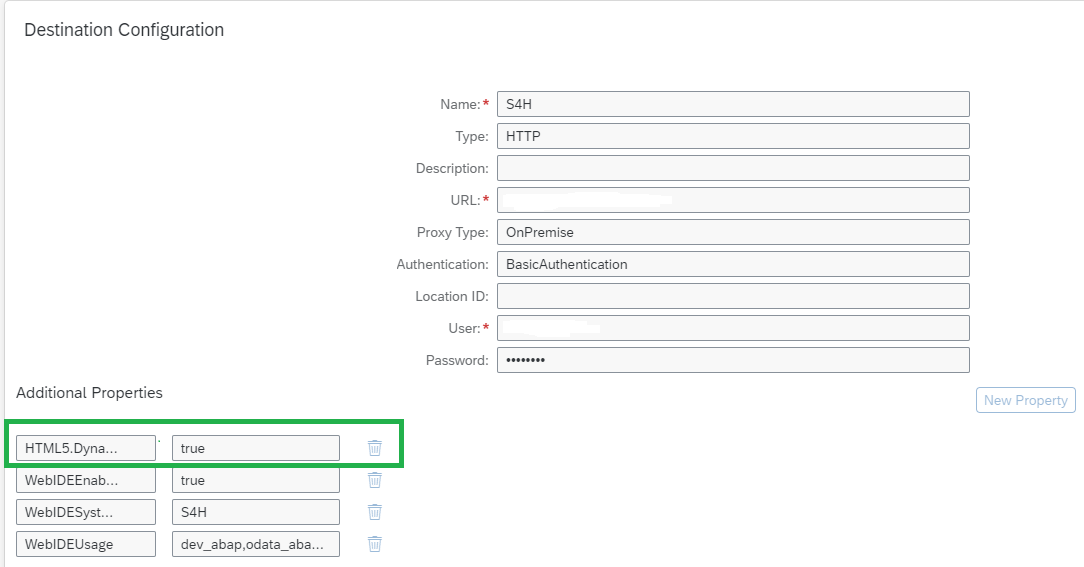

You must be a registered user to add a comment. If you've already registered, sign in. Otherwise, register and sign in.