
- SAP Community
- Products and Technology
- Technology
- Technology Blogs by SAP
- WebDispatcher Issue in SP09 Multi DB and Solution
- Subscribe to RSS Feed
- Mark as New
- Mark as Read
- Bookmark
- Subscribe
- Printer Friendly Page
- Report Inappropriate Content
In SP09 MultiDB system, Webdispatcher processes inbound HTTP and HTTPS connections to XS services.
In SP09 System, Multiple Tenant databases will be there. Each Tenant database will have unique xs engine and Single Webdispatcher is available for one HANA Instance So Webdispatcher is common for all the Tenant databases.
Webdispatcher receives the user http request and It will point to corresponding XS Engine port using [wdisp/system_1] Parameter.
In SRCVHost, The Http Request address will be mentioned. Using Webdispatcher, this request will navigate to XS Engine Port 3xx07
(xx - HANA Instance Number)
Problem Statement:
If The Service WebDispatcher is down and looks red (I don't know What is the cause of the Issue) and system is also looks red.

I have tried the following options, I could not bring out the system to Normal Condition.
1. Setting Webdispatcher Instances to 0 and change the Instances to 1.
2. HANA System Restart
3 Start and Stop Tenant DB Index servers.
Nothing is working and Finally I found the work around for this problem.
Solution:
1. In daemon.ini, Set Instance value for Webdispatcher is 0

2. Then We have to remove the webdispatcher from Name Server Topology
ALTER SYSTEM ALTER CONFIGURATION ('topology.ini', 'system') UNSET ('/host/<hostname>', 'webdispatcher') WITH RECONFIGURE
3. Remove the Parameter [wdisp/system_1] from Profile Section under Webdispatcher.ini
4. Now, In daemon.ini, Set Instance value for Webdispatcher is 1
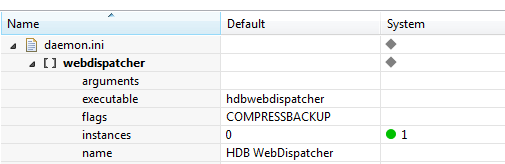
5. After Setting the parameter value is 1, Webdispatcher service will be started now. Now the service will be green.

6. Then set the Parameter [wdisp/system_1] again from Profile Section under Webdispatcher.ini

Now The Webdispatcher Issue in SP09 Problem is solved :smile:
- SAP Managed Tags:
- SAP HANA
You must be a registered user to add a comment. If you've already registered, sign in. Otherwise, register and sign in.
-
ABAP CDS Views - CDC (Change Data Capture)
2 -
AI
1 -
Analyze Workload Data
1 -
BTP
1 -
Business and IT Integration
2 -
Business application stu
1 -
Business Technology Platform
1 -
Business Trends
1,658 -
Business Trends
94 -
CAP
1 -
cf
1 -
Cloud Foundry
1 -
Confluent
1 -
Customer COE Basics and Fundamentals
1 -
Customer COE Latest and Greatest
3 -
Customer Data Browser app
1 -
Data Analysis Tool
1 -
data migration
1 -
data transfer
1 -
Datasphere
2 -
Event Information
1,400 -
Event Information
67 -
Expert
1 -
Expert Insights
177 -
Expert Insights
307 -
General
1 -
Google cloud
1 -
Google Next'24
1 -
GraphQL
1 -
Kafka
1 -
Life at SAP
780 -
Life at SAP
13 -
Migrate your Data App
1 -
MTA
1 -
Network Performance Analysis
1 -
NodeJS
1 -
PDF
1 -
POC
1 -
Product Updates
4,576 -
Product Updates
349 -
Replication Flow
1 -
REST API
1 -
RisewithSAP
1 -
SAP BTP
1 -
SAP BTP Cloud Foundry
1 -
SAP Cloud ALM
1 -
SAP Cloud Application Programming Model
1 -
SAP Datasphere
2 -
SAP S4HANA Cloud
1 -
SAP S4HANA Migration Cockpit
1 -
Technology Updates
6,873 -
Technology Updates
436 -
Workload Fluctuations
1
- Vectorize your data for Infuse AI in to Business using Hana Vector and Generative AI in Technology Blogs by Members
- Sorting not working on object Page Item table SAP CAP BTP Fiori elements in Technology Q&A
- SAP Build Process Automation Pre-built content for Finance Use cases in Technology Blogs by SAP
- When to Use Multi-Off in 3SL in Technology Blogs by SAP
- SAP HANA Cloud Vector Engine: Quick FAQ Reference in Technology Blogs by SAP
| User | Count |
|---|---|
| 24 | |
| 16 | |
| 11 | |
| 10 | |
| 10 | |
| 9 | |
| 9 | |
| 8 | |
| 8 | |
| 7 |