
- SAP Community
- Products and Technology
- Technology
- Technology Blogs by SAP
- UNV to UNX Conversion guide: A step-by-step approa...
- Subscribe to RSS Feed
- Mark as New
- Mark as Read
- Bookmark
- Subscribe
- Printer Friendly Page
- Report Inappropriate Content
Introduction
As you may have already read in my post, UNV is dead, long live UNX, I made the point that SAP BusinessObjects BI 2025, the next major version scheduled for Q4 2024, will not include the Universe Design Tool (UDT), and no longer support UNV universes, by which time all UNV universes must be converted to UNX universes.
In this article, I also explained the “Change Source” feature in Web Intelligence, particularly in larger deployments, with hundreds of thousands of documents. I mentioned that an SAP partner solution could ease this process. I then spoke to our long term partner, Wiiisdom, who offers a solution to meet this conversion need. The Wiiisdom team has provided the steps on how they can help with a conversion project from A to Z.
1. Preparing for conversion with 360Suite for SAP BusinessObjects
With audit and metadata analysis capabilities and the dozens of prebuilt Web Intelligence reports, it is possible to gather all the details needed to conduct a thorough assessment that will help evaluate the size and scope of the project. Information about universes and documents can be used to understand what is used (or not used), and which documents have been duplicated (even if they have different names or are saved in distinct locations).
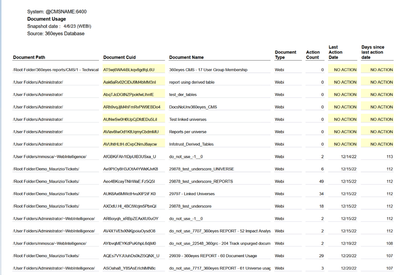
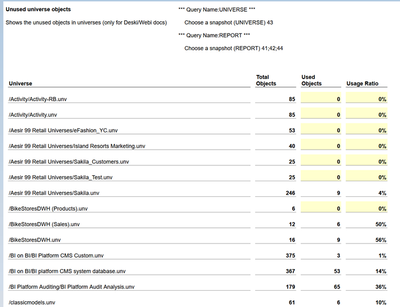
The insights provided by 360Suite will help in planning and prioritizing the efforts for the conversion and repointing project. Unused universes and reports can be excluded from the conversion process and the remaining ones can be prioritized, but there will still probably be a substantial number of universes and reports to work with. Again, 360Suite helps with the next steps.
2. Converting your UNV to UNX in just a few clicks
Creating UNX versions of the UNV universes with 360Suite is a child’s play. The “Convert UNV Universe to UNX Universe” option can be used to retrieve all UNV universes, which can then be converted in bulk at the click of a button.
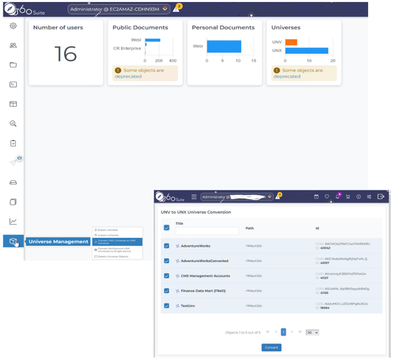
Once the Universes have been converted, the process of ‘repointing’ existing Web Intelligence documents that previously referenced the UNV universe to the corresponding UNX version can begin.
3. Updating/Repointing Web Intelligence Documents to the new UNX
360Suite provides two different options for repointing Web Intelligence documents:
- A simple folder-based approach where Web Intelligence documents are grouped into a folder and the conversion is executed for every document in the folder (note that multiple folders could be processed)
- A more comprehensive repointing approach allowing this remapping to be done at the data provider level (allowing for the possibility that some documents may reference more than one universe)
Document-level Repointing
In this approach, a file (in Excel format) that lists one or more Folders, is used to drive the conversion process such that every single document contained in the folder will be repointed from the old universe to the new universe as defined when setting up the task itself.
The Excel file used to drive the process has a single column where the ID of the folder that contains the Web Intelligence reports to be remapped is used as reference to drive the conversion.
Detailed Data Provider Repointing
Additional repointing capabilities can be found within the detailed Web Intelligence repointing option. In this instance, the process can cater for the fact that there can be multiple universes and/or data providers used in the Web Intelligence document.
360Suite allows you to generate the information needed to support this process with a set of tasks that can output key object information into a file that can that be edited to perform update operations in bulk.
When the tasks are complete, a log is created with details of the steps of the repointing process.
4 - Log file Example
4. Testing & Validation
Once the repointing process is complete, you will need to make sure that the reports are behaving in the same way as they did when using the UNV universe.
360Suite provides a side-by-side comparison of documents together with a comprehensive analysis of all the features that make up a report to be able to display any differences between them. By collecting all the metadata of the two reports being compared, 360Suite enables testing to be conducted across the following report attributes:
- Compare Data values between the documents.
- Compare Numeric Values and formats.
- Compare the Style and Structure of the document.
- Compare Images, charts etc.
Where the reports being compared are identical then they will be flagged as ‘Matching,’ and no further action will be required. In a situation where there are any differences in the reports then this will be flagged as a ‘Nonmatching’ necessitating further investigation. Of course, with these tests already in place, reports updates to fix any discrepancies can immediately be tested using the same test cases set up previously.
As can be seen in the cross tab below, all mismatching data values are highlighted.
5 - Testing Results - Mismatched data
6 - Data discrepancies in Charts
Once all the appropriate corrections to the documents have been made, final validation of the tested reports will result in testing results indicating that all documents are now shown as Matching. Documentation is available in Excel format to detail the testing results allowing for easy business sign-off.
Now you have seen how to convert your UNV universes to UNX universes successfully using the 360Suite solutions from the initial universe analysis to bulk conversion and repointing to the final validation.
We want to hear from you
The SAP BusinessObjects BI suite remains a key component of our Analytics strategy and we are committed to our customers. If you have any questions or feedback, please write to sapaskanalytics@sap.com for more information.
You must be a registered user to add a comment. If you've already registered, sign in. Otherwise, register and sign in.
-
ABAP CDS Views - CDC (Change Data Capture)
2 -
AI
1 -
Analyze Workload Data
1 -
BTP
1 -
Business and IT Integration
2 -
Business application stu
1 -
Business Technology Platform
1 -
Business Trends
1,658 -
Business Trends
105 -
CAP
1 -
cf
1 -
Cloud Foundry
1 -
Confluent
1 -
Customer COE Basics and Fundamentals
1 -
Customer COE Latest and Greatest
3 -
Customer Data Browser app
1 -
Data Analysis Tool
1 -
data migration
1 -
data transfer
1 -
Datasphere
2 -
Event Information
1,400 -
Event Information
70 -
Expert
1 -
Expert Insights
177 -
Expert Insights
338 -
General
1 -
Google cloud
1 -
Google Next'24
1 -
GraphQL
1 -
Kafka
1 -
Life at SAP
780 -
Life at SAP
14 -
Migrate your Data App
1 -
MTA
1 -
Network Performance Analysis
1 -
NodeJS
1 -
PDF
1 -
POC
1 -
Product Updates
4,575 -
Product Updates
380 -
Replication Flow
1 -
REST API
1 -
RisewithSAP
1 -
SAP BTP
1 -
SAP BTP Cloud Foundry
1 -
SAP Cloud ALM
1 -
SAP Cloud Application Programming Model
1 -
SAP Datasphere
2 -
SAP S4HANA Cloud
1 -
SAP S4HANA Migration Cockpit
1 -
Technology Updates
6,872 -
Technology Updates
470 -
Workload Fluctuations
1
- SAP Datasphere News in April in Technology Blogs by SAP
- SAP Datasphere + SAP S/4HANA: Your Guide to Seamless Data Integration in Technology Blogs by SAP
- Data Flows - The Python Script Operator and why you should avoid it in Technology Blogs by Members
- CAP LLM Plugin – Empowering Developers for rapid Gen AI-CAP App Development in Technology Blogs by SAP
- SAP Analytics Cloud Planning - Converting data in Technology Blogs by SAP
| User | Count |
|---|---|
| 17 | |
| 11 | |
| 7 | |
| 7 | |
| 7 | |
| 7 | |
| 6 | |
| 6 | |
| 6 | |
| 5 |