
- SAP Community
- Products and Technology
- Technology
- Technology Blogs by SAP
- SAP Integration Suite – "Settings" for Message Map...
Technology Blogs by SAP
Learn how to extend and personalize SAP applications. Follow the SAP technology blog for insights into SAP BTP, ABAP, SAP Analytics Cloud, SAP HANA, and more.
Turn on suggestions
Auto-suggest helps you quickly narrow down your search results by suggesting possible matches as you type.
Showing results for
Associate
Options
- Subscribe to RSS Feed
- Mark as New
- Mark as Read
- Bookmark
- Subscribe
- Printer Friendly Page
- Report Inappropriate Content
05-25-2022
4:45 PM
4,150
Introduction
SAP Cloud Integration version 6.27.**, one of the capabilities of SAP Integration Suite, comes with support of “Settings” in Message Mapping artifact.
This enables integration flow developer on OpenAPI Spec JSON message mapping to configure on how to handle to basic type (basic data type) when the OpenAPI Spec JSON is used in the target mapping schema.
SAP Cloud Integration version 6.27.** software update is planned on end of May 2022 or beginning of June 2022 (date subjected to change).
Limitation: Currently, when there is a message mapping with source as XML Schema and target as OpenAPI Spec JSON, when target JSON schema has basic type as, e.g., Boolean, in runtime if a source value comes-in as false, the target JSON output payload’s value becomes “false”, treating it as a string.
Through this settings feature, this limitation has been fixed.
Mapping Settings
Below is a screenshot of mapping settings.

Settings button in message mapping editor

Mapping Settings dialog
By default, the first radio button is selected, it is just to support the existing mappings which already producing the string content in the target JSON payload, e.g. where users might have might have created a work around with some means to remove quotes from the String value. This settings is not only meant for Boolean, but other JSON basic types, like integer, number, would also be considered
Note: Introduction of this setting’s default selection to first radio button for the OpenAPI spec JSON (in source) to OpenAPI Spec JSON (in target) mappings, will not hamper the currently built mappings. In JSON to JSON mapping, if source has value of false, the same is assigned to target node and if a source value has “false”, again the same is assigned to target. If you wish the target node value should adhere to JSON basic type, then 2nd radio button configuration can be selected.
Example
Let's check on how it impacts the OpenAPI Spec JSON output in message mapping. Consider below message mapping and integration flow where the message mapping is defined.

Sample Message Mapping
The above message mapping has source schema as XSD and target schema as OpenAPI Spec JSON
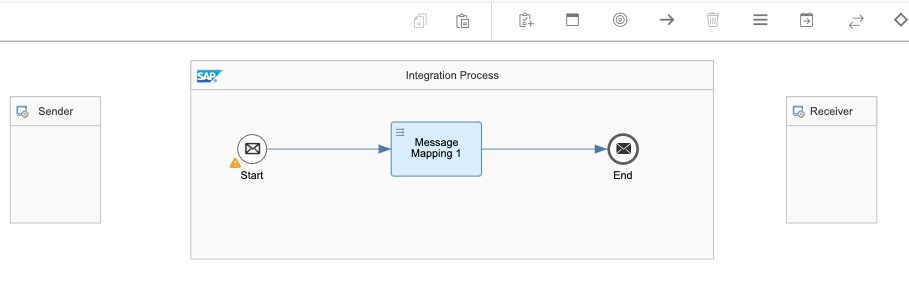
Sample Integration Flow which consume above message mapping
Let the Mapping Settings be at default 1st radio button (as in the above Mapping Settings dialog)
Let's simulate this integration flow by adding simulation start and end points as below

Click on the simulation start button, which opens up a dialog. Enter/upload the test payload in body section as show in below screenshot

Mapping test payload
Click on Run Simulation, on the integration flow simulation section

Once simulation completes, select the envelop icon at simulation end point on the sequence connector, which opens up the properties, check the Body section, as shown in sample screenshot below

As we can observe in above image highlighted sections, the values of numberType, booleanType and integerType are enclosed with quotes, making them as string values. It is the default and existing behaviour as mentioned in Limitation section above.
Open the mapping editor again, change the settings to 2nd radio as shown in below screenshot. Click on OK in the dialog and OK in the mapping editor to save the changes.

Option to handle basic type
Now, reset/clear the integration flow simulation (clear simulation screenshot below),

Repeat the steps of adding start and end simulation, and uploading the test payload and run simulation. After simulation completes, check the output as per the screenshot below.

As we can observe in above image highlighted sections, the values of numberType, booleanType and integerType are not with quotes but parsed as per their basic types, which fixes the above mentioned limitation in Limitation section.
Next steps
As next step, this settings will be extended to handle the behaviour of source value’s having empty and null content at complete mapping level. I will keep this blog updated once we release this next increment.
- SAP Managed Tags:
- SAP Integration Suite,
- Cloud Integration,
- SAP Process Integration
Labels:
6 Comments
You must be a registered user to add a comment. If you've already registered, sign in. Otherwise, register and sign in.
Labels in this area
-
ABAP CDS Views - CDC (Change Data Capture)
2 -
AI
1 -
Analyze Workload Data
1 -
BTP
1 -
Business and IT Integration
2 -
Business application stu
1 -
Business Technology Platform
1 -
Business Trends
1,658 -
Business Trends
141 -
CAP
1 -
cf
1 -
Cloud Foundry
1 -
Confluent
1 -
Customer COE Basics and Fundamentals
1 -
Customer COE Latest and Greatest
3 -
Customer Data Browser app
1 -
Data Analysis Tool
1 -
data migration
1 -
data transfer
1 -
Datasphere
2 -
Event Information
1,399 -
Event Information
107 -
Expert
1 -
Expert Insights
177 -
Expert Insights
484 -
General
2 -
Getting Started
1 -
Google cloud
1 -
Google Next'24
1 -
GraphQL
1 -
Kafka
1 -
Life at SAP
780 -
Life at SAP
19 -
Migrate your Data App
1 -
MTA
1 -
Network Performance Analysis
1 -
NodeJS
1 -
PDF
1 -
POC
1 -
Product Updates
4,571 -
Product Updates
525 -
Replication Flow
1 -
REST API
1 -
RisewithSAP
1 -
SAP BTP
1 -
SAP BTP Cloud Foundry
1 -
SAP Cloud ALM
1 -
SAP Cloud Application Programming Model
1 -
SAP Datasphere
2 -
SAP S4HANA Cloud
1 -
SAP S4HANA Migration Cockpit
1 -
Technology Updates
6,866 -
Technology Updates
615 -
Workload Fluctuations
1
Related Content
- How to Call an iFlow from SAP CAP Java? in Technology Q&A
- Reflections from Sapphire - after the dust has settled in Technology Blogs by SAP
- How to configure BTP services in Cloud ALM in Technology Q&A
- Shape the future of Simplified Implementation Experience in SAP Cloud ALM in Technology Blogs by SAP
- Safeguarding Enterprise Personal and Financial Data in SAP HANA with IBM Security Guardium in Technology Blogs by Members
Top kudoed authors
| User | Count |
|---|---|
| 14 | |
| 9 | |
| 8 | |
| 7 | |
| 7 | |
| 6 | |
| 6 | |
| 6 | |
| 5 | |
| 5 |