
- SAP Community
- Products and Technology
- Technology
- Technology Blogs by SAP
- SAP HANA 2.0 SPS 05 Highlights | SAP HANA 2.0 - An...
Technology Blogs by SAP
Learn how to extend and personalize SAP applications. Follow the SAP technology blog for insights into SAP BTP, ABAP, SAP Analytics Cloud, SAP HANA, and more.
Turn on suggestions
Auto-suggest helps you quickly narrow down your search results by suggesting possible matches as you type.
Showing results for
Product and Topic Expert
Options
- Subscribe to RSS Feed
- Mark as New
- Mark as Read
- Bookmark
- Subscribe
- Printer Friendly Page
- Report Inappropriate Content
08-31-2020
9:45 AM
In this blog series you will find quotes, backgrounds, suggested further readings and other information related to my latest book SAP HANA 2.0, An Introduction published by SAP Press. In this blog we cover the SAP HANA 2.0 SPS 05 highlights. For the blog post about the C_HANATEC certification, see For the blog post about update and migration, see |


Long Story Short
In a previous blog, we already covered in detail what's new and changed with the latest SAP HANA 2.0 SPS 05 release with links to blogs posted by product management, the webinar series, documentation, release notes, and more.
Below the highlights, the nuggets, the elevator pitch.

FAQ
What is an SPS?
In a single phrase: the SAP HANA 2.0 annual release.
More verbose: SPS stands for Support Package Stack. The SAP HANA platform contains many components: database server, client, application functions, local secure store, XS advanced application server runtime, applications, runtime tools, etc.. For each component there are features and fixes. Bundle them all up and you have a got a stack of support packages. Some components like the SAP HANA cockpit or SAP HANA dynamic tiering are released separately from the SAP HANA platform and the updates are provided as Support Pack (SP).
How long is this release supported?
Good question. Five years! Upgrade to SPS 05 and you are supported until June 2025. Perfect candidate should you still have SAP HANA 1.0 releases running and need to migrate.
The currently supported SAP HANA 2.0 SPS 04 and SAP 1.0 SPS 12 releases reach end of maintenance next year in June. In other words, time of writing, there are about 10 months left to plan and perform the upgrade. For more support and maintenance information see the Product Availability Matrix.
Five years - last 2.0 release, then?
Nope. The chefs are back in the kitchen cooking up SPS 06. Probably ready some time next year. See the SAP Road Map Explorer for a sneak preview.
Runs in the Cloud as well?
Not this one. The SAP HANA 2.0 SPS 05 platform edition is for on-premises. For the cloud, there is SAP HANA Cloud. But they work great together. See Getting Started with SAP HANA Cloud (Free Trial).

Bimodal and Hybrid
Innovation without disruption is an often-repeated mantra of SAP HANA. However, at times the rate of innovation was a bit too steep for some. For this reason, in 2017, the concept of bimodal was applied and SAP HANA was split into two releases:
- SAP HANA 2.0 for the latest and greatest, with a steady flow of new features (every 6 months initially, later every 12).
- SAP HANA 1.0 for the status quo, with maintenance support extended with 5 years until 2021 (SPS 12)
A little later SAP made a strategic decision to go cloud-first. For SAP HANA this meant that the focus of innovation shifted to SAP HANA "as-a-service". However, customers no longer have to make a bimodal choice as the cloud version extends on-premises with a hybrid approach.
- SAP HANA Cloud for the latest and greatest, with a quarterly flow of new features.
- SAP HANA 2.0 for a more moderate pace of innovation and with 5 years maintenance support for SPS 05 (2025)
Regarding new features, we can see this reflected in the list of entries for the What's New guide. Whereas the SPS 03 and 04 releases required about 80 pages each, for SPS 05 the page count stops at 40. Leave out SAP HANA cockpit, an optional component after all, and we have 21 pages left. Below we will cover some of the features in a bit more detail. For the complete list see guide on the SAP Help Portal.
In a nutshell:
- Installation and Update: no major changes apart from a new tool for the hardware check.
- Security: no major changes but several nice enhancements like JWT SSO support for remote source using SAP HANA smart data access (SDA). The Local Secure Store (LSS), introduced in the previous release, is now supported for production.
- System administration: some new tools have been added for the administrator, for example to check the file system, verify database recovery, and to configure system parameters. Most of the changes concern the SAP HANA cockpit. Native storage extensions (NSE) is now supported for scale-out systems (feature introduced with SPS 04).
- Development: many enhancements to existing technologies, e.g.
- New and changed algorithms for the Predictive Analysis Library (PAL)
- New methods for SAP HANA Spatial (and changes)
- New GraphScript extensions
- New hints for SQL statements with new views and syntax to support new and changed features inside the database.
- Java API to create calculation views
- Several updates to SAP HANA XS advanced (XSA) and the HANA Deployment Infrastructure (HDI), including to the xs command line tool, and the runtimes.
- Enhancements to the interfaces of the SAP HANA client, e.g. JDBC/ODBC, DBSQL.
Worth mentioning are also the documentation updates. New for SPS 05 is the SAP HANA Development Metro Map and the SAP HANA Graph Reference received a significant overhaul.


Hit the Road
Road Map Explorer
The road map for SAP HANA, platform edition not only lists what's coming up for SPS 06 but also lists the achievements for SPS 05 (including SAP HANA cockpit).
- SAP HANA, platform edition (Q2 2020 filter)
The presentation is slightly different from the What's New guides (with some duplicates) but maps to the same information.


Security
Local Secure Store with KSM Support
Introduced with the previous release but as of SPS 05 supported for production environments is the local secure store (LSS). The local store allows operating system-level duties to be strictly separated between system administrators and encryption key administrators. It is called a local store because we can also use an external key management system (KSM) with current support for SAP Data Custodian.
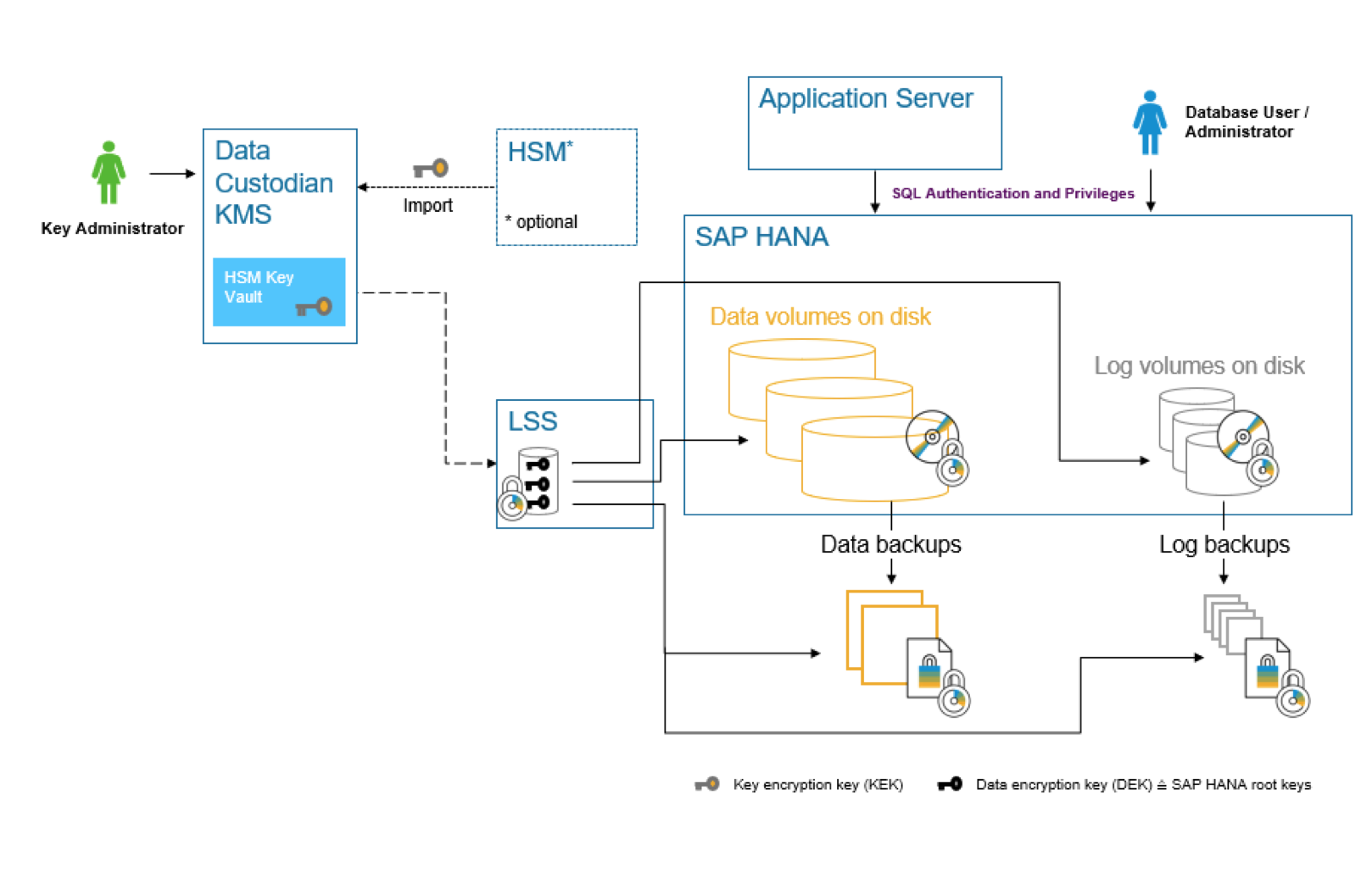
The alternative and original implementation is the Secure Store in the File System, or SSFS, which uses the same technology as on SAP NetWeaver systems. Note that most security-related information is not stored stored in the file system but inside the database as certificates and in certificate collections (PSE).
For a bit more detail, see
Smart Data Access
SAP HANA smart data access remote sources now support single-sign on (SSO) using JSON Web Tokens (JWT). Previously only Kerberos using Microsoft Active Directory was supported for SSO, which tends to be fairly complex to set up.

Installation and Update
Hardware and Cloud Measurement Tools
Installing the SPS 05 release is the pretty much the same as before with some minor changes:
- You can now enable encryption for the data and log volumes before the database is created. Before this was a post-installation task.
- To measure and analyze the hardware before the installation, we can now use the hardware and cloud measurement tools (HCMT) and no longer the hardware configuration check took (HWCCT).
- Support for SUSE Linux Enterprise Server (SLES) 15 and Red Hat Enterprise Linux (RHEL) 8, started with SPS 04. Minimum supported releases are SLES 12 SP4 and RHEL 7 SP6
For more information about HCMT, see SAP HANA hardware and cloud measurement tools.
For release information, see the Product Availability Matrix and 2235581 - SAP HANA: Supported Operating Systems.

Licenses
Features and Functions
Enterprise edition, standard edition, options, capabilities, features, functions,... This is all documented in the Feature Scope Edition. No changes since the previous release.
Small print:
Editions, options, and additional capabilities mentioned in this document are subject to change without prior notice. Additional license bundles and price list items might be available.


System Administration
New Tools
Several new tools have been added to the SysAdmin toolkit:
- setParameter.py: console tool (Python) to configure system parameters when the system is offline or by using management tools without database access.
- hdbrecovercheck.py: tool to check whether a desired point in time for a recovery can be reached, and whether the backups to be used are consistent.
- hdbpersdiag: new command-line diagnosis tool to analyze physical corruptions of persistent storage.
- srSecondaryUnregistered(): new HA/DR provider or "hook" for use with HANA System Replication (HSR) to detect when a secondary system has unregistered or when a takeover has occurred.
- CHECK_VIRTUAL_TABLES: SQL procedure to check for mismatches between the definition of a virtual table (local) and remote table (source).
The SAP HANA Backint Agent for Amazon S3 introduces backup and recovery using cloud-based storage.
System Management Changes
Kernel Profiler is now accessible with SQL commands (ALTER SYSTEM). Previously, the less user friendly console tool hdbcons tool was required.
SQL plan cache is now configurable using system parameters and some more system parameters were added to configure the Admission Control feature of Workload Management, which defines how SAP HANA manages peak workloads.
Native Storage Extensions
Not new but as of SPS 05, native storage extensions are now also supported for multiple host systems (a.k.a. distributed and scale-out systems).
What is NSE? Native Storage Extensions (NSE) is defined as "a general-purpose, built-in" warm data store. This to contrast the data tiering technology from
- SAP Business Warehouse extension nodes (specific-purpose) and
- SAP HANA dynamic tiering (add-on)
The objective is similar:
- lets you manage less-frequently accessed data without fully loading it into memory.
- integrates disk-based or flash-drive based database technology with in-memory for an improved price-performance ratio.

For a good introduction into NSE, see SAP HANA Native Storage Extension (NSE) by jeetkapase. For the documentation, see SAP HANA Native Storage Extension

SAP HANA Cockpit
SAP HANA Cockpit
Lots of new features are introduced with SAP HANA cockpit 2.0 SP12 (June 2020) and SP11 (November 2019). Although bundled with the SAP HANA platform, the SAP HANA cockpit is developed and released separately.

Some of the new apps are Memory Profiler, Admission Control Monitor, Buffer Cache Monitor, Memory Paging Monitor, Persistence Memory Monitor. We also have two new configuration wizards for User Groups and Audit Policies.
For some of the highlights, see What’s New in SAP HANA Cockpit 2.0 SP 12 by danyelle.erwin


Learn More
Documentation
For an overview see the What's New Guide and the Roadmap Explorer. If you have a bit more time, the webinars are also still available for replay:
SAP ONE Support Launchpad
For the most detailed level of information, see the release notes for the platform, the database, the client, XS advanced, SAP HANA cockpit, etc.



Share and Connect
Questions? Please post as comment.
Useful? Give us a like and share on social media.
Thanks!
If you would like to receive updates, connect with me on
- LinkedIn > linkedin.com/in/dvankempen
- Twitter > @dvankempen
For the author page of SAP PRESS, visit
Over the years, for the SAP HANA Academy, SAP’s Partner Innovation Lab, and à titre personnel, I have written a little over 300 posts here for the SAP Community. Some articles only reached a few readers. Others attracted quite a few more. For your reading pleasure and convenience, here is a curated list of posts which somehow managed to pass the 10k-view mile stone and, as sign of current interest, still tickle the counters each month. |

- SAP Managed Tags:
- SAP HANA,
- SAP HANA, express edition,
- SAP HANA, platform edition
Labels:
16 Comments
You must be a registered user to add a comment. If you've already registered, sign in. Otherwise, register and sign in.
Labels in this area
-
ABAP CDS Views - CDC (Change Data Capture)
2 -
AI
1 -
Analyze Workload Data
1 -
BTP
1 -
Business and IT Integration
2 -
Business application stu
1 -
Business Technology Platform
1 -
Business Trends
1,658 -
Business Trends
103 -
CAP
1 -
cf
1 -
Cloud Foundry
1 -
Confluent
1 -
Customer COE Basics and Fundamentals
1 -
Customer COE Latest and Greatest
3 -
Customer Data Browser app
1 -
Data Analysis Tool
1 -
data migration
1 -
data transfer
1 -
Datasphere
2 -
Event Information
1,400 -
Event Information
69 -
Expert
1 -
Expert Insights
177 -
Expert Insights
322 -
General
1 -
Google cloud
1 -
Google Next'24
1 -
GraphQL
1 -
Kafka
1 -
Life at SAP
780 -
Life at SAP
13 -
Migrate your Data App
1 -
MTA
1 -
Network Performance Analysis
1 -
NodeJS
1 -
PDF
1 -
POC
1 -
Product Updates
4,576 -
Product Updates
368 -
Replication Flow
1 -
REST API
1 -
RisewithSAP
1 -
SAP BTP
1 -
SAP BTP Cloud Foundry
1 -
SAP Cloud ALM
1 -
SAP Cloud Application Programming Model
1 -
SAP Datasphere
2 -
SAP S4HANA Cloud
1 -
SAP S4HANA Migration Cockpit
1 -
Technology Updates
6,873 -
Technology Updates
454 -
Workload Fluctuations
1
Related Content
- SAP GUI - Transaction Code - DBACOCKPIT (Load History) in Technology Blogs by SAP
- What’s New for SAP Start – May 2024 in Technology Blogs by SAP
- Neural Network: Predict "MNIST" data records by a PAL Multilayer Perceptron in Technology Blogs by Members
- Consuming SAP with SAP Build Apps - Web App in SAP Build Work Zone, standard edition in Technology Blogs by SAP
- SAP BTP Innobytes – April 2024 in Technology Blogs by SAP
Top kudoed authors
| User | Count |
|---|---|
| 24 | |
| 9 | |
| 8 | |
| 7 | |
| 7 | |
| 6 | |
| 6 | |
| 6 | |
| 6 | |
| 6 |