
- SAP Community
- Products and Technology
- Technology
- Technology Blogs by SAP
- SAP BTP Kyma as a Bridge between SAP Analytics Clo...
- Subscribe to RSS Feed
- Mark as New
- Mark as Read
- Bookmark
- Subscribe
- Printer Friendly Page
- Report Inappropriate Content
- SAP Managed Tags:
- SAP Analytics Cloud,
- SAP BTP, Kyma runtime,
- SAP Conversational AI
Let's build a bridge on SAP BTP 🌉
How can we build a bridge between different types of SAP applications? SAP BTP Kyma can be the bridge between SAP Conversational AI and SAP Analytics Cloud.
Overview
We can quickly build chatbot with no-code development and integration with the SAP ecosystem. With the SAP ecosystem, how can we easily visualize the data from chatbot to the dashboard?
We can build the Bridge with the SAP BTP Kyma🛠
In this posting, I would like to build the conceptual architecture and requirements for the connection between SAP Conversational AI and SAP Analytics Cloud. Today, we will use these following applications:
- SAP Conversational AI
- SAP Analytics Cloud
- SAP CAP Application
- SAP BTP Kyma
- Python
Architecture
With SAP BTP Kyma, we can integrate SAP Conversational AI and SAP Analytics Cloud. The connection bridge between SAP Conversational AI and SAP Analytics Cloud is through SAP BTP Kyma with oAuth2.
This is the high level architecture for this solution.

High Level Architecture
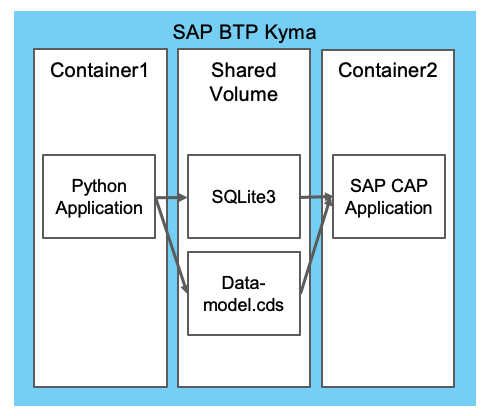
SAP BTP Kyma Architecture
For the python application and SAP CAP Application, I referenced this blog about solution architecture. This article is really helpful to better understanding of dynamic oData through SAP BTP Kyma, please refer to this posting: https://blogs.sap.com/2021/09/09/dynamic-odata-from-any-api-through-sap-btp-kyma/)
Check Points
To build this architecture with SAP BTP Kyma, let's check the followings.
✅ SAP Conversational AI
- API reference
- To get the data from REST API, please visit to the SAP API Business Hub to check API rules. (Link to here: https://api.sap.com/api/ConversationLogs_API/overview)
- Developer token
- I strongly recommend to check the authentication from the API documentation🙏
- For example, to get conversation logs, we need developer token from the CAI settings.
- Settings>Tokens>Bot token>developer token
- Developer token is only enabled at the tenant level, so to get that please Create BCP ticket in component “CA-ML-CAI-BLC”

Check Developer Token
✅ Python Application
- Data Extractor: This step is for extracting the data from REST API
- Configproperties.py: To configure the properties for the REST API, following informations are needed in the python application.
- clientID
- secret
- request token
- oauthURL
- requestURL
- Configproperties.py: To configure the properties for the REST API, following informations are needed in the python application.
- Dataretriever.py: we can retrieve API data from
- Retrieving REST API data with config properties
- Create table structure
- Create sqlite table
- Insert data into DB and store the list as SQLiteDB to the picked up by CAP
- Dataretriever.py: we can retrieve API data from
import time
import configparser
import requests
import json
import os
import sqlite3
from requests.auth import HTTPBasicAuth
import configproperties
from collections import Counter
# Mapping function
def createExportList(chatlist):
conv = []
conv = chatlist
return conv
# To define the structure of the table
def createTableStructure(exportList):
tabStr = ""
dataModel = "namespace exportname.export;\n\nentity Conversations {\n"
fieldSequence = [0,1]
for item in exportList:
for i in range(2):
#dbfield = ''.join(field.split()).lower()
#[drink['content'], hat['content'], hatcolor, ticket['content']]
if i == 0:
tabStr = tabStr + "ID" + " TEXT, "
dataModel = dataModel + "ID" + " : String;\n"
elif i == 1:
tabStr = tabStr + "DATE" + " TEXT, "
dataModel = dataModel + "DATE" + " : String;\n"
break #for one entry
dataModel = dataModel + "}"
return tabStr[:len(tabStr)-2], dataModel, fieldSequence
#Create sqlite table
def createTable(con, tabStr):
try:
dbCur = con.cursor()
dbCur.execute("DROP TABLE IF EXISTS CatalogService_Conversations")
tableStructure = "CREATE TABLE IF NOT EXISTS CatalogService_Conversations (" + tabStr + ")"
dbCur.execute(tableStructure)
except Exception as e:
print(e)
#Fill database
def insertIntoDb(con, list, fieldSequence):
try:
dbCur = con.cursor()
for item in list:
placeholder = ""
dataset = []
for field in fieldSequence:
placeholder = placeholder + "?,"
dataset.append(str(item[field]))
placeholder = placeholder[:len(placeholder)-1]
dbCur.execute("INSERT INTO CatalogService_Conversations VALUES (" + placeholder + ")", dataset)
except Exception as e:
print(e)
def main():
exportList = createExportList(chatlist)
# Store the list as SQLite DB to tbe picked up by CAP
tableStructure, dataModel, fieldSequence = createTableStructure(exportList)
conSql = None
try:
conSql = sqlite3.connect('./dbdata/cai-items.db')
except Exception as e:
print(e)
if conSql != None:
createTable(conSql, tableStructure)
insertIntoDb(conSql, exportList, fieldSequence)
conSql.commit()
conSql.close()
#Create data-model.cds if it doesn't exist
if not os.path.isfile("./dbdata/data-model.cds"):
dataModelCds = open("./dbdata/data-model.cds","w")
writtenBytes = dataModelCds.write(dataModel)
dataModelCds.close()
#Wait before the enxt call
time.sleep(refreshTimer)
if __name__ == "__main__":
main()✅ SAP CAP Application
- Data Publisher: This step is for publishing the data through oData
- mta.yaml: mta.yaml based on template version 0.4.0 (Link to here:https://help.sap.com/viewer/4505d0bdaf4948449b7f7379d24d0f0d/LATEST/en-US/4486ada1af824aadaf56baebc9...)
- node.js: node.js CAP application that would publish the needed OData service
- k8s>deployment.yaml: deployment yaml file to the BTP Kyma
✅ SAP BTP Kyma
- OAuth Clients: We can create the credential on the BTP Kyma
- Configuration > oAuth Clients > Create oAuth Client

Kyma oAuth Client
✅ SAP Analytics Cloud
- After deploying python application and SAP CAP Application on the Kyma, we need to connect oData Service
- OData Services Connection
- Create New connection: SAP Analytics Cloud > Connections > Select a data source > New Data Services Connection
- Data Service URL: Please input the catalog address from the BTP Kyma
- Authentication Type: We will use oAuth 2.0 Client Credentials
- oAuth Client ID and Secret: Please check the secret at the BTP Kyma (previous steps)
- Create New connection: SAP Analytics Cloud > Connections > Select a data source > New Data Services Connection

Select a Data source

New Data Services Connection
- Model
- Create New Model from new data source using oData
- Models>Create New > From a Data Source

Create new new model from a data source
- Select a data source
 Select a data source
Select a data source
- Create New Connection or Select Connection
- We can directly create new connection or select existing connection(please refer to previous steps)
- Create New Connection or Select Connection

Create Model from OData Services
- Build a New Query for oData Services
- For the available query data, we can check the SQLiteDB that created from SAP CAP Application.
- Build a New Query for oData Services

Build OData Service Query
Today we saw that SAP BTP Kyma acts as a bridge between SAP Applications. I hope you get some insight from this article👍
Reference
- API Business Hub for SAP Conversational AI: Link to https://api.sap.com/package/SAPConversationalAI/overview
- SAP Tutorials: https://developers.sap.com/tutorial-navigator.html?tag=software-product:analytics/sap-analytics-clou...
- SAP BTP Kyma architecture: https://blogs.sap.com/2021/09/09/dynamic-odata-from-any-api-through-sap-btp-kyma/)
You must be a registered user to add a comment. If you've already registered, sign in. Otherwise, register and sign in.
-
ABAP CDS Views - CDC (Change Data Capture)
2 -
Advanced Event Mesh
1 -
ai
1 -
Analyze Workload Data
1 -
BS Reclassification
1 -
BTP
1 -
Business and IT Integration
2 -
Business application stu
1 -
Business Technology Platform
1 -
Business Trends
1,657 -
Business Trends
217 -
CAP
1 -
cf
1 -
Characteristics display
1 -
Classes
1 -
Cloud Foundry
1 -
Confluent
1 -
Customer COE Basics and Fundamentals
1 -
Customer COE Latest and Greatest
3 -
Customer Data Browser app
1 -
Data Analysis Tool
1 -
data migration
1 -
data transfer
1 -
Databricks
1 -
datasphere
2 -
Event Information
1,396 -
Event Information
174 -
Events
1 -
Expert
1 -
Expert Insights
179 -
Expert Insights
748 -
General
2 -
Getting Started
2 -
Google cloud
1 -
Google Next'24
1 -
GraphQL
1 -
Introduction
1 -
Kafka
1 -
Life at SAP
779 -
Life at SAP
43 -
MDG materials
1 -
MDGM
1 -
Migrate your Data App
1 -
MLFlow
1 -
MTA
1 -
Network Performance Analysis
1 -
NodeJS
1 -
PDF
1 -
POC
1 -
Product Updates
4,563 -
Product Updates
826 -
Replication Flow
1 -
REST API
1 -
RisewithSAP
1 -
SAP BTP
1 -
SAP BTP Cloud Foundry
1 -
SAP Cloud ALM
1 -
SAP Cloud Application Programming Model
2 -
SAP Datasphere
2 -
SAP Datasphere تحقيق أقصى استفادة من بيانات الأعمال
1 -
SAP MDG Data Quality Management
1 -
SAP MDG DQM
1 -
SAP s4hana cloud
1 -
SAP S4HANA Migration Cockpit
1 -
Technical article
1 -
Technology Updates
6,863 -
Technology Updates
996 -
Workload Fluctuations
1
- Story Calculations in SAP Analytics Cloud in Technology Q&A
- CDS View: How to provide the default value for hierarchy node variable in analytical queries in Technology Blogs by SAP
- Integrating SAP SuccessFactors Workforce Analytics with SAP Analytics Cloud in Technology Blogs by Members
- CDS view with Change Data Capture(CDC) for Replication Flow – Part 1 in Technology Blogs by Members
- Ratio in SAP Analytics Cloud in Technology Q&A
| User | Count |
|---|---|
| 20 | |
| 9 | |
| 9 | |
| 7 | |
| 7 | |
| 7 | |
| 7 | |
| 6 | |
| 5 | |
| 5 |