
- SAP Community
- Products and Technology
- Technology
- Technology Blogs by SAP
- Object Bases Navigation: Checking whether the targ...
- Subscribe to RSS Feed
- Mark as New
- Mark as Read
- Bookmark
- Subscribe
- Printer Friendly Page
- Report Inappropriate Content
- SAP Managed Tags:
- SAP Enterprise Portal,
- SAP NetWeaver
It's a very common error message when there is a object based navigation for an application and OBN target is not correctly configured:
There is no iView available for system <System_alias_name>, object <Business_Object_name>
There might be many reasons that the above error is thrown, but the mostly caused due to the target application does not implement the given operation.
SAP Note 1494536 - Object Based Navigation - Specific Component Note has attached documents which has steps with screenshots how to check whether the target application implements the operation. But the steps in the attached documents are as per old OBN UI.
OBN changed a lot from designtime point of view on 7.3 version and it is very important to know new OBN UI when analysing / checking / changing OBN scenarios.
There are two ways we can check the target application implementing the operation. All important OBN parameters can be identified from httpwatch trace(see KBA# 1558903).
- Object Based Navigation Editor
You should know the pcd path of the target iview.
-Browse into the pcd path of the iview
-Right click and Open -> Object Based Navigation
It will list all the operations tagged to this target iview under tab 'Application as OBN Target'.
If it does not display the desired operation, then you need to tag the business object operation.
-Browse into the pcd path of the business object
-Right click on the desired operation and click 'Add operation to target'.

- Business Object Editor
-Browse into the pcd path of the business object
-Right click and Open -> Business Object
UI displays 'Target Selection' and 'Navigation Manager'.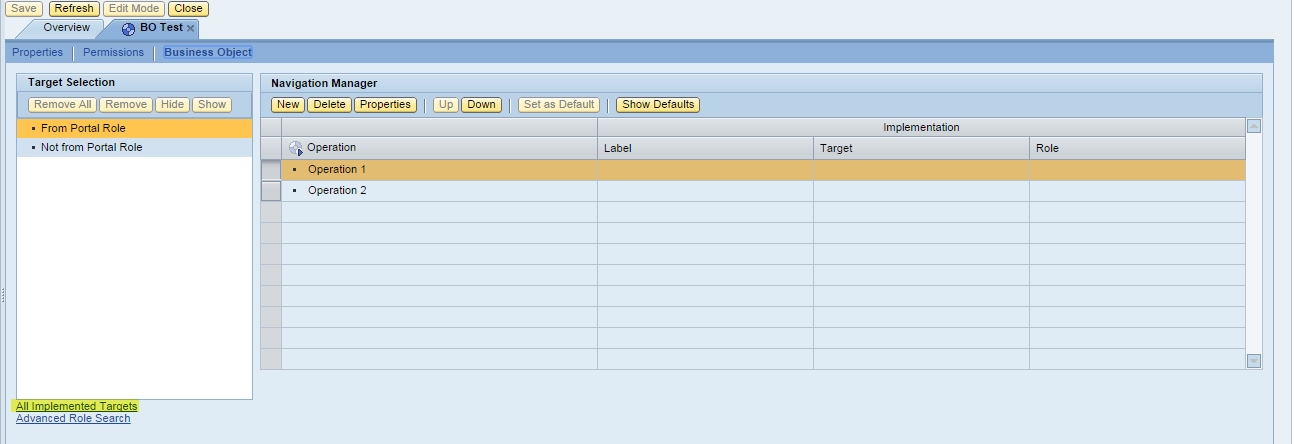
-Select the operation and click on 'All Implemented Targets'
It will list all the target iviews tagged for the operation in 'Navigation Manager'
If the target iview is not listed here, then you can locate your target iview/role containing the target iview in portal content, then right click and 'Add to Target Selection'. Then you can add the target iview from 'Target Selection' to the operation.
More Information: Object-Based Navigation Editor - Portal - SAP Library
You must be a registered user to add a comment. If you've already registered, sign in. Otherwise, register and sign in.
-
ABAP CDS Views - CDC (Change Data Capture)
2 -
Advanced Event Mesh
1 -
ai
1 -
Analyze Workload Data
1 -
BS Reclassification
1 -
BTP
1 -
Business and IT Integration
2 -
Business application stu
1 -
Business Technology Platform
1 -
Business Trends
1,657 -
Business Trends
214 -
CAP
1 -
cf
1 -
Characteristics display
1 -
Classes
1 -
Cloud Foundry
1 -
Confluent
1 -
Customer COE Basics and Fundamentals
1 -
Customer COE Latest and Greatest
3 -
Customer Data Browser app
1 -
Data Analysis Tool
1 -
data migration
1 -
data transfer
1 -
Databricks
1 -
Datasphere
2 -
Event Information
1,396 -
Event Information
173 -
Expert
1 -
Expert Insights
178 -
Expert Insights
745 -
General
2 -
Getting Started
2 -
Google cloud
1 -
Google Next'24
1 -
GraphQL
1 -
Introduction
1 -
Kafka
1 -
Life at SAP
779 -
Life at SAP
43 -
MDG materials
1 -
MDGM
1 -
Migrate your Data App
1 -
MLFlow
1 -
MTA
1 -
Network Performance Analysis
1 -
NodeJS
1 -
PDF
1 -
POC
1 -
Product Updates
4,562 -
Product Updates
820 -
Replication Flow
1 -
REST API
1 -
RisewithSAP
1 -
SAP BTP
1 -
SAP BTP Cloud Foundry
1 -
SAP Cloud ALM
1 -
SAP Cloud Application Programming Model
2 -
SAP Datasphere
2 -
SAP Datasphere تحقيق أقصى استفادة من بيانات الأعمال
1 -
SAP MDG Data Quality Management
1 -
SAP MDG DQM
1 -
SAP s4hana cloud
1 -
SAP S4HANA Migration Cockpit
1 -
Technical article
1 -
Technology Updates
6,863 -
Technology Updates
990 -
Workload Fluctuations
1
- On iPhone the redraw method is not working for all Controls in Technology Q&A
- Flexible Column Layout, havigate directly to Object Page in full screen mode in Technology Q&A
- SAP is a Visionary in 2024 Gartner® Magic Quadrant™ for Enterprise Low-Code Application Platforms in Technology Blogs by SAP
- Transport selected artefact to Cloud Transport Management service using Content Agent UI in Technology Blogs by SAP
- Introducing the new Adaptation Editor experience for SAPUI5 adaptation projects in Technology Blogs by SAP
| User | Count |
|---|---|
| 18 | |
| 12 | |
| 9 | |
| 8 | |
| 7 | |
| 6 | |
| 5 | |
| 5 | |
| 4 | |
| 4 |