
- SAP Community
- Products and Technology
- Technology
- Technology Blogs by SAP
- How to Identify Authorization Errors in the SAP Fi...
Technology Blogs by SAP
Learn how to extend and personalize SAP applications. Follow the SAP technology blog for insights into SAP BTP, ABAP, SAP Analytics Cloud, SAP HANA, and more.
Turn on suggestions
Auto-suggest helps you quickly narrow down your search results by suggesting possible matches as you type.
Showing results for
Employee
Options
- Subscribe to RSS Feed
- Mark as New
- Mark as Read
- Bookmark
- Subscribe
- Printer Friendly Page
- Report Inappropriate Content
03-11-2021
8:30 AM
The first app I’ve setup in the SAP Fiori Launchpad was My Leave Requests in version 1 of the transactional app. As being relatively new to Fiori and to HR topics, it was quite a struggle for me to figure out which authorizations are required to run the app. Of course, HR authorization checks have their own challenges, but adding these challenges to a distributed landscape, simply leads to a very long implementation phase.
Fortunately, now there is the possibility to speed up authorization troubleshooting, without having to switch to SAP GUI. In the following article, I will cover the possibilities of looking up authorization issues by using the App Support plugin in the SAP Fiori Launchpad. For easier reading I’ve split up the topic into two different point of views. I think this makes sense, as the requirements for somebody with a more technical background (key user or admin) might be different from a business user.
In a distributed landscape, please ensure your back-end system has the sufficient SAP Basis level, as per SAP Note 2871194
https://launchpad.support.sap.com/#/notes/2871194
To generally activate App Support in your SAP Fiori Launchpad, follow the steps mentioned here:
https://help.sap.com/viewer/a7b390faab1140c087b8926571e942b7/202009.001/en-US/04bc7b47932f4e689f7911...
Usually, business users are not really interested in the error details themselves, but more in a correctly working app. I’ll start with the steps from the user’s point of view and then follow up with the setup.
In this example, I’m using the Create Purchase Requisition app, which is a UI5 application. After the user clicks on the tile the stops with an authorization error message. The user is now able to retrieve his authorization errors from App Support:
The user can now download an Excel file and forward it to the IT support staff or a key user. The file contains multiple sheets, most importantly the authorization errors for the front-end and back-end system:
On the front-end server you will have to add authorization object S_FLP_AS to your general user roles. In transaction PFCG you can then specify which information should be generally available. In this case, you would only add ADELOCALAUTHORIZATIONLOG and ADEREMOTEAUTHORIZATIONLOG for field SUI_ADEDS. As you only want them to be able to access their own logs, set SUI_ADEUS to CURRENT. The settings for ACTVT depend mostly on your company’s preferences. You can decide, if users should be able to see their authorization errors or only be able to download them. In this example I’ve set them to ‘DL’ Download only.
After assigning this role to your user group, it should be possible for them to retrieve their authorization logs as described above.
Key users usually can handle the more technical information displayed in authorization logs, so they would want to see the authorization errors right away for their own and for other users. We continue to use the app Create Purchase Requisition. Let’s assume another user contacted our key user for assistance, the only information provided is the screenshot above with the error message.
Our key user now logs in to the same app and checks, if authorization errors exist for the other user with App Support.
After the dialog opens, the key user can navigate to the authorization errors of the participating systems.
After switching the name in the User field, our key user is able to look up the missing authorizations for the other users.
On the front-end server you will have to add authorization object S_FLP_AS to your key user roles. In transaction PFCG you can then specify which information should be generally available.
For field SUI_ADEDS you define which logs should be displayed. In this case only the authorization logs ADELOCALAUTHORIZATIONLOG and ADEREMOTEAUTHORIZATIONLOG are relevant. Since you want key users to review authorization issues for other users as well, grant full authorizations for SUI_ADEUS. For field ACTVT you can decide, if the users should be able to see their authorization errors or only be able to download them.
In addition to the setting for S_FLP_AS the key user will also require authorization to read error logs for a different user on the backend and frontend. These authorization rights should already be in place, if the key users are able to lookup the errors in transaction SU53. These would be tied to authorization object S_USER_GRP.
While authorization errors are only a small set of App Support’s features, they are probably the most important ones in a day-to-day business. By setting up the system in this way, users are enabled to retrieve their own authorization errors and speed up problem solving. For further information on the full set of features of App Support, check out the following article.
For Questions and Answers on SAP Fiori – please see the SAP Community Q&A area and feel free to post your own questions. I hope you find this blog post helpful – feel free to leave comments and feedback, you can follow the SAP Fiori Launchpad tag to receive updates on blog posts here.
Fortunately, now there is the possibility to speed up authorization troubleshooting, without having to switch to SAP GUI. In the following article, I will cover the possibilities of looking up authorization issues by using the App Support plugin in the SAP Fiori Launchpad. For easier reading I’ve split up the topic into two different point of views. I think this makes sense, as the requirements for somebody with a more technical background (key user or admin) might be different from a business user.
Prerequisites
In a distributed landscape, please ensure your back-end system has the sufficient SAP Basis level, as per SAP Note 2871194
https://launchpad.support.sap.com/#/notes/2871194
To generally activate App Support in your SAP Fiori Launchpad, follow the steps mentioned here:
https://help.sap.com/viewer/a7b390faab1140c087b8926571e942b7/202009.001/en-US/04bc7b47932f4e689f7911...
Example setup: End User
Usually, business users are not really interested in the error details themselves, but more in a correctly working app. I’ll start with the steps from the user’s point of view and then follow up with the setup.
In this example, I’m using the Create Purchase Requisition app, which is a UI5 application. After the user clicks on the tile the stops with an authorization error message. The user is now able to retrieve his authorization errors from App Support:

Start App Support from the user actions menu

App Support view for a user with minimal authorizations
The user can now download an Excel file and forward it to the IT support staff or a key user. The file contains multiple sheets, most importantly the authorization errors for the front-end and back-end system:
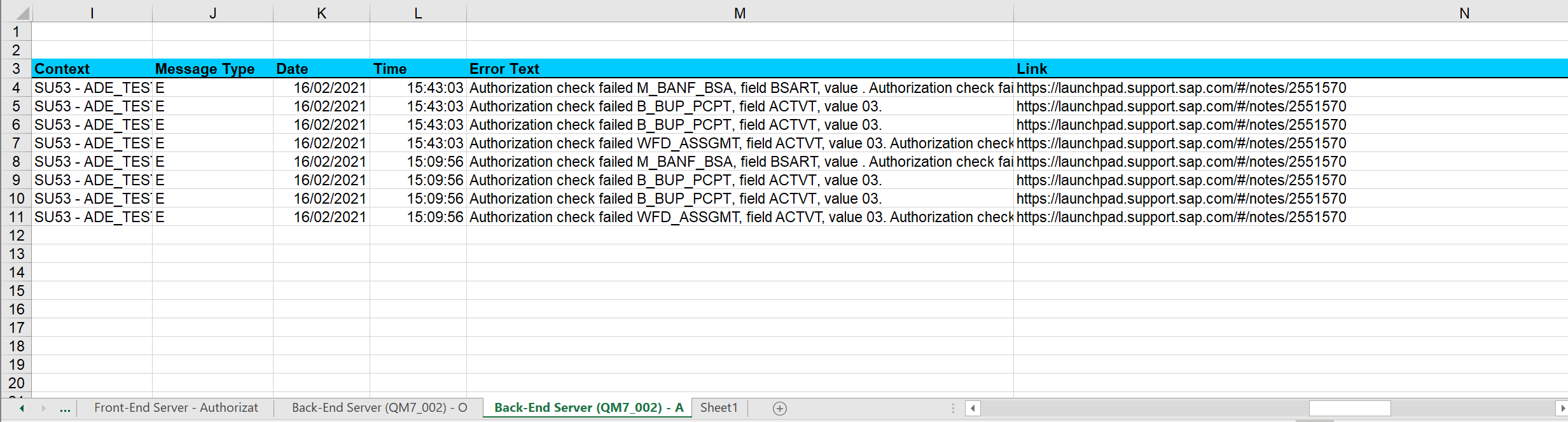
Example for a downloaded excel file
How to setup App Support for this scenario
On the front-end server you will have to add authorization object S_FLP_AS to your general user roles. In transaction PFCG you can then specify which information should be generally available. In this case, you would only add ADELOCALAUTHORIZATIONLOG and ADEREMOTEAUTHORIZATIONLOG for field SUI_ADEDS. As you only want them to be able to access their own logs, set SUI_ADEUS to CURRENT. The settings for ACTVT depend mostly on your company’s preferences. You can decide, if users should be able to see their authorization errors or only be able to download them. In this example I’ve set them to ‘DL’ Download only.

PFCG settings for end user
After assigning this role to your user group, it should be possible for them to retrieve their authorization logs as described above.
Example setup: Key User
Key users usually can handle the more technical information displayed in authorization logs, so they would want to see the authorization errors right away for their own and for other users. We continue to use the app Create Purchase Requisition. Let’s assume another user contacted our key user for assistance, the only information provided is the screenshot above with the error message.
Our key user now logs in to the same app and checks, if authorization errors exist for the other user with App Support.

App Support in user actions menu for key users
After the dialog opens, the key user can navigate to the authorization errors of the participating systems.

Example Authorization Errors for Create Purchase Requisition app
After switching the name in the User field, our key user is able to look up the missing authorizations for the other users.
How to setup App Support for this scenario
On the front-end server you will have to add authorization object S_FLP_AS to your key user roles. In transaction PFCG you can then specify which information should be generally available.

PFCG settings for key users
For field SUI_ADEDS you define which logs should be displayed. In this case only the authorization logs ADELOCALAUTHORIZATIONLOG and ADEREMOTEAUTHORIZATIONLOG are relevant. Since you want key users to review authorization issues for other users as well, grant full authorizations for SUI_ADEUS. For field ACTVT you can decide, if the users should be able to see their authorization errors or only be able to download them.
In addition to the setting for S_FLP_AS the key user will also require authorization to read error logs for a different user on the backend and frontend. These authorization rights should already be in place, if the key users are able to lookup the errors in transaction SU53. These would be tied to authorization object S_USER_GRP.
Summary
While authorization errors are only a small set of App Support’s features, they are probably the most important ones in a day-to-day business. By setting up the system in this way, users are enabled to retrieve their own authorization errors and speed up problem solving. For further information on the full set of features of App Support, check out the following article.
For Questions and Answers on SAP Fiori – please see the SAP Community Q&A area and feel free to post your own questions. I hope you find this blog post helpful – feel free to leave comments and feedback, you can follow the SAP Fiori Launchpad tag to receive updates on blog posts here.
- SAP Managed Tags:
- SAP Fiori,
- NW ABAP User Administration and Authorization,
- SAP Fiori Launchpad
Labels:
14 Comments
You must be a registered user to add a comment. If you've already registered, sign in. Otherwise, register and sign in.
Labels in this area
-
ABAP CDS Views - CDC (Change Data Capture)
2 -
AI
1 -
Analyze Workload Data
1 -
BTP
1 -
Business and IT Integration
2 -
Business application stu
1 -
Business Technology Platform
1 -
Business Trends
1,658 -
Business Trends
132 -
CAP
1 -
cf
1 -
Cloud Foundry
1 -
Confluent
1 -
Customer COE Basics and Fundamentals
1 -
Customer COE Latest and Greatest
3 -
Customer Data Browser app
1 -
Data Analysis Tool
1 -
data migration
1 -
data transfer
1 -
Datasphere
2 -
Event Information
1,399 -
Event Information
95 -
Expert
1 -
Expert Insights
177 -
Expert Insights
431 -
General
2 -
Getting Started
1 -
Google cloud
1 -
Google Next'24
1 -
GraphQL
1 -
Kafka
1 -
Life at SAP
780 -
Life at SAP
18 -
Migrate your Data App
1 -
MTA
1 -
Network Performance Analysis
1 -
NodeJS
1 -
PDF
1 -
POC
1 -
Product Updates
4,571 -
Product Updates
481 -
Replication Flow
1 -
REST API
1 -
RisewithSAP
1 -
SAP BTP
1 -
SAP BTP Cloud Foundry
1 -
SAP Cloud ALM
1 -
SAP Cloud Application Programming Model
1 -
SAP Datasphere
2 -
SAP S4HANA Cloud
1 -
SAP S4HANA Migration Cockpit
1 -
Technology Updates
6,868 -
Technology Updates
562 -
Workload Fluctuations
1
Related Content
- Transition from SAP Enterprise Support reporting cockpit to SAP for Me Customer Insights dashboard in Technology Blogs by SAP
- Designing UI5 Apps for SAP Launchpad Service – Part 4 in Technology Blogs by SAP
- SAP AI Core Static Deployment URL in Technology Blogs by SAP
- Efficient Migration of Fiori Catalogs and Groups Between SAP Clients Using SCCN1 in Technology Blogs by Members
- SAP BTP FAQs - Part 4 (DevOps) in Technology Blogs by SAP
Top kudoed authors
| User | Count |
|---|---|
| 21 | |
| 13 | |
| 10 | |
| 10 | |
| 9 | |
| 8 | |
| 7 | |
| 7 | |
| 7 | |
| 7 |