SAP Cloud Platform API Management is now available on SAP Cloud Platform Trial. You can do a free test drive to expose your data and processes as APIs.
SAP API Management helps customer share digital assets and processes and enables developer communities to consume digital assists with ease in new channels, devices and user interfaces.
SAP Cloud Platform API Management is generally available to customers since July 2015.
How to get access?
Access to SAP Cloud Platform API Management can be found in
SAP Cloud Platform trial in the Neo environment.

To access
Neo Environment, scroll down and select
Access Neo Trial
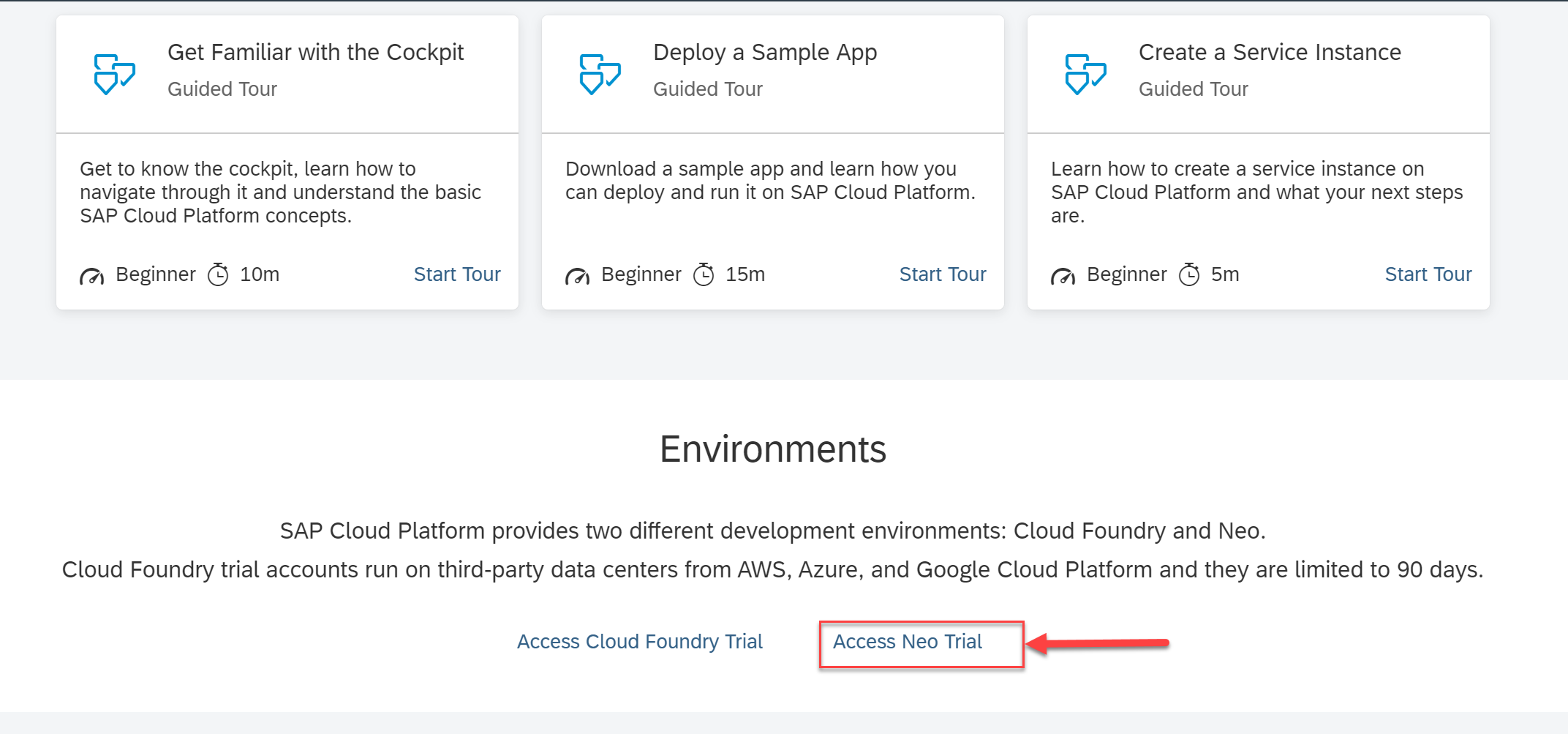
API Management is available under
Services tab under
Integration Suite category.

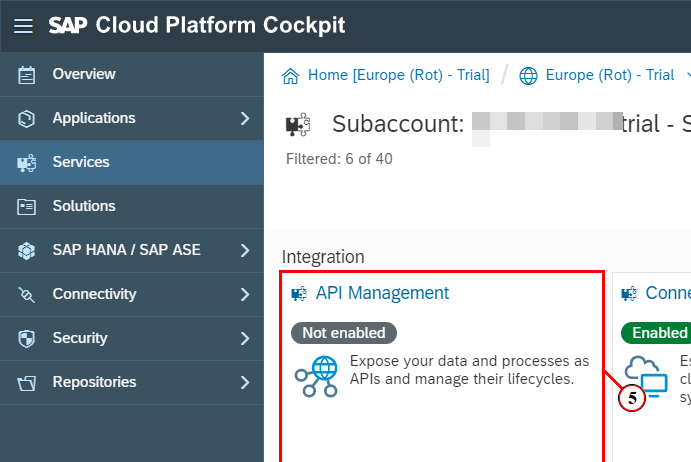
Select "
API Management" service and enable it
 Note:- The status would change to processing while service is being enabled in the background. This step might take few minutes.
Note:- The status would change to processing while service is being enabled in the background. This step might take few minutes.
SAP API Management, once enabled will provide you access to an instance of API Portal, Developer Portal, API Designer.
After SAP Cloud Platform API Management service is enabled, status would change to Enabled and links under Take Action section would be enabled. To complete on-boarding process on SAP Cloud Platform API Management, you would have to log on to API Portal. Click link Access API Portal to open API Portal in a new browser tab.
 Wait while your SAP Cloud Platform API Management account is being provisioned.
Wait while your SAP Cloud Platform API Management account is being provisioned.

API Portal allows you to publish APIs in a secure and scalable manner and helps monitor and manage the APIs.
After successful activation of SAP Cloud Platform API Management - API Portal service, you would be redirected to Welcome or Landing page of API Portal.

Developer Portal allows you to explore and consume the APIs exposed via SAP API Management. You can access your Developer Portal by clicking on the link “
Access Developer Portal”


More details on SAP API Management is available in community
