
- SAP Community
- Products and Technology
- Technology
- Technology Blogs by SAP
- Free Trial of SAP API Management on SAP Cloud Plat...
Technology Blogs by SAP
Learn how to extend and personalize SAP applications. Follow the SAP technology blog for insights into SAP BTP, ABAP, SAP Analytics Cloud, SAP HANA, and more.
Turn on suggestions
Auto-suggest helps you quickly narrow down your search results by suggesting possible matches as you type.
Showing results for
Advisor
Options
- Subscribe to RSS Feed
- Mark as New
- Mark as Read
- Bookmark
- Subscribe
- Printer Friendly Page
- Report Inappropriate Content
2016 Feb 02
11:38 AM
18,063
- SAP Managed Tags:
- API Management
SAP Cloud Platform API Management is now available on SAP Cloud Platform Trial. You can do a free test drive to expose your data and processes as APIs.
SAP API Management helps customer share digital assets and processes and enables developer communities to consume digital assists with ease in new channels, devices and user interfaces.
SAP Cloud Platform API Management is generally available to customers since July 2015.
How to get access?
Access to SAP Cloud Platform API Management can be found in SAP Cloud Platform trial in the Neo environment.

To access Neo Environment, scroll down and select Access Neo Trial
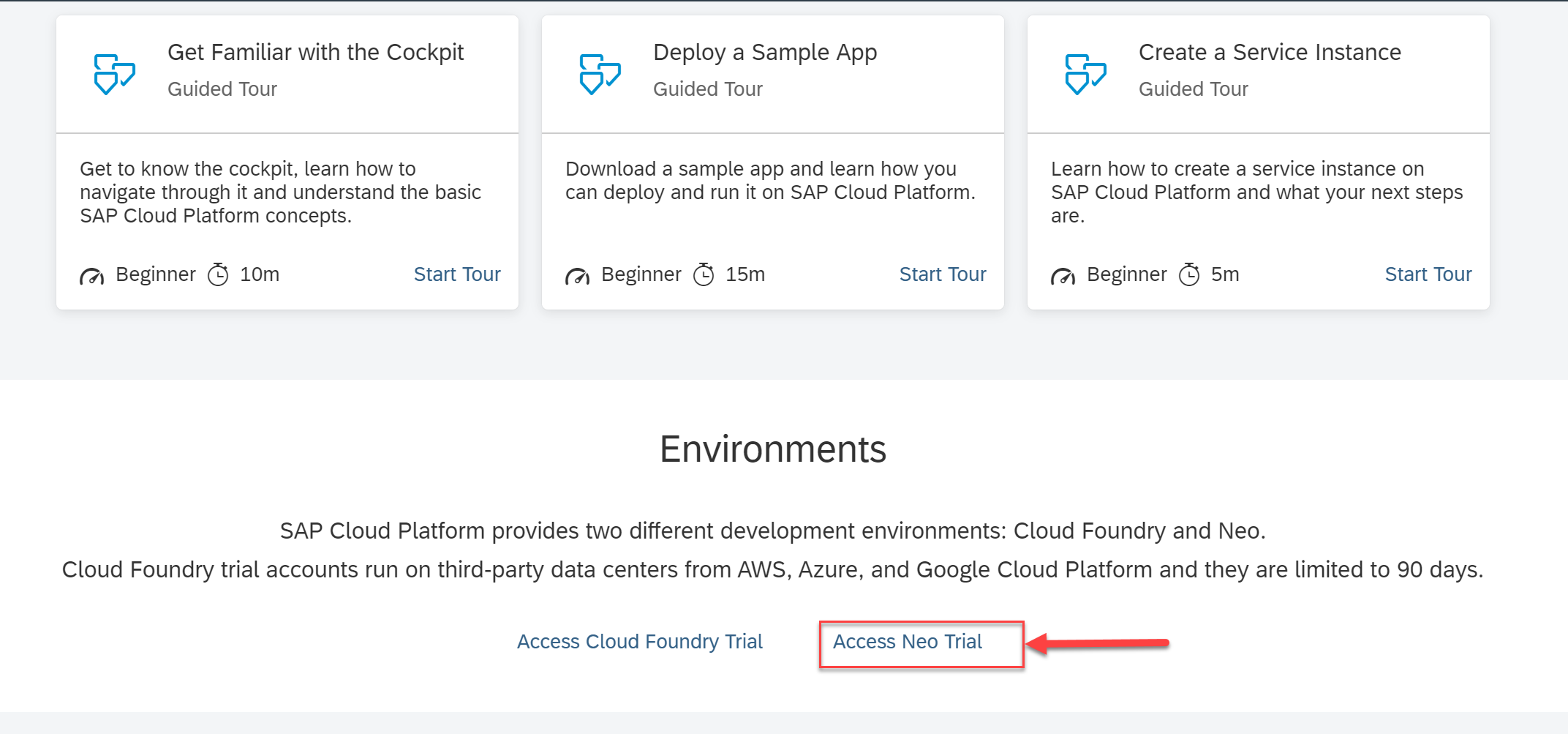
API Management is available under Services tab under Integration Suite category.

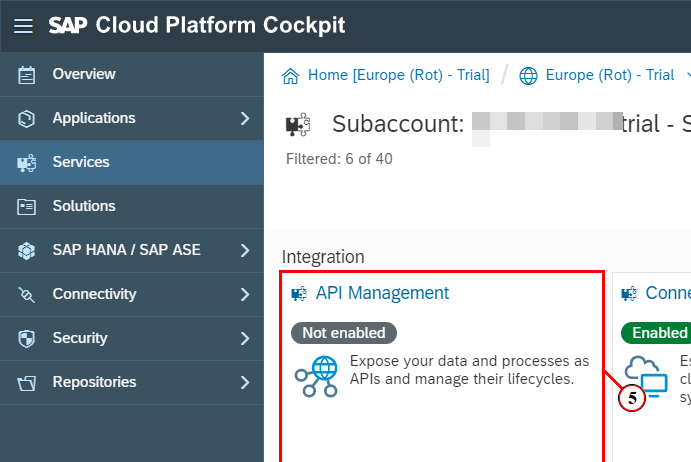
Select "API Management" service and enable it

Note:- The status would change to processing while service is being enabled in the background. This step might take few minutes.
SAP API Management, once enabled will provide you access to an instance of API Portal, Developer Portal, API Designer.
After SAP Cloud Platform API Management service is enabled, status would change to Enabled and links under Take Action section would be enabled. To complete on-boarding process on SAP Cloud Platform API Management, you would have to log on to API Portal. Click link Access API Portal to open API Portal in a new browser tab.

Wait while your SAP Cloud Platform API Management account is being provisioned.

API Portal allows you to publish APIs in a secure and scalable manner and helps monitor and manage the APIs. After successful activation of SAP Cloud Platform API Management - API Portal service, you would be redirected to Welcome or Landing page of API Portal.

Developer Portal allows you to explore and consume the APIs exposed via SAP API Management. You can access your Developer Portal by clicking on the link “Access Developer Portal”


More details on SAP API Management is available in SCN community
Labels:
47 Comments
You must be a registered user to add a comment. If you've already registered, sign in. Otherwise, register and sign in.
Labels in this area
-
ABAP CDS Views - CDC (Change Data Capture)
2 -
Advanced Event Mesh
1 -
ai
1 -
Analyze Workload Data
1 -
BS Reclassification
1 -
BTP
1 -
Business and IT Integration
2 -
Business application stu
1 -
Business Technology Platform
1 -
Business Trends
1,657 -
Business Trends
209 -
CAP
1 -
cf
1 -
Characteristics display
1 -
Classes
1 -
Cloud Foundry
1 -
Confluent
1 -
Customer COE Basics and Fundamentals
1 -
Customer COE Latest and Greatest
3 -
Customer Data Browser app
1 -
Data Analysis Tool
1 -
data migration
1 -
data transfer
1 -
Databricks
1 -
Datasphere
2 -
Event Information
1,396 -
Event Information
167 -
Expert
1 -
Expert Insights
178 -
Expert Insights
742 -
General
2 -
Getting Started
2 -
Google cloud
1 -
Google Next'24
1 -
GraphQL
1 -
Introduction
1 -
Kafka
1 -
Life at SAP
779 -
Life at SAP
43 -
MDG materials
1 -
MDGM
1 -
Migrate your Data App
1 -
MLFlow
1 -
MTA
1 -
Network Performance Analysis
1 -
NodeJS
1 -
PDF
1 -
POC
1 -
Product Updates
4,562 -
Product Updates
807 -
Replication Flow
1 -
REST API
1 -
RisewithSAP
1 -
SAP BTP
1 -
SAP BTP Cloud Foundry
1 -
SAP Cloud ALM
1 -
SAP Cloud Application Programming Model
2 -
SAP Datasphere
2 -
SAP Datasphere تحقيق أقصى استفادة من بيانات الأعمال
1 -
SAP MDG Data Quality Management
1 -
SAP MDG DQM
1 -
SAP s4hana cloud
1 -
SAP S4HANA Migration Cockpit
1 -
Technical article
1 -
Technology Updates
6,864 -
Technology Updates
977 -
Workload Fluctuations
1
Related Content
- Simplified GS1 standard Barcode for Forms in Technology Blogs by Members
- I want to deploy a Kotlin application to the BTP Cloud Foundry environment. in Technology Q&A
- TypeError: Cannot read properties of undefined (reading 'concat') in Technology Q&A
- Integrating SAP BTP -CPI with Microsoft SharePoint : Part 1 - Establishing Connectivity in Technology Blogs by Members
- Analyzing and Managing Memory Consumption in SAP HANA in Technology Blogs by Members
Top kudoed authors
| User | Count |
|---|---|
| 10 | |
| 10 | |
| 9 | |
| 9 | |
| 8 | |
| 8 | |
| 6 | |
| 5 | |
| 5 | |
| 5 |