
- SAP Community
- Products and Technology
- Technology
- Technology Blogs by SAP
- Custom UIs for the iPad in Customer OnDemand
- Subscribe to RSS Feed
- Mark as New
- Mark as Read
- Bookmark
- Subscribe
- Printer Friendly Page
- Report Inappropriate Content
In my article Thing-Based UIs and Custom Solutions in Cloud for CustomerThing-Based UIs and Custom Solutions in Cloud for Customer I have introduced the Customer OnDemand UI (technically called “thing-based UI”) and shown the differences to the UI of SAP Business ByDesign (OBN-based UI). I mentioned that thing-based UIs run also on the iPad. This time I want to come back to this point and write about some details.
Let´s start with the Event Management demo app that I introduced in "Event Management" Solution Template. The UIs of the demo app are completely thing-based and they run on the iPad. There are only 2 things that you need:
- Download the iPad app from the Apple app store: “SAP Customer OnDemand for the iPad”
- Tag the floorplans with the tag Device = Tablet in the UI designer
Here we go, this is how the event management app looks on the iPad:
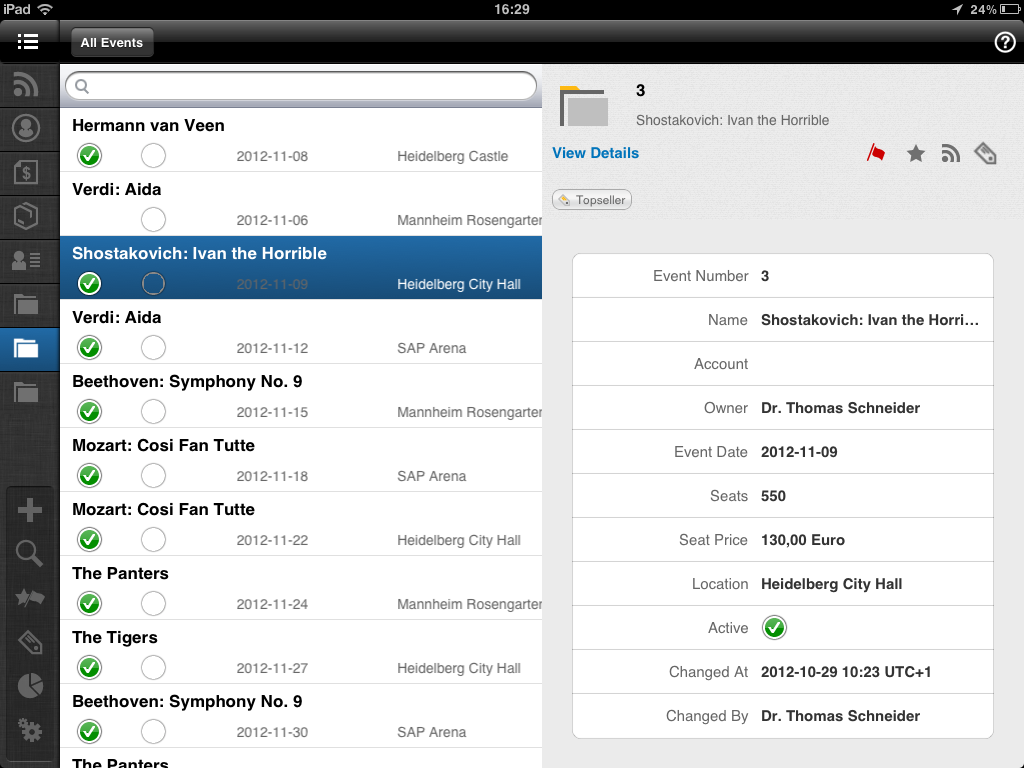
Figure: Object Work List for Custom Object

Figure: Quick Create for a Custom Object

Figure: Using Custom Objects in Feed

Figure: Using Flags/Favorites for Custom Object
s
Figure: Custom Object
s in Enterprise Search
Figure: Reporting on Custom Object
You can use custom reports also on the SAP Customer Insight app that you also find on the Apple app store:

Figure: Using Custom Object Reports in the Customer Insight
Compare the screenshots with the screenshots in "Event Management" Solution Template"Event Management" Solution Template taken from the web browser. They show the same UI floorplans.
As you can see, you can use the same floorplans for browser and iPad rendering.
There are at the time being some limitations for UIs on the iPad:
- Master-detail view in thing inspector lists
- Multi-selection of items in thing inspector lists
- Additional actions other than Add/Remove in thing inspector lists
- Frontend script
- Section groups in think header region
- Special controls such as GANTT chart, etc.
- Data mash-ups
- Embedded Analytics in the thing inspector
- Limitation to one UI pane in an embedded component
Custom work center views cannot be grouped into work centers (they show up as "flat list" below SAP-delivered work centers)
Custom icons for custom objects (custom objects are always shown with the "folder" icon)
- Offline feature for custom objects
- SAP Managed Tags:
- SAP Cloud Applications Studio
You must be a registered user to add a comment. If you've already registered, sign in. Otherwise, register and sign in.
-
ABAP CDS Views - CDC (Change Data Capture)
2 -
AI
1 -
Analyze Workload Data
1 -
BTP
1 -
Business and IT Integration
2 -
Business application stu
1 -
Business Technology Platform
1 -
Business Trends
1,658 -
Business Trends
94 -
CAP
1 -
cf
1 -
Cloud Foundry
1 -
Confluent
1 -
Customer COE Basics and Fundamentals
1 -
Customer COE Latest and Greatest
3 -
Customer Data Browser app
1 -
Data Analysis Tool
1 -
data migration
1 -
data transfer
1 -
Datasphere
2 -
Event Information
1,400 -
Event Information
67 -
Expert
1 -
Expert Insights
177 -
Expert Insights
307 -
General
1 -
Google cloud
1 -
Google Next'24
1 -
GraphQL
1 -
Kafka
1 -
Life at SAP
780 -
Life at SAP
13 -
Migrate your Data App
1 -
MTA
1 -
Network Performance Analysis
1 -
NodeJS
1 -
PDF
1 -
POC
1 -
Product Updates
4,576 -
Product Updates
349 -
Replication Flow
1 -
REST API
1 -
RisewithSAP
1 -
SAP BTP
1 -
SAP BTP Cloud Foundry
1 -
SAP Cloud ALM
1 -
SAP Cloud Application Programming Model
1 -
SAP Datasphere
2 -
SAP S4HANA Cloud
1 -
SAP S4HANA Migration Cockpit
1 -
Technology Updates
6,873 -
Technology Updates
434 -
Workload Fluctuations
1
- SAP MDG: New & Copy buttons are in disable for ERP: Customer Codes & ERP Customer: Sales Areas in Technology Q&A
- DR landscape information for specific customer in Technology Q&A
- SAP Analytics Cloud - Custom Widget Testing in Technology Q&A
- Take over Customer Attributes from Solution Documentation into Test Step Designer in Technology Q&A
- Sapphire 2024 user experience and application development sessions in Technology Blogs by SAP
| User | Count |
|---|---|
| 26 | |
| 20 | |
| 12 | |
| 10 | |
| 9 | |
| 9 | |
| 8 | |
| 8 | |
| 7 | |
| 7 |