
- SAP Community
- Products and Technology
- Technology
- Technology Blogs by SAP
- Adapt UI for classic applications with Screen Pers...
Technology Blogs by SAP
Learn how to extend and personalize SAP applications. Follow the SAP technology blog for insights into SAP BTP, ABAP, SAP Analytics Cloud, SAP HANA, and more.
Turn on suggestions
Auto-suggest helps you quickly narrow down your search results by suggesting possible matches as you type.
Showing results for
Product and Topic Expert
Options
- Subscribe to RSS Feed
- Mark as New
- Mark as Read
- Bookmark
- Subscribe
- Printer Friendly Page
- Report Inappropriate Content
2023 Jul 21
7:39 AM
3,100
SAP S/4HANA Cloud, public edition customers can adapt and extend standard functionality to meet the business needs of their users. Depending on the specific needs, you can choose between different options. The SAP Extensibility Explorer helps you to determine which tools to use for what purpose.
According to the SAP Extensibility Explorer, key user extensibility covers the adaption of standard applications without the need for any external tools. In this post I will explain why Adapt UI for classic applications using Screen Personas is an integral part of the key user extensibility story and how it can help customers beyond the scope of the Adapt UI capabilities functionality.
You may have heard and even used Adapt UI functionality for SAP Fiori apps or classic applications through SAP Fiori launchpad to adjust the number of fields or their placement on the UI. Or, perhaps you changed the visual appearance of UI elements for both UI technologies. Maybe you even automated process steps with scripting for the classic applications with Adapt UI for classic applications using Screen Personas. You can already achieve a lot of user guidance and process simplifications with adapting the UI.
In addition to “just” adapt existing UIs, you can use available APIs and data sources to add custom fields to existing applications to capture and use data which is specific to your own business. For this, several steps are required: 1) extend the business logic of the application and 2) place the new field into the UI.
We hope this very powerful combination to extend SAP-delivered applications for meeting business needs and to adapt the UI for best supporting the user needs when working with the software helps you in accomplishing tasks in the most efficient way and with the intended user satisfaction.
According to the SAP Extensibility Explorer, key user extensibility covers the adaption of standard applications without the need for any external tools. In this post I will explain why Adapt UI for classic applications using Screen Personas is an integral part of the key user extensibility story and how it can help customers beyond the scope of the Adapt UI capabilities functionality.
Adapt UI and processes
You may have heard and even used Adapt UI functionality for SAP Fiori apps or classic applications through SAP Fiori launchpad to adjust the number of fields or their placement on the UI. Or, perhaps you changed the visual appearance of UI elements for both UI technologies. Maybe you even automated process steps with scripting for the classic applications with Adapt UI for classic applications using Screen Personas. You can already achieve a lot of user guidance and process simplifications with adapting the UI.
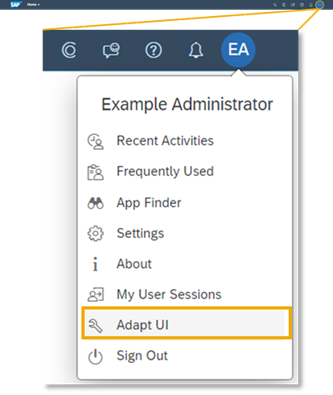
Access to Adapt UI options in from user action menu in SAP Fiori launchpad
The Adapt UI option from the user action menu in SAP Fiori launchpad opens the relevant tool based on the UI technology of the opened app – if the authorization for accessing the tools is set up.
- Adapting SAP Fiori apps with SAPUI5 flexibility for runtime adaption
- Adapting classic apps with Adapt UI for classic applications using Screen Personas
Extend applications through custom fields
In addition to “just” adapt existing UIs, you can use available APIs and data sources to add custom fields to existing applications to capture and use data which is specific to your own business. For this, several steps are required: 1) extend the business logic of the application and 2) place the new field into the UI.
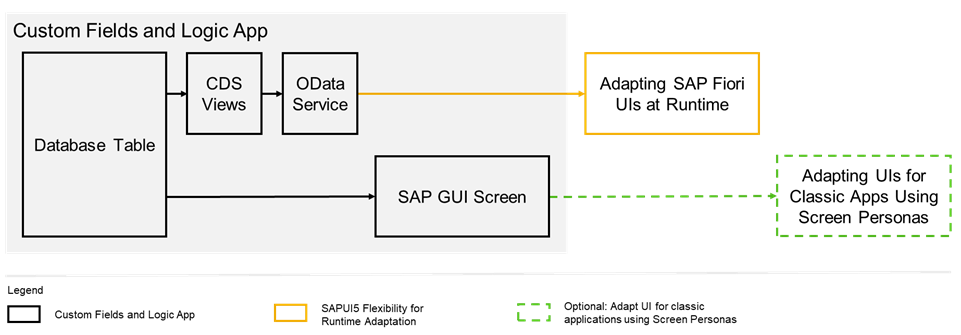
Key user extensibility in development systems of a 3- system landscape (3SL) of SAP S/4HANA Cloud, Public Edition
- For extending SAPUI5-based Fiori apps
Extend the database table, CDS views, and OData service with the Custom Fields and Logic To reflect the extension in the UI, Adapting SAP Fiori UIs at Runtime is used as mandatory step to adapt the SAPUI5-based apps. - For extending classic applications
Extend the database table and the corresponding SAP GUI screen with the Custom Fields and Logic If enabled, classic applications display the added fields in a dedicated custom field area of the application, regardless of where the custom fields may be needed from a process perspective, e.g. a dedicated custom field tab.
An option to tailor the UI of the classic application for a specific business role is using the Adapt UI for classic applications using Screen Personas functionality. An excellent description and step-by-step instructions on how to add a custom field to a classic application from start to finish is available in the blog of Georg Wilhelm: SAP Screen Personas: How to position key user custom fields exactly where you want them to be | SAP ...
We hope this very powerful combination to extend SAP-delivered applications for meeting business needs and to adapt the UI for best supporting the user needs when working with the software helps you in accomplishing tasks in the most efficient way and with the intended user satisfaction.
Further Information
- Product documentation for Adapt SAP Fiori UIs
- Product documentation for Adapt UI for classic applications using Screen Personas:
User Guide and Administration Guide - openSAP Course for Adapt UI for classic applications using Screen Personas
- Blog about Adapt SAP Fiori UIs using Key User Extensibility
Labels:
2 Comments
You must be a registered user to add a comment. If you've already registered, sign in. Otherwise, register and sign in.
Labels in this area
-
ABAP CDS Views - CDC (Change Data Capture)
2 -
Advanced Event Mesh
1 -
ai
1 -
Analyze Workload Data
1 -
BS Reclassification
1 -
BTP
1 -
Business and IT Integration
2 -
Business application stu
1 -
Business Technology Platform
1 -
Business Trends
1,657 -
Business Trends
217 -
CAP
1 -
cf
1 -
Characteristics display
1 -
Classes
1 -
Cloud Foundry
1 -
Confluent
1 -
Customer COE Basics and Fundamentals
1 -
Customer COE Latest and Greatest
3 -
Customer Data Browser app
1 -
Data Analysis Tool
1 -
data migration
1 -
data transfer
1 -
Databricks
1 -
datasphere
2 -
Event Information
1,396 -
Event Information
174 -
Events
1 -
Expert
1 -
Expert Insights
179 -
Expert Insights
748 -
General
2 -
Getting Started
2 -
Google cloud
1 -
Google Next'24
1 -
GraphQL
1 -
Introduction
1 -
Kafka
1 -
Life at SAP
779 -
Life at SAP
43 -
MDG materials
1 -
MDGM
1 -
Migrate your Data App
1 -
MLFlow
1 -
MTA
1 -
Network Performance Analysis
1 -
NodeJS
1 -
PDF
1 -
POC
1 -
Product Updates
4,563 -
Product Updates
825 -
Replication Flow
1 -
REST API
1 -
RisewithSAP
1 -
SAP BTP
1 -
SAP BTP Cloud Foundry
1 -
SAP Cloud ALM
1 -
SAP Cloud Application Programming Model
2 -
SAP Datasphere
2 -
SAP Datasphere تحقيق أقصى استفادة من بيانات الأعمال
1 -
SAP MDG Data Quality Management
1 -
SAP MDG DQM
1 -
SAP s4hana cloud
1 -
SAP S4HANA Migration Cockpit
1 -
Technical article
1 -
Technology Updates
6,863 -
Technology Updates
995 -
Workload Fluctuations
1
Related Content
- Series on Workload Analysis for HANA Platform - 6. HANA Workload Management Methodology in Technology Blogs by SAP
- Series on Workload Analysis for HANA Platform - 4. Workload from Network, I/O and Locks in Technology Blogs by SAP
- Which S/4HANA Extensibility Options should I use as a SAP customer? in Technology Blogs by Members
- Discover TechEd “Live” at SAPinsider EMEA 2024 in Technology Blogs by SAP
- Accessing Odata attribute value in a controller extension of a fiori elements application in Technology Q&A
Top kudoed authors
| User | Count |
|---|---|
| 20 | |
| 10 | |
| 9 | |
| 7 | |
| 7 | |
| 7 | |
| 6 | |
| 5 | |
| 5 | |
| 5 |