
- SAP Community
- Products and Technology
- Technology
- Technology Blogs by SAP
- 1S4 related error messages(3) : Request Current Ma...
- Subscribe to RSS Feed
- Mark as New
- Mark as Read
- Bookmark
- Subscribe
- Printer Friendly Page
- Report Inappropriate Content
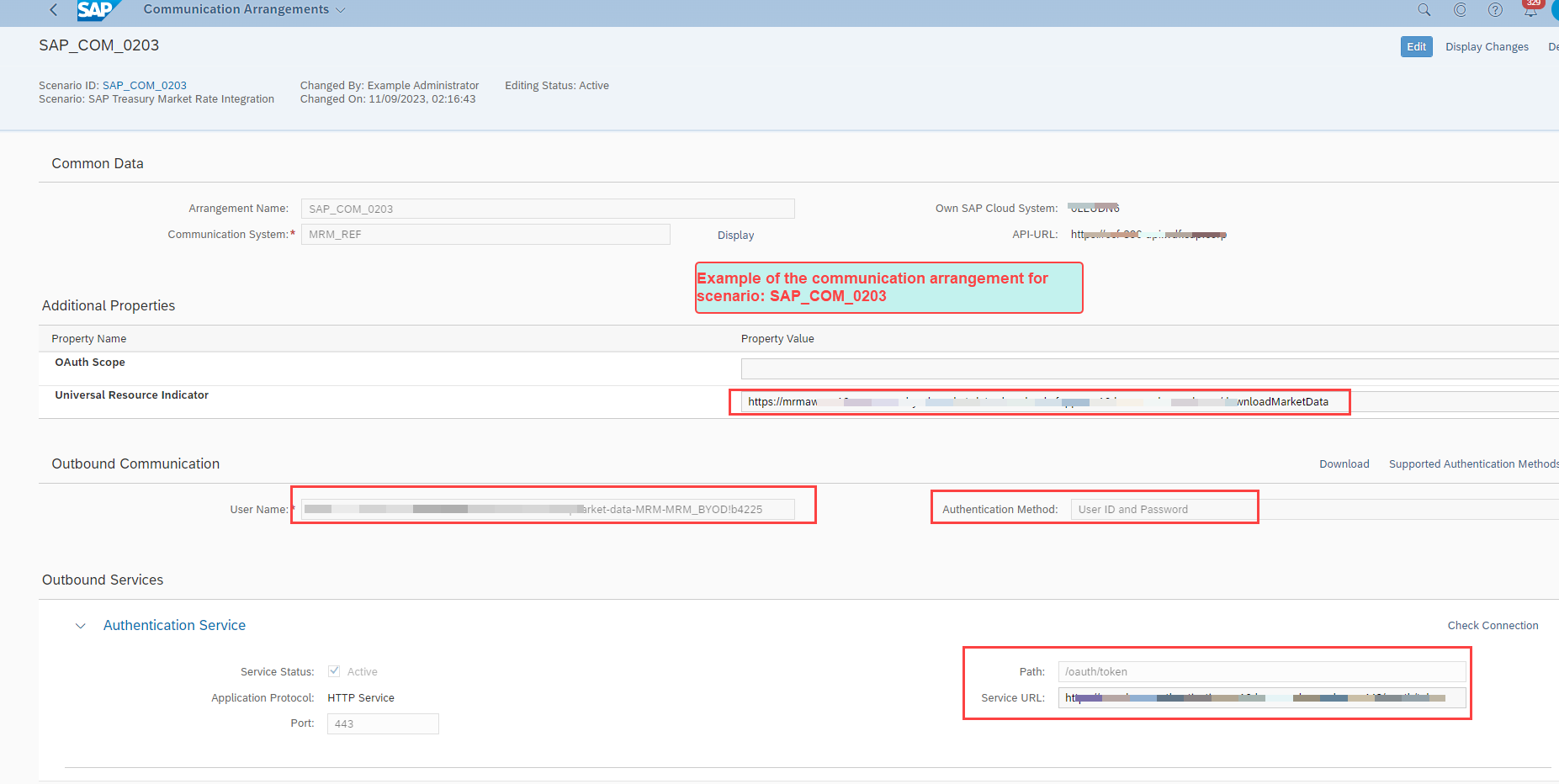


Error type 3:the following error message occurs when running app Request Current Market Data(TBD4):
Request http status 204
Request error: No Content
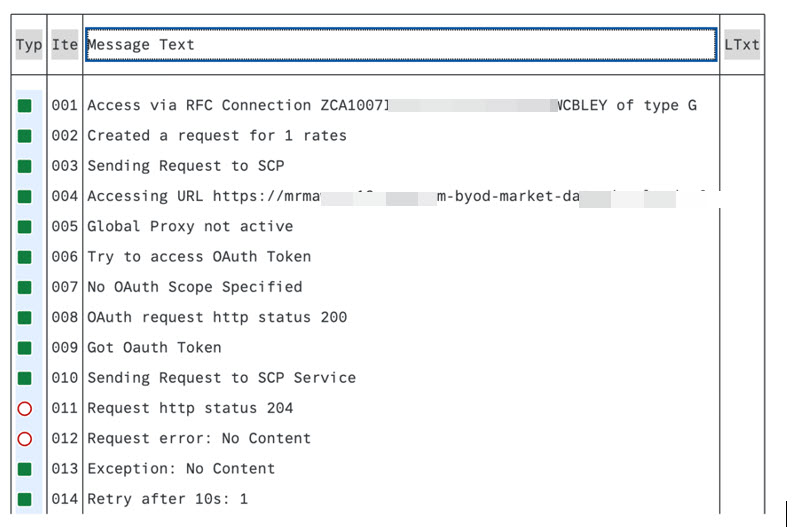
Rootcause:
You get this error because you didn't maintained the entries correctly in app Assign... Notations, for example, if you've uploaded the following exchange rates to MRM service on BTP ( BYOR option ).

And now you want to get the latest FX exchange rate EUR/USD from MRM service on BTP. Then in app Assign Currency Notations, you need to maintain an entry similar to below one.

For FX exchange rate, you should maintain the following three columns carefully.
Instrument = 'Key 1' + '~' + 'Key 2'+':01'
Property: should be the same value as the field 'Property' that you've uploaded.
Data Source: in our case, it's BYOR, if you use Refinitiv option, then it could be other values like 'ST', 'ST-BOFC', 'ST-DJI', etc.
For other data type, the Instrument field should be maintained differently. For example, for Reference Interest rate, the Instrument = 'Key 1' + '~' + 'Key 2'+':03'. For details, please refer to the test script of 1S4 in below URL:
https://me.sap.com/processnavigator/SolS/EARL_SolS-013/2308/SolP/1S4?region=DE
.
- SAP Managed Tags:
- SAP HANA Cloud
You must be a registered user to add a comment. If you've already registered, sign in. Otherwise, register and sign in.
-
ABAP CDS Views - CDC (Change Data Capture)
2 -
AI
1 -
Analyze Workload Data
1 -
BTP
1 -
Business and IT Integration
2 -
Business application stu
1 -
Business Technology Platform
1 -
Business Trends
1,658 -
Business Trends
114 -
CAP
1 -
cf
1 -
Cloud Foundry
1 -
Confluent
1 -
Customer COE Basics and Fundamentals
1 -
Customer COE Latest and Greatest
3 -
Customer Data Browser app
1 -
Data Analysis Tool
1 -
data migration
1 -
data transfer
1 -
Datasphere
2 -
Event Information
1,400 -
Event Information
75 -
Expert
1 -
Expert Insights
177 -
Expert Insights
350 -
General
1 -
Google cloud
1 -
Google Next'24
1 -
GraphQL
1 -
Kafka
1 -
Life at SAP
780 -
Life at SAP
14 -
Migrate your Data App
1 -
MTA
1 -
Network Performance Analysis
1 -
NodeJS
1 -
PDF
1 -
POC
1 -
Product Updates
4,575 -
Product Updates
393 -
Replication Flow
1 -
REST API
1 -
RisewithSAP
1 -
SAP BTP
1 -
SAP BTP Cloud Foundry
1 -
SAP Cloud ALM
1 -
SAP Cloud Application Programming Model
1 -
SAP Datasphere
2 -
SAP S4HANA Cloud
1 -
SAP S4HANA Migration Cockpit
1 -
Technology Updates
6,871 -
Technology Updates
487 -
Workload Fluctuations
1
- Develop with Joule in SAP Build Code in Technology Blogs by SAP
- Error in SOAP Sender adapter SAP CPI in Technology Q&A
- Transport Error (after-import method RS_ODSO_AFTER_IMPORT for ODSO ) in Technology Q&A
- Hiding Workflow Step Names in Business Process Automation in Technology Q&A
- SAP BTP FAQs - Part 3 (Security) in Technology Blogs by SAP
| User | Count |
|---|---|
| 19 | |
| 12 | |
| 11 | |
| 9 | |
| 9 | |
| 8 | |
| 7 | |
| 7 | |
| 7 | |
| 6 |