
- SAP Community
- Products and Technology
- Technology
- Technology Blogs by Members
- Hey SAP, where is my Xbox? An insight into capital...
- Subscribe to RSS Feed
- Mark as New
- Mark as Read
- Bookmark
- Subscribe
- Printer Friendly Page
- Report Inappropriate Content

Fig. 1 illustration of supply chain challenge (left img src: BBC, right image src: futurezone.de)
Dear community,
Anyone out there still waiting for their next-gen console too? Due to supply-chain and sometimes even raw-material-availability challenges, many companies cannot drive sales as they would like to. To be fair, the Xbox is just one example of a product that is high in demand but short in supply. However, it makes a good headline 😉.
What if you could create a premium service that allows you to source that increased willingness to pay a higher price by notifying your VIP customer base early? When new stock arrives, you broadcast push notifications directly to their smartphones. How about enabling “early” purchase before the rest of the market right away?
Fancy some more motivating factors? We see services and aggregators for aspects of this use case going live a lot lately. Often, they have a fiddly and crowded website. Just search Xbox stock tracker/checker, locator, and the likes to get an idea. By the way, have you heard about Scalpers?They employ software like bots to discover and buy off newly arriving stock in almost real-time to re-sell it at a hefty premium on platforms like eBay. So, such a gated premium service (human registration required and not publicly searchable) would not only enhance business but also empower humans to beat the bots and their undesirable price inflation.
Leveraging the supply chain integration and data insight that SAP’s ERP has, we can implement a solution to address real buyers directly. By adding an event-based approach we add the real-time component to the mix that allows us to execute on that idea.
There are multiple ways to implement event-driven architectures with SAP sources. Some variations are limited to SAP BTP only, some allow open protocols and others require you to custom-build the final integration. We would like to name a few that we came across in our daily work integrating SAP.
Pay attention to the support of the Cloud Events standard. My list below shows the current state for ABAP systems to the best of my knowledge. This is a moving target and can change quickly as the standard spreads. With the standard, major providers like SAP, Microsoft and others ensure event structure compatibility going forward. Have a look at this post by SAP on the strategic direction between SAP and Microsoft. You can register early to participate in the new product wave on Azure and BTP. Focus is on SAP Event Mesh and Azure Event Grid integration. |
List of popular event options, that we came across.
| Approach | Comment | CloudEvents v1.0 support |
| S/4HANA Enterprise Event Enablement (SAP Business Events) | This component is SAP native and part of S/4HANA and S/4HANA Cloud. It was built upon on SAP Business Even Handling (BEH). It is restricted to SAP Event Mesh. Have a look at this blog and this GitHub repos from SAP for more details. | |
| SAP NetWeaver Event Enablement Add-On (ASAPIO) | This component is a certified SAP native approach targeting SAP Event Mesh and SAP Integration Suite. The foundation is ASAPIO’s event framework. See also the associated Discovery Center Mission and repos. Use function module /ASADEV/ACI_SAP_EM_CLOUDEV_FM to format your events accordingly. | |
| ASAPIO Connector for Microsoft Azure | Partner solution: Out-of-the-box capability to connect with Azure Integration Services and Event Hub. | |
| Datavard Glue | Partner solution: supports multiple targets including Azure based on http protocol. | |
| ABAP SDK for Azure | This open-source SDK comes with a set of classes to accelerate your custom Azure integration. It is provided by Microsoft Engineering. | Custom build |
*verified as of S/4HANA 2020. Prior versions produce Cloud Events lower than v1.0.
Do you have any more providers to add? Please leave a comment.
Going forward we will discuss an approach with cloud-native Azure components. For SAP BTP based alternatives check the SAP Event Mesh community and SAP Mobile Services.
Note: Below reference architecture and prototype are the result of joint work between Bart Delanghe, Thijs Zandvliet, hobruche and me. I am just the lucky one that gets to publish this under my profile. Credit where credit is due: Bart, Thijs and Holger you are awesome!
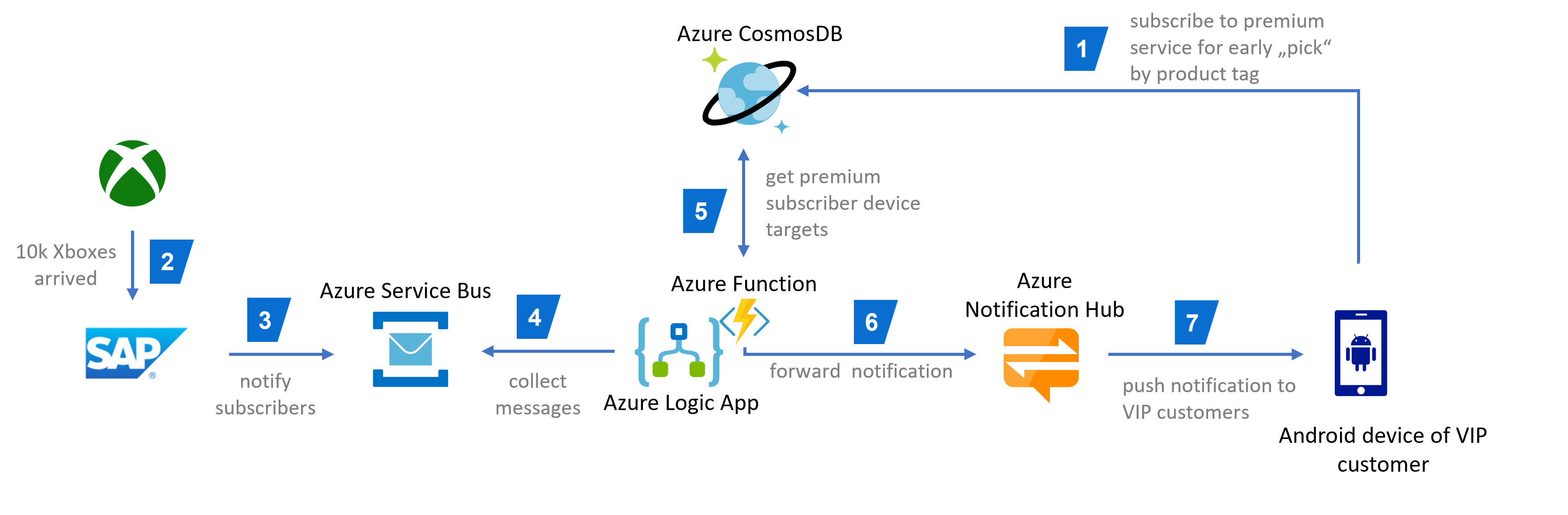
Fig.2 architecture overview
Cloud Eventing or messaging? That is the question!
There is quite the debate within the SAP community if events should be adopted in their “purest” form or not. If so, an event would only contain an identifier and a note-worthy state change.
{
"id" : "123456789",
"state" : "BusinessPartner/created"
}On the upside this is great for low overhead notifications, decoupling of integration, and minimisation of potential data exposure (imagine sensitive HR events from SuccessFactors for instance). On the downside it likely triggers multiple call-backs to the SAP backend to ask for more details by each interested consumer. SAP also uses the term "data" vs. "notification" events to distintguish between more sensitive signals (data privacy and protection + data loss prevention policies). S4 provides a generic "outbound" notification event for this purpose.
In a cloud native world with less limits regarding scalability we wouldn’t care and favour “pure” events to foster lower coupling of the integration. But the ABAP software monolith requires more caution when it comes to bombarding it with request. Anyone implemented a request-embargo or strong throttling during financial closing or nightly batch processing? 😉
To get the best of both approaches for the are discussed. The Cloud Events standard leaves quite some head room to add properties. That way communication becomes more meaningful right away for the subscribed consumers and eases the load on the backend with fewer callback scenarios. Architecture-wise we cause tighter coupling between the services because they adapt to a specific custom message schema. This can be mitigated by making the fields optional at the receiver.
For our reference implementation we designed a light message to incorporate additional relevant data re-using the SAP field names. It is up to you if you want to embed this in a cloud events wrapper (data section) or anything else.
{
"busobj":"LIKP",
"busobjname":"Outbound Delivery",
"objkey":"0080002839",
"event":"CREATED",
"date":"2021-12-06",
"time":"13:26:13",
"shipto":"USCU_L10",
"loadingdate":"2021-11-15",
"deliverydate":"2021-11-16",
"shipmentlines":[
{"product":"MZ-FG-R100","quantity":5.000,"uom":"ST","salesorder":"0000002297"}
]
}Let’s have a look at the moving parts
The journey of our Xbox scenario begins with VIP user subscribing to stock arrival notifications for the Xbox series X on the Android app.
Curious VIP user hooked? Check!

Fig.3 Screenshot from Android app (including debug info)
Once new stock arrives it gets processed by SAP. We open the SAP transaction VA02 – Sales Order change and maintain the entries accordingly. We sold 61 Xboxs' from which we can deliver 5 to some lucky end-customers.

Fig.4 Screenshot of SAP sales order for Xbox
Next, we initiate the delivery of a subset of the shipment to one of our re-sellers using SAP transaction Vl01n.

Fig.5 Screenshot of SAP delivery screen
That kicks off the standard SAP Workflow. We subscribe to the workflow event to inject post-processing using transaction SWE2 – Type Linkages. Until now the approach is identical for both our examples (ABAP SDK for Azure and ASAPIO). They only differ in event receiver settings.

Fig.6 Listing of ASAPIO and ABAP SDK for Azure receiver types
The ABAP class “ZBD_AZSB_SHIPMENT” implements the event marshalling and the post request towards the Azure Service Bus using the ABAP SDK. Have a look at our repos for more details on the ASAPIO config.

Fig.7 Screenshot of event receiver config in SAP
The mentioned function module “ZBD_CHECKXBOXSHIPMENTEVENT” filters the event stream for the object category Xbox. This is the first spot to implement event governance to control what type of events are sent from the ERP. We could envision complex filters based on categories, state properties, suppliers, price, unfulfilled orders etc.
We custom coded the message body and feed it into the ABAP SDK class for the service bus.

Fig.8 Snippet from ABAP event handler to post message to Azure Service Bus
From here the next stop is the Azure Service Bus receiver config. That is being maintained with transaction SM59 – Maintain RFC Destination. We need to create a connection of type http, put the target URL of your service bus as host name, and maintain the desired service bus topic as path prefix. This part of the setup is again similar for ASAPIO and the ABAP SDK.

Fig.9 Screenshot of Azure Service Bus config in SAP
Since we created a delivery, our message was pushed by the SAP workflow to Azure already. As you can see below it was queued (1 active message). Once the Azure LogicApp (low-code solution) picks up the message, its state moves to transferred.
This is the second spot where messages can be filtered. The service bus offers topic filters and actions for that purpose.

Fig.10 Screenshot from Azure Service Bus monitor

Fig.11 Azure LogicApp workflow
We employ a polling trigger that listens on the service bus for new messages. You can fine-tune the polling interval base on your needs. Base64 decoding is required because the ABAP SDK serves the payload as an ABAP XString. With ASAPIO you get un-encoded XML/JSON. Next to the SAP function module this is the third spot, where you could filter, triage, and enrich your message if required.
Finally, we forward the message to our Azure function “sendNotifications” (implemented in Python) that handles the communication with the Azure Notification Hub (see fig.2 for reference). The function also takes care of the look up of subscribed devices (respectively VIP users) on our distributed database Azure CosmosDB.
Have a look at below snippets for reference:
# Retrieve the device tokens from the Cosmos DB
def retrieveDeviceTokens(category):
try:
client = CosmosClient(ENDPOINT, KEY)
database = client.get_database_client(DATABASE)
container = database.get_container_client(CONTAINER)
items = list(container.query_items(query="SELECT * FROM c WHERE c.category = '" + category + "'"))
return items
except exceptions.CosmosHttpResponseError as e:
print( '\nAn error occurred. {0}'.format(e.message))
return list()
# create the notification hub
logging.info("Prepare notification")
hub = anh.AzureNotificationHub(APP_NH_CONNECTION_STRING, APP_HUB_NAME, False)
# retrieve the device tokens to notify from the Cosmos DB
logging.info("Retrieve device tokens")
items = retrieveDeviceTokens("xbox-series-x")
# send the notifications to the relevant devices
logging.info("Send notification to Android devices")
for item in items:
logging.info("Send to device:" + item.get('deviceToken'))
status, headers = hub.send_google_notification(True, notifymsg, device_handle=item.get('deviceToken'))One could argue that the implementation could be done solely with the LogicApp using low code. However, there is no built-in task for the Notification Hub yet. So, replicating the requests with plain http calls would complicate the LogicApp flow at this point. There is a typical trade-off between full-code and low code for such scenarios.
In case you want to pursue the LogicApp-only path anyways, find the Notification Hub REST API for Android push messages here. If you want to go all-in with a full code solution rather than what was provided before, the Azure Service Bus input binding (trigger) for Azure functions will do the trick. Find the Python example here. |
Aaaand, finally we get a native push message on our Android device. Not too bad, huh? 😉

Fig.12 UI flow on Android for Xbox notification
The beauty of such a native integration is, that the push messages appear on the built-in dashboard even though your app is not active. That massively increases the impact of your push messages.
Thoughts on production readiness
The architecture described in fig.2 leverages components that power global services such as Bing or Teams for instance. In addition to that it follows an established pub/sub pattern for asynchronous communication and event broadcasting. The consumer side acts directly on the push notification without further processing need (simple event processing). The integration is implemented through standard Android SDK means.
SAP's standard event enablement has a built-in retry logic that publishes events (in order) in case the receiver is unavailable. Therefore resilency is addressed from the very beginning.
Next interesting property would be geo-location as part of the notification for the subscribers as well as utilizing it as filtering option. You will want to know if the new delivery hits your favourite store round the corner, right? 😉
An integration with the re-seller to enable online purchase off the back of the smartphone notification for the new delivery before it even hits the shelf would also be interesting.
In a nutshell: the implemented architecture reached a good level of maturity to satisfy the initial use case and poses a good foundation to build on top.
Further Reading and SAP Docs references
Blogs and missions by SAP/ASAPIO
- SAP Event Mesh docs
- SAP Discovery Center Mission: Extend SAP ERP 6.0 (ECC) business processes on SAP BTP
- SAP's initial post on Event AddOn for ECC
- SAP's initial post on Event Enablement for S4
- Community post by ASAPIO on NW AddOn setup with Event Mesh
- Community post by ASAPIO on sending sales order changes
Azure references
- Compare Azure messaging services
- Azure Service Bus docs
- Azure LogicApps docs
- Azure Functions docs
- Azure Notification Hub docs
- Azure CosmosDB docs
Final Words
Event-driven architectures are fun and exciting but also a chance to expand into new business opportunities. Using the Xbox example, we saw today how such an architecture would look like with SAP as a source. We described a prototype with push-based stock availability and price notifications to personal Android devices. Such VIP users are willing to pay extra for early access enabling you to create a premium service that capitalizes on the shortage of a high in demand product like the Xbox.
The prototype executes on the reference architecture described in fig.2 and leverages standard Azure components that enable all major smartphone operating systems. The events were sourced from SAP in two ways in our prototype. A flexible approach with custom ABAP leveraging the ABAP SDK for Azure and an integrated one using the certified extension provided by ASAPIO. In addition to that you learned about the Cloud Events standard as well as the difference between “pure” events and messages.
Ready to broadcast some SAP events of your own? Get onboarded on the SAP Customer Initiative to influence product direction early on.
Find the related GitHub repos here.
As always feel free to ask lots of follow-up questions.
Best Regards
Bart, Thijs, and Martin
- SAP Managed Tags:
- SAP Event Mesh
You must be a registered user to add a comment. If you've already registered, sign in. Otherwise, register and sign in.
-
"automatische backups"
1 -
"regelmäßige sicherung"
1 -
"TypeScript" "Development" "FeedBack"
1 -
505 Technology Updates 53
1 -
ABAP
18 -
ABAP API
1 -
ABAP CDS Views
4 -
ABAP CDS Views - BW Extraction
1 -
ABAP CDS Views - CDC (Change Data Capture)
1 -
ABAP class
2 -
ABAP Cloud
3 -
ABAP DDIC CDS view
1 -
ABAP Development
5 -
ABAP in Eclipse
3 -
ABAP Platform Trial
1 -
ABAP Programming
2 -
abap technical
1 -
abapGit
1 -
absl
2 -
access data from SAP Datasphere directly from Snowflake
1 -
Access data from SAP datasphere to Qliksense
1 -
Accrual
1 -
action
1 -
adapter modules
1 -
Addon
1 -
Adobe Document Services
1 -
ADS
1 -
ADS Config
1 -
ADS with ABAP
1 -
ADS with Java
1 -
ADT
2 -
Advance Shipping and Receiving
1 -
Advanced Event Mesh
3 -
Advanced formula
1 -
AEM
1 -
AI
8 -
AI Launchpad
1 -
AI Projects
1 -
AIML
10 -
Alert in Sap analytical cloud
1 -
Amazon S3
1 -
Analytic Models
1 -
Analytical Dataset
1 -
Analytical Model
1 -
Analytics
1 -
Analyze Workload Data
1 -
annotations
1 -
API
1 -
API and Integration
4 -
API Call
2 -
API security
1 -
Application Architecture
1 -
Application Development
5 -
Application Development for SAP HANA Cloud
3 -
Applications and Business Processes (AP)
1 -
Artificial Intelligence
1 -
Artificial Intelligence (AI)
5 -
Artificial Intelligence (AI) 1 Business Trends 363 Business Trends 8 Digital Transformation with Cloud ERP (DT) 1 Event Information 462 Event Information 15 Expert Insights 114 Expert Insights 76 Life at SAP 418 Life at SAP 1 Product Updates 4
1 -
Artificial Intelligence (AI) blockchain Data & Analytics
1 -
Artificial Intelligence (AI) blockchain Data & Analytics Intelligent Enterprise
1 -
Artificial Intelligence (AI) blockchain Data & Analytics Intelligent Enterprise Oil Gas IoT Exploration Production
1 -
Artificial Intelligence (AI) blockchain Data & Analytics Intelligent Enterprise sustainability responsibility esg social compliance cybersecurity risk
1 -
AS Java
1 -
ASE
1 -
ASR
2 -
Asset Management
2 -
Associations in CDS Views
1 -
ASUG
1 -
Attachments
1 -
Authentication
1 -
Authorisations
1 -
Automating Processes
1 -
Automation
2 -
aws
2 -
Azure
2 -
Azure AI Studio
1 -
Azure API Center
1 -
Azure API Management
1 -
B2B Integration
1 -
Background job
1 -
Backorder Processing
1 -
Backpropagation
1 -
Backup
1 -
Backup and Recovery
1 -
Backup schedule
1 -
BADI_MATERIAL_CHECK error message
1 -
Bank
1 -
Bank Communication Management
1 -
BAS
1 -
basis
2 -
Basis Monitoring & Tcodes with Key notes
2 -
Batch Management
1 -
BDC
1 -
Best Practice
1 -
BI
1 -
bitcoin
1 -
Blockchain
3 -
bodl
1 -
BOP in aATP
1 -
BOP Segments
1 -
BOP Strategies
1 -
BOP Variant
1 -
BPC
1 -
BPC LIVE
1 -
BTP
15 -
BTP AI Launchpad
1 -
BTP Destination
2 -
BTP for Sustainability
1 -
Business AI
1 -
Business and IT Integration
1 -
Business application stu
1 -
Business Application Studio
1 -
Business Architecture
1 -
Business Communication Services
1 -
Business Continuity
2 -
Business Data Fabric
3 -
Business Fabric
1 -
Business Partner
13 -
Business Partner Master Data
11 -
Business Technology Platform
2 -
Business Trends
4 -
BW4HANA
1 -
CA
1 -
calculation view
1 -
CAP
4 -
Capgemini
1 -
CAPM
1 -
Catalyst for Efficiency: Revolutionizing SAP Integration Suite with Artificial Intelligence (AI) and
1 -
CCMS
2 -
CDQ
13 -
CDS
2 -
CDS Views
1 -
Cental Finance
1 -
Certificates
1 -
CFL
1 -
Change Management
1 -
chatbot
1 -
chatgpt
3 -
CICD
1 -
CL_SALV_TABLE
2 -
Class Runner
1 -
Classrunner
1 -
Cloud ALM Monitoring
1 -
Cloud ALM Operations
1 -
cloud connector
1 -
Cloud Extensibility
1 -
Cloud Foundry
4 -
Cloud Integration
6 -
Cloud Platform Integration
2 -
cloudalm
1 -
communication
1 -
Compensation Information Management
1 -
Compensation Management
1 -
Compliance
1 -
Compound Employee API
1 -
Configuration
1 -
Connectors
1 -
Consolidation
1 -
Consolidation Extension for SAP Analytics Cloud
3 -
Control Indicators.
1 -
Controller-Service-Repository pattern
1 -
Conversion
1 -
Corrective Maintenance
1 -
Cosine similarity
1 -
CPI
1 -
cryptocurrency
1 -
CSI
1 -
ctms
1 -
Custom chatbot
3 -
Custom Destination Service
1 -
custom fields
1 -
Custom Headers
1 -
Customer Experience
1 -
Customer Journey
1 -
Customizing
1 -
cyber security
5 -
cybersecurity
1 -
Data
1 -
Data & Analytics
1 -
Data Aging
1 -
Data Analytics
2 -
Data and Analytics (DA)
1 -
Data Archiving
1 -
Data Back-up
1 -
Data Flow
1 -
Data Governance
5 -
Data Integration
2 -
Data Quality
13 -
Data Quality Management
13 -
Data Synchronization
1 -
data transfer
1 -
Data Unleashed
1 -
Data Value
9 -
Database and Data Management
1 -
database tables
1 -
Databricks
1 -
Dataframe
1 -
Datasphere
3 -
Datasphere Delta
1 -
datenbanksicherung
1 -
dba cockpit
1 -
dbacockpit
1 -
Debugging
2 -
Defender
1 -
Delimiting Pay Components
1 -
Delta Integrations
1 -
Destination
3 -
Destination Service
1 -
Developer extensibility
1 -
Developing with SAP Integration Suite
1 -
Devops
1 -
digital transformation
1 -
Disaster Recovery
1 -
Documentation
1 -
Dot Product
1 -
DQM
1 -
dump database
1 -
dump transaction
1 -
e-Invoice
1 -
E4H Conversion
1 -
Eclipse ADT ABAP Development Tools
2 -
edoc
1 -
edocument
1 -
ELA
1 -
Embedded Consolidation
1 -
Embedding
1 -
Embeddings
1 -
Emergency Maintenance
1 -
Employee Central
1 -
Employee Central Payroll
1 -
Employee Central Time Off
1 -
Employee Information
1 -
Employee Rehires
1 -
Enable Now
1 -
Enable now manager
1 -
endpoint
1 -
Enhancement Request
1 -
Enterprise Architecture
2 -
Enterprise Asset Management
2 -
Entra
1 -
ESLint
1 -
ETL Business Analytics with SAP Signavio
1 -
Euclidean distance
1 -
Event Dates
1 -
Event Driven Architecture
1 -
Event Mesh
2 -
Event Reason
1 -
EventBasedIntegration
1 -
EWM
1 -
EWM Outbound configuration
1 -
EWM-TM-Integration
1 -
Existing Event Changes
1 -
Expand
1 -
Expert
2 -
Expert Insights
2 -
Exploits
1 -
Fiori
16 -
Fiori App Extension
2 -
Fiori Elements
2 -
Fiori Launchpad
2 -
Fiori SAPUI5
13 -
first-guidance
1 -
Flask
2 -
FTC
1 -
Full Stack
9 -
Funds Management
1 -
gCTS
1 -
GenAI hub
1 -
General
3 -
Generative AI
1 -
Getting Started
1 -
GitHub
11 -
Google cloud
1 -
Grants Management
1 -
groovy
2 -
GTP
1 -
HANA
6 -
HANA Cloud
2 -
Hana Cloud Database Integration
2 -
HANA DB
2 -
Hana Vector Engine
1 -
HANA XS Advanced
1 -
Historical Events
1 -
home labs
1 -
HowTo
1 -
HR Data Management
1 -
html5
9 -
HTML5 Application
1 -
Identity cards validation
1 -
idm
1 -
Implementation
1 -
Improvement Maintenance
1 -
Infuse AI
1 -
input parameter
1 -
instant payments
1 -
Integration
3 -
Integration Advisor
1 -
Integration Architecture
1 -
Integration Center
1 -
Integration Suite
1 -
intelligent enterprise
1 -
Internal Table
1 -
IoT
2 -
Java
1 -
JMS Receiver channel ping issue
1 -
job
1 -
Job Information Changes
1 -
Job-Related Events
1 -
Job_Event_Information
1 -
joule
4 -
Journal Entries
1 -
Just Ask
1 -
Kafka
1 -
Kerberos for ABAP
10 -
Kerberos for JAVA
9 -
KNN
1 -
Launch Wizard
1 -
Learning Content
3 -
Life at SAP
5 -
lightning
1 -
Linear Regression SAP HANA Cloud
1 -
Live Sessions
1 -
Loading Indicator
1 -
local tax regulations
1 -
LP
1 -
Machine Learning
4 -
Marketing
1 -
Master Data
3 -
Master Data Management
15 -
Maxdb
2 -
MDG
1 -
MDGM
1 -
MDM
1 -
Message box.
1 -
Messages on RF Device
1 -
Microservices Architecture
1 -
Microsoft
1 -
Microsoft Universal Print
1 -
Middleware Solutions
1 -
Migration
5 -
ML Model Development
1 -
MLFlow
1 -
Modeling in SAP HANA Cloud
9 -
Monitoring
3 -
MPL
1 -
MTA
1 -
Multi-factor-authentication
1 -
Multi-Record Scenarios
1 -
Multilayer Perceptron
1 -
Multiple Event Triggers
1 -
Myself Transformation
1 -
Neo
1 -
Neural Networks
1 -
New Event Creation
1 -
New Feature
1 -
Newcomer
1 -
NodeJS
3 -
ODATA
2 -
OData APIs
1 -
odatav2
1 -
ODATAV4
1 -
ODBC
1 -
ODBC Connection
1 -
Onpremise
1 -
open source
2 -
OpenAI API
1 -
Oracle
1 -
Overhead and Operational Maintenance
1 -
PaPM
1 -
PaPM Dynamic Data Copy through Writer function
1 -
PaPM Remote Call
1 -
Partner Built Foundation Model
1 -
PAS-C01
1 -
Pay Component Management
1 -
Personal story
1 -
PGP
1 -
Pickle
1 -
PLANNING ARCHITECTURE
1 -
Plant Maintenance
2 -
Popup in Sap analytical cloud
1 -
PostgrSQL
1 -
POSTMAN
1 -
Practice Systems
1 -
Prettier
1 -
Proactive Maintenance
1 -
Process Automation
2 -
Product Updates
6 -
PSM
1 -
Public Cloud
1 -
Python
5 -
python library - Document information extraction service
1 -
Qlik
1 -
Qualtrics
1 -
RAP
3 -
RAP BO
2 -
React
1 -
Reactive Maintenance
2 -
Record Deletion
1 -
Recovery
1 -
recurring payments
1 -
redeply
1 -
Release
1 -
Remote Consumption Model
1 -
Replication Flows
1 -
Report Malfunction
1 -
report painter
1 -
research
1 -
Research and Development Custom Widgets in SAP Analytics Cloud
1 -
Resilience
1 -
REST
1 -
REST API
1 -
Retagging Required
1 -
RFID
1 -
Risk
1 -
rolandkramer
2 -
Rolling Kernel Switch
1 -
route
1 -
rules
1 -
S4 HANA
2 -
S4 HANA Cloud
2 -
S4 HANA On-Premise
3 -
S4HANA
6 -
S4HANA Cloud
1 -
S4HANA_OP_2023
2 -
SAC
11 -
SAC PLANNING
10 -
SAP
4 -
SAP ABAP
1 -
SAP Advanced Event Mesh
2 -
SAP AI Core
10 -
SAP AI Launchpad
9 -
SAP Analytic Cloud
1 -
SAP Analytic Cloud Compass
1 -
Sap Analytical Cloud
1 -
SAP Analytics Cloud
5 -
SAP Analytics Cloud for Consolidation
3 -
SAP Analytics cloud planning
1 -
SAP Analytics Cloud Story
1 -
SAP analytics clouds
1 -
SAP API Management
1 -
SAP Application Logging Service
1 -
SAP BAS
1 -
SAP Basis
6 -
SAP BO FC migration
1 -
SAP BODS
1 -
SAP BODS certification.
1 -
SAP BODS migration
1 -
SAP BPC migration
1 -
SAP BTP
25 -
SAP BTP Build Work Zone
2 -
SAP BTP Cloud Foundry
8 -
SAP BTP Costing
1 -
SAP BTP CTMS
1 -
SAP BTP Generative AI
1 -
SAP BTP Innovation
1 -
SAP BTP Migration Tool
1 -
SAP BTP SDK IOS
1 -
SAP BTPEA
1 -
SAP Build
12 -
SAP Build App
1 -
SAP Build apps
1 -
SAP Build CodeJam
1 -
SAP Build Process Automation
3 -
SAP Build work zone
11 -
SAP Business Objects Platform
1 -
SAP Business Technology
2 -
SAP Business Technology Platform (XP)
1 -
sap bw
1 -
SAP CAP
2 -
SAP CDC
1 -
SAP CDP
1 -
SAP CDS VIEW
1 -
SAP Certification
1 -
SAP Cloud ALM
4 -
SAP Cloud Application Programming Model
1 -
SAP Cloud Integration
1 -
SAP Cloud Integration for Data Services
1 -
SAP cloud platform
9 -
SAP Companion
1 -
SAP CPI
3 -
SAP CPI (Cloud Platform Integration)
2 -
SAP CPI Discover tab
1 -
sap credential store
1 -
SAP Customer Data Cloud
1 -
SAP Customer Data Platform
1 -
SAP Data Intelligence
1 -
SAP Data Migration in Retail Industry
1 -
SAP Data Services
1 -
SAP DATABASE
1 -
SAP Dataspher to Non SAP BI tools
1 -
SAP Datasphere
10 -
SAP DRC
1 -
SAP EWM
1 -
SAP Fiori
3 -
SAP Fiori App Embedding
1 -
Sap Fiori Extension Project Using BAS
1 -
SAP GRC
1 -
SAP HANA
1 -
SAP HANA PAL
1 -
SAP HANA Vector
1 -
SAP HCM (Human Capital Management)
1 -
SAP HR Solutions
1 -
SAP IDM
1 -
SAP Integration Suite
10 -
SAP Integrations
4 -
SAP iRPA
2 -
SAP LAGGING AND SLOW
1 -
SAP Learning Class
2 -
SAP Learning Hub
1 -
SAP Master Data
1 -
SAP Odata
3 -
SAP on Azure
2 -
SAP PAL
1 -
SAP PartnerEdge
1 -
sap partners
1 -
SAP Password Reset
1 -
SAP PO Migration
1 -
SAP Prepackaged Content
1 -
sap print
1 -
SAP Process Automation
2 -
SAP Process Integration
2 -
SAP Process Orchestration
1 -
SAP Router
1 -
SAP S4HANA
2 -
SAP S4HANA Cloud
3 -
SAP S4HANA Cloud for Finance
1 -
SAP S4HANA Cloud private edition
1 -
SAP Sandbox
1 -
SAP STMS
1 -
SAP successfactors
3 -
SAP SuccessFactors HXM Core
1 -
SAP Time
1 -
SAP TM
2 -
SAP Trading Partner Management
1 -
SAP UI5
1 -
SAP Upgrade
1 -
SAP Utilities
1 -
SAP-GUI
9 -
SAP_COM_0276
1 -
SAPBTP
1 -
SAPCPI
1 -
SAPEWM
1 -
sapfirstguidance
3 -
SAPHANAService
1 -
SAPIQ
2 -
sapmentors
1 -
saponaws
2 -
saprouter
1 -
SAPRouter installation
1 -
SAPS4HANA
1 -
SAPUI5
5 -
schedule
1 -
Script Operator
1 -
Secure Login Client Setup
9 -
security
10 -
Selenium Testing
1 -
Self Transformation
1 -
Self-Transformation
1 -
SEN
1 -
SEN Manager
1 -
Sender
1 -
service
2 -
SET_CELL_TYPE
1 -
SET_CELL_TYPE_COLUMN
1 -
SFTP scenario
2 -
Simplex
1 -
Single Sign On
9 -
Singlesource
1 -
SKLearn
1 -
Slow loading
1 -
SOAP
2 -
Software Development
1 -
SOLMAN
1 -
solman 7.2
2 -
Solution Manager
3 -
sp_dumpdb
1 -
sp_dumptrans
1 -
SQL
1 -
sql script
1 -
SSL
9 -
SSO
9 -
Story2
1 -
Substring function
1 -
SuccessFactors
1 -
SuccessFactors Platform
1 -
SuccessFactors Time Tracking
1 -
Sybase
1 -
Synthetic User Monitoring
1 -
system copy method
1 -
System owner
1 -
Table splitting
1 -
Tax Integration
1 -
Technical article
1 -
Technical articles
1 -
Technology Updates
15 -
Technology Updates
1 -
Technology_Updates
1 -
terraform
1 -
Testing
1 -
Threats
2 -
Time Collectors
1 -
Time Off
2 -
Time Sheet
1 -
Time Sheet SAP SuccessFactors Time Tracking
1 -
Tips and tricks
2 -
toggle button
1 -
Tools
1 -
Trainings & Certifications
1 -
Transformation Flow
1 -
Transport in SAP BODS
1 -
Transport Management
1 -
TypeScript
3 -
ui designer
1 -
unbind
1 -
Unified Customer Profile
1 -
UPB
1 -
Use of Parameters for Data Copy in PaPM
1 -
User Unlock
1 -
VA02
1 -
Validations
1 -
Vector Database
2 -
Vector Engine
1 -
Vectorization
1 -
Visual Studio Code
1 -
VSCode
2 -
VSCode extenions
1 -
Vulnerabilities
1 -
Web SDK
1 -
Webhook
1 -
work zone
1 -
workload
1 -
xsa
1 -
XSA Refresh
1
- « Previous
- Next »
| User | Count |
|---|---|
| 11 | |
| 6 | |
| 5 | |
| 5 | |
| 4 | |
| 4 | |
| 3 | |
| 3 | |
| 3 | |
| 3 |