- SAP Community
- Products and Technology
- Financial Management
- Financial Management Q&A
- Data Manager Prompt Multiple SELECT in one window ...
- Subscribe to RSS Feed
- Mark Question as New
- Mark Question as Read
- Bookmark
- Subscribe
- Printer Friendly Page
- Report Inappropriate Content
Data Manager Prompt Multiple SELECT in one window with assigning multiple variables
- Subscribe to RSS Feed
- Mark Question as New
- Mark Question as Read
- Bookmark
- Subscribe
- Printer Friendly Page
- Report Inappropriate Content
on 11-22-2016 8:20 AM
Hello, colleagues!
We have a data package with 3 SELECT prompts as we need to pass 3 selected values via variables to script logic. As a result we have 3 seperated Selection window. The last DM window where u should check selection, select when to run a package and press "Finish" only displays selected member from the last selection window.
Users wants us to display here all 3 selected members of dimensions. Is it possible anyhow? Maybe any workaround?
I've been thinking about several ideas:
Use prompt MESSAGE and fill it with variables with values of choosen dimension members, but variables in MESSAGE doesn't work as i tried.
Edit last window displayed members - can't find anywhere information about possibility of that.
Use 1 prompt SELECT with multiple select of 3 dimension members, but each one selection should go to it's own variable - can't find right syntax how to assigh several variables to several selections in one prompt SELECT.
Thanks in advance for any help!
- SAP Managed Tags:
- SAP Business Planning and Consolidation, version for SAP NetWeaver
Accepted Solutions (1)
Accepted Solutions (1)
- Mark as New
- Bookmark
- Subscribe
- Subscribe to RSS Feed
- Report Inappropriate Content
You are doing something strange...
The correct scripts are:
PROMPT(SELECT,%SELECTION%,,"Selection 1,2,3","%ENTITY_DIM%,%TIME_DIM%,%CATEGORY_DIM%")
PROMPT(KEYDATE,%KEYDATE%,"Key date",0)
INFO(%EQU%,=)
INFO(%TAB%,;)
INFO(%DO_CALC%,ON)
INFO(%COMP1%,2)
TASK(ZBRP_ALLOCATION_LOGIC_21,TAB,%TAB%)
TASK(ZBRP_ALLOCATION_LOGIC_21,EQU,%EQU%)
TASK(ZBRP_ALLOCATION_LOGIC_21,SUSER,%USER%)
TASK(ZBRP_ALLOCATION_LOGIC_21,SAPPSET,%APPSET%)
TASK(ZBRP_ALLOCATION_LOGIC_21,SAPP,%APP%)
TASK(ZBRP_ALLOCATION_LOGIC_21,SELECTION,%SELECTION%)
TASK(ZBRP_ALLOCATION_LOGIC_21,REPLACEPARAM,DO_CALC%EQU%%DO_CALC%%TAB%COMP%EQU%%COMP1%)
TASK(ZBRP_ALLOCATION_LOGIC_21,LOGICFILENAME,LOGIC.LGF)
*SELECT(%V1%, YEAR, TIME, ID = %TIME_SET%)
*SELECT(%V2%, ID, TIME, YEAR = %V1% AND CALC = N)
*SELECT(%V3%, ORG_LINK, CFR, ID = %CFR_SET%)
*XDIM_MEMBERSET TIME = %V2%
*XDIM_MEMBERSET ORGSTR = BAS(%V3%)
*XDIM_MEMBERSET CAT = %CAT_SET%
*START_BADI ZBRP_CALC
DO_CALC = $DO_CALC$ //why do you fix it in advanced script?
COMP = $COMP$ //why do you fix it in advanced script?
ORG = %4% /??? What do you mean by %4%?
QUERY = OFF
WRITE = ON
*END_BADI
You must be a registered user to add a comment. If you've already registered, sign in. Otherwise, register and sign in.
- Mark as New
- Bookmark
- Subscribe
- Subscribe to RSS Feed
- Report Inappropriate Content
P.S. Why do you use custom chain ZBRP_ALLOCATION_LOGIC_21?
Standard chain /CPMB/DEFAULT_FORMULAS will do the same...
Or /CPMB/ALLOCATION
- Mark as New
- Bookmark
- Subscribe
- Subscribe to RSS Feed
- Report Inappropriate Content
Answers (5)
Answers (5)
- Mark as New
- Bookmark
- Subscribe
- Subscribe to RSS Feed
- Report Inappropriate Content
Vadim, thanks for your help!
We use custom chains as we need to run step by step several tasks (more than 20) with different value of parameter COMP. The values of COMP1,2,3... stored in INFO instructions and are called in different tasks. That's why we fix it in advanced code.
The code i provided you with is just a representative part of big code, which we have. I did it not to overload topic with lots of unnecessary code.
About your another questions:
DO_CALC = $DO_CALC$ //why do you fix it in advanced script?
-I either don't know why it is fixed here as this code wasn't written by me
ORG = %4% /??? What do you mean by %4%?
- It is just missprint, the value should be %V3%
As I understand direct changes in "summary window" is impossible. Yes, your advise works, but i have situation where there are both
SELECT and COPYMOVE or SELECT,SELECTINPUT and COPYMOVE prompts in one package. What workaround is possible here?
Example:
PROMPT(SELECT,%ENTTO%,,"text","%ENTITY_DIM%")
PROMPT(COPYMOVE,%TIMEFROM%,%TIMETO%,"text","%TIME_DIM%")
PROMPT(COPYMOVE,%CATFROM%,%CATTO%,"text","%CATEGORY_DIM%")
Vadim, can u please advise where i can find detailed information about "TASK([taskname],[PropertyName],[PropertyValue])" construction? I have read help.sap.com and tried to google more info but still have a lot of questions. I'm interested in detailed desription of acceptable [PropertyValue] such as REPLACEPARAM,MEMBERSELECTION etc. and rules of filling in this values (for example - why we use @@@SAVE@@@@@@EXPAND@@@|X|).
Thanks in advance!
You must be a registered user to add a comment. If you've already registered, sign in. Otherwise, register and sign in.
- Mark as New
- Bookmark
- Subscribe
- Subscribe to RSS Feed
- Report Inappropriate Content
Sorry, I have no time to write multi page explanation here (like online training)! I will answer only separate questions with FULL info provided (and if possible without typo mistakes).
P.S. There is no single place of information you want, use Google, SAP help, SAP notes and ask here specific questions.
- Mark as New
- Bookmark
- Subscribe
- Subscribe to RSS Feed
- Report Inappropriate Content
Thank you, Vadim.
Here is an example of package with SELECT and COPYMOVE construction. Is it possible somehow to display all parameteres choosen by user in "summary" window of DM package?
Advanced script:
PROMPT(SELECT,%ENTTO%,,"TEXT","%ENTITY_DIM%")
PROMPT(COPYMOVE,%TIMEFROM%,%TIMETO%,"TEXT","%TIME_DIM%")
PROMPT(COPYMOVE,%CATFROM%,%CATTO%,"TEXT","%CATEGORY_DIM%")
PROMPT(KEYDATE,%KEYDATE%,"Key date",0)
INFO(%EQU%,=)
INFO(%TAB%,;)
INFO(%PREFIX%,@@@SAVE@@@@@@EXPAND@@@|X|)
INFO(%SUFFIX%,|)
TASK(ZBRP_ALLOCATION_LOGIC,TAB,%TAB%)
TASK(ZBRP_ALLOCATION_LOGIC,EQU,%EQU%)
TASK(ZBRP_ALLOCATION_LOGIC,SUSER,%USER%)
TASK(ZBRP_ALLOCATION_LOGIC,SAPPSET,%APPSET%)
TASK(ZBRP_ALLOCATION_LOGIC,SAPP,%APP%)
TASK(ZBRP_ALLOCATION_LOGIC,MEMBERSELECTION,CFRTO%EQU%%CFRTO%%TAB%TIMEFROM%EQU%%TIMEFROM%%TAB%TIMETO%EQU%%TIMETO%%TAB%CATFROM%EQU%%CATFROM%%TAB%CATTO%EQU%%CATTO%)
TASK(ZBRP_ALLOCATION_LOGIC,LOGICFILENAME,LOGIC.LGF)
LOGIC.LGF:
*SELECT(%V_YEARFROM%, YEAR, TIME, ID = $TIMEFROM$)
*SELECT(%V_YEARTO%, YEAR, TIME, ID = $TIMETO$)
*SELECT(%V_PERIODS%, ID, TIME, YEAR = %V_YEARTO% AND CALC = N)
//target cleaning
*XDIM_MEMBERSET TIME = %V_PERIODS%
*XDIM_MEMBERSET CFR = $CFRTO$
*XDIM_MEMBERSET CAT = $CATTO$
*WHEN CFR
*IS *
*REC(FACTOR = 0)
*ENDWHEN
*SELECT(%V_ORG%, ORG, CFR, ID = $CFRTO$)
*XDIM_MEMBERSET TIME = %V_PERIODS%
*XDIM_MEMBERSET ORGSTR = BAS(%V_ORG%)
*XDIM_MEMBERSET CAT = $CATTO$
*XDIM_MEMBERSET CFR = $CFRTO$
*XDIM_MEMBERSET BRPACC = BAS(T_OT12_ALL)
*START_BADI ZBRP_CALC
DO_CALC = ON
COMP = 100
ORG = %V_ORG%
SRC_YEAR = %V_YEARFROM%
SRC_CAT = $CATFROM$
QUERY = OFF
WRITE = ON
*END_BADI
- Mark as New
- Bookmark
- Subscribe
- Subscribe to RSS Feed
- Report Inappropriate Content
- Mark as New
- Bookmark
- Subscribe
- Subscribe to RSS Feed
- Report Inappropriate Content
Because I need to pass 3 values to Script Logic to adjust scope
Advanced code:
- PROMPT(SELECT,%CFRTO%,,"Selection 1","%ENTITY_DIM%")
- PROMPT(SELECT,%TIMETO%,,"Selection 2","%TIME_DIM%")
- PROMPT(SELECT,%CATTO%,,"Selection 3","%CATEGORY_DIM%")
- PROMPT(KEYDATE,%KEYDATE%,"Key date",0)
- PROMPT(MESSAGE,"")
- INFO(%EQU%,=)
- INFO(%TAB%,;)
- INFO(%PREFIX%,@@@SAVE@@@@@@EXPAND@@@|X|)
- INFO(%SUFFIX%,|)
- INFO(%DO_CALC%,ON)
- INFO(%COMP1%,2)
- INFO(%SRC_CAT%,)
- TASK(ZBRP_ALLOCATION_LOGIC_21,TAB,%TAB%)
- TASK(ZBRP_ALLOCATION_LOGIC_21,EQU,%EQU%)
- TASK(ZBRP_ALLOCATION_LOGIC_21,SUSER,%USER%)
- TASK(ZBRP_ALLOCATION_LOGIC_21,SAPPSET,%APPSET%)
- TASK(ZBRP_ALLOCATION_LOGIC_21,SAPP,%APP%)
- TASK(ZBRP_ALLOCATION_LOGIC_21,MEMBERSELECTION,DO_CALC%EQU%%PREFIX%%DO_CALC%%SUFFIX%%TAB%COMP%EQU%%PREFIX%%COMP1%%SUFFIX%%TAB%CFRTO%EQU%%CFRTO%%TAB%TIMETO%EQU%%TIMETO%%TAB%CATTO%EQU%%CATTO%)
- TASK(ZBRP_ALLOCATION_LOGIC_21,LOGICFILENAME,LOGIC.LGF)
LOGIC.LGF:
- *SELECT(%V1%, YEAR, TIME, ID = $TIMETO$)
- *SELECT(%V2%, ID, TIME, YEAR = %V1% AND CALC = N)
- *SELECT(%V3%, ORG_LINK, CFR, ID = $CFRTO$)
- *XDIM_MEMBERSET TIME = %V2%
- *XDIM_MEMBERSET ORGSTR = BAS(%V3%)
- *XDIM_MEMBERSET CAT = $CATTO$
- *START_BADI ZBRP_CALC
- DO_CALC = $DO_CALC$
- COMP = $COMP$
- ORG = %4%
- QUERY = OFF
- WRITE = ON
- *END_BADI
You must be a registered user to add a comment. If you've already registered, sign in. Otherwise, register and sign in.
- Mark as New
- Bookmark
- Subscribe
- Subscribe to RSS Feed
- Report Inappropriate Content
Please - FULL DM advanced script! And script logic you want to call!
Why you need to use 3 variables?
P.S. It's not possible to solve you issue directly, but there is a workaround! But I need full info!
You must be a registered user to add a comment. If you've already registered, sign in. Otherwise, register and sign in.
- Mark as New
- Bookmark
- Subscribe
- Subscribe to RSS Feed
- Report Inappropriate Content
- Mark as New
- Bookmark
- Subscribe
- Subscribe to RSS Feed
- Report Inappropriate Content
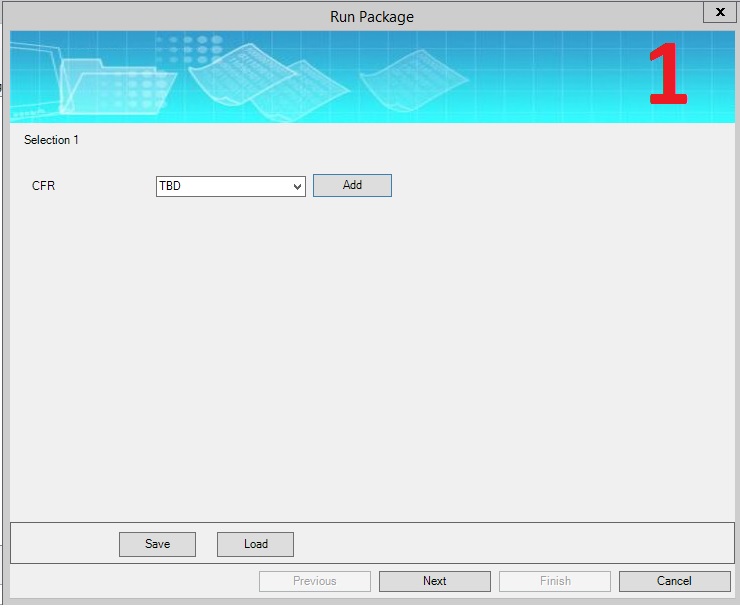 1.jpg(49.7
kB
1.jpg(49.7
kB 2.jpg(47.8
k
2.jpg(47.8
k 3.jpg(49.4
kB)B))
3.jpg(49.4
kB)B)) 4.jpg(56.0
k
4.jpg(56.0
k 5.jpg(59.6
kB)B)
5.jpg(59.6
kB)B)
Here it is. And on the last screenshot is what i want DM package to display me.
You must be a registered user to add a comment. If you've already registered, sign in. Otherwise, register and sign in.
- Mark as New
- Bookmark
- Subscribe
- Subscribe to RSS Feed
- Report Inappropriate Content
Sorry, but ABSOLUTELY not clear!
Please provide DM advanced script text and prompts screenshots! Using screenshots explain what do you want to achieve!
You must be a registered user to add a comment. If you've already registered, sign in. Otherwise, register and sign in.
- What's New in SAP Subscription Billing (April 2024) in Financial Management Blogs by SAP
- Unveiling the new functionality in 2024 of SAP PAPM Cloud: Welcome to Universal Model! in Financial Management Blogs by SAP
- Bank Reconciliation Accounts in Financial Management Blogs by Members
- SAP S/4HANA Cloud for group reporting - Release 2402 is generally available in Financial Management Blogs by SAP
- What’s New in Subscription Order Management 2023 FPS00 in Financial Management Blogs by SAP
| User | Count |
|---|---|
| 13 | |
| 3 | |
| 2 | |
| 1 | |
| 1 | |
| 1 | |
| 1 | |
| 1 | |
| 1 | |
| 1 |
 6.jpg(21.1
kB)
6.jpg(21.1
kB)
You must be a registered user to add a comment. If you've already registered, sign in. Otherwise, register and sign in.