
- SAP Community
- Products and Technology
- Financial Management
- Financial Management Blogs by Members
- How to archive the data change audit and clearing/...
- Subscribe to RSS Feed
- Mark as New
- Mark as Read
- Bookmark
- Subscribe
- Printer Friendly Page
- Report Inappropriate Content
- SAP Managed Tags:
- SAP Business Planning and Consolidation, version for SAP NetWeaver
Hi All,
This document is intended for beginners on housekeeping of Data change Audit.
Why Data Audit feature has to be turned ON for models.
Benefits:
- Keeps track of the data changes that have happened through various tasks (i.e input schedule, Data manager packages, script logic execution…etc )
- Easy to identify the data loss issue (keeps track of data changes made by users based on their user ids)
Now,why we should archive the data change audit –In Production system when data auditing feature is enabled there will be large volumes of data change audit captured in the Audit tables and it will have significant impact on the performance when we do a report on audit “Data Changes” in the administration.
So, it is recommended to archive the Data Audit frequently.
Assuming Data Audit feature is already turned ON for Models.
Steps to be followed for Archiving the Data change Audit
Logon to BPC Administration>>Features>>Audit
In the “Data Audit Configuration by Model “section click on Edit and do the audit configuration category wise for the models
In the screenshot below set audited tasks and the Frequency of Data Audit Purge for the categories in scope.

Please note that setting the data Audit frequency(days) will not archive the data audit automatically.
Standard data manager package have to be run which will move the data audit from current audit table to Archive data audit table
Process chain: /CPMB/ARCHIVE_DATA ---Archive Data Change Audit
To find out the Audit tables related to model specific then go to SE38 run the program UJ0_GET_GEN_TABNAME
Search for the keyword AUDDATA & AUDDATA_A(archive)
Below is the sample screenshot, table names will vary with respect to Models.
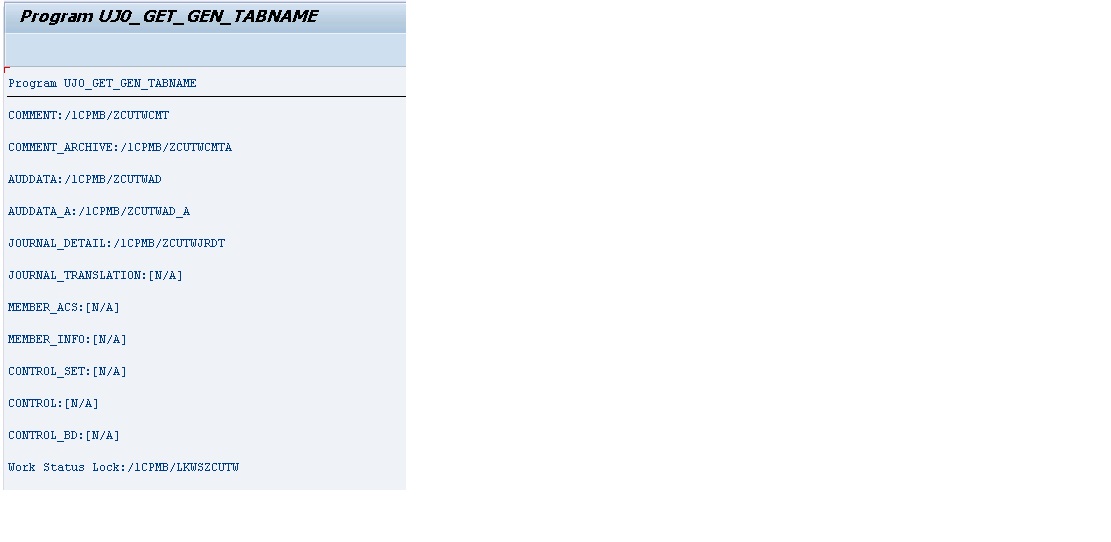
How to build BPC audit reports on Archived audit data
Execute the transaction code SPRO
SAP IMG references>>Planning and Consolidation>> Set Global parameters
“ENABLE_REPORT_ARCHIVED_AUDIT” = “X”
Logon to SAP BPC web>>Home>>Audit>>Data Changes
A new section appears after the global parameter is set
Report on: Archived, Current & Current and Archived.
Note: 1695526 has to be applied if the BPC system is lower than SP07

Steps to be followed for deleting /clearing the archived data audit.
Go to SE38 and run the program UJU_DELETE_AUDIT_DATA
Test Run “X” displays no records to be deleted
Test Run “ “ – delete the audit data records.
If the BPC System is lower than CPMBPC 800 SP10 or CPMBPC 801 SP03 then Note: 1827262 have to be implemented to use the delete feature.

Thanks,
Dinesh.
You must be a registered user to add a comment. If you've already registered, sign in. Otherwise, register and sign in.
-
2023 Upgrade
1 -
Access Control
1 -
Accounting
1 -
Accounting & Financial Close
1 -
Accounting and Financial Close
1 -
Asset acquisition via BAPI_ACC_DOCUMENT_POST
1 -
Asset Impairment Asset Revaluation Configuration
1 -
Assets
1 -
Assign Missing Authorization Objects
1 -
Bank Reconciliation Accounts
1 -
BAPI
1 -
BRIM SAP S4 HANA Service Subscription Order Management Process Flow
1 -
CLM
2 -
cloud security
1 -
consolidation
1 -
cybersecurity
1 -
EAM
1 -
Emergency Access Management
1 -
End to end Configuration for Project Interest calculation
1 -
EWZ5
1 -
EWZ6
1 -
FFID
1 -
FI-AA
1 -
FIN Asset Management
1 -
FIN-CS
1 -
Finance
3 -
GRIR
1 -
Group Reporting
1 -
groupreporting
1 -
GTS Edition for Hana Retired tables and replacement
1 -
IFRS16
1 -
IFRS16 ROU
1 -
Invoice Printing Lock
2 -
management
1 -
Mapping of Catalog & Group
1 -
Mapping with User Profile
1 -
matching concept and accounting treatment
1 -
Parameter 4026
1 -
Payment Batch Configurations
1 -
Predictive
2 -
Predictive Planning
1 -
Project Interest calculation in Investment project
2 -
Public Cloud
1 -
REFX
1 -
Revenue Recognition
1 -
review booklet
1 -
Risk management
1 -
RSUSR_LOCK_USERS
1 -
S4 HANA
1 -
S4 HANA 2022
1 -
S4 HANA On-Premise
1 -
s4hana
1 -
SAP BRIM
1 -
SAP CI
1 -
SAP ECC
2 -
SAP FICO
1 -
SAP RAR
1 -
SAP S4 Hana
1 -
SAP S4HANA
1 -
SAP s4hana cloud
1 -
SAP S4HANA Cloud for Finance
1 -
SAP Security
2 -
SAP Treasury and Risk Management
1 -
SAP Treasury Hedge Accounting
1 -
security
2 -
Security by Default
1 -
Security by Design
1 -
Update Reference Field Of Payment Document
1 -
Z Catalog
1 -
Z Group
1
- Can someone please provide step by step process of archiving business partner in S4HANA cloud? in Financial Management Q&A
- Archiving FI_DOCUMNT and getting 'CO Data not yet Archived' but the CO documents are archived in Financial Management Q&A
- please share the archive link to download database Oracle SBP 19.18.0.0.230117 in Financial Management Q&A
- How to archive COVP in S/4hana? in Financial Management Q&A
- What’s New in S/4HANA 2023 for IS-Oil and Gas in Financial Management Blogs by Members
| User | Count |
|---|---|
| 3 | |
| 1 | |
| 1 | |
| 1 | |
| 1 | |
| 1 | |
| 1 | |
| 1 |