- SAP Community
- Products and Technology
- Enterprise Resource Planning
- ERP Q&A
- How can change Logo in Authentication of 3SL in SA...
Turn on suggestions
Auto-suggest helps you quickly narrow down your search results by suggesting possible matches as you type.
Showing results for
Options
- Subscribe to RSS Feed
- Mark Question as New
- Mark Question as Read
- Bookmark
- Subscribe
- Printer Friendly Page
- Report Inappropriate Content
How can change Logo in Authentication of 3SL in SAP S/4HANA public cloud ?
kii_chai
Participant
Options
- Subscribe to RSS Feed
- Mark Question as New
- Mark Question as Read
- Bookmark
- Subscribe
- Printer Friendly Page
- Report Inappropriate Content
on 01-31-2024 8:05 AM
Now users would like to change from SAP logo to be their logo in Authentication 3SL screen of SAP S/4HANA public cloud as picture below. Now I would like to know How can I change that logo ?
- SAP Managed Tags:
- SAP S/4HANA Public Cloud
Labels:
Accepted Solutions (0)
Answers (0)
Ask a Question
Related Content
- User wise projects displaying and hiding in S4hana public cloud in Enterprise Resource Planning Q&A
- New Tax Calculation Procedure Creation in S4HANA Public Cloud in Enterprise Resource Planning Q&A
- Shared Trouble is security doubled: the shared responsibility model for SAP S/4HANA Cloud in Enterprise Resource Planning Blogs by SAP
- -132 Error during SBO user authentication in Enterprise Resource Planning Q&A
- Return to Supplier in SAP S4HANA Cloud Public Edition in Enterprise Resource Planning Blogs by SAP
Top Q&A Solution Author
| User | Count |
|---|---|
| 94 | |
| 11 | |
| 9 | |
| 5 | |
| 3 | |
| 3 | |
| 3 | |
| 3 | |
| 3 | |
| 3 |
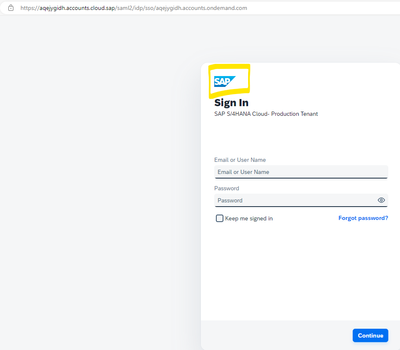
You must be a registered user to add a comment. If you've already registered, sign in. Otherwise, register and sign in.