- SAP Community
- Products and Technology
- Enterprise Resource Planning
- ERP Q&A
- Getting error in Sap Analytics cloud while creatin...
- Subscribe to RSS Feed
- Mark Question as New
- Mark Question as Read
- Bookmark
- Subscribe
- Printer Friendly Page
- Report Inappropriate Content
Getting error in Sap Analytics cloud while creating a live connection to sap datasphere
- Subscribe to RSS Feed
- Mark Question as New
- Mark Question as Read
- Bookmark
- Subscribe
- Printer Friendly Page
- Report Inappropriate Content
on 01-31-2024 1:22 PM
We couldn't connect to your HANA system. Possible causes: Third-party cookies are blocked, or CORS is not configured correctly. For more information, see our troubleshooting page.
- SAP Managed Tags:
- SAP Datasphere
Accepted Solutions (0)
Answers (1)
Answers (1)
- Mark as New
- Bookmark
- Subscribe
- Subscribe to RSS Feed
- Report Inappropriate Content
Hi @parthasars,
Have you added as prerequisite the URL of your SAP Analytics Cloud as a trusted origin in your SAP Datasphere system? Please check Live Data Connections to SAP Datasphere > Prerequisites
Regards,
Tuncay
You must be a registered user to add a comment. If you've already registered, sign in. Otherwise, register and sign in.
- Mark as New
- Bookmark
- Subscribe
- Subscribe to RSS Feed
- Report Inappropriate Content
Hi Tuncay,
I don't have an administrator account. I am using the trial account. So I don't see the System-->Administration-->App Integration menu. My datasphere URL is https://guided-experience-datasphere.cfapps.ap11.hana.ondemand.com/ and Analytics cloud is https://guided-experience-sac-ap11.cfapps.ap11.hana.ondemand.com/ Is it possible for someone from SAP team to add the prerequisite in my account GE73418
- SAP Enterprise Support Academy Newsletter May 2024 in Enterprise Resource Planning Blogs by SAP
- Futuristic Aerospace or Defense BTP Data Mesh Layer using Collibra, Next Labs ABAC/DAM, IAG and GRC in Enterprise Resource Planning Blogs by Members
- Airline community content available on SAP Analytics Cloud in Enterprise Resource Planning Blogs by SAP
- How can I connect my HDI Container of my SAP Hana Cloud with my SAP Datasphere? in Enterprise Resource Planning Q&A
- SAP Enterprise Support Academy Newsletter March 2024 in Enterprise Resource Planning Blogs by SAP
| User | Count |
|---|---|
| 105 | |
| 8 | |
| 6 | |
| 6 | |
| 5 | |
| 5 | |
| 3 | |
| 3 | |
| 3 | |
| 3 |
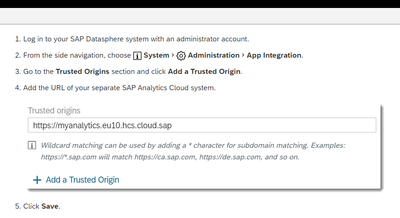

You must be a registered user to add a comment. If you've already registered, sign in. Otherwise, register and sign in.