
- SAP Community
- Products and Technology
- Enterprise Resource Planning
- ERP Blogs by SAP
- Mass Change of Sales Documents
Enterprise Resource Planning Blogs by SAP
Get insights and updates about cloud ERP and RISE with SAP, SAP S/4HANA and SAP S/4HANA Cloud, and more enterprise management capabilities with SAP blog posts.
Turn on suggestions
Auto-suggest helps you quickly narrow down your search results by suggesting possible matches as you type.
Showing results for
Product and Topic Expert
Options
- Subscribe to RSS Feed
- Mark as New
- Mark as Read
- Bookmark
- Subscribe
- Printer Friendly Page
- Report Inappropriate Content
07-16-2021
3:20 PM

#UPDATED SAP S/4HANA 2022. Offers Sales Representatives a tool to manage different Sales Documents, with the possibility to change them massively without any development effort is welcome as off SAP S/4HANA 2020 FPS02 with SAP Fiori app “Mass Change of Sales Documents - ID F5091"
In this blog, I will share with you the minimum configuration needed to activate and leave the app ready to use. Also, a tour of its functionalities, the multiple available fields you can change, and the option to include a new field by extensibility.
Let´s start with the required configurations:
Step 1 – Activate the services as indicated in the Fiori app library in the level “Implementation Information”, please retrieve the information from this link Mass Change of Sales Documents. You can follow this link for more details, how to do it: Activating Fiori Apps Via Rapid Activation
Step 2 – It is necessary to configure the number of parallel processes it allows. Please check this with your technical team to avoid any negative impact on the daily operations.
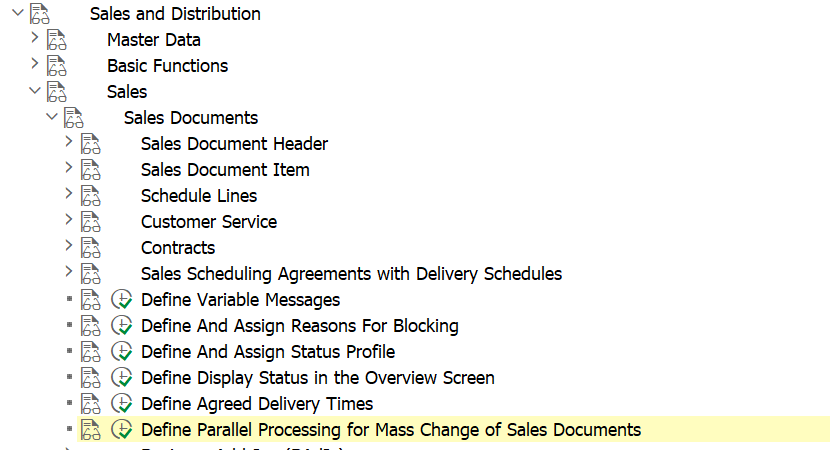
In this step, you must define the server group to be used by the app to run the jobs. In my case “parallel_generators”, and I will allow only 5 processes in parallel.

Note that you have to include in your role assignments the role SAP_BR_INTERNAL_SALES_REP. You can see this link how to redifine business role if you need: Refining Business Roles with SAP Fiori Launchpad Content Manager
Now you are ready to use Mass Change of Sales Documents app.:

When you access the application, you must select what type of Sales Document you need to update. You can massively change fields accessing one of the following sales documents:

At the bottom of the screen, you have the status of all the jobs scheduled. Meaning, failed, In process, and completed:

And you can check the detail of each one:

Notice that you can configure the list according to your convenience by pressing the option![]()

You can filter by Sales Document and according to your needs. Also, you can include new filters and save it as your variant.
For each sales document you can:
- Change Header Data
- Change Header Partner Data
- Remove Partner Data
- Change Item data
- Reject
- Set/Remove delivery block
- Set/Remove billing block
- Update Prices
- Credit Check ( only in Sales Order )
- Release Return ( only in Customer Returns )
In my case, I need to massively update Sales orders. So, I select the option:

I want to include in my filters the “sales order Type” and only “Sales Organization” 1710.
From the list, I need to “Set Delivery Block”,
Please, follow this video:
After submitting your mass change, you can follow the status: in process, failed and completed. You can see my example in this video:
As you can see, in my case we have some Sales Order updated and some of them with errors. Additionally, by the list you can access to each document for further analysis and direct edition when needed.
Other functionalities and Tips:
- You can replace with certain value all sales documents selected. It means, all the documents will be updated with the same value you confirmed.
- Items mass change is available in this app selecting the “Sales Order Items” tab:

- You can delete staging records in the Mass Change of Sales Documents app by using the Deletion of Staging and Job Table Entries for Completed Jobs report (SD_MCC_SDOC_REQUEST_DELETION. You can find the report in transaction SE38.
- If you need to use in this app a Custom Field, you can extend the app according to your business needs by Extensibility. Please see this link for further information App Extensibility: Mass Change of Sales Documents (Key User)
- If you want the user who triggered the mass change or specific members of your sales organization to be informed when a mass change job is finished, you can configure a Situation Template. Please see this link Situation Template: Mass Change of Sales Docs: Jobs Complete
Now you can set and experience this useful application to massively change Sales Documents and Enjoy!
I hope this blog post was helpful for you. If so, click on "like" or "share". I'm looking forward to your feedback and thoughts or clarification questions you may have in the comment section below.
Thanks,
Brought to you by the SAP S/4HANA RIG team.
Labels:
21 Comments
You must be a registered user to add a comment. If you've already registered, sign in. Otherwise, register and sign in.
Labels in this area
-
Artificial Intelligence (AI)
1 -
Business Trends
363 -
Business Trends
30 -
Customer COE Basics and Fundamentals
1 -
Digital Transformation with Cloud ERP (DT)
1 -
Event Information
461 -
Event Information
28 -
Expert Insights
114 -
Expert Insights
190 -
General
1 -
Governance and Organization
1 -
Introduction
1 -
Life at SAP
414 -
Life at SAP
2 -
Product Updates
4,678 -
Product Updates
277 -
Roadmap and Strategy
1 -
Technology Updates
1,499 -
Technology Updates
100
Related Content
- Custom Analytical Queries as an alternative for LIS in SAP S/4HANA Production Planning (PP) in Enterprise Resource Planning Blogs by SAP
- Update Partner information in CO-PA derivation with copa0001 in Enterprise Resource Planning Q&A
- Can we change Customer Pricing Procedure (01) during Sales Orders creation? in Enterprise Resource Planning Q&A
- Enhanced Initial Data Migration Profile in SAP Readiness Check for SAP ERP Usage and Data Profiling in Enterprise Resource Planning Blogs by SAP
- Subscription Billing with Convergent Invoicing and Contract-Based Revenue Recognition in Enterprise Resource Planning Blogs by SAP
Top kudoed authors
| User | Count |
|---|---|
| 7 | |
| 6 | |
| 5 | |
| 4 | |
| 4 | |
| 4 | |
| 3 | |
| 3 | |
| 3 | |
| 3 |