
- SAP Community
- Products and Technology
- Enterprise Resource Planning
- ERP Blogs by SAP
- Add Custom Business Objects to the Employee Resour...
Enterprise Resource Planning Blogs by SAP
Get insights and updates about cloud ERP and RISE with SAP, SAP S/4HANA and SAP S/4HANA Cloud, and more enterprise management capabilities with SAP blog posts.
Turn on suggestions
Auto-suggest helps you quickly narrow down your search results by suggesting possible matches as you type.
Showing results for
Advisor
Options
- Subscribe to RSS Feed
- Mark as New
- Mark as Read
- Bookmark
- Subscribe
- Printer Friendly Page
- Report Inappropriate Content
02-10-2021
8:23 AM
A manager needs to know who is assigned what work in their team, in order to effectively assign people to the right tasks for the right time.
The goal of the Business ByDesign Employee Resource Calendar is to fulfil this need. We want to reduce our customer's dependency on tools like excel, rather we want to help our resource calendar provide a central view of work assignment. One of the challenges we know is that there are more types of work that people are assigned to, that can be effectively represented in the standard ByDesign product.
One way to With the 2102 release of SAP Business ByDesign, a new business object is made available in the Public Solution Model called the Resource Calendar Generic Work Assignment. Using this business object, employee-work assignments based on custom solutions that are build using the ByD Cloud Studio, or those captured by an external solution can be added to the employee's resource calendar.
This business object serves as a kind of interface, using which a partner can add their custom work objects to the standard resource calendar.
Some of the available features:
I would explain the above features in more detail, in a separate blog post. For now, I would like to show you an example of what you can build.
I created a very simple application in the ByD Cloud studio that allows a user to add training courses to employees.
Let us first take a look at the resource calendar for employee Peter Sellers. This is accessed from the Resource Management work center, from the Resource Search work center view. As you can see, Peter Sellers is pretty free over the next few weeks - he is assigned only two projects.
Now I open my custom application that is assigned to my user - I've called this work center Custom Work Assignments. I go to the Training work center view, where I can see the employees who have been assigned to training courses.
I click the New button as i want to assign some new Training courses to Peter Sellers. I add some items - Java and Javascript training, with specific dates for the training as well, as well as the number of hours that Peter would spend in the course.
I now click on the "Send to Resource Calendar" button. I tied this button to an action on the Resource Calendar Work Assignment BO, that allows the standard work distribution algorithm (that is used for the project work distribution) to operate on the Training assignments I just made.
If I refresh Peter's resource calendar, you can see the "In Process" icon against his name - showing that the new custom work objects are causing a recalculation of employee availability.
After a minute or so, I refresh the Resource Calendar, and can see that the Training schedule that I created out of my custom application is now part of the standard Resource Calendar ! The availability calculation also takes this into account - you can see by the reduced number of available hours for the affected weeks.
Its usage is only supported for the Resource Management solution that is based on the planned work of the employee. It is not supported for the solution that is based on the committed work.
As mentioned earlier, I would write a separate blog post that explains how I've used this interface to add my custom object into the Resource Calendar, leveraging the standard work distribution mechanisms that are used for Projects.
I would be super interested to hear what kind of solutions you would like to build for the resource calendar. You can contact me via messages, or can put in a comment below if you would like to have a chat.
Thank you very much for reading !
The goal of the Business ByDesign Employee Resource Calendar is to fulfil this need. We want to reduce our customer's dependency on tools like excel, rather we want to help our resource calendar provide a central view of work assignment. One of the challenges we know is that there are more types of work that people are assigned to, that can be effectively represented in the standard ByDesign product.
One way to With the 2102 release of SAP Business ByDesign, a new business object is made available in the Public Solution Model called the Resource Calendar Generic Work Assignment. Using this business object, employee-work assignments based on custom solutions that are build using the ByD Cloud Studio, or those captured by an external solution can be added to the employee's resource calendar.

This business object serves as a kind of interface, using which a partner can add their custom work objects to the standard resource calendar.
Some of the available features:
- Control on when the custom work items should be present in the Resource Calendar
- Choice of which work assignment affects employee availability
- Ability to decide a custom work distribution
- Support for work hierarchy - Just like how you see a hierarchy for project assignment - project at the root followed by the project task and underneath that, the service - you can code for a parent child relationship between different work assignments.
I would explain the above features in more detail, in a separate blog post. For now, I would like to show you an example of what you can build.
Example custom solution: Training Course Assignments
I created a very simple application in the ByD Cloud studio that allows a user to add training courses to employees.
Let us first take a look at the resource calendar for employee Peter Sellers. This is accessed from the Resource Management work center, from the Resource Search work center view. As you can see, Peter Sellers is pretty free over the next few weeks - he is assigned only two projects.

Now I open my custom application that is assigned to my user - I've called this work center Custom Work Assignments. I go to the Training work center view, where I can see the employees who have been assigned to training courses.

Custom Application - Training List
I click the New button as i want to assign some new Training courses to Peter Sellers. I add some items - Java and Javascript training, with specific dates for the training as well, as well as the number of hours that Peter would spend in the course.

Custom Application - Assign Training Schedule and Send to Resource Calendar
I now click on the "Send to Resource Calendar" button. I tied this button to an action on the Resource Calendar Work Assignment BO, that allows the standard work distribution algorithm (that is used for the project work distribution) to operate on the Training assignments I just made.
If I refresh Peter's resource calendar, you can see the "In Process" icon against his name - showing that the new custom work objects are causing a recalculation of employee availability.
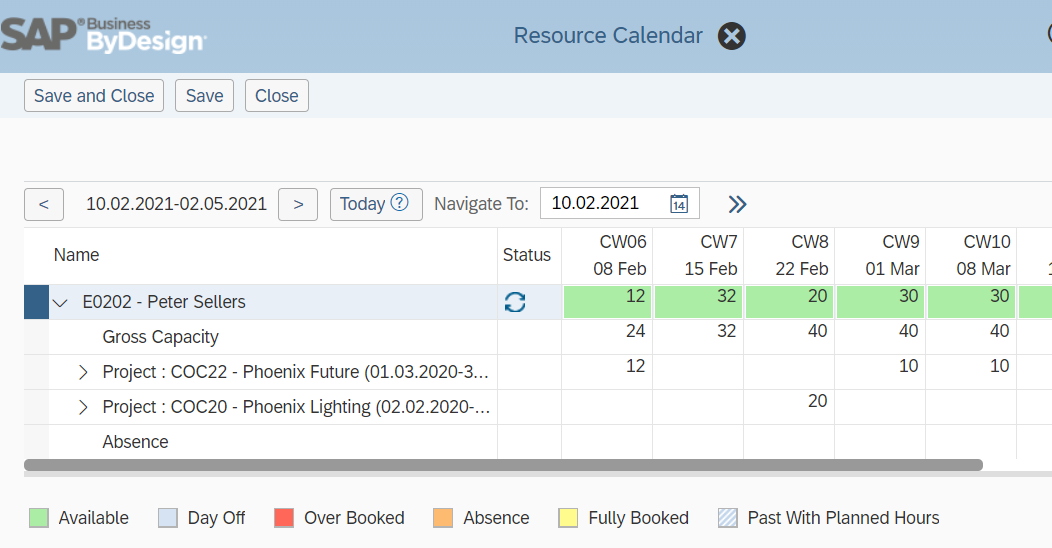
ByDesign Resource Calendar - In Process Icon against Employee
After a minute or so, I refresh the Resource Calendar, and can see that the Training schedule that I created out of my custom application is now part of the standard Resource Calendar ! The availability calculation also takes this into account - you can see by the reduced number of available hours for the affected weeks.

ByDesign Resource Calendar - with the Trainings custom object
Enabling usage of Resource Calendar Generic Work Assignment
This business object is part of the Public solution model, with all the required attributes writable from the ByD Cloud studio. It serves as a sort of interface, that allows the work object to be viewed in the Employee's Resource Calendar.
Its usage is only supported for the Resource Management solution that is based on the planned work of the employee. It is not supported for the solution that is based on the committed work.

Business Configuration scoping option for Resource Management
As mentioned earlier, I would write a separate blog post that explains how I've used this interface to add my custom object into the Resource Calendar, leveraging the standard work distribution mechanisms that are used for Projects.
I would be super interested to hear what kind of solutions you would like to build for the resource calendar. You can contact me via messages, or can put in a comment below if you would like to have a chat.
Thank you very much for reading !
- SAP Managed Tags:
- SAP Business ByDesign,
- SAP Business One
Labels:
6 Comments
You must be a registered user to add a comment. If you've already registered, sign in. Otherwise, register and sign in.
Labels in this area
-
Artificial Intelligence (AI)
1 -
Business Trends
363 -
Business Trends
29 -
Customer COE Basics and Fundamentals
1 -
Digital Transformation with Cloud ERP (DT)
1 -
Event Information
461 -
Event Information
28 -
Expert Insights
114 -
Expert Insights
188 -
General
1 -
Governance and Organization
1 -
Introduction
1 -
Life at SAP
414 -
Life at SAP
2 -
Product Updates
4,679 -
Product Updates
273 -
Roadmap and Strategy
1 -
Technology Updates
1,499 -
Technology Updates
100
Related Content
- SAP Fiori development newsletter May 2024 (issue #28) in Enterprise Resource Planning Blogs by SAP
- Speeding up your SAP HCM move to the cloud in 2024 - Part 2: Customer Evolution Kit for HCM in Enterprise Resource Planning Blogs by SAP
- Introducing the GROW with SAP, core HR add-on in Enterprise Resource Planning Blogs by SAP
- SAP Enterprise Support Academy Newsletter April 2024 in Enterprise Resource Planning Blogs by SAP
- Service Order with Resource-related Intercompany Billing in Enterprise Resource Planning Blogs by SAP
Top kudoed authors
| User | Count |
|---|---|
| 7 | |
| 6 | |
| 6 | |
| 4 | |
| 4 | |
| 4 | |
| 3 | |
| 3 | |
| 3 | |
| 3 |