
- SAP Community
- Products and Technology
- Enterprise Resource Planning
- ERP Blogs by Members
- SAP S/4HANA Cloud: Landscape Set Up and Transport ...
Enterprise Resource Planning Blogs by Members
Gain new perspectives and knowledge about enterprise resource planning in blog posts from community members. Share your own comments and ERP insights today!
Turn on suggestions
Auto-suggest helps you quickly narrow down your search results by suggesting possible matches as you type.
Showing results for
taranam
Contributor
Options
- Subscribe to RSS Feed
- Mark as New
- Mark as Read
- Bookmark
- Subscribe
- Printer Friendly Page
- Report Inappropriate Content
09-24-2020
4:10 PM
I have been writing Blogs on SAP S/4HANA Cloud based on my Cloud Implementation Journey and I always had the curiosity on certain topics since I come from SAP S/4HANA On Premise world where Landscape and Transport Management is still similar to ECC system where you have 3-4 system Landscape followed by Transport routes to move objects. This is one of the topics where I used to wonder how the 2 system Landscape will work on Cloud whereas in real no Transports on Cloud!! Then how will I move my developments to Prod(P). On top of it since we are following Agile Model; we have sprints of 2-3 weeks then what interval should be followed to move my transports? And can I move the transports to Prod(P)?
So, in the next 2 blogs; I will be trying to answer these queries one by one. I will be covering Landscape Set Up and Transport Management in SAP S/4HANA Cloud Implementation Project. While working on Cloud project I am sure these questions would cross your mind as well.
Let's try to understand the typical Landscape followed in S/4HANA Cloud Essentials -In Typical Cloud Implementation project you will be having 2 system Landscape i.e. Quality(Q) and Production(P). All your configuration/development changes will move from Q to P.
Additionally, you will have Starter System and Test System (Test system is optional)
Starter System: This is the very first system that you will have access to in your S/4HANA Cloud Essentials Implementation project .You will use this system during Explore phase to get familiar with the Cloud and use it for building PoCs and Business show and tell( Fit Gap Analysis)l. This is pre -configured system with SAP Best Practices and data. Its access is valid for 30 days only after you get access to P system.
Refer to very good blog here that covers the setup of starter system.
Below diagram depicts the typical two system Landscape of S/4HANA Cloud Project where only Q and P are connected along with SAP Cloud Platform which is used for building Side by Side Extensibility apps.
SAP Cloud Platform Identity Authentication Service: It provides secure access to Web applications and this is the entry point for all key users to login to the SAP S/4HANA Cloud Essentials system
How you will be moving your developments and Configurations from Q to P system ; we will talk on the same in next blog.
Side by Side Extensibility: You will be using SCP for doing Side by Side Extensibility developments and typical landscape that you will follow for SCP integration with SAP S/4HANA Cloud will be having 2 subaccounts under SCP Global account - One for Non Prod systems and other for Prod system
* This is Optional so you can create separate space under Non-Prod subaccount for the same if required.
Summary: In this blog post I talked about typical landscape that is followed by the Cloud Implementation projects. For details on how the developments /configurations are moved from Q to P refer my blog SAP S/4HANA Cloud: Landscape Set Up and Transport Management – Part 2.
Regards,
Taranam
So, in the next 2 blogs; I will be trying to answer these queries one by one. I will be covering Landscape Set Up and Transport Management in SAP S/4HANA Cloud Implementation Project. While working on Cloud project I am sure these questions would cross your mind as well.
Let's try to understand the typical Landscape followed in S/4HANA Cloud Essentials -In Typical Cloud Implementation project you will be having 2 system Landscape i.e. Quality(Q) and Production(P). All your configuration/development changes will move from Q to P.
Additionally, you will have Starter System and Test System (Test system is optional)
Starter System: This is the very first system that you will have access to in your S/4HANA Cloud Essentials Implementation project .You will use this system during Explore phase to get familiar with the Cloud and use it for building PoCs and Business show and tell( Fit Gap Analysis)l. This is pre -configured system with SAP Best Practices and data. Its access is valid for 30 days only after you get access to P system.
Refer to very good blog here that covers the setup of starter system.
Below diagram depicts the typical two system Landscape of S/4HANA Cloud Project where only Q and P are connected along with SAP Cloud Platform which is used for building Side by Side Extensibility apps.
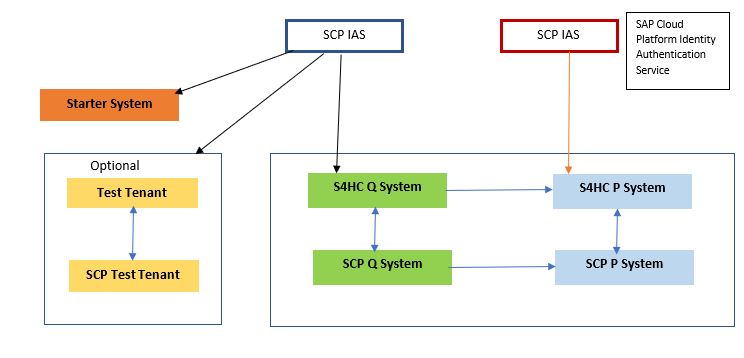
SAP Cloud Platform Identity Authentication Service: It provides secure access to Web applications and this is the entry point for all key users to login to the SAP S/4HANA Cloud Essentials system
- Test Tenant: Generally, SAP S4HC Test Tenant and SCP Test Tenant will be used for configurations, In-app & side-by-side extension development, integration development and unit testing. Development will happen in parallel to S4HC Quality System Provisioning. But no transport path is here. Once you have validated and done testing in Test System; all configurations and extension objects you need to re-build in Q system. This is an optional system which customers can use to get more familiar with the configurations before doing in Q system.
- Quality System: The Quality system is requested from the starter system and after the first Q Gate review after Explore Phase; SAP will approve the granting of Q system to customer if no high-risk items are identified in Q Gate audit. You will perform all the configurations and In-app developments in the Q system.
- Production System: This system is requested from the Quality system over designated phases as per Activate Roadmap and contains configurations confirmed from the Quality Systems. The validity of this system remains till the customer owns the Solution subscription.
How you will be moving your developments and Configurations from Q to P system ; we will talk on the same in next blog.
Side by Side Extensibility: You will be using SCP for doing Side by Side Extensibility developments and typical landscape that you will follow for SCP integration with SAP S/4HANA Cloud will be having 2 subaccounts under SCP Global account - One for Non Prod systems and other for Prod system

* This is Optional so you can create separate space under Non-Prod subaccount for the same if required.
Summary: In this blog post I talked about typical landscape that is followed by the Cloud Implementation projects. For details on how the developments /configurations are moved from Q to P refer my blog SAP S/4HANA Cloud: Landscape Set Up and Transport Management – Part 2.
Regards,
Taranam
- SAP Managed Tags:
- SAP S/4HANA Cloud Public Edition
9 Comments
You must be a registered user to add a comment. If you've already registered, sign in. Otherwise, register and sign in.
Labels in this area
-
"mm02"
1 -
A_PurchaseOrderItem additional fields
1 -
ABAP
2 -
abap cds
1 -
ABAP CDS Views
2 -
ABAP CDS Views - BW Extraction
1 -
ABAP CDS Views - CDC (Change Data Capture)
1 -
ABAP Development
1 -
ABAP Extensibility
1 -
ABAP Programming
1 -
abapGit
1 -
ACCOSTRATE
1 -
ACDOCP
1 -
Adding your country in SPRO - Project Administration
1 -
Advance Return Management
1 -
AI and RPA in SAP Upgrades
1 -
API and Integration
1 -
Approval Workflows
1 -
Ariba
1 -
ARM
1 -
ASN
1 -
Asset Management
1 -
Associations in CDS Views
1 -
auditlog
1 -
Authorization
1 -
Availability date
1 -
Azure Center for SAP Solutions
1 -
AzureSentinel
2 -
Bank
1 -
BAPI_SALESORDER_CREATEFROMDAT2
1 -
Billing
1 -
BRF+
1 -
BRFPLUS
1 -
Bundled Cloud Services
1 -
business participation
1 -
Business Processes
1 -
CAPM
1 -
Carbon
1 -
CDS Annotations
1 -
Cental Finance
1 -
CFIN
1 -
CFIN Document Splitting
1 -
Cloud ALM
1 -
Cloud Integration
1 -
COGS SPLIT
1 -
condition contract management
1 -
Connection - The default connection string cannot be used.
1 -
Consignment Process using MRP Area
1 -
Custom Table Creation
1 -
Customer Screen in Production Order
1 -
Customizing
1 -
Data Quality Management
1 -
Date required
1 -
Decisions
1 -
desafios4hana
1 -
Developing with SAP Integration Suite
3 -
Direct Outbound Delivery
1 -
DMOVE2S4
1 -
DTW
1 -
EAM
1 -
EDI
3 -
EDI 850
1 -
EDI 856
1 -
edocument
1 -
EHS Product Structure
1 -
Emergency Access Management
1 -
Employee Central Integration (Inc. EC APIs)
1 -
Energy
1 -
EPC
1 -
Financial Operations
1 -
Find
1 -
FINSSKF
1 -
Fiori
1 -
FIORI MY-INBOX
1 -
Flexible Workflow
1 -
Gas
1 -
Gen AI enabled SAP Upgrades
1 -
General
1 -
generate_xlsx_file
1 -
Getting Started
1 -
HomogeneousDMO
1 -
How to add new Fields in the Selection Screen Parameter in FBL1H Tcode
1 -
IDOC
2 -
Integration
1 -
Learning Content
2 -
Ledger Combinations in SAP
1 -
LogicApps
2 -
low touchproject
1 -
Maintenance
1 -
management
1 -
Material creation
1 -
Material Management
1 -
MD04
1 -
MD61
1 -
methodology
1 -
Microsoft
2 -
MicrosoftSentinel
2 -
Migration
1 -
Migration Cockpit
1 -
mm purchasing
1 -
MRP
1 -
MS Teams
3 -
MT940
1 -
Newcomer
1 -
Notifications
1 -
Oil
1 -
open connectors
1 -
Order Change Log
1 -
ORDERS
2 -
OSS Note 390635
1 -
outbound delivery
1 -
outsourcing
1 -
PCE
1 -
Permit to Work
1 -
PIR Consumption Mode
1 -
PIR's
1 -
PIRs
1 -
PIRs Consumption
1 -
PIRs Reduction
1 -
Plan Independent Requirement
1 -
POSTMAN
1 -
poultry in s4hana
1 -
Premium Plus
1 -
pricing
1 -
Primavera P6
1 -
Process Excellence
1 -
Process Management
1 -
Process Order Change Log
1 -
Process purchase requisitions
1 -
Product Information
1 -
Production Order Change Log
1 -
Purchase Blanket Agreement
1 -
purchase order
1 -
Purchase requisition
1 -
Purchasing Lead Time
1 -
QUERY SQL
1 -
Query View
1 -
Redwood for SAP Job execution Setup
1 -
RISE with SAP
1 -
RisewithSAP
1 -
Rizing
1 -
S4 Cost Center Planning
1 -
S4 HANA
1 -
s4 hana public cloud
1 -
S4Hana
3 -
S4HANA Private Cloud
1 -
S4HANACloud audit
1 -
Sales and Distribution
1 -
Sales Commission
1 -
sales order
1 -
SAP
2 -
SAP Basis
1 -
SAP Best Practices
1 -
SAP Build
1 -
SAP Build Apps
1 -
SAP Business One
2 -
SAP Business One Service Layer
1 -
SAP CI
1 -
SAP Cloud ALM
1 -
SAP Cloud Integration
1 -
SAP CPI
1 -
SAP CPI (Cloud Platform Integration)
1 -
SAP Data Quality Management
1 -
SAP ECC
1 -
SAP ERP
2 -
SAP Maintenance resource scheduling
2 -
SAP MDM
1 -
SAP Mentors
1 -
SAP MM
1 -
SAP Note 390635
1 -
SAP S4HANA
2 -
SAP S4HANA Cloud private edition
1 -
SAP S4HANA Public Cloud Finance
1 -
sap security
1 -
SAP Subcontracting Process
1 -
SAP Upgrade Automation
1 -
SAP WCM
1 -
SAP Work Clearance Management
1 -
Schedule Agreement
1 -
SD (Sales and Distribution)
1 -
SDM
1 -
security
2 -
Settlement Management
1 -
soar
2 -
Sourcing and Procurement
1 -
SSIS
1 -
SU01
1 -
SUM2.0SP17
1 -
SUMDMO
1 -
Teams
2 -
Time Management
1 -
Transpo
1 -
User Administration
1 -
User Participation
1 -
Utilities
1 -
va01
1 -
vendor
1 -
vl01n
1 -
vl02n
1 -
WCM
1 -
X12 850
1 -
xlsx_file_abap
1 -
YTD|MTD|QTD in CDs views using Date Function
1
- « Previous
- Next »
Related Content
- AI&ML Managed Email-to-order Automation & Response Service - End to End in Enterprise Resource Planning Blogs by SAP
- Introducing Identity and Authentication Management in SAP Business One Cloud in Enterprise Resource Planning Blogs by SAP
- New custom Transport Management tool in Enterprise Resource Planning Blogs by Members
- SAP Fiori for SAP S/4HANA – Trial system options for Private Cloud and On-Premise in Enterprise Resource Planning Blogs by SAP
- Is it possible to process TM Freight order related invoices in Sap Central invoice management system in Enterprise Resource Planning Q&A
Top kudoed authors
| User | Count |
|---|---|
| 6 | |
| 2 | |
| 2 | |
| 2 | |
| 1 | |
| 1 | |
| 1 | |
| 1 | |
| 1 |