
- SAP Community
- Products and Technology
- Enterprise Resource Planning
- ERP Blogs by Members
- Request for Quotation Process in SAP S/4 Hana
- Subscribe to RSS Feed
- Mark as New
- Mark as Read
- Bookmark
- Subscribe
- Printer Friendly Page
- Report Inappropriate Content
The purpose of this blog post is to provide a detailed view of the newly introduced Request for Quotation(RFQ) end to end process in S/4 HANA along with screen shots of relevant Fiori apps. This blog post will help the SAP PTP Consultants in visualizing the end-to-end process flow of RFQ process using Fiori apps.
RFQ is a form of invitation that is sent to the suppliers to submit a quotation indicating their pricing and terms & conditions. It contains details about goods or services, quantity, date of delivery, date of bid etc.
In response to the RFQ, suppliers provide quotations, buyer can compare these quotations and award the order to the competitive and suitable quotation.
B. Business Benefits
- Send RFQ to multiple suppliers
- Promotes competitive pricing
- Side by side price comparison
- Reduce the time needed to evaluate proposals from qualified bidders with qualified responses.
C. Key Process Flow
- Create a RFQ and submit it to corresponding suppliers
- Receive the supplier’s proposals and create supplier quotations
- Compare and award the corresponding quotations
- Create follow-on documents

Manage RFQs (F2049)
User can use this app to create RFQ’s in SAP S/4 HANA. Below are the key features of this app.
- Create a RFQ
- Search for an existing RFQ
- Display a list of already existing RFQ’s
- Copy an existing RFQ and modify it according to the requirement
- Publish the RFQ and send it to suppliers.
- View the detailed information of the received quotations
- Create, edit and display additional information to suppliers in the form of texts in the Notes
- Display the History of the RFQ to keep track of the document changes.
- Display the process flow to see the steps that were already performed in the procurement process.

1. Click on Create option and select Int. Sourcing Req. to, create RFQ.

2. Provide following details in General Information section.
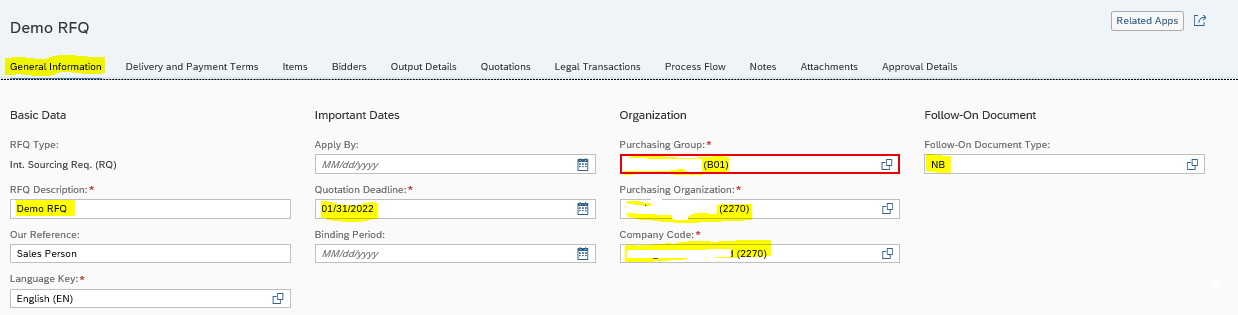
3. Provide following details in Delivery and Payment Terms section.

4. Provide following details in Items section after clicking on Create option.

5. Select Get Bidder Proposals (System Generated) or Create (To add new suppliers) option to add suppliers to whom RFQ to be send.

6. Provide require text in Notes section.

7. Check Approval Details in highlighted section and click on Create to save RFQ.

8. After clicking on Create button RFQ will be created in In-Preparation status, click on Publish button to send RFQ for Approval.


9. RFQ will be approved automatically as it has been maintained as Automatic Approval by default.

10. Provide RFQ number to search RFQ for which supplier quotation to be created.

11. Select Supplier and click on Create Quotation in Bidders section.

12. Provide following details in General Information section.

13. Provide Net Order Price and other details in Item section, click on Create to create the quotation. Submit it for further processing.


14. User can see Supplier Quotation in Quotations section.

Compare Supplier Quotations (F2324)
User can do following tasks with this app.
- Search for a specific RFQ
- Display all received quotations for this RFQ and check whether all invited suppliers have already sent their quotations or not
- Get an overview of the Basic supplier data, Total net value etc.
- Check best-priced items.
- Compare supplier quotations
- Award the best quotation

1. Search RFQ, select supplier quotations and click on Compare.
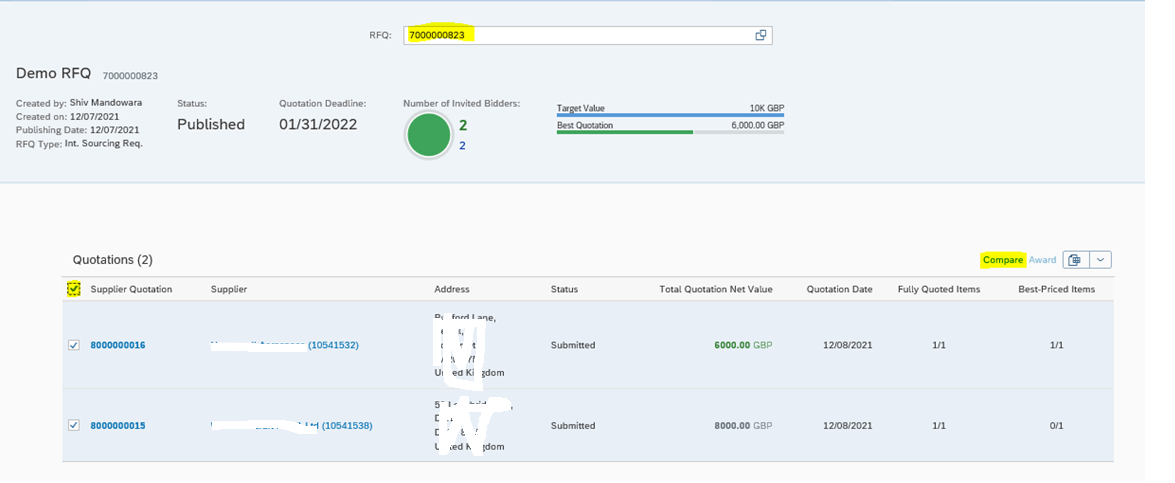
2. Check the best price and click on Select All and Save the quotation.

3. Select finalized quotation and click on Award.

Manage Supplier Quotations (F1991)
User can use this app to display all supplier quotations which has been received for different RFQ’s. User can view the details information for each quotation. Below are the key features of Manage Supplier Quotations app.
- Display the list of all quotations
- Search for a particular quotation
- Display detailed information for a quotation by selecting the corresponding line
- Submit quotations that are in status In-Preparation.
- Edit quotations that are in status In-Preparation or in status Submitted.
- Delete quotations that are in status In-Preparation.
- Award Quotations
- Create a Follow-on document

1. Search specific RFQ to see supplier quotations created for this, user can also see status of each quotation. Select the Awarded quotation and create a follow on document for it.

2. Select Follow-on document as Create Purchase Order, to create purchase order with reference to quotation.

3. Check all the data and click on Create, to create purchase order.

4. Purchase Order has been generated as below.

5. User can see document flow in Process Flow section as below.

Reference Link - https://rapid.sap.com/bp/#/browse/categories/sap_s%254hana/areas/on-premise/packageversions/BP_OP_EN...
D. Conclusion:
This article will make it easier for consultant who are looking for the understanding and visualization of newly introduced end to end RFQ process via Fiori apps.
Call-to-action: Please provide your feedback/comments/thoughts in the comments section, which will help me to learn more from you and encourage me to improve the content in any of the future blog posts. Please do follow the tags and my profile for getting notifications related to any new blog posts.
Additionally, you can also post your questions in the tagged Q&A community to get the answers from the experts of the community.
Link - Ask a Question | SAP Community
- SAP Managed Tags:
- SAP S/4HANA,
- MM (Materials Management),
- MM Purchasing
You must be a registered user to add a comment. If you've already registered, sign in. Otherwise, register and sign in.
-
"mm02"
1 -
A_PurchaseOrderItem additional fields
1 -
ABAP
2 -
abap cds
1 -
ABAP CDS Views
2 -
ABAP CDS Views - BW Extraction
1 -
ABAP CDS Views - CDC (Change Data Capture)
1 -
ABAP Development
1 -
ABAP Extensibility
1 -
ABAP Programming
1 -
abapGit
1 -
ACCOSTRATE
1 -
ACDOCP
1 -
Adding your country in SPRO - Project Administration
1 -
Advance Return Management
1 -
AI and RPA in SAP Upgrades
1 -
API and Integration
1 -
Approval Workflows
1 -
Ariba
1 -
ARM
1 -
ASN
1 -
Asset Management
1 -
Associations in CDS Views
1 -
auditlog
1 -
Authorization
1 -
Availability date
1 -
Azure Center for SAP Solutions
1 -
AzureSentinel
2 -
Bank
1 -
BAPI_SALESORDER_CREATEFROMDAT2
1 -
Billing
1 -
BRF+
1 -
BRFPLUS
1 -
Bundled Cloud Services
1 -
business participation
1 -
Business Processes
1 -
CAPM
1 -
Carbon
1 -
CDS Annotations
1 -
Cental Finance
1 -
CFIN
1 -
CFIN Document Splitting
1 -
Cloud ALM
1 -
Cloud Integration
1 -
COGS SPLIT
1 -
condition contract management
1 -
Connection - The default connection string cannot be used.
1 -
Consignment Process using MRP Area
1 -
Custom Table Creation
1 -
Customer Screen in Production Order
1 -
Customizing
1 -
Data Quality Management
1 -
Date required
1 -
Decisions
1 -
desafios4hana
1 -
Developing with SAP Integration Suite
3 -
Direct Outbound Delivery
1 -
DMOVE2S4
1 -
DTW
1 -
EAM
1 -
EDI
3 -
EDI 850
1 -
EDI 856
1 -
edocument
1 -
EHS Product Structure
1 -
Emergency Access Management
1 -
Employee Central Integration (Inc. EC APIs)
1 -
Energy
1 -
EPC
1 -
Financial Operations
1 -
Find
1 -
FINSSKF
1 -
Fiori
1 -
FIORI MY-INBOX
1 -
Flexible Workflow
1 -
Gas
1 -
Gen AI enabled SAP Upgrades
1 -
General
1 -
generate_xlsx_file
1 -
Getting Started
1 -
HomogeneousDMO
1 -
How to add new Fields in the Selection Screen Parameter in FBL1H Tcode
1 -
IDOC
2 -
Integration
1 -
Learning Content
2 -
Ledger Combinations in SAP
1 -
LogicApps
2 -
low touchproject
1 -
Maintenance
1 -
management
1 -
Material creation
1 -
Material Management
1 -
MD04
1 -
MD61
1 -
methodology
1 -
Microsoft
2 -
MicrosoftSentinel
2 -
Migration
1 -
Migration Cockpit
1 -
mm purchasing
1 -
MRP
1 -
MS Teams
3 -
MT940
1 -
Newcomer
1 -
Notifications
1 -
Oil
1 -
open connectors
1 -
Order Change Log
1 -
ORDERS
2 -
OSS Note 390635
1 -
outbound delivery
1 -
outsourcing
1 -
PCE
1 -
Permit to Work
1 -
PIR Consumption Mode
1 -
PIR's
1 -
PIRs
1 -
PIRs Consumption
1 -
PIRs Reduction
1 -
Plan Independent Requirement
1 -
POSTMAN
1 -
poultry in s4hana
1 -
Premium Plus
1 -
pricing
1 -
Primavera P6
1 -
Process Excellence
1 -
Process Management
1 -
Process Order Change Log
1 -
Process purchase requisitions
1 -
Product Information
1 -
Production Order Change Log
1 -
Purchase Blanket Agreement
1 -
purchase order
1 -
Purchase requisition
1 -
Purchasing Lead Time
1 -
QUERY SQL
1 -
Query View
1 -
Redwood for SAP Job execution Setup
1 -
RISE with SAP
1 -
RisewithSAP
1 -
Rizing
1 -
S4 Cost Center Planning
1 -
S4 HANA
1 -
s4 hana public cloud
1 -
S4Hana
3 -
S4HANA Private Cloud
1 -
S4HANACloud audit
1 -
Sales and Distribution
1 -
Sales Commission
1 -
sales order
1 -
SAP
2 -
SAP Basis
1 -
SAP Best Practices
1 -
SAP Build
1 -
SAP Build Apps
1 -
SAP Business One
2 -
SAP Business One Service Layer
1 -
SAP CI
1 -
SAP Cloud ALM
1 -
SAP Cloud Integration
1 -
SAP CPI
1 -
SAP CPI (Cloud Platform Integration)
1 -
SAP Data Quality Management
1 -
SAP ECC
1 -
SAP ERP
2 -
SAP Maintenance resource scheduling
2 -
SAP MDM
1 -
SAP Mentors
1 -
SAP MM
1 -
SAP Note 390635
1 -
SAP S4HANA
2 -
SAP S4HANA Cloud private edition
1 -
SAP S4HANA Public Cloud Finance
1 -
sap security
1 -
SAP Subcontracting Process
1 -
SAP Upgrade Automation
1 -
SAP WCM
1 -
SAP Work Clearance Management
1 -
Schedule Agreement
1 -
SD (Sales and Distribution)
1 -
SDM
1 -
security
2 -
Settlement Management
1 -
soar
2 -
Sourcing and Procurement
1 -
SSIS
1 -
SU01
1 -
SUM2.0SP17
1 -
SUMDMO
1 -
Teams
2 -
Time Management
1 -
Transpo
1 -
User Administration
1 -
User Participation
1 -
Utilities
1 -
va01
1 -
vendor
1 -
vl01n
1 -
vl02n
1 -
WCM
1 -
X12 850
1 -
xlsx_file_abap
1 -
YTD|MTD|QTD in CDs views using Date Function
1
- « Previous
- Next »
- If import parameter was not available in BADI, how can I get the parameter in s/4 hana public cloud? in Enterprise Resource Planning Q&A
- AI&ML Managed Email-to-order Automation & Response Service - End to End in Enterprise Resource Planning Blogs by SAP
- Create two or more quotations for 1 in-house repair object in Enterprise Resource Planning Q&A
- SAP ERP Functionality for EDI Processing: Sales area and Sales Order type for Inbound Orders in Enterprise Resource Planning Blogs by Members
- SAP S/4HANA Cloud Public Edition - Finance-Cost Accounting - Frequently Asked Questions in Enterprise Resource Planning Blogs by SAP
| User | Count |
|---|---|
| 6 | |
| 2 | |
| 1 | |
| 1 | |
| 1 | |
| 1 | |
| 1 | |
| 1 | |
| 1 |