
- SAP Community
- Products and Technology
- Enterprise Resource Planning
- ERP Blogs by Members
- FM/GM Account Assignment in Asset Accounting
Enterprise Resource Planning Blogs by Members
Gain new perspectives and knowledge about enterprise resource planning in blog posts from community members. Share your own comments and ERP insights today!
Turn on suggestions
Auto-suggest helps you quickly narrow down your search results by suggesting possible matches as you type.
Showing results for
former_member46
Explorer
Options
- Subscribe to RSS Feed
- Mark as New
- Mark as Read
- Bookmark
- Subscribe
- Printer Friendly Page
- Report Inappropriate Content
07-13-2020
8:45 PM
Hello and welcome to my blog post on Asset Account Assignment Integration with FM/GM Objects. I will be highlighting the Time Dependent Tab within the Asset Master in this blog.
Introduction:
The time dependent data in Asset Master manages the account assignments such as Cost Center, Profit Center, Funds Center etc. over the period of its asset life. This means that accounts assignments are manage via "Time Intervals". When configuring FM/GM, we should activate the Funds, Funds Center and Grant.
Activate Additional Account Assignment Objects
In Asset Accounting->Integration with General Ledger Accounting->Additional Account Assignment Objects->Activate Account Assignment Objects, we can activate the Funds, Funds Center and Grant Fields.
We need to select "Active" Indicator for these fields. You may also notice additional checks for "Bal. Sheet" and "Agreement".
Balance Sheet Indicator controls that if the Asset has been been capitalized, it is no longer possible to change the account assignment.
Agreement controls that at the time of posting to the asset, the account assignment is not changed. It will generate error message "AAPO189".
Process Error Table
At the time of posting if error message "AAPO189" still appears on the activated account assignment, we can switch off this message by configuring the "Process Error Table" in Asset Accounting->Integration with General Ledger Accounting->Additional Account Assignment Objects->Process Error Table.
You can further refer to SAP Note: 1880075 - Error AAPO189 during asset transaction posting.
Specify Account Assignment Types for Account Assignment Objects
In Asset Accounting->Integration with General Ledger Accounting->Additional Account Assignment Objects->Specify Account Assignment Types for Account Assignment Objects we should add these fields for postings to GL.
Enable Fields Status in Field Status Variants and Posting Keys (T-Code: FBKP)
Define Screen Layout for Asset Master Data
In Asset Accounting->Master Data->Screen Layout->Define Screen Layout for Asset Master Data, ensure that the fields are appearing in the specific Screen Layout.
FM/GM Derivations
The final set of configuration are the derivation rules (FMDERIVE/GMDERIVE). Define the rules according to the project requirements. For e.g. Cost Center -> Funds Center, Internal Order -> Grants and etc.
Asset Master
Conclusion
I hope that my blog provides solution and guidance to the subjected matter and hope that my colleague consultants finds them useful in their implementations.
Best Regards,
Anss Shahid
Introduction:
The time dependent data in Asset Master manages the account assignments such as Cost Center, Profit Center, Funds Center etc. over the period of its asset life. This means that accounts assignments are manage via "Time Intervals". When configuring FM/GM, we should activate the Funds, Funds Center and Grant.
Activate Additional Account Assignment Objects
In Asset Accounting->Integration with General Ledger Accounting->Additional Account Assignment Objects->Activate Account Assignment Objects, we can activate the Funds, Funds Center and Grant Fields.

We need to select "Active" Indicator for these fields. You may also notice additional checks for "Bal. Sheet" and "Agreement".
Balance Sheet Indicator controls that if the Asset has been been capitalized, it is no longer possible to change the account assignment.
Agreement controls that at the time of posting to the asset, the account assignment is not changed. It will generate error message "AAPO189".
Process Error Table
At the time of posting if error message "AAPO189" still appears on the activated account assignment, we can switch off this message by configuring the "Process Error Table" in Asset Accounting->Integration with General Ledger Accounting->Additional Account Assignment Objects->Process Error Table.

You can further refer to SAP Note: 1880075 - Error AAPO189 during asset transaction posting.
Specify Account Assignment Types for Account Assignment Objects
In Asset Accounting->Integration with General Ledger Accounting->Additional Account Assignment Objects->Specify Account Assignment Types for Account Assignment Objects we should add these fields for postings to GL.
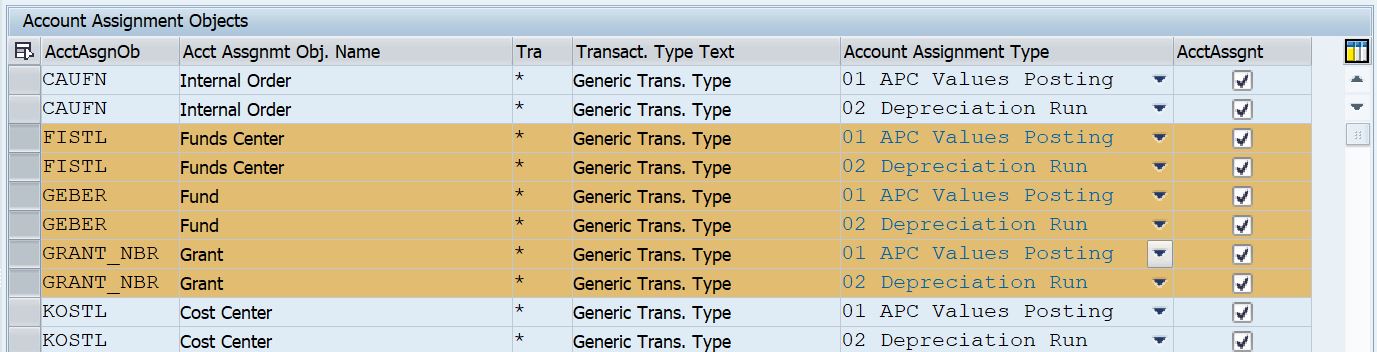
Enable Fields Status in Field Status Variants and Posting Keys (T-Code: FBKP)
Enable the Fields Statuses for Postings Keys, i.e. "70" and "75" and also the Fields Status Group entered in the GL Master to either required or optional according to the project requirements.

Define Screen Layout for Asset Master Data
In Asset Accounting->Master Data->Screen Layout->Define Screen Layout for Asset Master Data, ensure that the fields are appearing in the specific Screen Layout.

FM/GM Derivations
The final set of configuration are the derivation rules (FMDERIVE/GMDERIVE). Define the rules according to the project requirements. For e.g. Cost Center -> Funds Center, Internal Order -> Grants and etc.
Asset Master

Conclusion
I hope that my blog provides solution and guidance to the subjected matter and hope that my colleague consultants finds them useful in their implementations.
Best Regards,
Anss Shahid
- SAP Managed Tags:
- FIN Asset Accounting
3 Comments
You must be a registered user to add a comment. If you've already registered, sign in. Otherwise, register and sign in.
Labels in this area
-
"mm02"
1 -
A_PurchaseOrderItem additional fields
1 -
ABAP
2 -
abap cds
1 -
ABAP CDS Views
2 -
ABAP CDS Views - BW Extraction
1 -
ABAP CDS Views - CDC (Change Data Capture)
1 -
ABAP Development
1 -
ABAP Extensibility
1 -
ABAP Programming
1 -
abapGit
1 -
ACCOSTRATE
1 -
ACDOCP
1 -
Adding your country in SPRO - Project Administration
1 -
Advance Return Management
1 -
AI and RPA in SAP Upgrades
1 -
API and Integration
1 -
Approval Workflows
1 -
Ariba
1 -
ARM
1 -
ASN
1 -
Asset Management
1 -
Associations in CDS Views
1 -
auditlog
1 -
Authorization
1 -
Availability date
1 -
Azure Center for SAP Solutions
1 -
AzureSentinel
2 -
Bank
1 -
BAPI_SALESORDER_CREATEFROMDAT2
1 -
Billing
1 -
BRF+
1 -
BRFPLUS
1 -
Bundled Cloud Services
1 -
business participation
1 -
Business Processes
1 -
CAPM
1 -
Carbon
1 -
CDS Annotations
1 -
Cental Finance
1 -
CFIN
1 -
CFIN Document Splitting
1 -
Cloud ALM
1 -
Cloud Integration
1 -
COGS SPLIT
1 -
condition contract management
1 -
Connection - The default connection string cannot be used.
1 -
Consignment Process using MRP Area
1 -
Custom Table Creation
1 -
Customer Screen in Production Order
1 -
Customizing
1 -
Data Quality Management
1 -
Date required
1 -
Decisions
1 -
desafios4hana
1 -
Developing with SAP Integration Suite
3 -
Direct Outbound Delivery
1 -
DMOVE2S4
1 -
DTW
1 -
EAM
1 -
EDI
3 -
EDI 850
1 -
EDI 856
1 -
edocument
1 -
EHS Product Structure
1 -
Emergency Access Management
1 -
Employee Central Integration (Inc. EC APIs)
1 -
Energy
1 -
EPC
1 -
Financial Operations
1 -
Find
1 -
FINSSKF
1 -
Fiori
1 -
FIORI MY-INBOX
1 -
Flexible Workflow
1 -
Gas
1 -
Gen AI enabled SAP Upgrades
1 -
General
1 -
generate_xlsx_file
1 -
Getting Started
1 -
HomogeneousDMO
1 -
How to add new Fields in the Selection Screen Parameter in FBL1H Tcode
1 -
IDOC
2 -
Integration
1 -
Learning Content
2 -
Ledger Combinations in SAP
1 -
LogicApps
2 -
low touchproject
1 -
Maintenance
1 -
management
1 -
Material creation
1 -
Material Management
1 -
MD04
1 -
MD61
1 -
methodology
1 -
Microsoft
2 -
MicrosoftSentinel
2 -
Migration
1 -
Migration Cockpit
1 -
mm purchasing
1 -
MRP
1 -
MS Teams
3 -
MT940
1 -
Newcomer
1 -
Notifications
1 -
Oil
1 -
open connectors
1 -
Order Change Log
1 -
ORDERS
2 -
OSS Note 390635
1 -
outbound delivery
1 -
outsourcing
1 -
PCE
1 -
Permit to Work
1 -
PIR Consumption Mode
1 -
PIR's
1 -
PIRs
1 -
PIRs Consumption
1 -
PIRs Reduction
1 -
Plan Independent Requirement
1 -
POSTMAN
1 -
poultry in s4hana
1 -
Premium Plus
1 -
pricing
1 -
Primavera P6
1 -
Process Excellence
1 -
Process Management
1 -
Process Order Change Log
1 -
Process purchase requisitions
1 -
Product Information
1 -
Production Order Change Log
1 -
Purchase Blanket Agreement
1 -
purchase order
1 -
Purchase requisition
1 -
Purchasing Lead Time
1 -
QUERY SQL
1 -
Query View
1 -
Redwood for SAP Job execution Setup
1 -
RISE with SAP
1 -
RisewithSAP
1 -
Rizing
1 -
S4 Cost Center Planning
1 -
S4 HANA
1 -
s4 hana public cloud
1 -
S4Hana
3 -
S4HANA Private Cloud
1 -
S4HANACloud audit
1 -
Sales and Distribution
1 -
Sales Commission
1 -
sales order
1 -
SAP
2 -
SAP Basis
1 -
SAP Best Practices
1 -
SAP Build
1 -
SAP Build Apps
1 -
SAP Business One
2 -
SAP Business One Service Layer
1 -
SAP CI
1 -
SAP Cloud ALM
1 -
SAP Cloud Integration
1 -
SAP CPI
1 -
SAP CPI (Cloud Platform Integration)
1 -
SAP Data Quality Management
1 -
SAP ECC
1 -
SAP ERP
2 -
SAP Maintenance resource scheduling
2 -
SAP MDM
1 -
SAP Mentors
1 -
SAP MM
1 -
SAP Note 390635
1 -
SAP S4HANA
2 -
SAP S4HANA Cloud private edition
1 -
SAP S4HANA Public Cloud Finance
1 -
sap security
1 -
SAP Subcontracting Process
1 -
SAP Upgrade Automation
1 -
SAP WCM
1 -
SAP Work Clearance Management
1 -
Schedule Agreement
1 -
SD (Sales and Distribution)
1 -
SDM
1 -
security
2 -
Settlement Management
1 -
soar
2 -
Sourcing and Procurement
1 -
SSIS
1 -
SU01
1 -
SUM2.0SP17
1 -
SUMDMO
1 -
Teams
2 -
Time Management
1 -
Transpo
1 -
User Administration
1 -
User Participation
1 -
Utilities
1 -
va01
1 -
vendor
1 -
vl01n
1 -
vl02n
1 -
WCM
1 -
X12 850
1 -
xlsx_file_abap
1 -
YTD|MTD|QTD in CDs views using Date Function
1
- « Previous
- Next »
Related Content
- AI&ML Managed Email-to-order Automation & Response Service - End to End in Enterprise Resource Planning Blogs by SAP
- Standard Scope vs Public Sector Scope: A Key Decision for SAP Public Sector Implementations in Enterprise Resource Planning Blogs by SAP
- A Simplified Guide to Effectively Use the Clearing API in Enterprise Resource Planning Blogs by SAP
- Unused account in public cloud in Enterprise Resource Planning Q&A
- Account assignment object doesn't display in warehouse tasks SAP EWM in Enterprise Resource Planning Q&A
Top kudoed authors
| User | Count |
|---|---|
| 6 | |
| 2 | |
| 2 | |
| 1 | |
| 1 | |
| 1 | |
| 1 | |
| 1 | |
| 1 |