
- SAP Community
- Products and Technology
- Enterprise Resource Planning
- ERP Blogs by Members
- Automate your side-by-side cloud-native developmen...
Enterprise Resource Planning Blogs by Members
Gain new perspectives and knowledge about enterprise resource planning in blog posts from community members. Share your own comments and ERP insights today!
Turn on suggestions
Auto-suggest helps you quickly narrow down your search results by suggesting possible matches as you type.
Showing results for
former_member63
Participant
Options
- Subscribe to RSS Feed
- Mark as New
- Mark as Read
- Bookmark
- Subscribe
- Printer Friendly Page
- Report Inappropriate Content
2021 Mar 08
12:41 PM
1,156
- SAP Managed Tags:
- DevOps,
- SAP S/4HANA
The goal for this blog post is to show how we can implement DevOps engineering practices like Configuration as Code, Continuous Integration or Continuous Delivery into cloud-native integrations with SAP S/4HANA using microservices running in enterprise Kubernetes platforms like OpenShift.
We are going to use 2 different microservices for this purpose:
The code for the sample backend microservice can be found here, and the code for the frontend microservice can be found here. Using these we will cover the following use cases:
Detailed instructions on how to configure and test this on your own can be found in the following repository. This post will cover the key aspects of the process so the reader can gain a high-level understanding of the moving pieces.
As previously mentioned, there are two different tools we are going to use: Argo CD and Tekton. Both are supported in OpenShift 4.7 as Technology Preview and planned to be General Available supported in OpenShift 4.8 coming out during Q2 2021. Both can be automatically deployed as Operators in OpenShift, which means the installation and operation of the tooling are automatically done by the platform.
Since Argo CD will give you the option to sync your configuration with multiple OpenShift clusters, once deployed, we can start defining the strategy to build and deploy the microservices on the different environments in our cluster or multiple clusters.
To do so, we need first to create an Application in Argo CD. We can do this by creating the corresponding k8s object (kind: Application) using the command line or the Argo CD web interface. Out from the application name, we need to specify the cluster(s) where we want to deploy our configuration and the git source we are going to use for this. As an example, this is how the objects required to build and deploy the backend microservice in DEV looks like on this example:
If we want to review more details about the objects that have been created in OpenShift and any pending synchronization between the source repository and the objects in Openshift, we can select any of the applications which will give us more detailed information.
The Argo CD Applications will contain not only all the objects required to build and deploy each microservice on each environment, but also the pipelines specifications using Tekton objects that will define how each microservice is built and tested from source, and deployed in OpenShift.
All this configuration is stored as code in Git, as we can see in this example of how the Pipeline for our DEV environment would look like. Tekton brings simplicity and uniformity when running pipelines in multiple environments by providing a high reusable, declarative and component-based cloud-native build system.
Once Argo CD has synced the Tekton objects we have created in Git to define our Pipelines, we will be able to see these in OpenShift. As an example, the following pipeline will build and test the frontend microservice; it will create a container image from the source artefacts, push the container image to the OpenShift container registry and deploy the new container image in the corresponding namespace. This will be done on every single commit to the corresponding branch in GitHub for the repository containing the source of our application.
Going forward, application developers and platform operators can easily make changes on the repository containing the Kubernetes objects that define how the application is built and deployed. In addition, these changes will automatically synchronize with any OpenShift cluster we have defined in Argo CD for each application.
Conclusion
Using DevOps engineering practices like Configuration as Code or CI/CD will not only simplify and increase the reliability of your cloud-native applications but will also increase the understanding between your developers and operations teams around your application lifecycle, dependencies and moving parts.
Argo CD and Tekton are very powerful tools to implement GitOps and CI/CD in your organization and combining with OpenShift will level up your developers and operations teams to new ways of managing your infrastructure and applications in your organization.
We are going to use 2 different microservices for this purpose:
- A backend microservice that integrates with SAP S/4HANA via SAP JCo and OData using Camel routes and exposing REST APIs.
- A frontend microservice that uses the REST APIs from the backend microservice to present and manage data from SAP HANA.
The code for the sample backend microservice can be found here, and the code for the frontend microservice can be found here. Using these we will cover the following use cases:
- Automatically manage all the Kubernetes objects in multiple environments (DEV, QA, PROD…) from Configuration as Code stored in a git repository. To do so we are going to use Argo CD, a declarative, GitOps continuous delivery tool for Kubernetes.
- Automatically build, test and deploy the backend and frontend microservices on every new change committed to the repository containing the source code of the mentioned microservices. To do so we are going to use Tekton, a powerful and flexible open-source framework for creating CI/CD systems.
Detailed instructions on how to configure and test this on your own can be found in the following repository. This post will cover the key aspects of the process so the reader can gain a high-level understanding of the moving pieces.
As previously mentioned, there are two different tools we are going to use: Argo CD and Tekton. Both are supported in OpenShift 4.7 as Technology Preview and planned to be General Available supported in OpenShift 4.8 coming out during Q2 2021. Both can be automatically deployed as Operators in OpenShift, which means the installation and operation of the tooling are automatically done by the platform.

Since Argo CD will give you the option to sync your configuration with multiple OpenShift clusters, once deployed, we can start defining the strategy to build and deploy the microservices on the different environments in our cluster or multiple clusters.
To do so, we need first to create an Application in Argo CD. We can do this by creating the corresponding k8s object (kind: Application) using the command line or the Argo CD web interface. Out from the application name, we need to specify the cluster(s) where we want to deploy our configuration and the git source we are going to use for this. As an example, this is how the objects required to build and deploy the backend microservice in DEV looks like on this example:

As you can see we are using the 'app-be-dev' path from this repository in GitHub, which will contain all the objects that will automatically synchronize with my OpenShift cluster(s). We can use the Argo CD web interface to check the progress of the sync process of every application defined in Argo CD.

If we want to review more details about the objects that have been created in OpenShift and any pending synchronization between the source repository and the objects in Openshift, we can select any of the applications which will give us more detailed information.
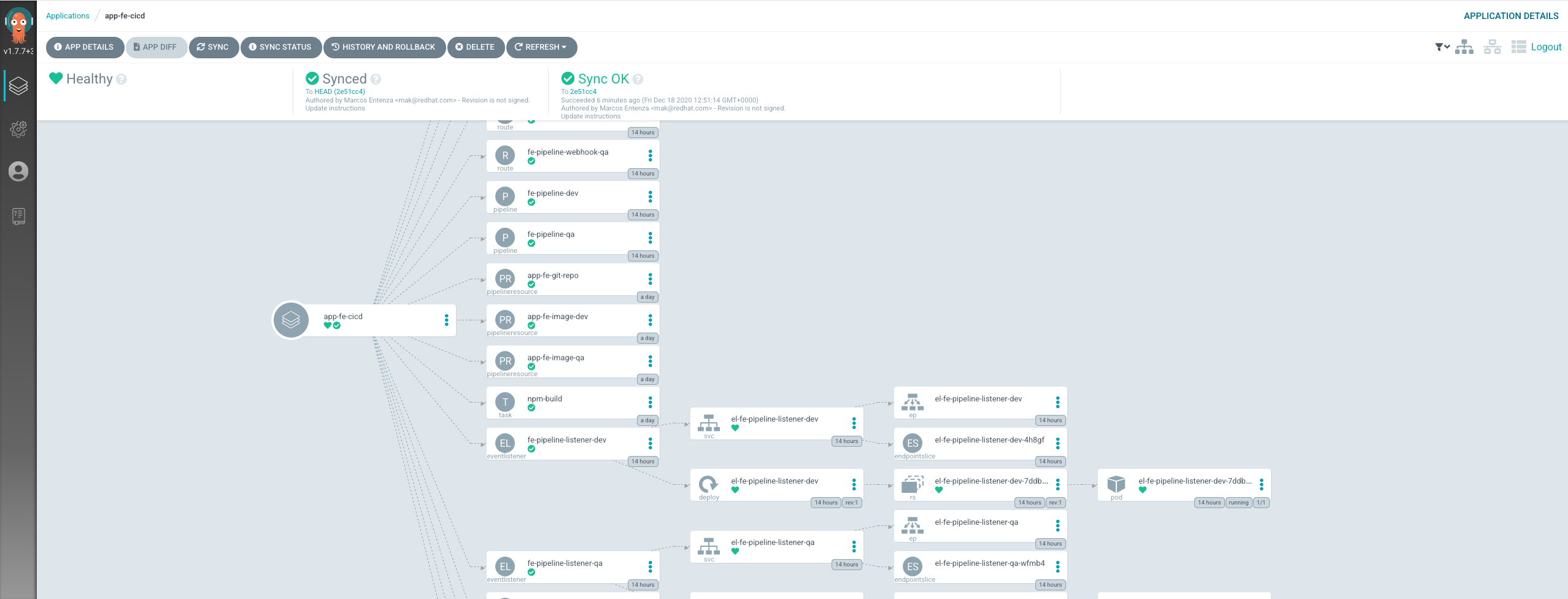
The Argo CD Applications will contain not only all the objects required to build and deploy each microservice on each environment, but also the pipelines specifications using Tekton objects that will define how each microservice is built and tested from source, and deployed in OpenShift.
All this configuration is stored as code in Git, as we can see in this example of how the Pipeline for our DEV environment would look like. Tekton brings simplicity and uniformity when running pipelines in multiple environments by providing a high reusable, declarative and component-based cloud-native build system.
Once Argo CD has synced the Tekton objects we have created in Git to define our Pipelines, we will be able to see these in OpenShift. As an example, the following pipeline will build and test the frontend microservice; it will create a container image from the source artefacts, push the container image to the OpenShift container registry and deploy the new container image in the corresponding namespace. This will be done on every single commit to the corresponding branch in GitHub for the repository containing the source of our application.

Going forward, application developers and platform operators can easily make changes on the repository containing the Kubernetes objects that define how the application is built and deployed. In addition, these changes will automatically synchronize with any OpenShift cluster we have defined in Argo CD for each application.
Conclusion
Using DevOps engineering practices like Configuration as Code or CI/CD will not only simplify and increase the reliability of your cloud-native applications but will also increase the understanding between your developers and operations teams around your application lifecycle, dependencies and moving parts.
Argo CD and Tekton are very powerful tools to implement GitOps and CI/CD in your organization and combining with OpenShift will level up your developers and operations teams to new ways of managing your infrastructure and applications in your organization.
You must be a registered user to add a comment. If you've already registered, sign in. Otherwise, register and sign in.
Labels in this area
-
"Best Practice"
1 -
"mm02"
1 -
$session in CDS
1 -
*SAP"
1 -
- SAP
1 -
2023 Upgrade
1 -
@expertsap
2 -
@sapcommunity
1 -
A_PurchaseOrderItem additional fields
1 -
ABAP
5 -
abap cds
1 -
ABAP CDS VIEW
2 -
ABAP CDS Views
2 -
ABAP CDS Views - BW Extraction
1 -
ABAP CDS Views - CDC (Change Data Capture)
2 -
ABAP DDIC CDS view
1 -
ABAP Development
2 -
ABAP Extensibility
1 -
ABAP Programming
1 -
abapGit
1 -
ACCOSTRATE
1 -
ACDOCP
1 -
Adding your country in SPRO - Project Administration
1 -
Adobe form binding
1 -
Adobe forms
1 -
Adobe Printing
1 -
Advance Return Management
1 -
Advanced Intercompany Sales (5D2)
1 -
Advanced SAP Techniques
1 -
ADVANCED VARIANT CONFIGURATION
1 -
AgenticAI
1 -
AI and RPA in SAP Upgrades
1 -
API and Integration
1 -
Application Development for SAP HANA Cloud
1 -
Approval Workflows
1 -
Ariba
1 -
ARM
1 -
Artificial Intelligence (AI)
1 -
ASN
1 -
ASSET MANAGEMENT
1 -
Asset under construction
1 -
Assigned budget
1 -
Associations in CDS
1 -
Associations in CDS Views
2 -
Attachment List
1 -
auditlog
1 -
authorization
1 -
Auto PO from GR
1 -
Availability date
1 -
Azure Center for SAP Solutions
1 -
AzureSentinel
2 -
BADI
1 -
Bank
1 -
BAPI_PO_CREATE1
1 -
BAPI_SALESORDER_CREATEFROMDAT2
1 -
Best Practice
1 -
Billing
1 -
BRF+
1 -
BRFPLUS
1 -
Budget for PRs
1 -
Bundled Cloud Services
1 -
business participation
1 -
Business Partner Master Data
1 -
Business Processes
2 -
Business Trends
1 -
Business Trends
1 -
Capacity Planning
1 -
CAPM
1 -
Carbon
1 -
CDS Annotations
2 -
CDS View with Parameter
2 -
Cental Finance
1 -
Central finance
1 -
CFIN
2 -
CFIN Document Splitting
1 -
Charge calculation
1 -
Classical MRP
1 -
Cloud ALM
1 -
Cloud Integration
1 -
COGS SPLIT
1 -
Commitment Cost
1 -
Commitments by Cost Center
1 -
condition contract management
1 -
Condition Records
1 -
Condition technique
1 -
Connection - The default connection string cannot be used.
1 -
Consignment Process using MRP Area
1 -
Controlling
1 -
Conversion
1 -
CONVERSITON ECC TO S4HANA
1 -
COPA
1 -
Copy Control
1 -
Copy Inspection Results
1 -
cost distribution TM
1 -
Cost plan
1 -
CPI
1 -
CRM_PRICING_CUSTOMER_USER_EXIT
1 -
Custom Table Creation
1 -
Customer Screen in Production Order
1 -
Customizing
1 -
Data Analytics
1 -
Data Analytics & AI
1 -
Data Conversion
1 -
data migration
1 -
Data Quality Management
1 -
Date required
1 -
Decisions
1 -
desafios4hana
1 -
Developing with SAP Integration Suite
3 -
Direct Outbound Delivery
1 -
DMEEX
1 -
DMOVE2S4
1 -
DMS
1 -
DMS attachment Service SAP Object Link Tables
1 -
Downtime Optimization
1 -
DTW
1 -
DuplicateMasters
1 -
DuplicateMaterialMaster
1 -
EAM
2 -
ECTR
1 -
EDI
4 -
EDI 850
1 -
EDI 856
1 -
edocument
1 -
EHS Product Structure
1 -
Emergency Access Management
1 -
Employee Central Integration (Inc. EC APIs)
1 -
Energy
1 -
EPC
1 -
ERP
2 -
Expert Insights
1 -
Expert Insights
1 -
Extended Warehouse Management(EWM)
1 -
Finance
1 -
Financial Operations
1 -
Find
1 -
FINSSKF
1 -
fiori
1 -
FIORI MY-INBOX
1 -
Flexible Workflow
1 -
Forms & Templates
1 -
Freight Cost
1 -
FS
1 -
FTP
1 -
Functional Specification
1 -
Gas
1 -
GDPR
1 -
Gen AI enabled SAP Upgrades
1 -
General
2 -
generate_xlsx_file
1 -
Getting Started
1 -
GR Blocked stock
1 -
Group Reporting
1 -
GrowWithSAP
1 -
hardware specification
1 -
HomogeneousDMO
1 -
How to add new Fields in the Selection Screen Parameter in FBL1H Tcode
1 -
IAS
1 -
IAS-IPS
1 -
IDOC
2 -
Incompletion Log in Sales Order
1 -
innovation
1 -
INS
1 -
Inspection lot
1 -
Inspection Plan
1 -
Inspection Points
1 -
Integrated solution
1 -
Integration
1 -
Intercompany
1 -
Introducing SAP Analytics Cloud
1 -
InventoryAccounting
1 -
Investment Order
1 -
Just Ask
1 -
KE24
1 -
KEDR COPA Derivation
1 -
LE
1 -
Learning Content
2 -
Ledger Combinations in SAP
1 -
Life at SAP
1 -
LogicApps
2 -
LOVC
1 -
low touchproject
1 -
MAINTENANCE
1 -
management
1 -
Manufacturing
1 -
MasterDataGovernance
1 -
MasterDataManagement
1 -
Material creation
1 -
Material Management
1 -
MaterialMaster
1 -
MaterialMasterManagement
1 -
MD01N
1 -
MD04
1 -
MD61
1 -
MDG Derivation
1 -
methodology
1 -
Microsoft
2 -
MicrosoftSentinel
2 -
Migration
1 -
Migration Cockpit
1 -
mm purchasing
1 -
MRP
1 -
MRP Live
1 -
MS Teams
3 -
MT940
1 -
Multiple Valuation
1 -
Newcomer
2 -
Notifications
1 -
Oil
1 -
Oil & Gas
1 -
open connectors
1 -
OpenText Content Repository for QM Inspection Lots
1 -
Order Change Log
1 -
ORDERS
2 -
OSS Note 390635
1 -
outbound delivery
1 -
Output management in S4HANA
1 -
outsourcing
1 -
Overall budget exceeded error VS Annual budget exceeded error
1 -
OVR
1 -
Parallel Valuation
1 -
Payment medium
1 -
PCE
1 -
Permit to Work
1 -
Phase Model
1 -
PIR Consumption Mode
1 -
PIR's
1 -
PIRs
1 -
PIRs Consumption
1 -
PIRs Reduction
1 -
Plan Independent Requirement
1 -
PLM
1 -
PO Workbench
1 -
POSTMAN
1 -
poultry in s4hana
1 -
Premium Plus
1 -
pricing
1 -
Pricing Conditions
1 -
Primavera P6
1 -
Proactive Maintenance
1 -
Process Excellence
1 -
Process Management
1 -
Process Order Change Log
1 -
Process purchase requisitions
1 -
Procurement
1 -
Product Information
1 -
Product Updates
1 -
Production Order Change Log
1 -
Production Planning & Control
1 -
PROJECT SYSTEM
1 -
Purchase Blanket Agreement
1 -
purchase order
1 -
Purchase orders
1 -
Purchase requisition
1 -
Purchasing Lead Time
1 -
Putaway Strategy
1 -
QA32
1 -
Quality Inspection
1 -
Quantity Classification
1 -
QUERY SQL
1 -
Query View
1 -
Reactive Maintenance
1 -
Redwood for SAP Job execution Setup
1 -
Requirement Modeling
1 -
RFNO
1 -
RICEFW
1 -
RISE with SAP
2 -
RisewithSAP
2 -
Rizing
1 -
RPA
1 -
S4 Cost Center Planning
2 -
S4 FASHION
1 -
S4 HANA
1 -
s4 hana public cloud
1 -
s4hana
5 -
S4HANA Private Cloud
1 -
S4Hana Production Planning
1 -
S4HANACloud audit
1 -
S4HANAPrivateCloud
1 -
S4HANAPublicCloud
1 -
Sales and Distribution
1 -
Sales Commission
1 -
sales order
1 -
SAP
4 -
SAP ABAP RAP
1 -
SAP Basis
1 -
SAP Best Practices
1 -
SAP BTP Cloud Foundry
1 -
SAP Build
1 -
SAP Build Apps
1 -
SAP Business One
2 -
SAP Business One Service Layer
1 -
SAP CI
1 -
SAP Cloud ALM
1 -
SAP Cloud Integration
1 -
SAP CPI
1 -
SAP CPI (Cloud Platform Integration)
1 -
SAP Data Quality Management
2 -
SAP Digital Manufacturing for execution
1 -
sap DMS
1 -
SAP ECC
1 -
SAP ERP
2 -
SAP EWM
1 -
SAP Fiori Application
1 -
SAP Fiori Elements
1 -
SAP FSCM
1 -
sap gui
1 -
SAP HANA HA
1 -
SAP Integration Suite
1 -
SAP Integrations
1 -
SAP IS Retail
1 -
SAP IS-OIL
1 -
SAP JVA
1 -
SAP Maintenance resource scheduling
2 -
SAP Master data goverance
1 -
SAP MDG
1 -
SAP MDG Data Quality Management
1 -
SAP MDG DQM
1 -
SAP MDM
1 -
SAP Mentors
1 -
SAP MM
1 -
SAP Netweaver
1 -
SAP Note 390635
1 -
SAP PLM
1 -
SAP Post Refresh Steps
1 -
SAP Project System
1 -
SAP RAP
1 -
SAP S4 Finance.
1 -
SAP S4 HANA Conversion
1 -
SAP S4HANA
3 -
SAP S4HANA Cloud private edition
1 -
SAP S4HANA Public Cloud Finance
1 -
SAP Security
1 -
SAP Signavio
2 -
SAP Subcontracting Process
1 -
SAP Treasury and Risk Management
1 -
SAP Upgrade Automation
1 -
SAP WCM
1 -
SAP Work Clearance Management
1 -
SAP_CRM_JAVA_Pricing
1 -
SAPBTP
1 -
SAPDatasphere
1 -
Schedule Agreement
1 -
SCM-EWM
1 -
SCM-EWM-PMR
1 -
SD
1 -
SD (Sales and Distribution)
1 -
SD Pricing
1 -
SDM
1 -
Security
3 -
Settlement Management
1 -
Simulate
1 -
soar
2 -
software specification
1 -
Sourcing and Procurement
1 -
SSIS
1 -
Standard network determination according to organization parameters
1 -
Stock Transfer order
1 -
Storage location
1 -
String operations In CDS
1 -
SU01
1 -
SUM2.0SP17
1 -
SUMDMO
1 -
supply chain
1 -
Teams
2 -
Technology Updates
1 -
Test systems
1 -
Time Management
1 -
Transpo
1 -
Universal Parallel Accounting
1 -
Update Bill of Materials
1 -
upgrade
1 -
UsageofERP
1 -
UseageofSAP
1 -
User Administration
1 -
User Participation
1 -
UserAccess
1 -
UserInterface
1 -
utilities
1 -
va01
1 -
vendor
1 -
Vendor Rebates
1 -
vl01n
1 -
vl02n
1 -
Warehouse Management
1 -
WCM
1 -
Winshuttle
1 -
Work Center
1 -
X12 850
1 -
xlsx_file_abap
1 -
xml
1 -
xml_pretty_print
1 -
xmlviews
1 -
YTD|MTD|QTD in CDs views using Date Function
1
- « Previous
- Next »
Top kudoed authors
| User | Count |
|---|---|
| 4 | |
| 3 | |
| 3 | |
| 3 | |
| 3 | |
| 2 | |
| 2 | |
| 2 | |
| 2 | |
| 2 |