
- SAP Community
- Groups
- Interest Groups
- Application Development
- Blog Posts
- New ABAP Doc Features with NetWeaver 7.5
- Subscribe to RSS Feed
- Mark as New
- Mark as Read
- Bookmark
- Subscribe
- Printer Friendly Page
- Report Inappropriate Content
- SAP Managed Tags:
- ABAP Development
In my document ABAP Doc I gave you a short overview about ABAP Doc and how you can use it.
In this blog, I would like to explain to you how you can export your ABAP Doc from the ABAP system and how you can synchronize your ABAP Doc comments with the short text descriptions in classes, interfaces and function modules. I hope you like these two new features which are available with SAP NetWeaver Application Server ABAP 7.5.
How can you export your ABAP Doc from the ABAP server?
We introduced a new functionality to ADT that allows you to export ABAP Doc of your classes and interfaces to local html-files.
In order to export your ABAP Doc you can proceed as follows:
- Choose any package, class or interface in Project Explorer and choose „Export …“ from the context menu

- In the wizard, choose "ABAP Doc"

- On the next page of the wizard you can add further classes, interfaces or whole packages and define the root directory where the html files shall be stored in your local file system.
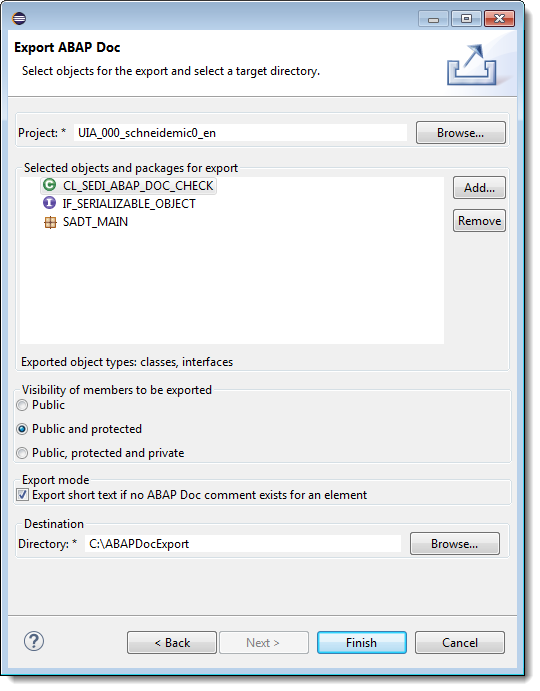
If you choose a whole package, the ABAP Doc of all classes and interfaces of this package will be exported.
For each class or interface a dedicated html file is rendered that is located in the folder representing the package name.


If you want to adapt your own design to the exported html-pages, you can overwrite the stylesheet stored in htmldesign\stylesheet.css.
How can you synchronize ABAP Doc with short text descriptions?
Up to now, ABAP Doc and the classic short text descriptions you know from the SAP-GUI-based Class Builder or Function Builder were not linked to each other. This means, users who are still working with SE24 or SE37 and specify the short text descriptions there, didn't see the documentation written by their colleagues in ABAP Doc and vice versa.
Now, you have the possibility to define or change the short texts of classes, interfaces and function modules by using ABAP Doc. This includes also the short text descriptions of attributes, methods, parameters and so on.
This can be reached by classifying a paragraph in ABAP Doc as a short text. The short text shall be a brief summary of what your element is about. A short text in ABAP Doc looks like this:
"! <p class="shorttext">Returns all sales orders</p>
This is just a classification of a text in your ABAP Doc. Nothing special about this so far. However, if you also add the classification „synchronized“ to your short text, the text defined in your short text tag will be taken over to the short text descriptions of SE24 or SE37.
Even more, if a colleague updates the short text in SE24 or SE37, the short text in your ABAP Doc will be updated without touching the rest of your ABAP Doc.

A synchronized short text in ABAP Doc looks like this:
"! <p class="shorttext synchronized">Returns all sales orders</p>
If you enable the synchronization of the short-text-tag, the length of its content is limited to the length of the corresponding short text description in SE24 or SE37. If you use more than the allowed characters you will get a warning.
The new format of synchronized short texts is also considered if you import ABAP Doc from short text descriptions. 
Then the imported texts are automatically synchronized. Additionally, the attribute „lang“ will be added to your paragraph.
"! <p class="shorttext synchronized" lang="en">Returns all sales orders</p>
This attribute will indicate the master language of your development object. The short text should be maintained in the master language, to ensure a correct synchronization. It is not possible to specify other languages than the master language; the editor would show you a warning if you do so.
You must be a registered user to add a comment. If you've already registered, sign in. Otherwise, register and sign in.
-
- SAP
1 -
A Dynamic Memory Allocation Tool
1 -
A Unit Test for function Module
1 -
ABAP
17 -
ABAP 7.4
4 -
ABAP API
1 -
ABAP auf HANA
1 -
abap cds
2 -
ABAP CDS VIEW
2 -
ABAP CDS Views
14 -
ABAP class
1 -
ABAP Cloud
3 -
ABAP Development
7 -
ABAP Environment & RAP
2 -
abap for sap hana
1 -
ABAP in Eclipse
2 -
ABAP internal sessions
1 -
ABAP Keyword Documentation
2 -
ABAP OOABAP
3 -
ABAP Programming
2 -
ABAP RAP
1 -
ABAP RAP custom action
1 -
abap reports
1 -
ABAP RESTFul API
2 -
ABAP RESTful Application Programming Model
1 -
abap technical
1 -
ABAP test cockpit
7 -
ABAP test cokpit
1 -
adobe form
1 -
Adobe forms
1 -
ADT
1 -
Advanced Event Mesh
1 -
AEM
2 -
ai
1 -
AL11
1 -
ALV
1 -
alv oo
1 -
API and Integration
2 -
APIs
26 -
APIs ABAP
1 -
App Dev and Integration
2 -
Application Development
2 -
application job
1 -
archivelinks
1 -
aRFC
1 -
AUNIT
2 -
authorization
1 -
Automatic PO during Goods Receipt
1 -
Automation
15 -
B2B Integration
1 -
BADI
1 -
Batch Management
1 -
BTP
1 -
BTP (Business Technology Platform)
1 -
BTP Destination
1 -
buffer
1 -
Business Application Studio
1 -
Business objects
1 -
Business Technology Platform
1 -
cache
1 -
CAP
4 -
CAP CDS
1 -
CAP development
2 -
CAPM
1 -
Career Development
11 -
CDS
1 -
CDS Access Control
1 -
CL_GUI_FRONTEND_SERVICES
1 -
cl_gui_html_viewer
1 -
CL_SALV_TABLE
2 -
clean core
1 -
Cloud Extensibility
19 -
Cloud Foundry Deployment
1 -
Cloud Native
14 -
Cloud Platform Integration
1 -
CloudEvents
2 -
CMIS
1 -
coding
1 -
Configuration
1 -
Connection
1 -
container
1 -
Create RAP Application
1 -
Customer Experience
1 -
Customer Portal
1 -
CVA
1 -
Data Modeling
1 -
Debugging
2 -
developer challenge
1 -
Developer extensibility
1 -
Developing at Scale
18 -
Developing with SAP Integration Suite
1 -
DMS
1 -
Docker
1 -
download
1 -
Draft Table
1 -
Dynamic Data Filtering
1 -
dynamic logpoints
1 -
Dynpro
1 -
Dynpro Width
1 -
Eclipse ADT ABAP Development Tools
1 -
EDA
1 -
EML Operation In RAP
1 -
Event Mesh
1 -
Events
1 -
EXCEL
2 -
Expert
2 -
export
1 -
Extending standard Odata service
1 -
Field Symbols in ABAP
1 -
Figma
1 -
fiori
1 -
Fiori App Extension
1 -
Fixpunkt
1 -
Forms & Templates
1 -
Function module
1 -
General
2 -
Getting Started
2 -
GitHub
1 -
Google Chrome
1 -
grid table
1 -
Hana
1 -
HTML Container
1 -
IBM watsonx
3 -
Inbound Idoc
1 -
Integration
1 -
Integration & Connectivity
37 -
Introduction
2 -
javascript
1 -
JavaScripts used by Adobe Forms
2 -
JOULE
1 -
Keeping the core clean
1 -
Kubernetes
4 -
KYMA
1 -
logic programming
1 -
Message monitoring
1 -
Monitor Message Processing
1 -
MR11
1 -
MTA
1 -
New Groups Launched
1 -
NodeJS
1 -
ODATA
4 -
OData Services
1 -
OOABAP
4 -
open sql
1 -
Outbound queue
1 -
paste
1 -
Performance
1 -
pipeline
1 -
PostgreSQL
1 -
PostgreSQL Connection setup
2 -
ProCustomer
1 -
Product Updates
1 -
programming
1 -
Programming Models
34 -
qRFC
1 -
RAP
2 -
React
1 -
React and CAP App – Deployed in BTP
1 -
READ_TEXT
1 -
Recursion in ABAP
1 -
responsive table
1 -
Restful webservices Using POST MAN
1 -
RFC
2 -
RFFOEDI1
1 -
RISE with SAP Methodology
1 -
S4
1 -
SAP ABAP
3 -
SAP BAS
1 -
SAP BTP
2 -
SAP BTP Integration Suite
1 -
SAP Build
1 -
SAP Build Apps
1 -
SAP Build CodeJam
1 -
SAP Build work zone
1 -
SAP Build Work Zone Page Design
1 -
SAP CodeTalk
1 -
SAP Community News
1 -
SAP Fiori Launchpad
1 -
SAP Integration Suite
3 -
SAP Odata
2 -
SAP RAP Application to Create Purchase Order using UnManaged Scenario
1 -
SAP SEGW
1 -
SAP Tech Bytes
1 -
sap ui5
1 -
SAP UI5 Custom Library
1 -
sap web dispatcher
1 -
SAPEnhancements
1 -
sapgenpse
1 -
SapMachine
1 -
search help
1 -
Search help exit
1 -
security
7 -
SM30
1 -
SM58
1 -
Smart Forms
1 -
SMQ1
1 -
SMQ2
1 -
SQLite
1 -
sRFC
1 -
STRUST
1 -
Table
1 -
Table Maintenance Generator
1 -
Test double framework
1 -
Testing Environment
1 -
text editor
1 -
Time Optimization
1 -
Tools
35 -
Translation
2 -
tRFC
1 -
typescript
1 -
Unmanaged scenario in RAP
1 -
usability
1 -
User Experience
17 -
web development
1 -
webview
1 -
webview2
1 -
Width
1
- « Previous
- Next »
| User | Count |
|---|---|
| 3 | |
| 2 | |
| 1 | |
| 1 | |
| 1 | |
| 1 | |
| 1 | |
| 1 | |
| 1 |