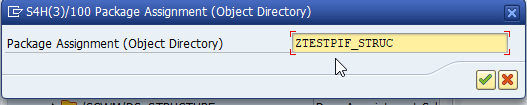- SAP Community
- Groups
- Interest Groups
- Application Development
- Blog Posts
- How to create a package interface for a SAP packag...
Application Development Blog Posts
Learn and share on deeper, cross technology development topics such as integration and connectivity, automation, cloud extensibility, developing at scale, and security.
Turn on suggestions
Auto-suggest helps you quickly narrow down your search results by suggesting possible matches as you type.
Showing results for
CreyJ
Participant
Options
- Subscribe to RSS Feed
- Mark as New
- Mark as Read
- Bookmark
- Subscribe
- Printer Friendly Page
- Report Inappropriate Content
10-26-2021
2:18 PM
Dear all,
we dared to switch on the package check in check mode “R3ENTERPRISE”. Doing this, we struggled with visibility of SAP objects w/o appropriate package interfaces.
Example:
Assuming you have the following package structure:
Could look like this
Inside the Z-development package, you wan to use the data element /SCDL/ADF_CHK_ARCH in a program. Running a package check for your program leads to several errors:
First error, is because of a missing / useable package interface on structure package level in package /SCWM/COMMON_CORE_STRUC, second error occurs as package /SCDL/ADAPTER_DF is encapsulated.
Looking at the package interfaces /SCWM/COMMON_CORE_S4APPL_ESIF seems to be made for re-usage of the objects in other applications.
But unfortunately, /SCWM/COMMON_CORE_S4APPL_ESIF has a restriction of client packages. So we cannot reuse it.
Solution for that create an own package interface for the SAP structure package level and its sub packages to grant visibility in your Z-Packages, from structure to development package.
For in the given example you have to execute the following steps
we dared to switch on the package check in check mode “R3ENTERPRISE”. Doing this, we struggled with visibility of SAP objects w/o appropriate package interfaces.
Example:
Assuming you have the following package structure:
- An own Z-Structure package, beneath a
- Z-Main package
- Z-development package
- Z-Main package
Could look like this
- ZTESTPIF_STRUC
- ZTESTPIF_STRUC_MAIN
- ZTESTPIF_STRUC_DEV
- ZTESTPIF_STRUC_MAIN
Inside the Z-development package, you wan to use the data element /SCDL/ADF_CHK_ARCH in a program. Running a package check for your program leads to several errors:
- Used object from external structure package not visible
- The object DTEL /SCDL/ADF_CHK_ARCH is not exposed in package interfaces.
First error, is because of a missing / useable package interface on structure package level in package /SCWM/COMMON_CORE_STRUC, second error occurs as package /SCDL/ADAPTER_DF is encapsulated.
Looking at the package interfaces /SCWM/COMMON_CORE_S4APPL_ESIF seems to be made for re-usage of the objects in other applications.

But unfortunately, /SCWM/COMMON_CORE_S4APPL_ESIF has a restriction of client packages. So we cannot reuse it.
Solution for that create an own package interface for the SAP structure package level and its sub packages to grant visibility in your Z-Packages, from structure to development package.
- /SCWM/COMMON_CORE_STRUC: Structure package
- /SCWM/STRUCTURE: Structure package
- /SCDL/MAIN: Main package
- /SCDL/ADAPTER: Development Package
- /SCDL/ADAPTER_DF: Development Package
- /SCDL/ADAPTER: Development Package
- /SCDL/MAIN: Main package
- /SCWM/STRUCTURE: Structure package
How to create a PIF for a SAP package.
|
For in the given example you have to execute the following steps
- Create a package interface for each SAP package; from SAP structure package down to SAP development package.
SAP Package
Example PIF
/SCWM/COMMON_CORE_STRUC
ZSCWM_COMMON_CORE_STRUC
/SCWM/STRUCTURE
ZSCWM_STRUCTURE
/SCDL/MAIN
ZSCDL_MAIN
/SCDL/ADAPTER
ZSCDL_ADAPTER
/SCDL/ADAPTER_DF
ZSCDL_ADAPTER_DF
- Add development object, in this example DTEL /SCDL/ADF_CHK_ARCH, to the visible elements (TAB Visible Elements) of your PIF ( e.g. ZSCDL_ADAPTER_DF) for the SAP development package interface.
- Add visibility (TAB Visible Elements) to your PIFS of the superordinate SAP packages up to top SAP structure package using button "Add Package Interface".
- Add your PIF of the SAP structure package to your structure package for your own developments (TAB "Use Accesses", "Create").
- Add this PIF to your sub packages (TAB "Use Accesses", "Copy from Superpackage").
- SAP Managed Tags:
- ABAP Development
6 Comments
You must be a registered user to add a comment. If you've already registered, sign in. Otherwise, register and sign in.
Labels in this area
-
A Dynamic Memory Allocation Tool
1 -
ABAP
10 -
ABAP 7.4
1 -
abap cds
1 -
ABAP CDS Views
14 -
ABAP class
1 -
ABAP Cloud
1 -
ABAP Development
5 -
ABAP in Eclipse
2 -
ABAP Keyword Documentation
2 -
ABAP OOABAP
3 -
ABAP Programming
1 -
ABAP RESTFul API
1 -
abap technical
1 -
ABAP test cockpit
7 -
ABAP test cokpit
1 -
Adobe Form
1 -
ADT
1 -
Advanced Event Mesh
1 -
AEM
2 -
AI
1 -
ALV
1 -
alv oo
1 -
API and Integration
2 -
APIs
10 -
APIs ABAP
1 -
App Dev and Integration
2 -
Application Development
2 -
application job
1 -
archivelinks
1 -
Automation
4 -
B2B Integration
1 -
BTP
1 -
BTP Destination
1 -
Business Application Studio
1 -
Business Technology Platform
1 -
CAP
2 -
CAP CDS
1 -
CAP development
1 -
CAPM
1 -
Career Development
4 -
CL_GUI_FRONTEND_SERVICES
1 -
CL_SALV_TABLE
2 -
Cloud Extensibility
8 -
Cloud Native
8 -
Cloud Platform Integration
1 -
CloudEvents
2 -
CMIS
1 -
Connection
1 -
container
1 -
Customer Experience
1 -
Customer Portal
1 -
Debugging
2 -
Developer extensibility
1 -
Developing at Scale
3 -
DMS
1 -
dynamic logpoints
1 -
Dynpro
1 -
Dynpro Width
1 -
Eclipse ADT ABAP Development Tools
1 -
EDA
1 -
Event Mesh
1 -
Expert
1 -
Field Symbols in ABAP
1 -
Figma
1 -
Fiori
1 -
Fiori App Extension
1 -
Forms & Templates
1 -
General
1 -
Getting Started
1 -
IBM watsonx
2 -
Integration
1 -
Integration & Connectivity
11 -
Introduction
1 -
JavaScript
1 -
JavaScripts used by Adobe Forms
1 -
joule
1 -
NodeJS
1 -
ODATA
3 -
OOABAP
4 -
Outbound queue
1 -
ProCustomer
1 -
Product Updates
1 -
Programming Models
14 -
React
1 -
React and CAP App – Deployed in BTP
1 -
Restful webservices Using POST MAN
1 -
RFC
1 -
RFFOEDI1
1 -
SAP BAS
1 -
SAP BTP
1 -
SAP Build
1 -
SAP Build apps
1 -
SAP Build CodeJam
1 -
SAP CodeTalk
1 -
SAP Odata
2 -
SAP SEGW
1 -
SAP Tech Bytes
1 -
SAP UI5
1 -
SAP UI5 Custom Library
1 -
SAPEnhancements
1 -
SapMachine
1 -
security
3 -
SM30
1 -
Table Maintenance Generator
1 -
text editor
1 -
Tools
18 -
translation
1 -
User Experience
7 -
Width
1
- « Previous
- Next »
Top kudoed authors
| User | Count |
|---|---|
| 2 | |
| 1 | |
| 1 | |
| 1 | |
| 1 | |
| 1 | |
| 1 | |
| 1 | |
| 1 |