- SAP Community
- Products and Technology
- Technology
- Technology Q&A
- SAP Analytis Cloud Model Data Update
- Subscribe to RSS Feed
- Mark Question as New
- Mark Question as Read
- Bookmark
- Subscribe
- Printer Friendly Page
- Report Inappropriate Content
SAP Analytis Cloud Model Data Update
- Subscribe to RSS Feed
- Mark Question as New
- Mark Question as Read
- Bookmark
- Subscribe
- Printer Friendly Page
- Report Inappropriate Content
on 2024 Feb 03 3:43 AM
- SAP Managed Tags:
- SAP Analytics Cloud,
- SAP Analytics Cloud, data modeling
Dear SAP Expert
Data import from SAP Business ByDesign to SAP Analytis Cloud into the model using data sources.
After importing data into SAP Analytis Cloud, Change the document in SAP Business ByDesign and import the data again. SAP Analytis Cloud model must include only changed data, but current configuration includes both pre- and post-change data in the model
Please tell me how to include only changed data in the SAP Analytis Cloud model
Example of Question
| 1.Change document ByDesign | |||||
| Example Before changed | |||||
| PostingDate | Brand | Channel | Amount | ||
| 2024/2/3 | 01 | # | 10000 | ||
| Example After changed | |||||
| PostingDate | Brand | Channel | Amount | ||
| 2024/2/3 | 01 | 01 | 10000 | ||
| 2.Data import job SAC | |||||
| Example Before imported | |||||
| PostingDate | Brand | Channel | Amount | ||
| 2024/2/3 | 01 | # | 10000 | ||
| Example After imported | |||||
| PostingDate | Brand | Channel | Amount | ||
| unnecessary→ | 2024/2/3 | 01 | # | 10000 | |
| 2024/2/3 | 01 | 01 | 10000 | ||
| Ideal Model condition | |||||
| PostingDate | Brand | Channel | Amount | ||
| 2024/2/3 | 01 | 01 | 10000 |
Nishio
Accepted Solutions (0)
Answers (1)
Answers (1)
- Mark as New
- Bookmark
- Subscribe
- Subscribe to RSS Feed
- Report Inappropriate Content
The 2 records have different Channel information. Initially it was # and later it was changed to 01. If channel is a dimension in SAC, both these records are independent records as the channel master data is different in 2 incoming records. I am not sure if you have a document number in these incoming records which generally acts like a primary key either alone or in combination with other fields. Either map all channel to 01 or use clean and replace subset of data option and select the document number or other fields which can acts as key and identify the records uniquely and help in clearing the target before the incoming records.
Hope this helps !!
Br.
Nikhil
You must be a registered user to add a comment. If you've already registered, sign in. Otherwise, register and sign in.
- Designing UI5 Apps as Business Solution for SAP Build Work Zone - Part 1 in Technology Blogs by SAP
- UI5 ProcessFlow Controller Not Triggering in CAP Application in Technology Q&A
- Which S/4HANA Extensibility Options should I use as a SAP customer? in Technology Blogs by Members
- SAP CDP cannot properly ingest CDC custom data array in Technology Q&A
- OUT NOW: SAP Signavio November 2024 release in Technology Blogs by SAP
| User | Count |
|---|---|
| 70 | |
| 10 | |
| 10 | |
| 7 | |
| 6 | |
| 6 | |
| 6 | |
| 5 | |
| 5 | |
| 5 |
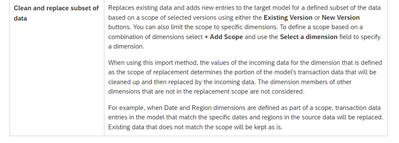
You must be a registered user to add a comment. If you've already registered, sign in. Otherwise, register and sign in.